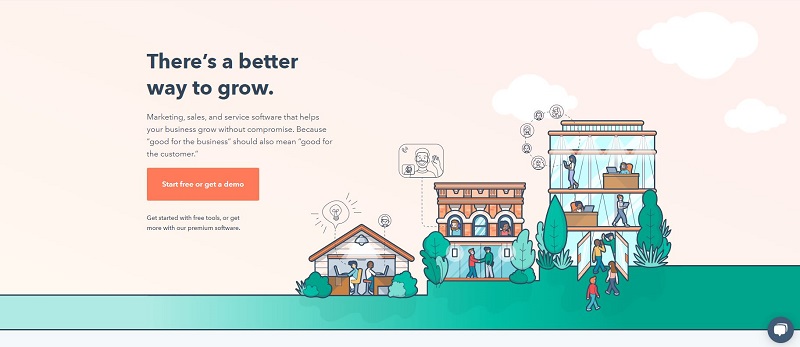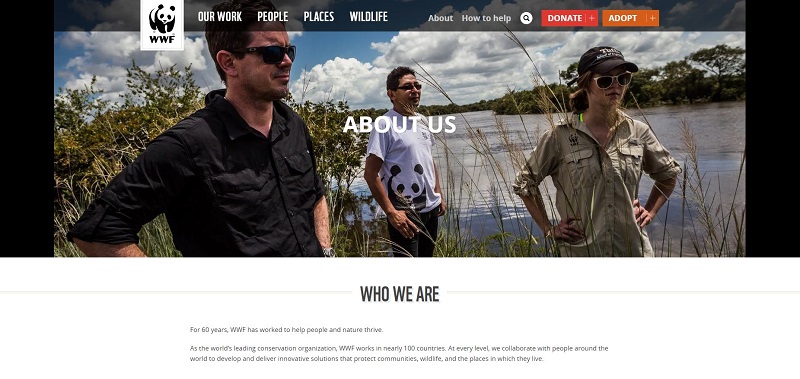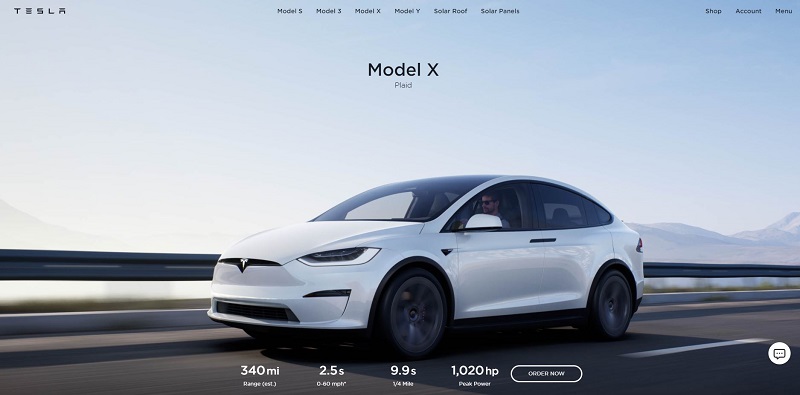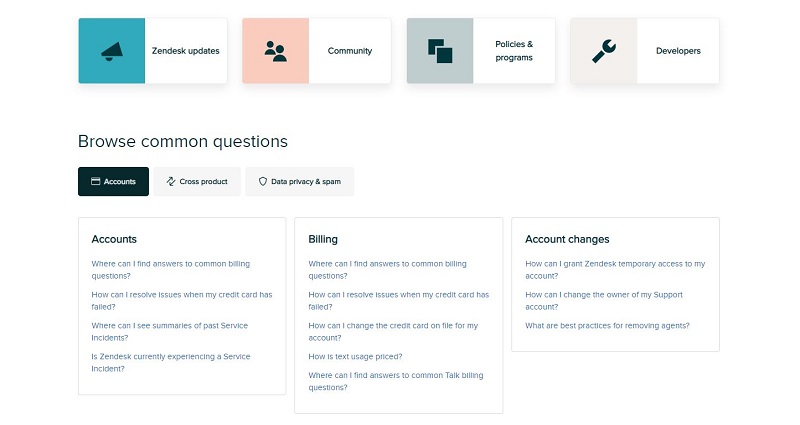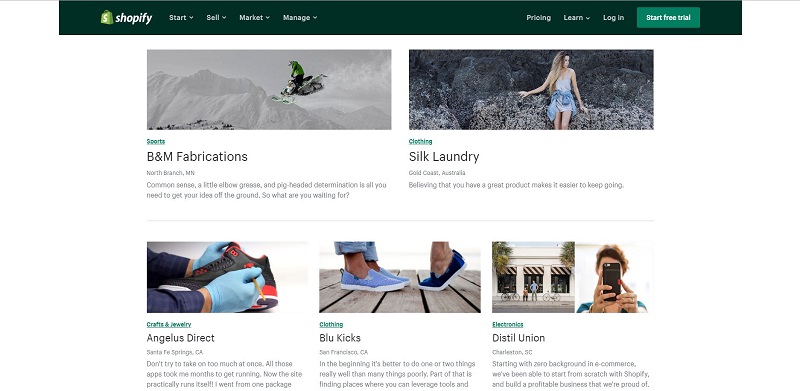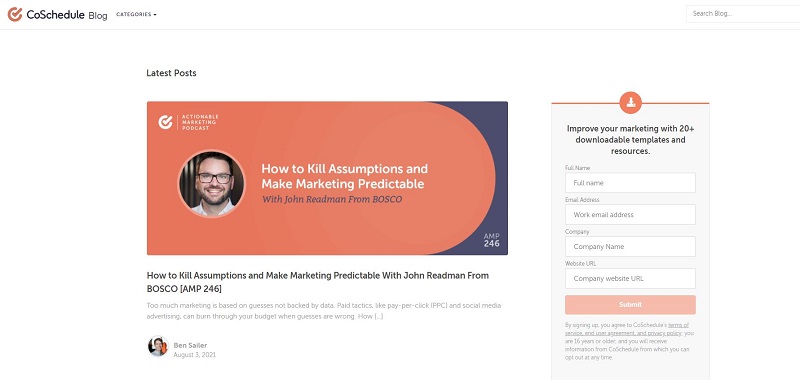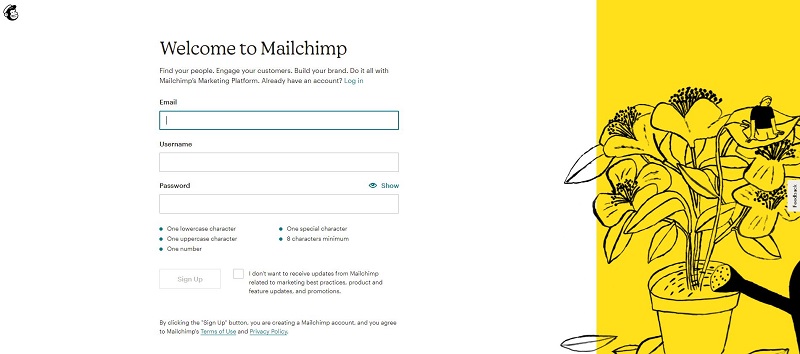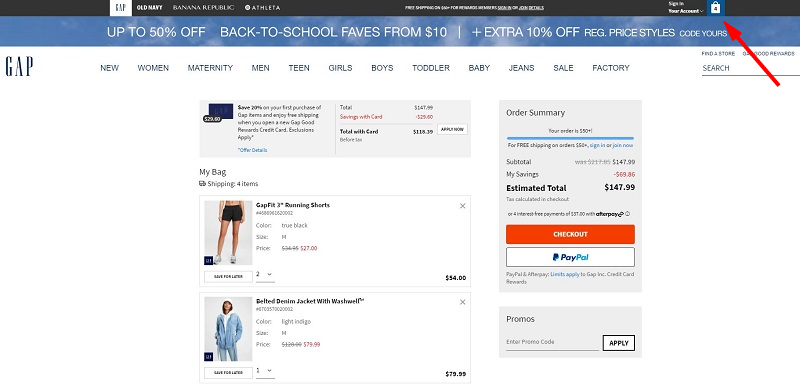Social Media Marketing

What do a small business website and an online portfolio have in common? Well, turns out a lot more than you might think. Businesses differ, and so do business websites. But when you throw a closer look, you notice certain web pages running like a thread across websites in differing industries.
This doesn’t mean that you can’t get creative and add industry-specific pages to your website. But before you get to that point, you need to make sure you have all the foundational pages to create a solid base for your website.
Intuitiveness has a massive impact on a user’s experience with your site. And if they’re looking for detailed information about your company, they expect to find it on a dedicated “About Us” page. It’ll cause them quite a lot of discomfort if you choose to disclose information about your brand in some deep corner of another web page.
This article is going to discuss the standard pages that make up the skeleton of a basic website. If you’re ready, let’s start assembling your site one page at a time!
A homepage gives visitors a glimpse into who the company is and what it does. It shapes the first impression of a site and often features catchy visuals, a large headline, a button, and other elements to seize the visitor’s attention right off the bat and convince them to keep browsing.
Source: HubSpot
The homepage is not the place to give people in-depth info about your mission or long paragraphs about your brand story. Punchy headlines and short descriptions are what create an effective homepage that reveals just enough info to keep users scrolling for more. You’ll see call-to-action (CTA) buttons on most homepages that are strategically placed to lead the viewer to the next desired location on the website.
HubSpot has a perfect example of a balanced homepage design that grabs the user’s attention with its background image and headline and introduces the company with a concise description.
Good question! Here are a few things to include on your website’s homepage.
As your homepage will often be responsible for the first impression your brand leaves, it should present your logo, company name, and brand colors. Have a brief paragraph explaining what you do; highlight your services or products if your business offers those.
The aim of your homepage is to guide users to the next step of interaction with your brand — whether it’s checking out your products, learning about your cause, or visiting your portfolio. This is accomplished with a CTA button that typically trails the description on the homepage. Your navigation menu also plays a huge role in guiding visitors to the right place.
The About page is where you present your company’s story, vision, values, team, and any other piece of information to help visitors really get to know you. Especially for a small business website, this page helps to form a deeper connection with potential customers, showing them the company is more than a name and a logo — it has a history, driving motive, and a big vision to strive towards.
Source: WWF
People connect with companies that have distinct brand personalities on a much more personal level. The About page is the best place to let that personality shine through, which is why many business websites incorporate it.
To create a successful About page, put yourself in your visitors’ shoes: What would you like to know about a company to make up your mind about them? In most cases, people will want to see a summary of your business and its offers, the team behind it, the road that took you here, and where you see yourself in the future.
An important thing to keep in mind is the target audience you will be addressing. It could be your customers, investors, or potential hires. Specify who exactly you’re talking to (it might be all three audiences at once) to determine your voice.
If your company sells products, your customers will want to know more about what you offer. The structure of product pages can vary based on the number and nature of the products. E-commerce platforms with a long product list separate the items into categories to make it easier for buyers to browse the catalog.
Source: eBay
Besides providing detailed information about the products, it’s also beneficial to have high-quality photos and well-chosen keywords for each item. Make sure that both accurately present your products.
Include brief descriptions about each product you have, high-resolution images, any relevant links, and customer reviews if possible. Highlight the benefits of your products and how they’re different from those of competitors.
A crucial page for businesses that sell services instead of products is a dedicated Services page. Services might require more extensive descriptions compared to products. You can either divide your offers into different sections that are clearly separated or have a special landing page for each.

Introduce services with a list or small sections that give a summary of each service. To provide more elaborate information about the offers, create respective landing pages for each of your services. This takes us to our next point.
A landing page is a single web page designed for a particular campaign to present a specific service/product. Landing pages are very simple in their structure which is due to the fact that they focus on one concrete goal.
Introducing each important product or service with an optimized landing page will give customers in-depth information about the offers and direct them to the right place to continue the buyer’s journey.
Source: Tesla
The Tesla website, for example, has separate landing pages for each of their products, such as Model S, Model X, Solar Roof, and so forth.
The content of landing pages is determined by the type and objective of the page. But most of them have an eye-catching headline, short and clear text, well-placed CTA buttons, and a clear content hierarchy.
The most effective way to address the questions people often have about your company is through an FAQ page. It’s convenient for you to reduce the stream of questions directed at your customer service team and equally convenient for clients to get answers to all the essential questions on one page.
Source: Zendesk
What makes a good FAQ page? Questions that people are truly interested in, satisfactory responses to those questions, and directions to where the user should head next. Give visitors the option to contact your support team in case they have any unanswered questions.
Social proof plays a big role in establishing trust in a company, so it’s no surprise brands with a good reputation like to proudly display it on their websites. It will add extra credibility to the reviews to also show the photos and job titles of the authors.
Customer quotes are a great way to show real-life applications of your products and services. Shopify does an excellent job presenting the success stories of its customers to highlight its role in helping them get there.
Source: Shopify
The content of a Testimonials page is pretty intuitive: a few reviews — each 2-3 sentences long — that reveal the real benefits of your company’s offers. Some brands choose to share testimonials in a video format to make it more engaging. There are no right or wrong answers, as each testimonial page example is unique in its own way.
A blog is an effective medium to build a long-term relationship with customers and keep them coming back to the website periodically. Not every website features a blog, but blogs are essential for businesses that rely on organic traffic to reach a wider audience and generate leads.
Having a successful blog is not an overnight endeavor but one that is going to demand consistent input over a period of time. There are dozens and dozens of blog types that serve specific purposes: some educate, others advertise. Consider your business objective to pick the type of blog that will help you move closer to your goals.
The CoSchedule blog has found a healthy balance of educational and promotional content that gives users helpful information while also promoting its products.
Source: CoShedule
The main blog page doesn’t necessarily need to host all the individual blog posts. In fact, it’s recommended not to do so, as having all blog posts on a single page will result in a poor user experience.
Blogs list articles in reverse chronological order to show the most recent article first. Extensive blogs that cover multiple topics separate those into various categories, each of which can have its own dedicated page. It’s a good practice to tag blog posts and categories with keywords to improve your chances of ranking on search engines.
To facilitate direct communication with customers, businesses design a Contact Us page. This is where customer support begins, so a well-thought-out contact page is an indicator of high-quality customer care.
If a visitor has clicked on your contact page, they have shown interest in your business, which is something you should capitalize on. Display contact information in a prominent place to make it easy to get in touch with you. Give visitors a few options for getting in touch: an email address, live chat, phone number, etc.
Source: Salesforce
It’s best to keep the Contact page as straightforward as possible. Share your phone number, customer support email address, social media profiles, and location. If possible, have a live chat feature, as it’s the fastest way to connect to customers. Some websites also opt for a contact form to collect messages from customers.
People provide some form of personal information when signing up on your website, and it’s only fair that you let them know how you’re going to use that data. A Privacy Policy page shows how the business is going to protect any data it collects from web visitors — be it cookies, location, email address, interests, or other personal details.
Source: Amazon
Specify what data you gather from visitors, how you’re planning to use it, and with whom you’ll share it. Inform how users can get access to their personal information and edit it if they wish. Being transparent about your privacy policy and staying true to it will build trust in your brand.
The Terms and Conditions or Terms of Service page outlines the rules of using a particular website. Not every visitor will go ahead and read all the terms and conditions that might run a few pages long, but it’s still crucial to have.

The Terms and Conditions page is a form of online agreement between you and the user. As such, it should disclose the rights and restrictions a user faces when interacting with your website. These will include copyright issues, licenses, refund policies, etc.
The 404 error page shows up when a user is trying to reach a page that does not exist at the given time. To avoid losing the visitor when they stumble upon an error page, you should nicely customize the page and give the user an easy way to revert back to your website.
A short message telling visitors what’s happening will be enough — no long paragraphs are needed. A button to the homepage and a search bar to enable guests to keep browsing are useful tools to have.
Adidas went a step further and displayed recommended items on their error page to recapture the interest of web surfers.
Source: Adidas
People like to see human faces, and introducing their teams is a great way for companies to humanize their brands. A team page is a more personal approach to presenting your business. It can appeal to both your customers (who like to see the people working behind the products they enjoy) as well as future hires.
Want to see the masterminds behind Etsy? You don’t have to look far; it’s available right on their website!
Source: Etsy
There’s no secret formula to a team page — it should introduce the employees of a business in an appealing light. Be sure to have the names, titles, and short bios for each team member, and don’t forget about the photos. Having all pictures taken in similar settings will make your page look more professional.
Primarily present on personal websites, portfolio pages are the best way to present projects, galleries, and other exhibits of your work. Whether you’re a freelance designer trying to land your next gig or a creative agency working toward attracting more customers, a portfolio page with your finest works will give you a chance to prove your competence.
An online portfolio demonstrates the projects you have successfully completed. Depending on your area of expertise, the projects can look different. For writers, it will be samples of their writing in a document, while a filmmaker portfolio will be full of video clips.

As a critical step toward converting visitors, a registration page is a must-have if your website allows creating personal accounts. The content of a site should be arranged in a way to deftly guide the user to the sign-up page, where they should be able to complete their registration as smoothly as possible.
A sign-up page should be free of any distractions and complications to quickly achieve its purpose. A compact registration form asking for essential information needs to be the central point of the page. Try to keep the form vertically short to make it appealing for the eye.
Source: Mailchimp
One of the most vital components of an e-commerce platform is a shopping cart/bag page. It encourages people to stay on the site longer and simplifies the shopping process. A good web design makes it easy to save items in the shopping cart and keeps the page icon close by (usually on the top menu bar) to make it easily accessible.
The main content of a cart is a list of shopping items with the product names, images, price, and other basic details. The page should also have a checkout button as the main CTA to nudge the buyer to follow through with the purchase.
Source: GAP
Now you’re well familiar with the most essential pages that, although unique in their own ways, can be weaved together to create a congruous website. The pages you need should be determined by the type of your website and the objective it strives to achieve.
Most small business websites have the following web pages: homepage, about page, products or services page, contact page, and blog page. In addition to these basic components, you might also choose to add other pages to your website to make sure it properly presents your business to the visitors.
Ready to put your knowledge into practice and create your website? Check out our library of professional website templates to set up your site with no coding skills.
Article by
Dive into our Forestblog of exclusive interviews, handy tutorials and interesting articles published every week!
Read all posts by Renderforest Staff


Create Professional
in Minutes without Technical Skills.
Sign Up Now. It’s Free!