
Design
Let’s be honest, in today’s digital world, if your content isn’t a video, you’re missing out. Video isn’t just a trend – it’s the main stage for how people consume information. Building a brand, selling a service, or just sharing knowledge? Video is your fastest, most powerful way to connect.
But here’s the brutal truth – producing video consistently is a massive headache. It’s slow, it’s expensive, and it eats up all your time.
That’s why the smartest content strategy right now isn’t creating more content – it’s taking the great content you already have (your blog posts!) and transforming it into compelling videos in minutes.
You don’t need to start from scratch. You just need AI.
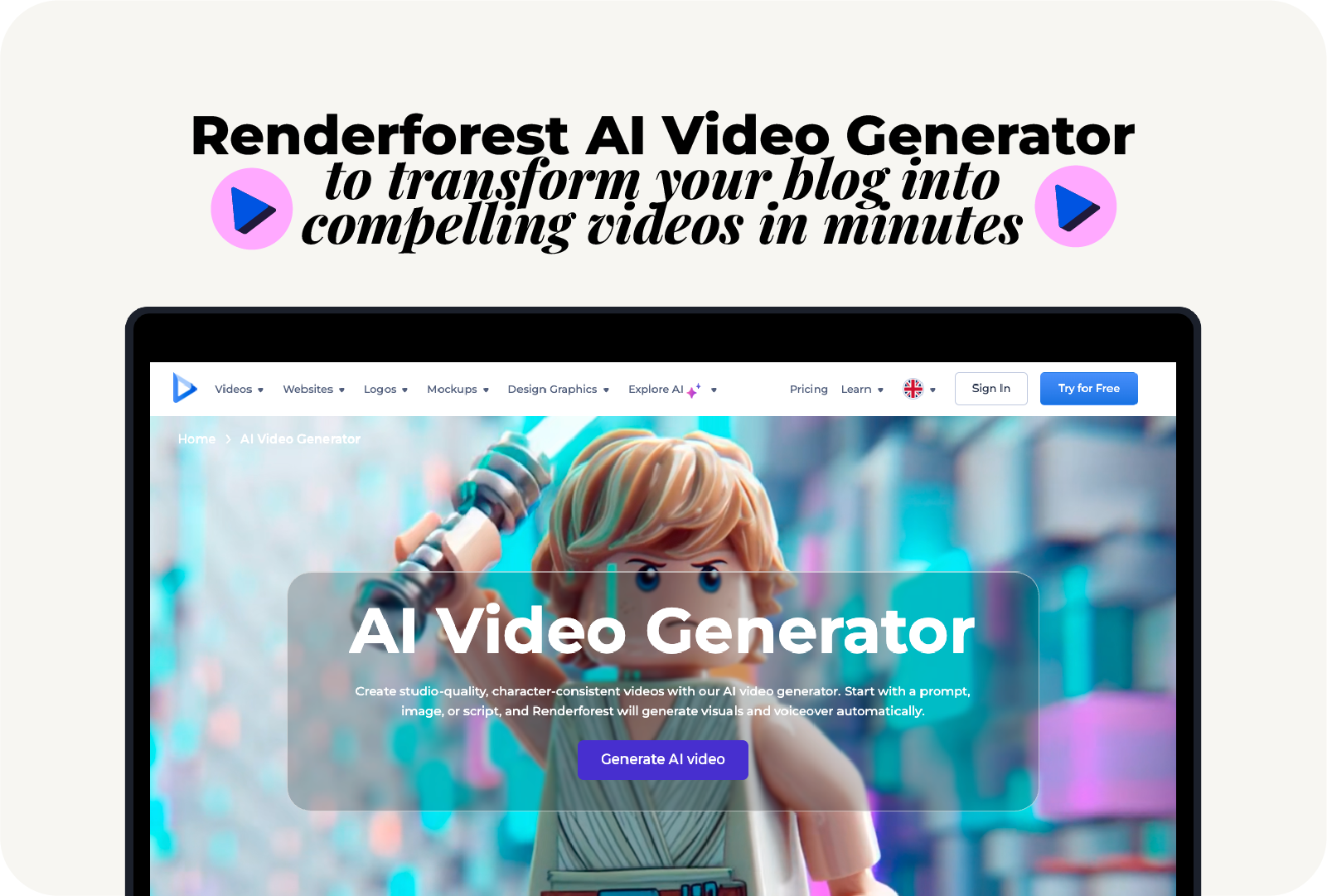 With powerful, user-friendly tools like the Renderforest AI Video Generator, this once-impossible process is now incredibly fast and accessible.
With powerful, user-friendly tools like the Renderforest AI Video Generator, this once-impossible process is now incredibly fast and accessible.
This guide is your roadmap. We’ll cover why turning your written words into moving pictures is the biggest game-changer for your reach, how AI does the heavy lifting, and the simple, six-step plan to transform that dusty blog post into a viral-read video content.
Think about your own scrolling habits. What makes you stop? It’s usually something visual or something moving or a hook, right? YouTube, TikTok, LinkedIn, and Instagram are all pushing video to wider audiences because it just works better. It’s visual, emotional, and people remember your message.
If you’re already writing amazing blog content, the most efficient, zero-guilt way to expand your reach is by turning those articles into videos. You get double the content without doubling the workload. It’s the ultimate content shortcut.
Turning your valuable blogs into videos isn’t just a fun project – it’s a power move that solves multiple marketing problems at once.
Not everyone loves a 3,000 word deep dive. Many people prefer a short, snappy visual summary they can watch on the way. By converting your blogs, you make your content accessible to everyone.
It’s a fact, video generates significantly more likes, shares, comments, and time spent on your content. When your blog gets a video upgrade, it becomes an attention magnet.

You don’t need complex editing software. You just need a tool built for people who have great content but no time for production.
Renderforest’s AI Video Generator is built for busy creators and marketers who want high-quality video, now.
The best part? You can be absolutely terrible at video editing and still create a polished, professional video. As always the AI does the heavy lifting for you.
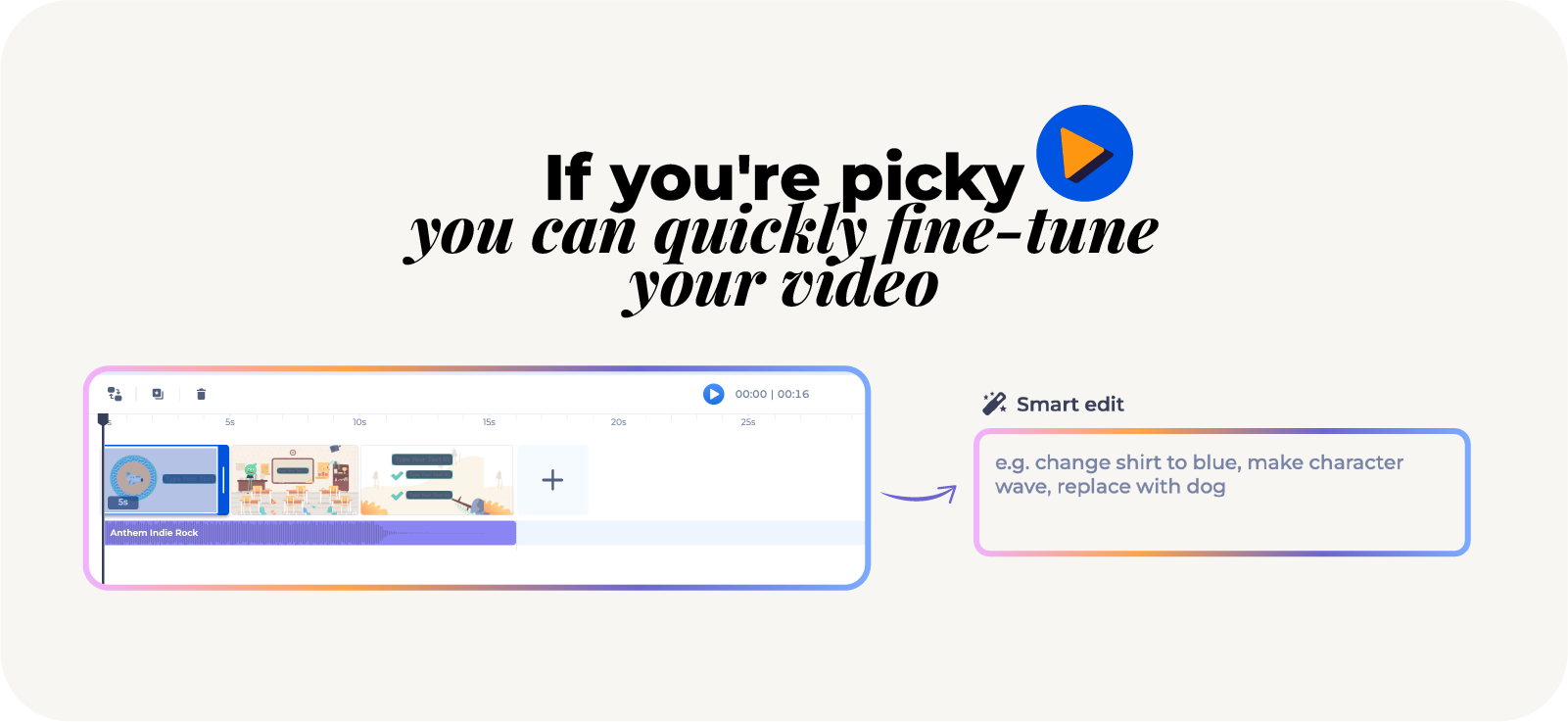
Seriously, turning your blog into a video is ridiculously simple. Here’s the step-by-step:
Start by creating your free Renderforest account. You’ll see an input box where you can paste your blog content or upload a text file.
Copy the section of your blog you want to repurpose.
Pro Tip: Don’t paste the entire 5,000-word epic. Give the AI the most important points – it will use these to structure the video scenes automatically!
Renderforest will show you a few options. Do you want:
Once you hit ‘Generate,’ the system does the following in seconds:
Boom! You have a complete video draft.
If you’re picky (like most great creators are!), you can quickly fine-tune:
If you’re picky (like most great creators are!), you can quickly fine-tune your video with Smart Edit. Adjust any part that you feel could be better – swap out visuals, refine the script for a specific scene, switch up the background music or voice, update transitions, or simply add your branding. Smart Edit gives you full control to customize each scene exactly the way you want.
Download your finished video in the resolution you need (HD, Full HD, or 4K, depending on your plan).
Congratulations, your blog is now a video star.
To get the most value out of your new video, a few small touches go a long way:

Your video is ready. Now, maximize its reach!
Each platform has rules:
This is a no-brainer! Embed the video at the top of the original article. It instantly improves your SEO, keeps users on the page longer, and serves both reading and watching audiences.
Your single blog is now a multi-channel marketing asset: post it on Facebook, Instagram, X (Twitter), LinkedIn, Pinterest, and in your email newsletter.
Track your metrics! What are the watch times? Which topics are getting the most shares? Use this performance data to decide which blog posts to convert next.
Stop believing that video production has to be difficult, expensive, or a massive time sink. With the Renderforest AI Video Generator you can take your best, high-value blog posts and transform them into polished, engaging videos in the time it takes to brew a cup of coffee.
This is the most efficient way to capture new audiences, boost engagement, and get double (or triple!) the value from your content library.
Stop watching video trends happen and start participating in them.
Ready to give your content a major upgrade?
Try Renderforest AI Video Generator and bring your best blog content to life!
Article by: Renderforest Staff
Dive into our Forestblog of exclusive interviews, handy tutorials and interesting articles published every week!
Read all posts by Renderforest Staff

