
Video Editing
Do you know what’s the most-watched movie trailer of all time? It’s “Avengers: Endgame” by Marvel Studio. Do you know what’s the highest-grossing movie of all time? It’s “Avengers: Endgame” again. Conclusion: Your movie trailer sells your movie.
If you want to encourage and convince people to go watch your movie in cinemas or online platforms, you must have an epic movie trailer your audience will fall in love with. These short video clips create the first impression and give an idea about your movie, its theme, cast, and production.
Creating a movie trailer for your film is a whole other form of art, which, luckily, is now possible to do with online video editing tools.
Renderforest video maker provides ready-made and fully-customizable movie trailer templates, where you can add your videos, images, and texts, and get your movie trailer ready within minutes. Here’s a short movie trailer we’ve created with one of our templates.
In this tutorial, we will go through the process of making a movie trailer like this. So, let’s start right away!
First of all, you need to sign up or sign in to your Renderforest account. Then go to the “Create video” section on top of the menu, “Animation videos” and then the “Movie trailers” category.
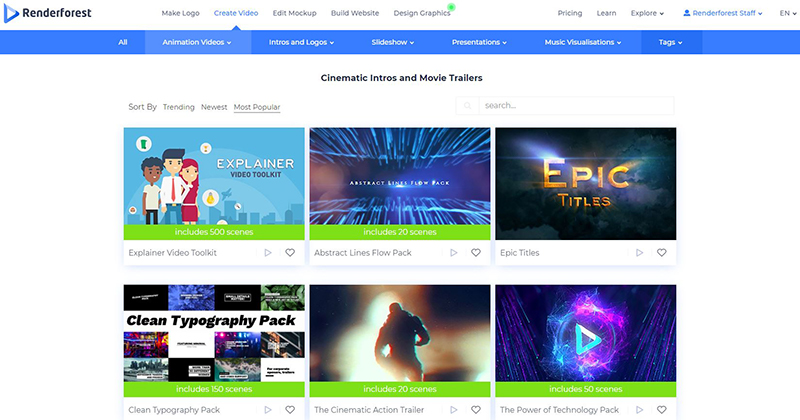
Choose a template you like and click “Create now” to start making your movie trailer. For this tutorial, we will pick the “The Cinematic Action Trailer” template.
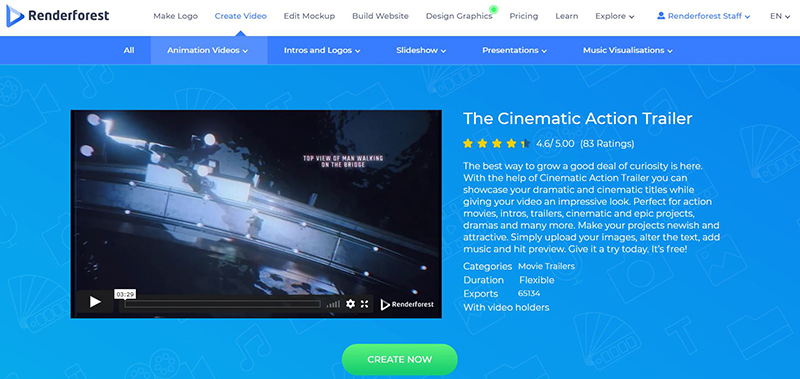
Click on the “Create” button, to select the scenes you need for your movie trailer.
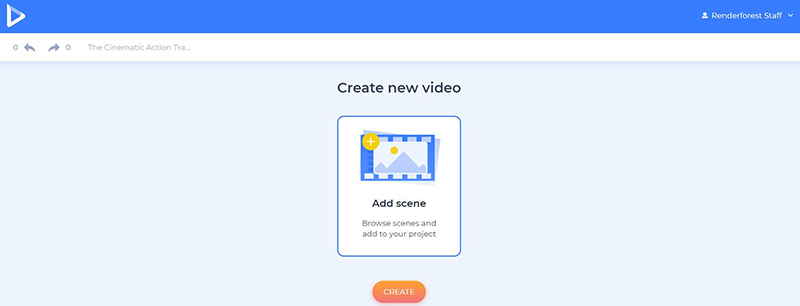
Here you will find different scenes with logo, text, video, and photo holders. We’ll choose scenes from every category to make a movie trailer.
Once you select the scenes you need, click “Insert” to start editing them.
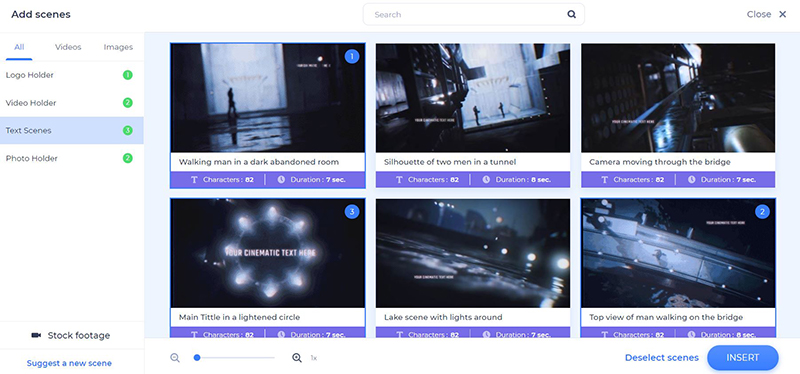
Now, it’s time to add some short videos from your movie to the trailer template and make a movie trailer to intrigue your audience. To do so, click on a video holder, and choose one of the following options: select a video from your device, paste the link of the media file if it’s on the web, or choose one from your previous uploads.
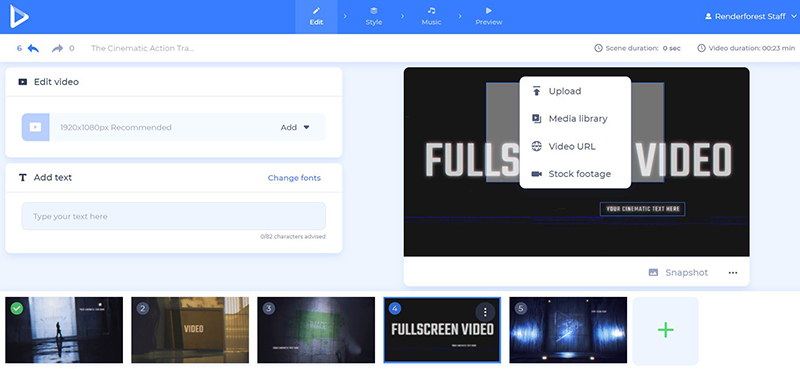
If you feel like you don’t have a suitable video for a certain scene, choose the “Stock footage” option and pick a video file from our large collection. Search the topic you need and after selecting a video, click “Insert” to confirm.
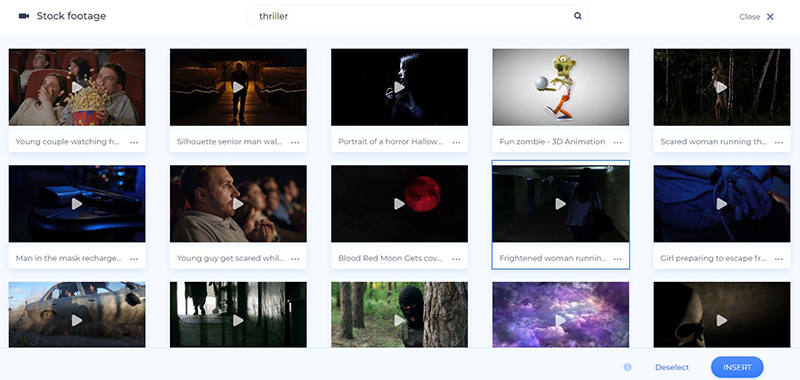
Next, we need to trim the video to not spoil the movie too much and leave some mystery to uncover during the movie. The great thing is that you can do it right after adding your video. Mute the sound of the video as well, to later add a music track or a voiceover to your trailer.
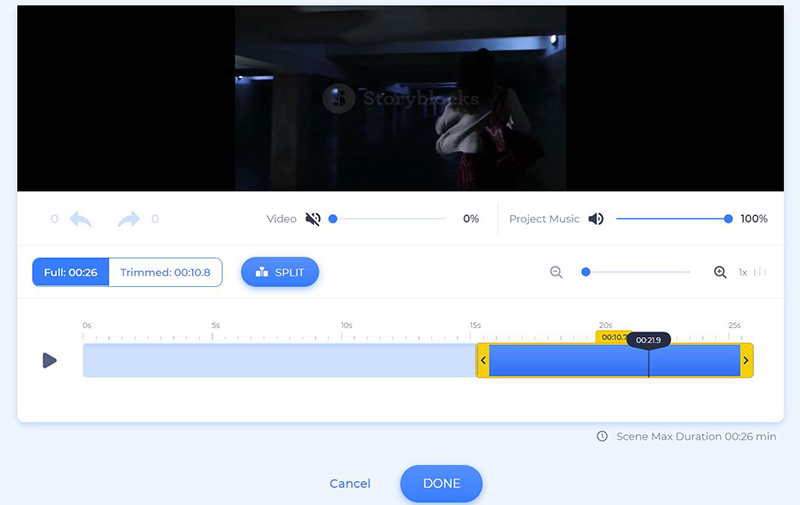
Include your movie poster in the trailer next. Click on the image holder to upload your image file, go to the “Media library” to choose from your previous uploads, paste the link of the image URL, or select one from our “Stock image”.
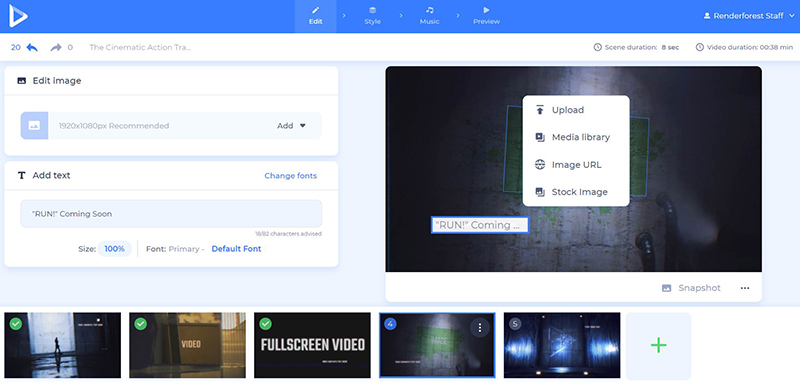
You’ll then be able to crop, rotate, or flip your poster and make it more suitable for the image holder scene in the trailer template.
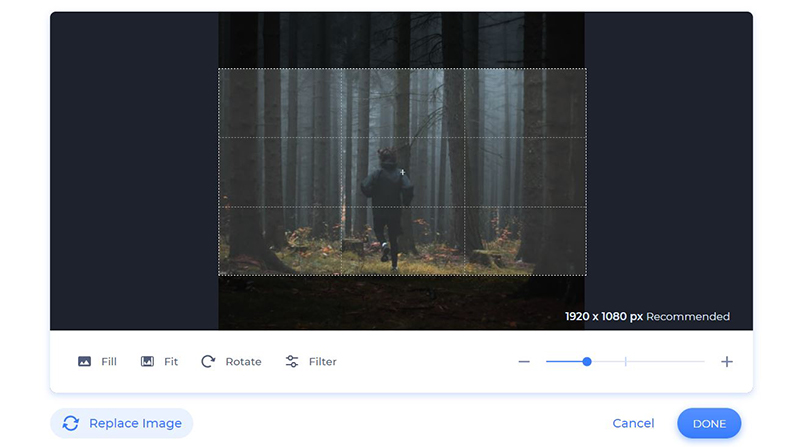
Upload your production logo at the beginning, or at the end of your trailer, and if you don’t have one yet, create it with Renderforest, by choosing the last “Create logo” option.
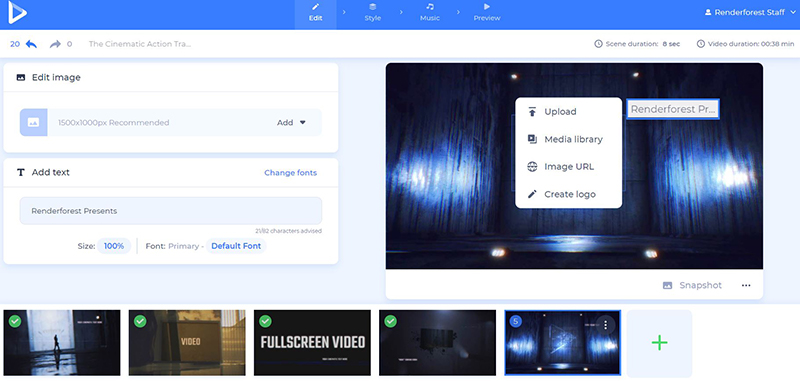
Add texts to your scenes by clicking on the text holders. Make sure to not exceed the number of maximum characters allowed, and choose the size of your text best suitable for your scenes.

Additionally, you can move, duplicate, replace, and delete your scenes, as well as add some new ones, if needed.
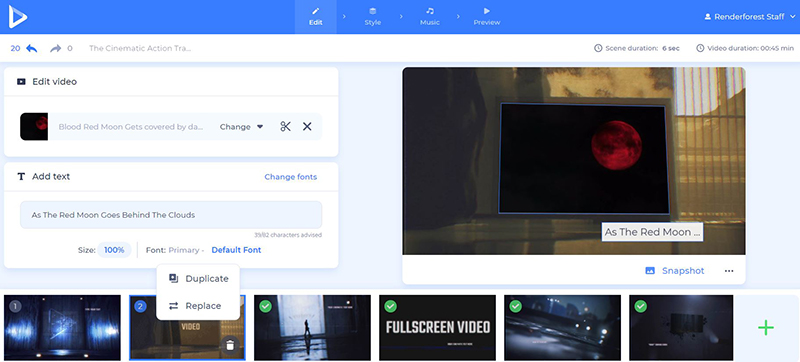
When all the necessary changes are done in the trailer template, go to the next step and pick the font of your text. The “Generate” button will help you preview the changes before moving on to the next step.

Then go to the “Music” section to select a track from our library or upload your own music. Recording a voiceover right on the spot and adding it to your project is another great and doable idea when making a trailer.

Your movie trailer is almost ready, so now it’s time to “Free preview” the final result, before downloading it.
You have two options to download your great trailer. The first one is the free option, which offers SD360 quality videos with the Renderforest watermark.
And with the “HD export” option you can download your movie trailer in high quality and without a watermark. Find more details about our pricing here.

Your movie trailer will be ready within minutes and saved in the “My videos” section of your profile. Share the movie trailer with the world, by posting it on YouTube, Facebook, or IGTV, to create excitement around your upcoming masterpiece.
Meanwhile, here are some other presets you might like to use to make a trailer:
Make cinematic 3D videos with flexible scenes and futuristic themes. Combining your text and media files with music and space scenes, you will be able to create realistic videos suitable for your science movie, presentation, and other projects.
This space-themed template offers over 20 epic scenes to help you create a masterpiece. Choose the scenes you like, add your text, a music track, and your video will be ready within minutes. Suitable for movie trailers, promotional videos, and announcements.
Article by
Dive into our Forestblog of exclusive interviews, handy tutorials and interesting articles published every week!
Read all posts by Renderforest Staff


Create Professional
in Minutes without Technical Skills.
Sign Up Now. It’s Free!
