
AI
A user-friendly interface, a large library of pre-built assets, and custom character creation capabilities are all it takes to create animated videos. Offering all these features and more, Animaker is a popular choice among many creators.
That being said, those looking for more advanced features or specialized tools to match their creative goals may often look elsewhere—the same goes for those on a tighter budget. With that in mind, this article explores our selection of 11 Animaker alternatives that should be on your radar.
It’s easy to get lost in the variety of options, especially when niche-specific projects are involved. The tool you use should serve as a trusted companion rather than something that holds you back.
As Animaker is a multi-functional platform, finding a replacement can be tricky—unless you know exactly what you need. There are three top factors you should take into account.
An animation platform should be intuitive, easy to use, and learn—even for beginners. Tutorials, tooltips, and well-organized menus come in handy here; you’ll spend more time and energy on the creative part and less time trying to understand the tool’s basic features. As a content creator, the last thing you want is to spend hours figuring out how to change the background color or font size.
Take a look to see if the user interface is customizable and flexible for editing different types of content. Especially with vertical content now being as popular as horizontal, the ability to edit correspondingly is a must-have.
When it comes to animation, the more editing options you have, the better. Having a variety of editing capabilities and video templates results in better content. Options to change background, text, colors, and other elements are must-have features for any creative platform.
Also, look for advanced features like background removal, image resizing, and enhancing tools. AI-powered tools like text-to-image or text-to-video are nice to have, too. Ideally, the software should offer a wide range of animation techniques, like frame-by-frame for natural character movement.
It’s best to have control over each element to make sure the results meet your expectations. If some of the elements are fixed, they can reduce the overall appeal of the project. If your focus is on character animation, consider software that allows complex movements and facial expressions.
The variety and quality of templates are another important aspect to look into. Keep in mind that the quality is as important as the variety; your templates should be visually appealing, professionally designed, and on-trend with current animation styles. They should also differ from each other, offering a wide range of styles for you to use. Don’t forget about asset libraries, too; look for large asset collections containing assent of different styles and use cases.
Check how well the assets go with the available templates—and go beyond generic assets. A decent library will offer unique and creative elements for your visuals. Some platforms even allow you to create custom assets directly within the software. This way, you can build a personalized library of elements that perfectly match your animation style.
We take our evaluations seriously, relying on reviews, ratings, and thorough research to assess each tool. Our approach is all about honesty and authenticity; we’re never paid for placements. Instead, we dive deep into user experiences and expert insights to bring you genuine recommendations. You can trust that our selections are based on what truly works, not on who’s paying us. Your trust matters, and we’re committed to earning it by providing real, unbiased evaluations.
| Tool | Best for | Pricing |
| Renderforest | Branding and marketing videos | $9.99/month for the Lite plan |
| Powtoon | Creating animated explainers | $19/month for the Pro plan |
| Vyond | Custom character animations | $49/month for the Essential plan |
| Moovly | Flexible video templates and animations | $24.92/month for the Pro plan |
| Biteable | Quick video creation | $29/month for the Plus plan |
| Doodly | Whiteboard animations | $39/month for the Standard plan |
| VideoScribe | Whiteboard animation software | $35/month for the Pro plan |
| FilmoraPro | Advanced video editing and animations | $89.99/year |
| Adobe Animate | 2D animation creation | $20.99/month |
| Camtasia | Screen recording and editing | $179.88/year for Essentials plan |
| Visme | Infographic and presentation videos | $25/month for the Standard plan |
Animaker is a cloud-based platform where users can create high-quality animated and live-action videos. It offers a huge library of pre-made characters, props, backgrounds, and more to help you start your creative process. The software also allows you to customize pre-built assets, change colors, edit text, and even create your own characters.
As one of the best animation apps, Animaker offers basic animation techniques like tweens and keyframes to add motion to your visuals. The tool allows you to import and edit live-action footage alongside your animations. It even has a built-in screen recording tool, perfect for explainer videos or tutorials.
Some paid plans have collaborative features that allow the team to work together in real time. Its user-friendly interface makes it a good choice for beginners who want to get familiar with animation or create simple videos. The pre-built assets and template library allow quick and efficient content creation.
However, many users have issues with Animaker’s processing capabilities that result in frequent glitches and frozen screens. Another issue is the limited functionality for compound animations. Frequent glitches and frozen screens are also common with Animaker. This can be a dealbreaker for some users, especially if they’re creating professional-quality videos.
Depending on your specific needs, Animaker might not be the best choice for you, so it’s worth looking for alternatives.
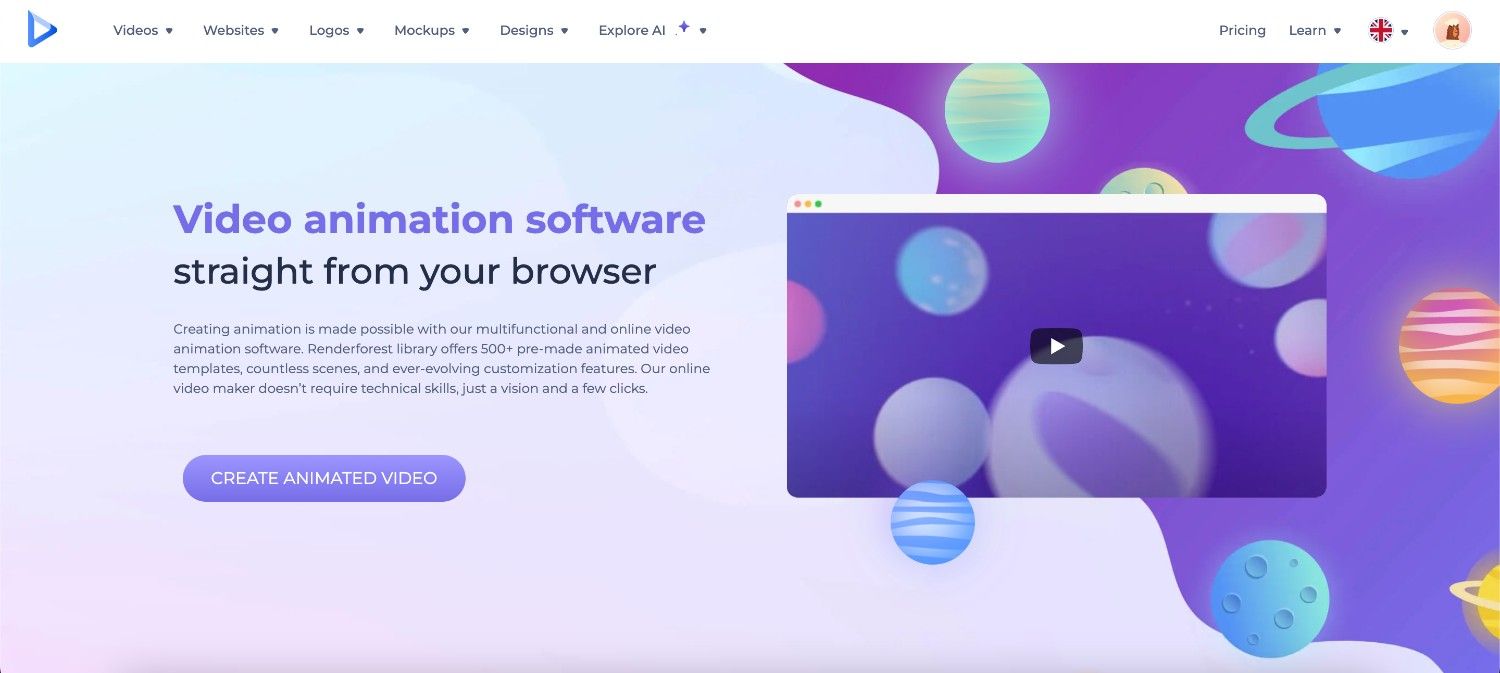
Renderforest pros
Renderforest cons
Renderforest is ideal for branding and marketing, offering features for creating videos, logos, websites, graphics, mockups, social media videos, and presentations. It has a large template library, a user-friendly interface, and various AI-powered features.
You can find customizable animated templates for a range of purposes, like promo videos, typography animations, independent movie trailers, holiday greetings, and event invitations. Other features include the voice-over assistant and the video editing dashboard. Renderforest templates library can save you a great deal of time on video creation—from idea to realization. There are templates for YouTube intros, special event videos, music visualizations, and demo videos like app explainer videos—the list goes on.
Renderforest is the best alternative to Animaker when it comes to branding and marketing purposes. It lets you create anything from professional-looking marketing materials like promo videos to branding elements like animated logos.
Renderforest pricing
Starts at $9.99 per month for the Lite plan.
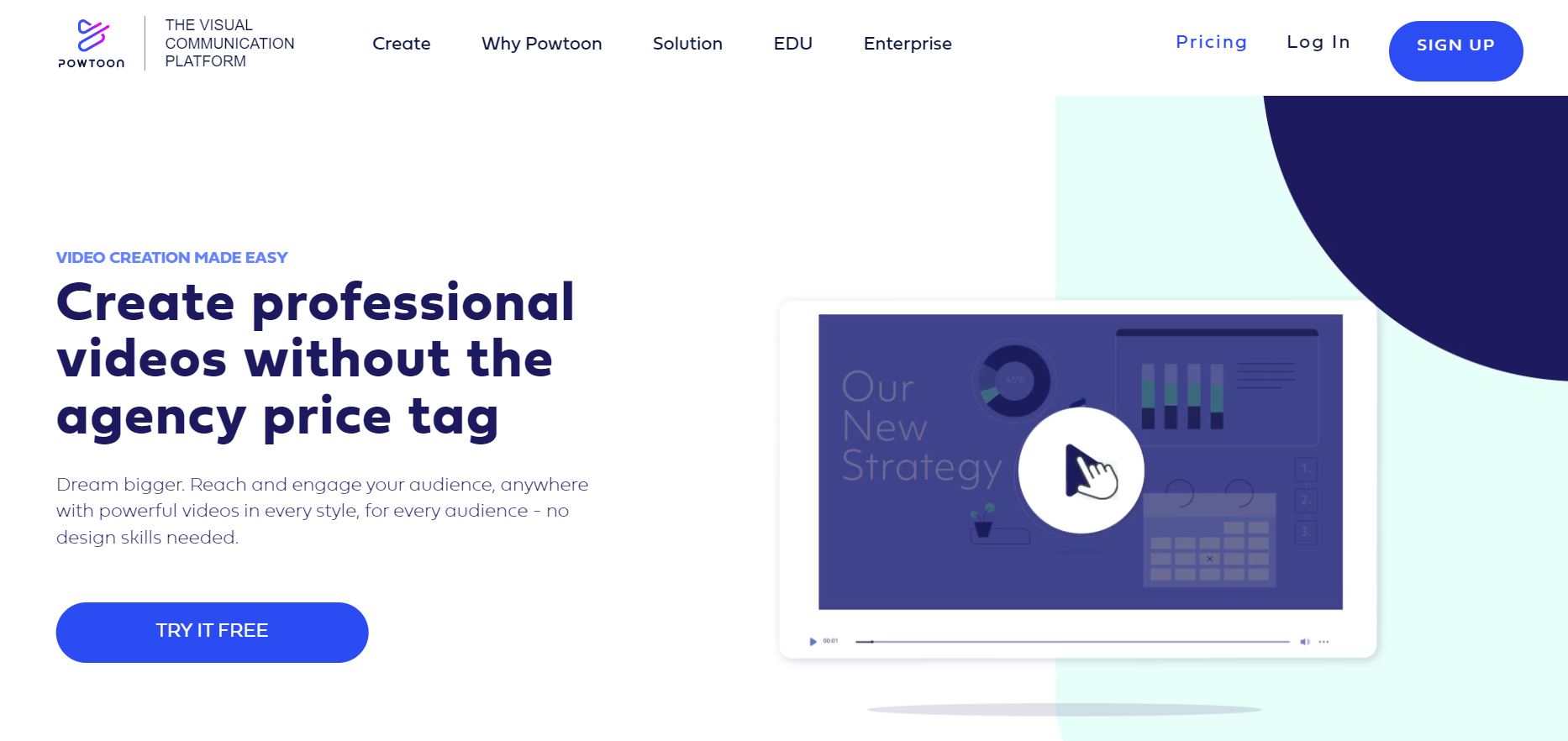
Powtoon pros
Powtoon cons
Powtoon is a user-friendly platform for creating clear and informative videos. Its drag-and-drop functionality and intuitive interface make it a good choice for beginners. With a diverse character library and stock footage integration, Powtoon lets you personalize your explainer video presentations and keep your audience hooked. You can pick from a bunch of cartoon characters and even add real-life video clips to make your explainer more interesting. You’ll also find a library of sound effects and music tracks, which you can use to set the tone for your videos. Plus, those who need to explain things in their own words can record their voice.
Powtoon pricing
Starts at $15 per month for the Lite plan.
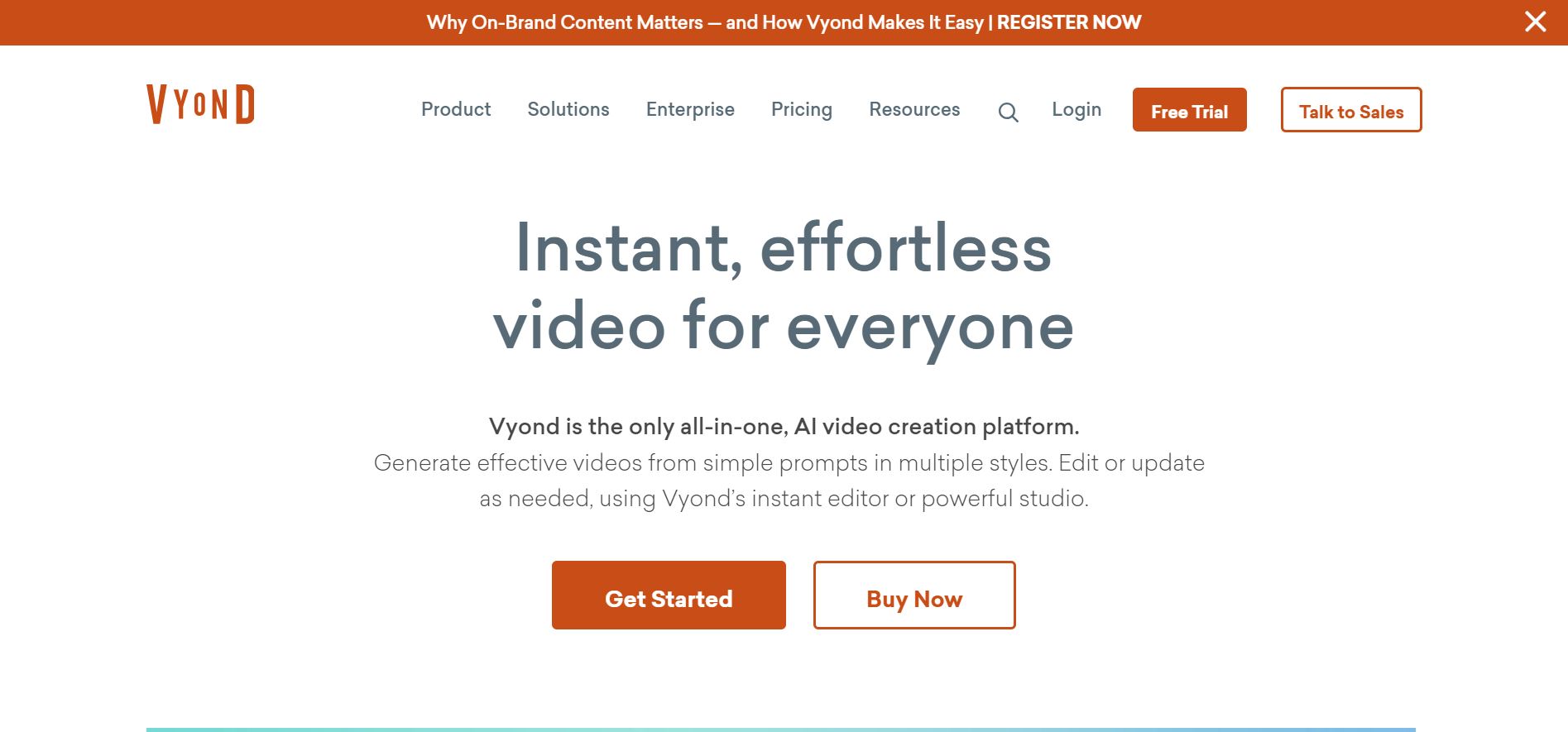
Vyond pros
Vyond cons
Similar to Animaker, Vyond offers a variety of features and the capability to change characters’ clothing, hairstyles, and even skin tones. You can customize characters to reflect your brand identity. While there’s a learning curve, the interface is straightforward and user-friendly in general. One of the stand-out features of the platform is lip-syncing. Vyond also allows teams to work together in real time. This makes Vyond a solid option for businesses and teams who need to create professional, high-quality explainer videos. That being said, the price tag might not fit any budget, making the platform more suitable for business and professional teams rather than the average user.
Vyond pricing
Starts at $25 a month for the Essential plan.
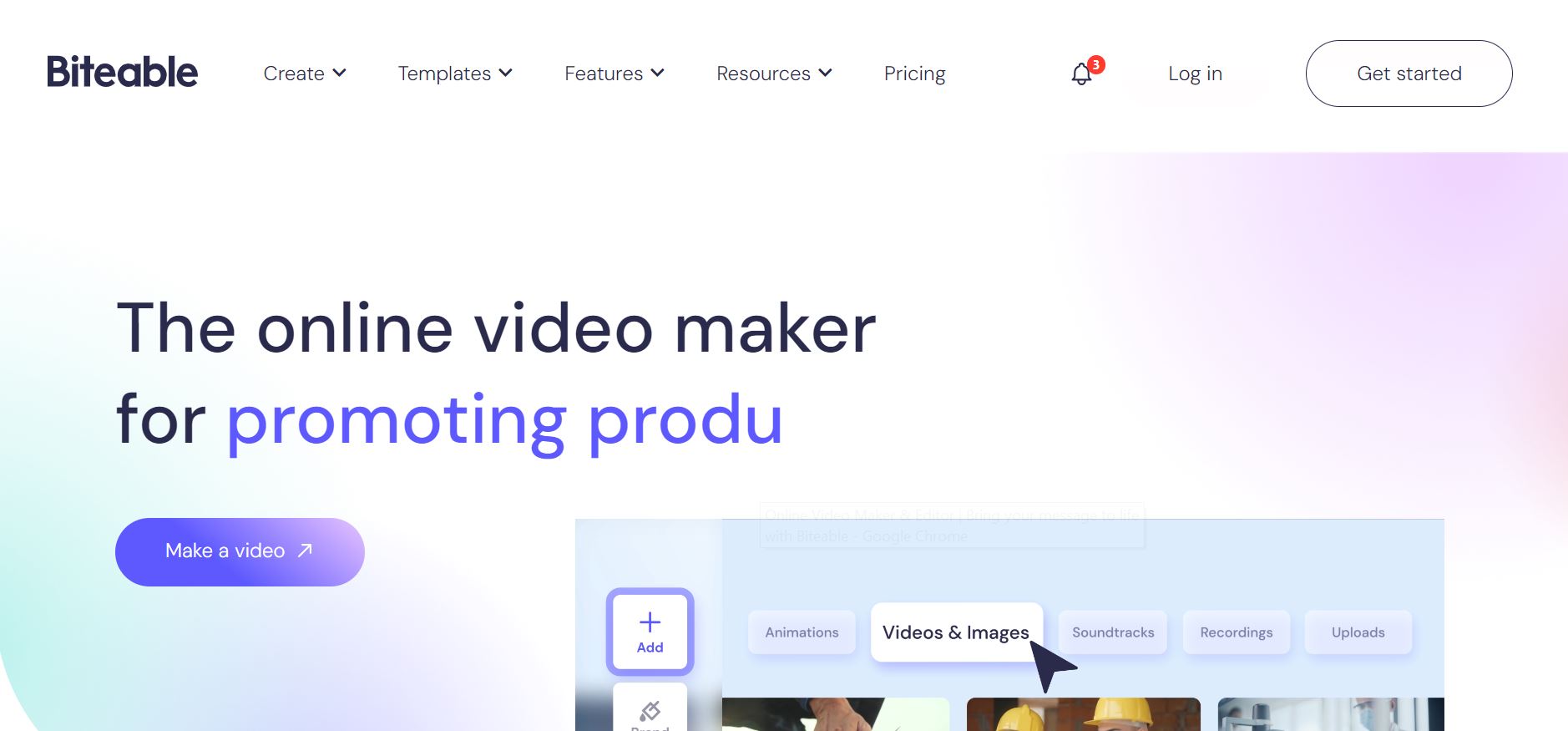
Biteable pros
Biteable cons
Despite its limitations in complex animation, Biteable is a solid platform for making social media content. What it lacks in customization capabilities, it makes up for in ease of use. It offers a variety of pre-made templates and can be a time-saver for busy entrepreneurs, marketers, and educators who need to make informative videos without getting bogged down in technical details. This focus on speed, simplicity, and social media compatibility makes Biteable great for anyone looking to create and share high-quality video content in minutes.
Biteable pricing
Starts at $29 a month for the Pro plan.

Doodly pros
Doodly cons
As a site like Animaker, Doodly allows you to create whiteboard animations from uploaded media and custom backgrounds, colors, and branded elements. The platform isn’t the most versatile when it comes to animation styles. Still, it’s a go-to alternative for whiteboard animations—especially since not many platforms specialize in these kinds of videos. As for the learning curve, it can be steeper than that of other software. Then again, Doodly’s user-friendly interface and extensive library make it one of the best apps like Animaker.
Doodly pricing
Starts at $49 per month for the Standard plan.
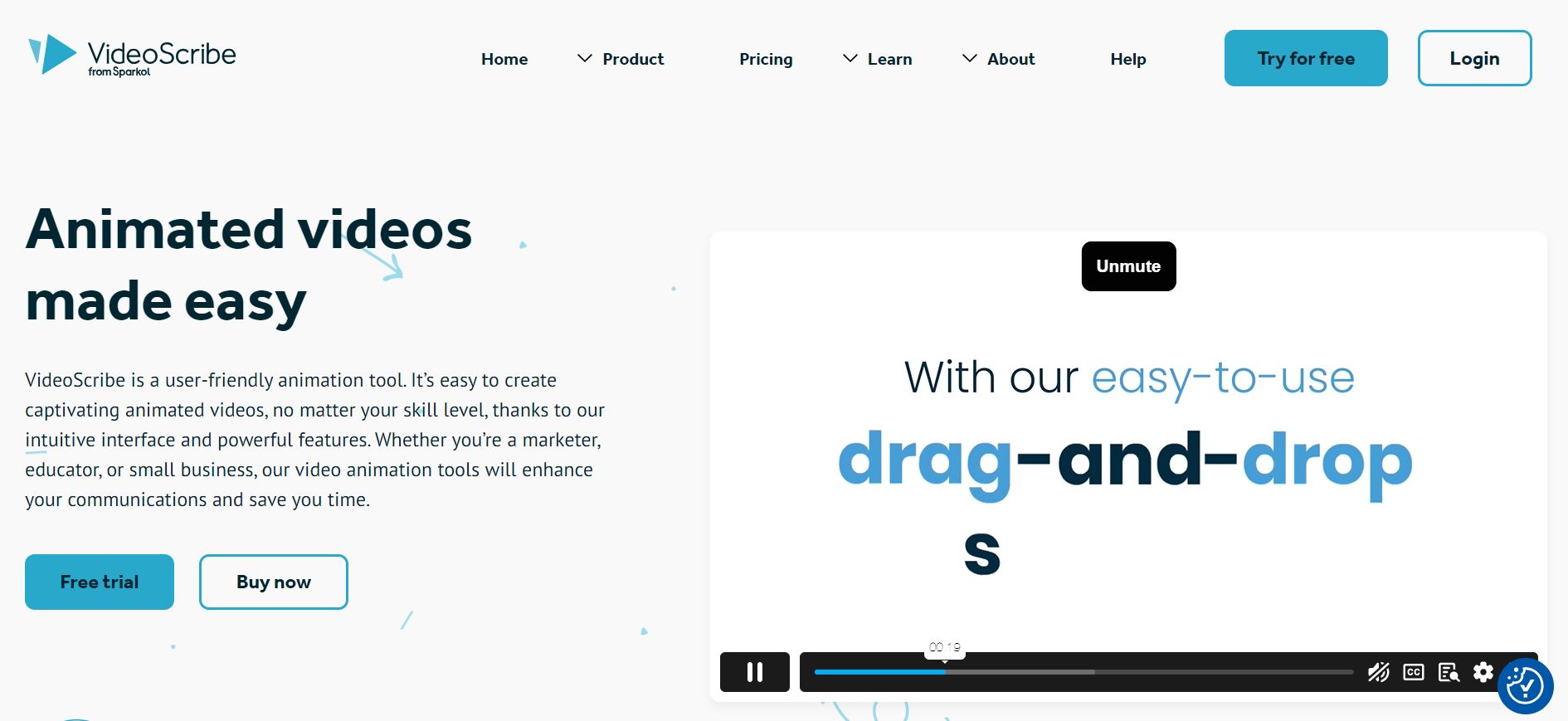
VideoScribe pros
VideoScribe cons
Next up on our list of alternatives to Animaker is VideoScribe. The platform allows educators, entrepreneurs, and marketers to create whiteboard animations that break down complex topics. VideoScribe is similar to Doodly, which is meant for whiteboard animation-style videos. It has a user-friendly interface and a large library of royalty-free images specifically curated for whiteboard animations. While Doodly offers more flexibility with SmartDraw Technology for incorporating custom images, VideoScribe prioritizes a smooth workflow and classic whiteboard aesthetics.
Since both tools have similar pricing, you may want to give the free trials a shot before deciding which one is the best fit for you. If you prioritize classic whiteboard animation with a user-friendly interface and smooth execution, VideoScribe can be a good choice. But, if you need to easily create videos beyond the whiteboard style, it’s best to look elsewhere.
VideoScribe pricing
Starts at $42 a month for the Standard plan.
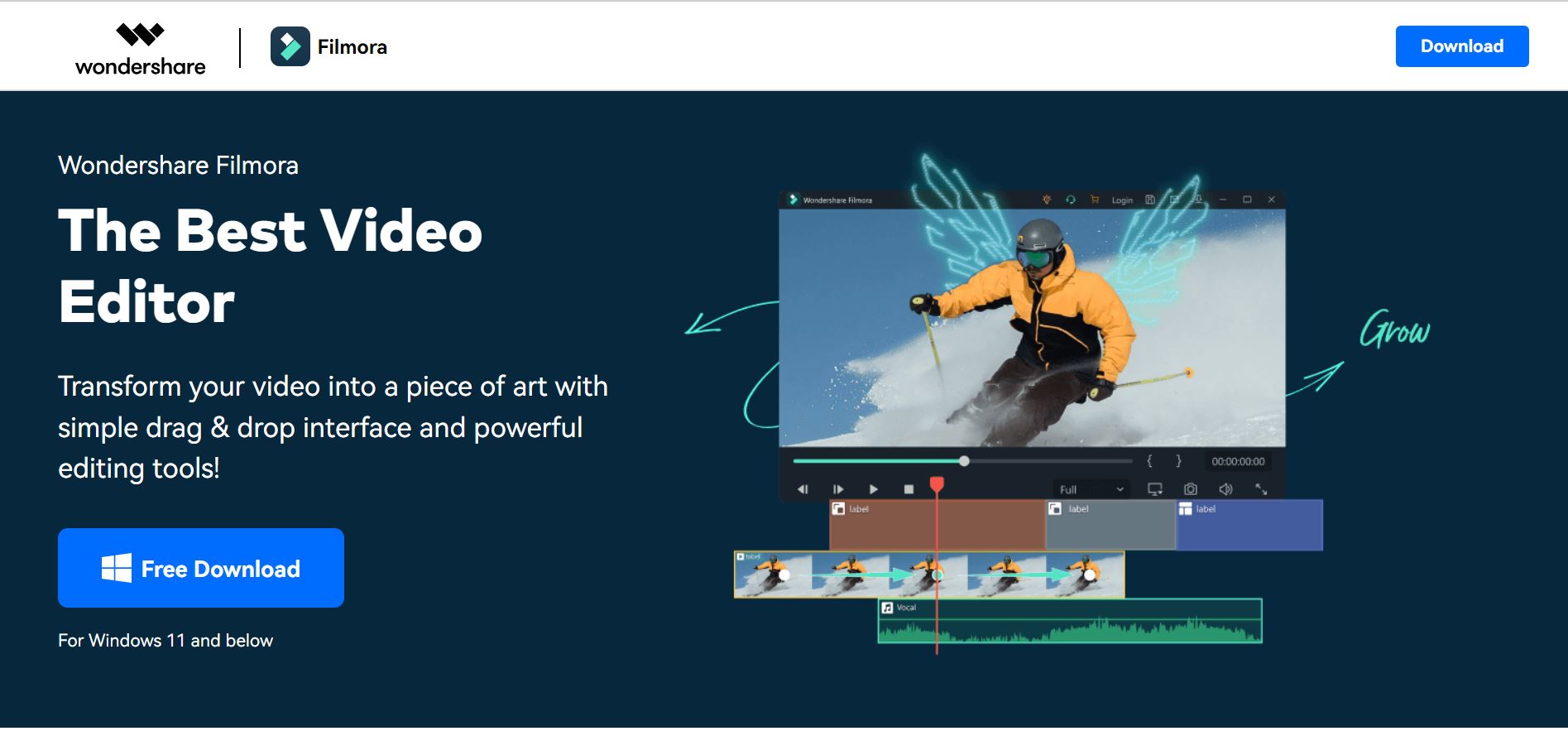
FilmoraPro pros
FilmoraPro cons
Filmora is a software like Animaker that you can use for video editing and animation purposes. Unlike many similar apps, it has various animation tools capable of both 2D and 3D animation. A User-friendly interface and ease of use make the shift to Filmora comfortable. With a range of video and audio tracks, the platform is a go-to solution for video editing. Filmora offers a free trial, so you can give the tool a test run before paying for a subscription. One downside is that getting the hang of the more advanced features can take some time.
FilmoraPro pricing
Starts at $29.99 per quarter for the Quarterly plan.
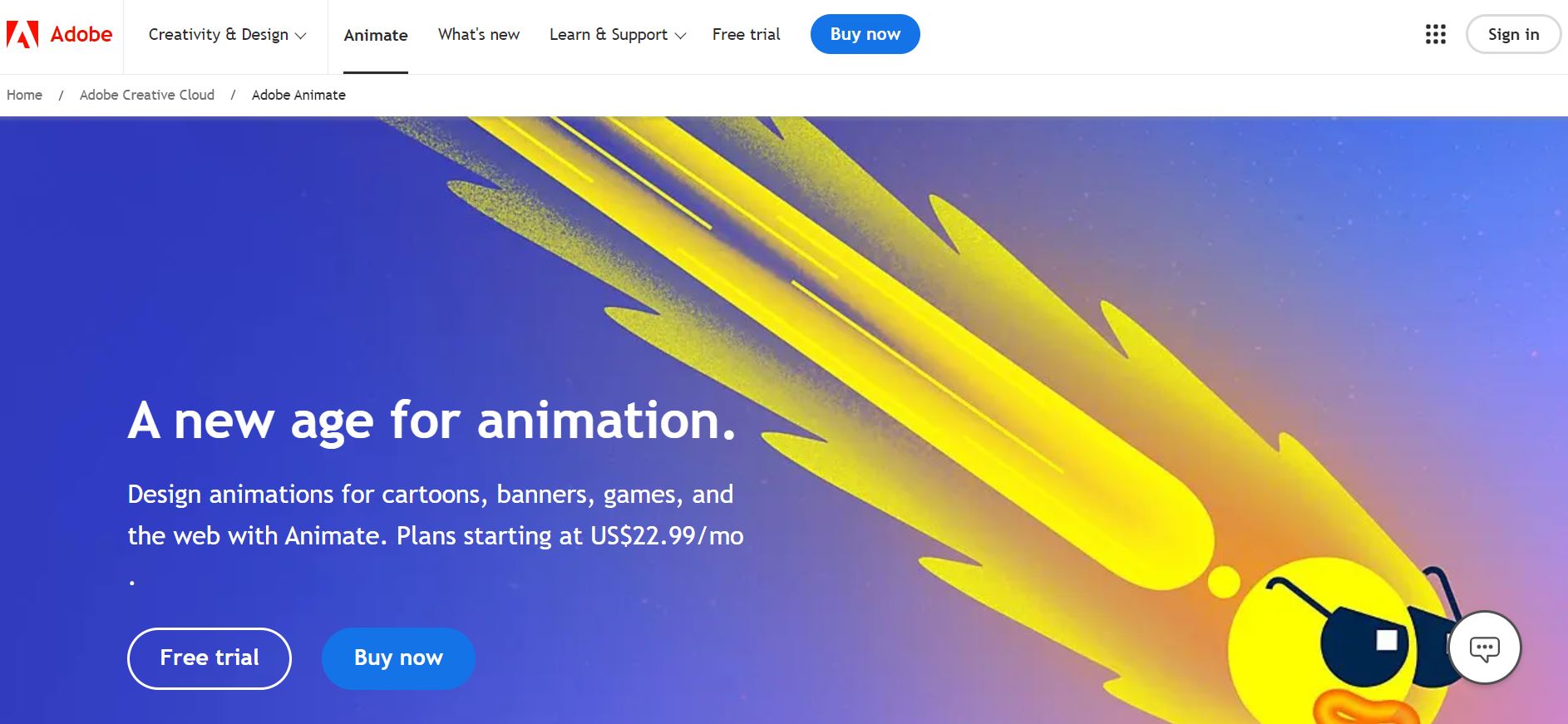
Adobe Animate pros
Adobe Animate cons
Adobe Animate is one of the top platforms for complex 2D animations. It has a user-friendly interface that Adobe application users are familiar with. The tool’s advanced features take time to master but give professional-looking results and complete control over each element.
It also integrates with other Adobe tools, which is great if you want to design your own vector assets and backgrounds. The tool requires a monthly fee, which, together with the price tag, can be a dealbreaker for some artists. Having said that, you can buy an Adobe Creative Cloud subscription with all the Adobe tools available. This can be a good deal if you need other Adobe tools as well. Overall, the large library of tutorials and big user community make this advanced alternative to Animaker a welcoming space for content creators.
Adobe Animate pricing
Starts at $22.99 a month.
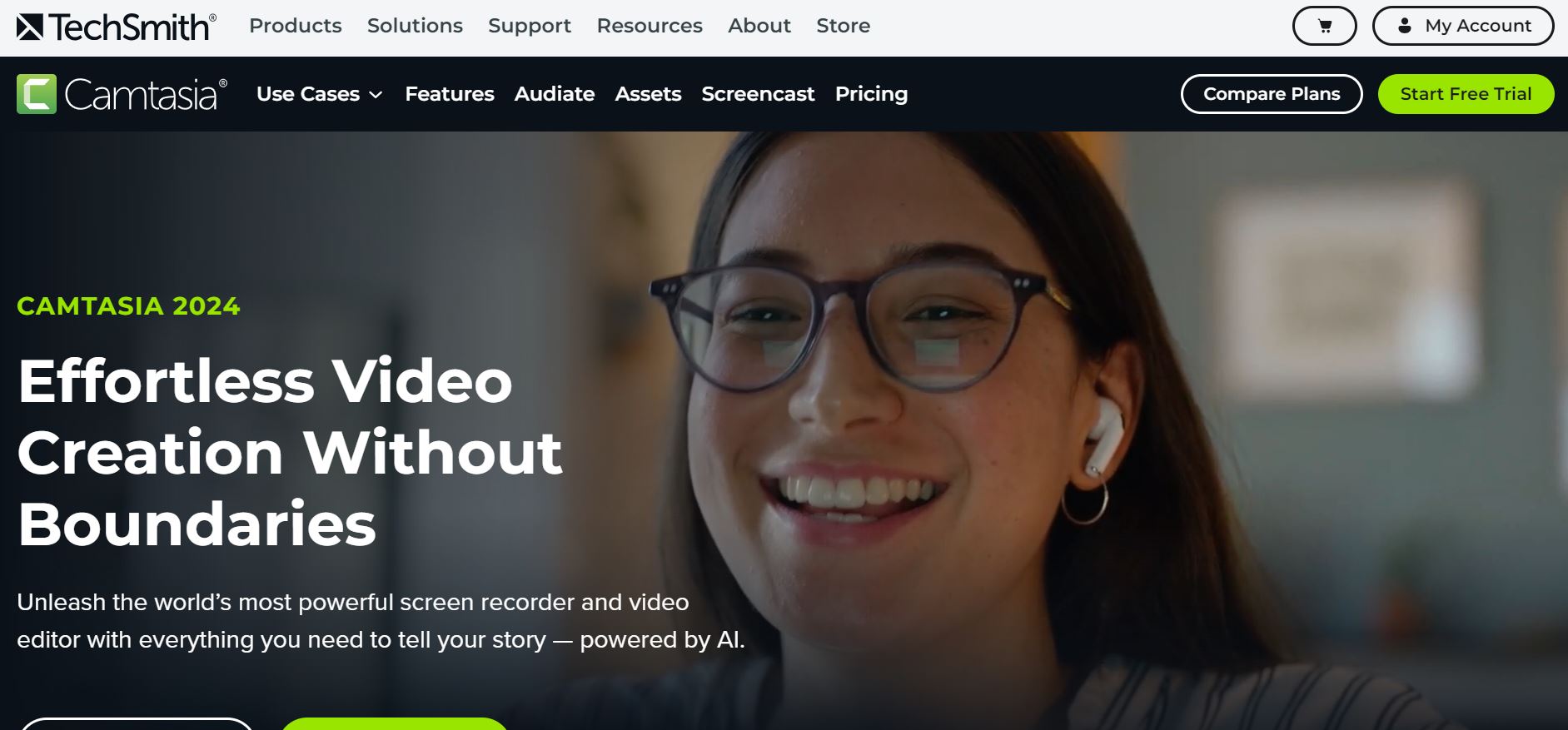
Camtasia pros
Camtasia cons
Camtasia is a downloadable software like Animaker that offers advanced screen recording, editing, and annotation features. It has an intuitive interface and features like transitions, annotations, and effects you can apply. The platform comes in handy for creating explainer videos, software tutorials, or educational content. But with limited animation capabilities, Camtasia’s might not be everyone’s cup of tea.
It’s worth mentioning that Camtasia has a large collection of pre-made templates and royalty-free assets. These resources can improve your workflow and the overall look of your final video. To figure out if Camtasia is the right fit for you, see which matters to you more: animation or screen recording and editing.
Camtasia pricing
Starts at $179.88 a year for the Essentials plan.

Visme pros
Visme cons
The next platform on our list of websites like Animaker is Visme. This cloud-based platform specializes in infographics and presentation videos. It focuses on data visualization, interactive elements, and design assets, making it a viable option for preparing high-quality animated presentations.
While the platform is not designed for complex animations, there are many interactive elements like charts, graphs, and clickable hotspots, together with·data visualization tools and presentation templates. A library of design assets like icons, illustrations, and stock photos gives you creative control over the final result.
The platform also allows you to transform data and statistics into visually compelling social media posts using design assets and templates. Plus, you can create interactive explainer videos or visual aids for online courses.
Visme pricing
Starts at $12.25 per month for the Starter plan.
As you can see, there’s no shortage when it comes to apps like Animaker. Consider your animation requirements, budget, and desired features to find the perfect match for your creative vision. Take your time to explore and experiment until you decide on the right software for your content creation needs.
Related reading:
Animaker is a cloud-based platform designed to create high-quality videos. It offers a large library of pre-made characters, props, backgrounds, and more that you can use to get started with your creative process.
The platform allows you to import and edit live-action footage alongside your animations. Some paid plans have collaborative features that allow teams to work together in real time. On the flipside, many users have reported problems like glitching and frozen screens, which can be annoying in the middle of the creative process.
Animaker has a free plan with limited features and paid plans with advanced capabilities. The free plan has Animaker watermarks on exported videos and only offers three assets per month. Paid plans start at around $15 a month (billed annually) for the Basic plan, $25 a month (billed annually) for the Starter plan, and $43 a month (billed annually) for Pro. There’s also an Enterprise Plan, but you’ll need to contact the team for a custom quote.
Yes, Animaker does offer a free version that includes basic animations. The downside is that it comes with limitations like watermarks on exported videos and allows you to download more than three assets per month.
The question of which animation tops all the others is a subjective matter. The choice largely depends on your specific needs and priorities. To choose a platform, take a look at the user interface, animation capabilities, and libraries of templates and assets. These factors will help you to find the software that is the best fit for you. It can also be a good idea to check online reviews.
Renderforest has a free plan with slight limitations, making it one of the best free animation tools available. There are also free alternatives like Blender and Synfig, which you can explore and use at no cost.
Article by: Sara Abrams
Sara is a writer and content manager from Portland, Oregon. With over a decade of experience in writing and editing, she gets excited about exploring new tech and loves breaking down tricky topics to help brands connect with people. If she’s not writing content, poetry, or creative nonfiction, you can probably find her playing with her dogs.
Read all posts by Sara Abrams

