
Video Editing
Wedding slideshows and videos are the best way to remember one of the most important days of your life. Through them, you can experience every moment of that magical day like a movie scene, and never get tired of that sweet feeling.
It’s natural for you to want a perfect video because it means more to you than a simple photo slideshow. You want it to be personal, unique, but definitely not boring.
You might think it’s impossible to create a high-quality wedding slideshow yourself in a few minutes, but don’t worry, you can do it!
When recreating your memory of your wedding day, or making a promo video with us, you can let your imagination fly high up in the sky, or you can let our ready-made presets lead the way. This will help you save your time, and receive inspiration with only a few steps.
In one single platform, you can create exceptional wedding invitations, romantic video openers, promo videos for wedding planners and photographers, and more.
Let’s start exploring right away!
To create your wedding slideshow, you will first need to sign up or sign in to the platform. After completing this step, go to the “Create video” section. Choose the “Slideshow” category from the menu and then “Wedding Slideshow”.
For this tutorial, we’ve chosen our Dream Wedding Editing Pack, which contains over 150 scenes, video presets, and ready-to-be-used music tracks. You can, of course, choose whatever slideshow preset catches your eye most.

Choose the one you prefer, and click “Create now” to start making your video.

Here you can click on the “Add scene” option, to create your own slideshows with the media files that you like.

Choose a scene category, and then add the scenes you want, before clicking on the “Insert” option to start editing your slideshow. If by chance you don’t find what you are looking for, you can always let us know what scene you have in mind, and “Suggest a new scene” for us to consider adding it to the template.
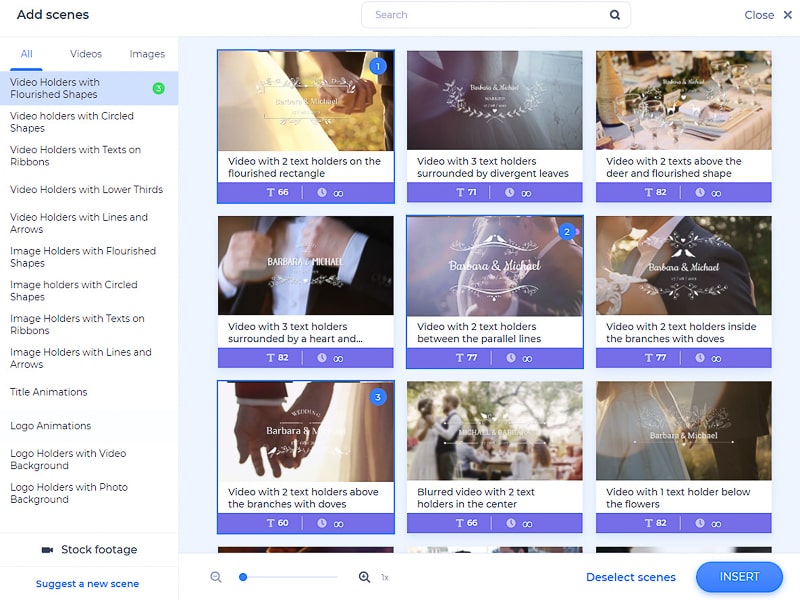
You can choose the “Load a preset” option, and work on an already made preset, just like we did for this tutorial. Choose the preset you like and click “Use ready story” to start adding your text and media files. This will fasten the process of making your wedding slideshow.
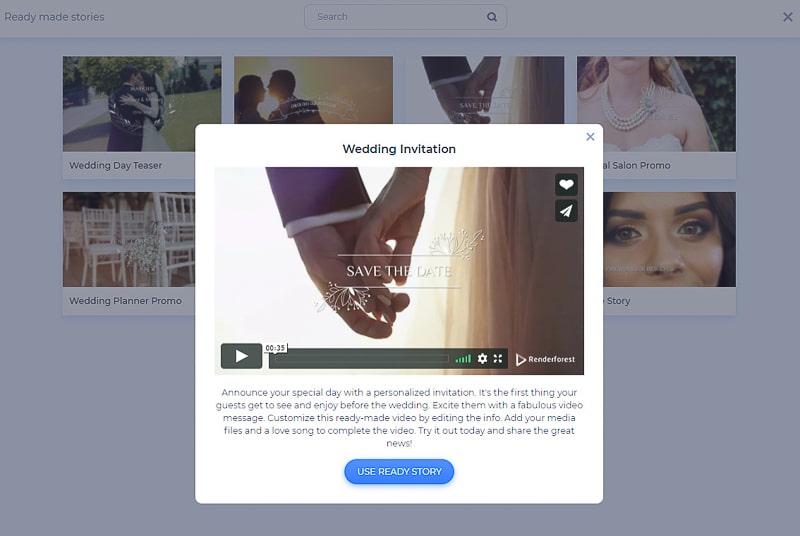
For this tutorial, we’ve selected the “Wedding Invitation” preset.
To add your wedding photos and videos where necessary, click on the suggested fields, and choose “Upload”, or “Media library,” if you want to choose one from your previous uploads. If you have a media file you want to add from the web, you can choose “Video URL” or “Image URL” respectively, and paste the links.
There is another option included in the list, “Stock footage”, in case you want to choose a cool photo or video from our media library. Type the topic you are looking for, or select one of the most searched ones, choose the media file you like, and click Insert.
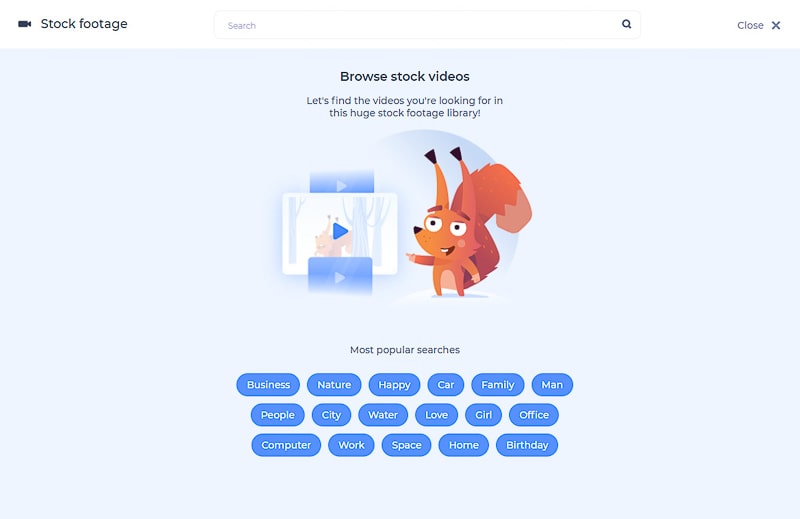
You can trim and split the video to choose the part you want to include in your creation.
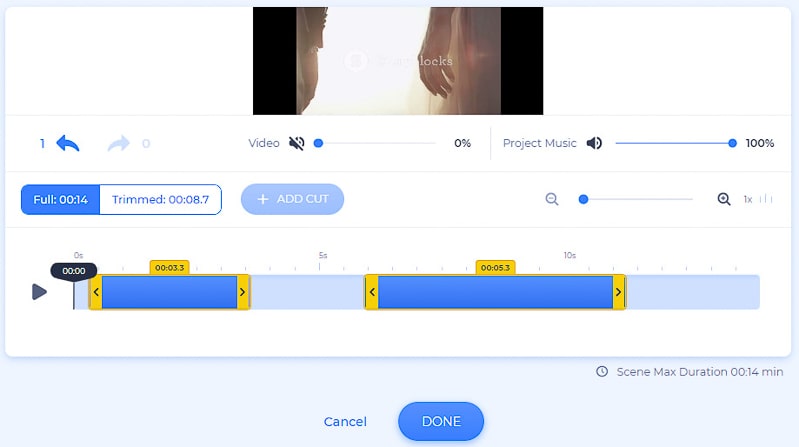
When working with the scenes, you are free to change their place, duplicate, delete and replace them, or add additional scenes in between. Edit the texts whenever you want, by clicking on them.
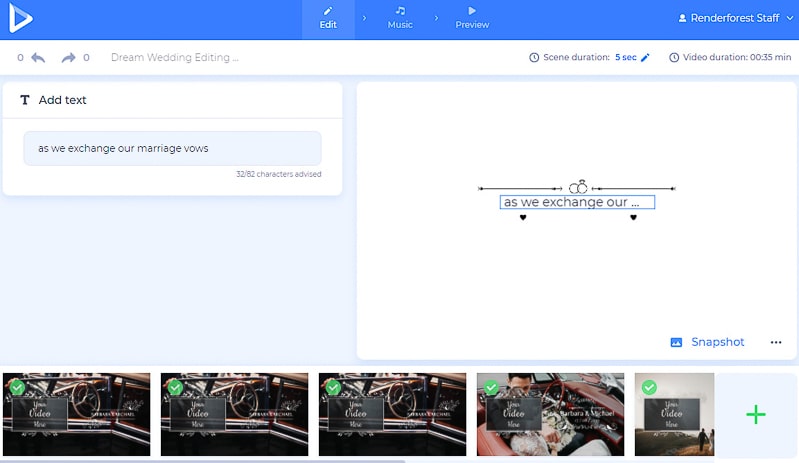
After making all the changes in the “Edit” section, move to the “Music” section on top of the page, and choose a track from our “Music library.” You can also “Upload” a track from your own device, or choose one uploaded before. Don’t want a slideshow with a sound? No worries, you can mute the sound, as well as record, and add your voiceover.
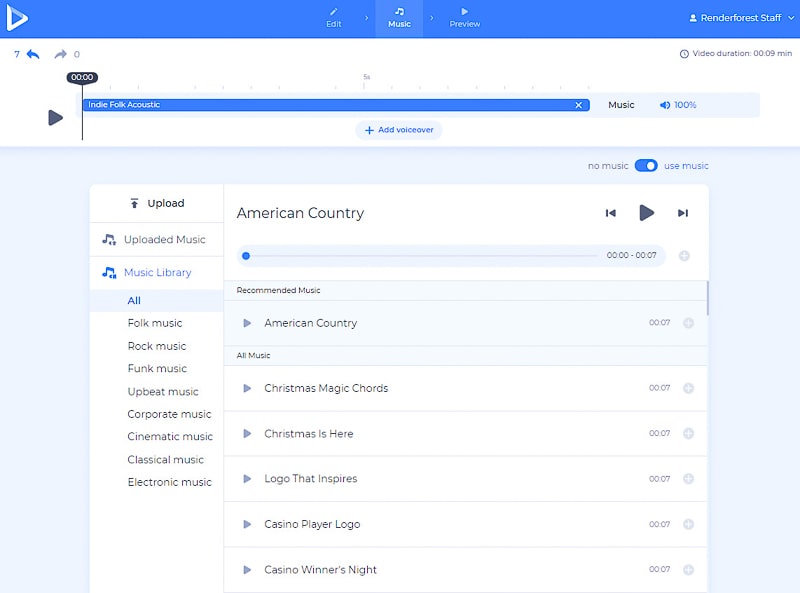
Done! It’s time for you to “Preview” your slideshow, and see the work you’ve done. Choose the “Free preview” option, and your video will be ready in minutes.
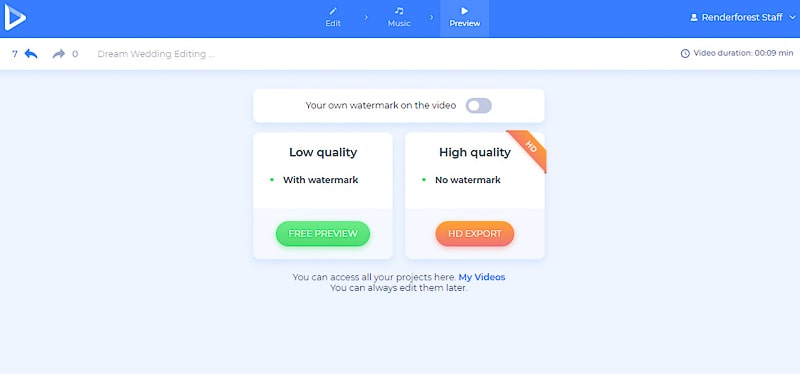
There are several options for exporting your creation. The first one is the free option. We recommend you to export the free version first, before processing to the paid rendering. Free videos have SD360 quality, and you’re able to edit, download, and publish these videos any time you wish. These videos will have a Renderforest watermark.
Another option is to buy high-quality videos by choosing one of our paid subscription plans. You can find all the details of our pricing here.
That’s it! You’ve created your lovely wedding slideshow with our “Dream Wedding Editing Pack”, and it’s sure to leave an impression once you share it on social media. The video will be saved in your Renderforest account, and you can find it in the “My videos” section to edit or extract it whenever you want.
You can also create romantic and touching content by using some of our other templates:
Create a pop-up photobook by adding your loveliest wedding shots and choosing your favorite scenes and music. Your fairytale is waiting for you.
Make cute and vintage slideshows with this preset by adding your media files. You can either create it yourself or let us do it for you. Whatever your decision is, the video will be great.
Tell your love story with this template by choosing your favorite scenes and media files. Perfect for love confessions, birthdays, and marriage proposals, this is a slideshow to help you celebrate love.
Article by
Dive into our Forestblog of exclusive interviews, handy tutorials and interesting articles published every week!
Read all posts by Renderforest Staff

