
Video Editing
Ho-ho-ho, it’s the most beautiful time of the year!
Get ready to prepare the perfect Christmas gift for your friends and family. It doesn’t matter whether they’ve been good or bad throughout the year.
But what to do if your loved ones are far, far away from you? Or, if you want to congratulate your customers and followers from all around the world?
Sending Christmas greetings is one of the best answers to these questions.
Create a greeting video for this joyous holiday season using your sweet and memorable photos, wonderful Christmas wishes, a cheerful music track, and incredible animations.
Here’s a Christmas card we’ve created with one of our templates. Check it out to get yourself in the mood.
Are you excited to get started with creating a Christmas greeting as much as we are? Let’s board the sleigh right now!
Before you start, make sure to sign up or sign in to Renderforest, to be able to access and edit our video templates.
First, we’re going to create a greeting animation video with the “2D Christmas Video Card”, before adding it to our lovely Christmas slideshow created with the “Christmas Party Slideshow” template.
Go to the “Create video” section on top of the page, and in the “Animation videos” category, choose “Christmas” to see the list of related video templates. Christmas cards, funny Christmas greetings, logo reveals, intros and outros, countdowns, and many other templates are at your disposal.
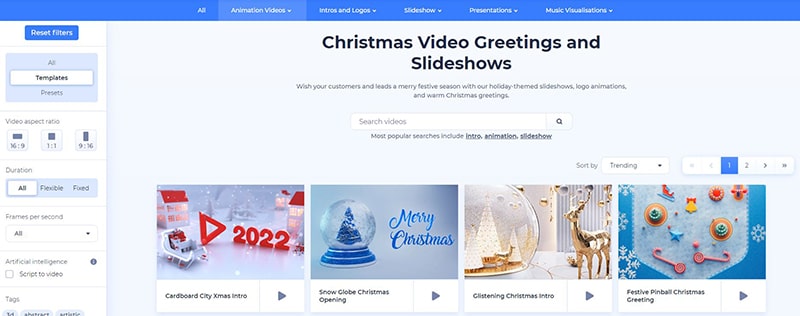
Choose the template we’ve selected, or any other one you like, and click “Create now” to start.
To add your merry Christmas greetings, click on the text holder and type it in. Change the size of your text by clicking on the percentage under the text field and selecting a suitable size to go well with your video.

Add your logo to the last scene, if it’s a greeting video for your brand. Upload the image file from your device, paste its URL, find it in your previous uploads, or create a logo on the spot.

In the next “Style” section, choose a font for your text, if you want to change its look. Click “Generate” and see the font applied to your scenes.

Add a jolly Christmas music track to make your greeting more magical and charming. If you don’t find a suitable Christmas music track in our library, there is an option for you to upload one from your device.

Once you’re done editing your video, go to the “Preview” section to see the final result of your greeting, before downloading it. Select the quality you want to download your video in and click “Download”. Once you render the video in high quality, it’ll be saved in your “Media library”, from where you can later choose it for your other projects.

And done! Your Christmas greeting video alone is a great gift to send out to your friends and customers and to spread holiday cheer.
However, if you want to create a more personal video with both this animated card and your own media files like the one we’ve created, stick around to find out just how exactly you can do it.
So, once your greeting video is ready, it’s time to add it to your slideshow and mix it up with your media files.
There are two options for you to create a Christmas slideshow video: either turn to Renderforest to automatically generate it for you with your media files, or do it yourself. For this tutorial, we’ll choose the second option and choose the scenes for our video ourselves.

Next, it’s time to choose the scenes we need. There are many scenes with text, video, and photo holders, so pick the ones you like most. After that, click “Insert” to confirm it and go straight to your dashboard.

On your dashboard, change the sequence of your scenes, delete, duplicate, replace them, or add some new ones, if needed.
We’ve started our video with a text holder scene, so we have typed in our message before moving on to editing the next scenes with image holders.
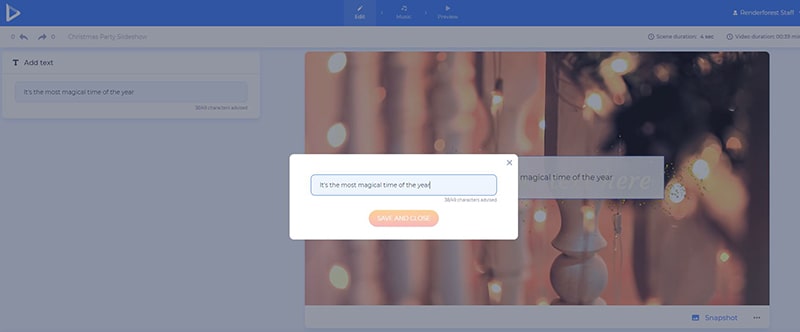
There are several options for you to add an image file: upload it from your device, select it from your previously uploaded photos, paste its URL or choose one from our “Stock image” library.

In case of choosing the last option, type in the topic you need, and select a shot before clicking “Insert” to confirm it.
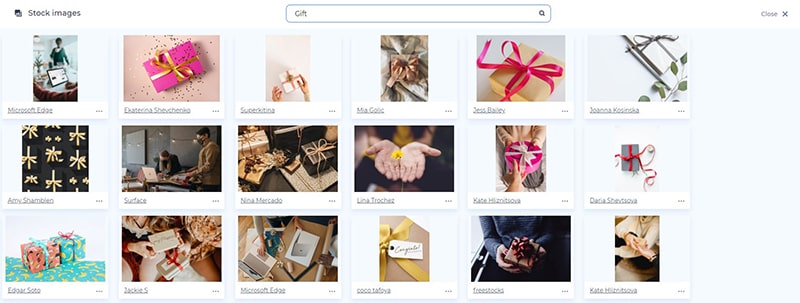
Once your photo is added, you’ll be able to crop and rotate it, as well as apply our filters to it.

And now it’s time to add the greeting video we’ve created minutes ago. To do so, click on the empty video field and choose “Media library”, and you will find the greeting video in your “Rendered videos” folder. After selecting it, click “Insert” to add it to your project.

After this, it’s time to trim or mute the greeting video if necessary. Because we are going to use a music track for our whole video, we’ll mute the greeting.

The next step is uploading or selecting a music track from the “Music library”.
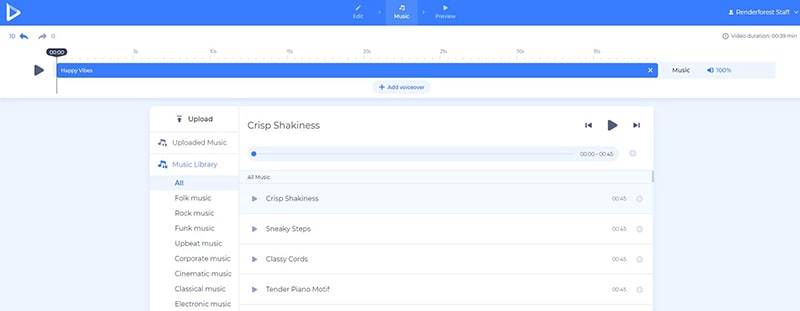
And now all we have to do is click “Free preview” to watch our video, before downloading it.
There are two options for you to download your video. The first one is the free option, which offers SD360 quality videos with the Renderforest watermark. You will be able to edit, download, and publish your videos whenever you want.
With the “HD export” option you can download your video in high quality and without a watermark. Find all the details about our pricing here.

Your Christmas video with a greeting is ready! Send it to your friends, family, or customers and followers, to spread Christmas love and happiness.
Are you ready to make more Christmas cards and send your Christmas wishes? Here are some templates to inspire and help you create videos full of sparkle and shine.
Create Christmas greetings to send your best wishes and spread joy. With this customizable template, it will take you a couple of minutes to create and export it. Try it today!
Holidays are coming and it’s the perfect opportunity to create a new delightful opener for your videos. Upload your logo, add a warm message, and your intro full of lights and festive colors will be ready within minutes. Start the holiday season with a creative video.
Stay relatable and spread Christmas cheer by adding a charming animation to your logo during this holiday season. Suitable for video ads, Christmas cards, greetings, merry Christmas wishes, and more. Happy holidays!
Light your logo up like dynamite with Rendy. Celebrate the new year with an adorable intro, to go perfectly with your teasers, commercials, invitations, greetings, and more. Wish people a blessed Christmas with Rendy’s help. Give it a try now!
New Year is right around the corner, so let the countdown begin. Spend the last minutes of the year together with your friends or audience, by creating a lovely countdown with this template. Perfect for New Year promos, impressive teasers, New Year’s eve party trailers, and more.
Wish everyone a very Merry Christmas and a Happy New Year with a Christmas card. Let the holiday season begin!
Article by
Dive into our Forestblog of exclusive interviews, handy tutorials and interesting articles published every week!
Read all posts by Renderforest Staff

