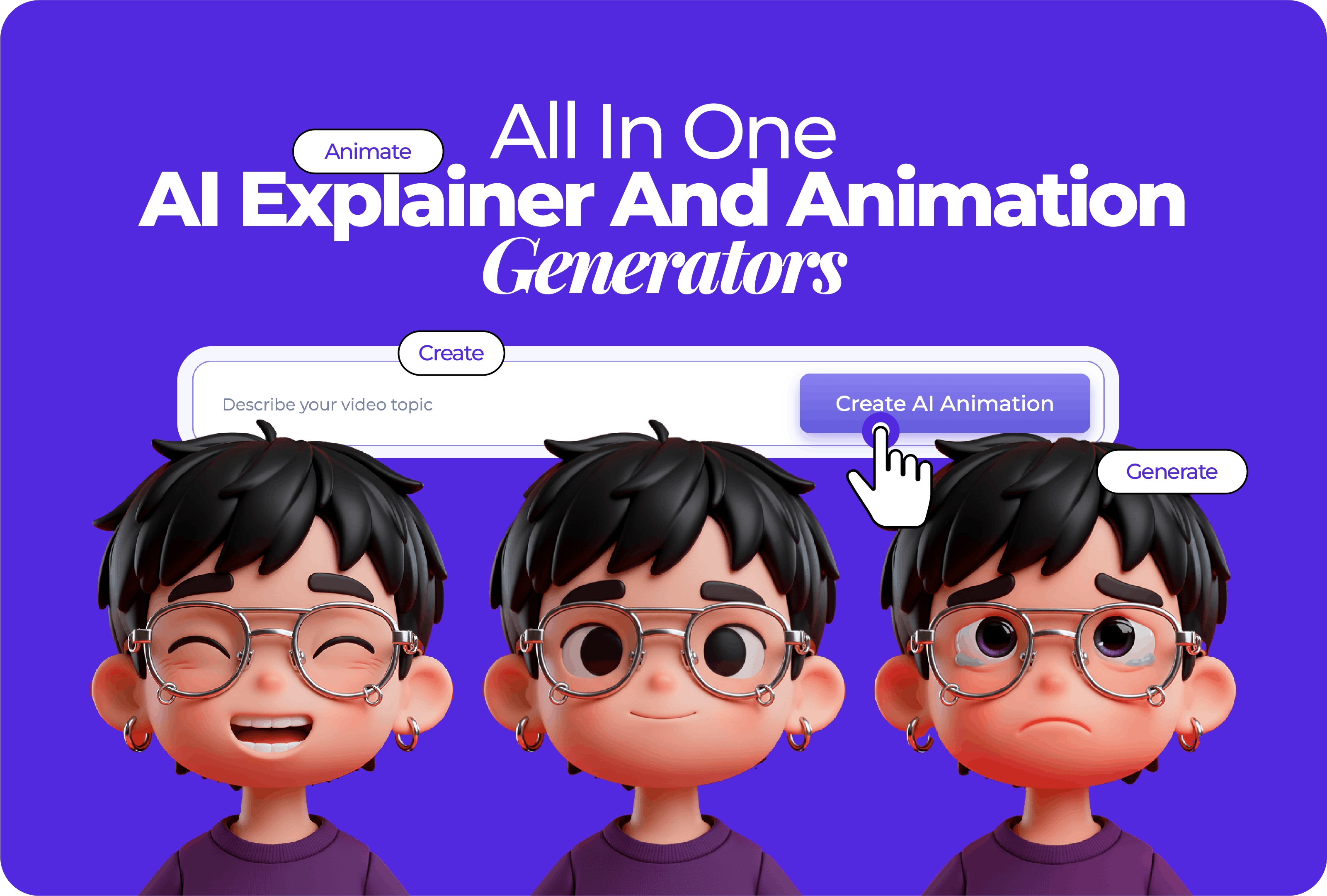
AI
AI video editors are everywhere; each one claiming to be the smartest, fastest, and most creative tool you’ll ever need.
But if you’ve ever tried comparing them, you know how tricky it gets. Features vary wildly, pricing models don’t line up, and what works for one creator might be useless for another.
That’s why this guide breaks things down in two ways: first by features (so you can see where each tool really shines), and then by use cases (so you can match the right editor to goals like marketing, training, or content creation). We’ll also cover pricing and output options to give you the full 2025 picture.
| Tool | Top Feature | Best For |
| Renderforest | Customizable templates + brand kit | Brand storytelling, SMBs, freelancers |
| Canva Pro | Brand kits applied across templates | Marketing teams with brand guidelines |
| Lumen5 | Blog-to-video automation | Content marketers, brand storytelling |
| Synthesia | AI avatars with multilingual voiceovers | Training, corporate explainers |
| Kapwing | Auto-captions and subtitle generation | Small businesses, educators |
| Filmora | Timeline editor + smart scene detection | Creators, vloggers |
| Magisto | Automated transitions synced to music | Digital marketers, quick ads |
| DaVinci Resolve | Offline professional editing suite | Nonprofits, pro editors, low-bandwidth users |
| Camtasia | Screen recording + training modules | Educators, trainers, onboarding |
| Runway | AI masking and generative editing tools | Creative teams simplifying complex edits |
| Wisecut | Auto jump cuts + pause removal | Vloggers, YouTubers, solo creators |
| WeVideo Business | Multi-user access + team libraries | SMB marketing teams, collaboration |
| Flixier | Real-time timeline collaboration | Distributed teams |
| Avid Media Composer Ent. | Enterprise role-based collaboration | Large studios and broadcasters |
We’ve broken down the leading AI video editors by what they do best, so you can focus on the tools that align with your creative or business priorities.
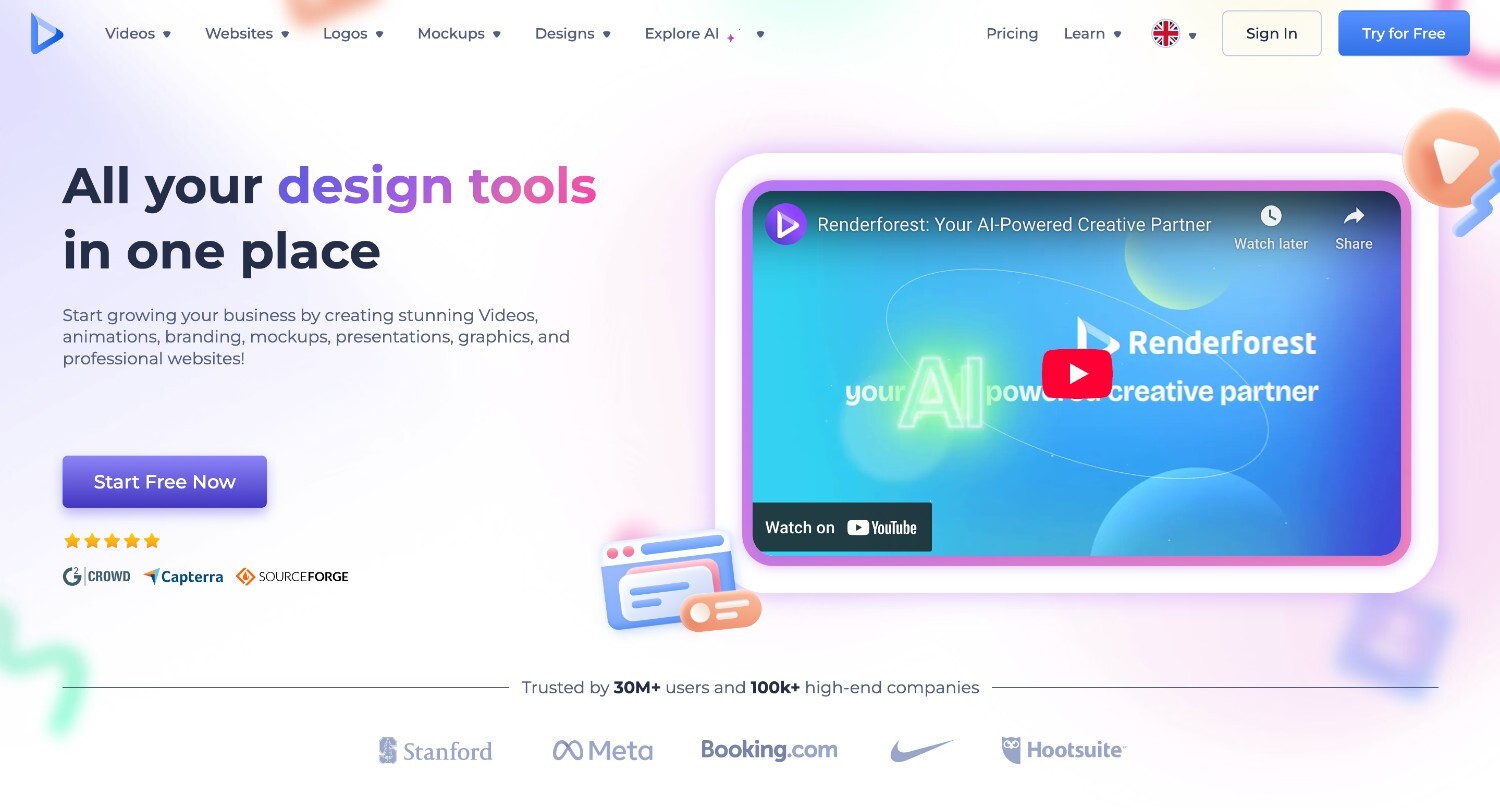
Renderforest’s AI video editor gives users access to a library of professionally designed video templates that can be tailored with just a few inputs. You can paste in a script or key messages, and the platform will generate a video that carries your brand’s look and feel.
Beyond templates, it also includes built-in voiceovers, translation into multiple languages, and export formats for any screen size. Its combination of text-to-video, AI-powered animations, and an integrated brand kit makes it a one-stop choice for small businesses, marketing teams, and freelancers who need polished results quickly without hiring a designer.
Pricing: Renderforest offers a free plan with limited exports, while paid plans start at $9,99/month for higher resolution and advanced customization.
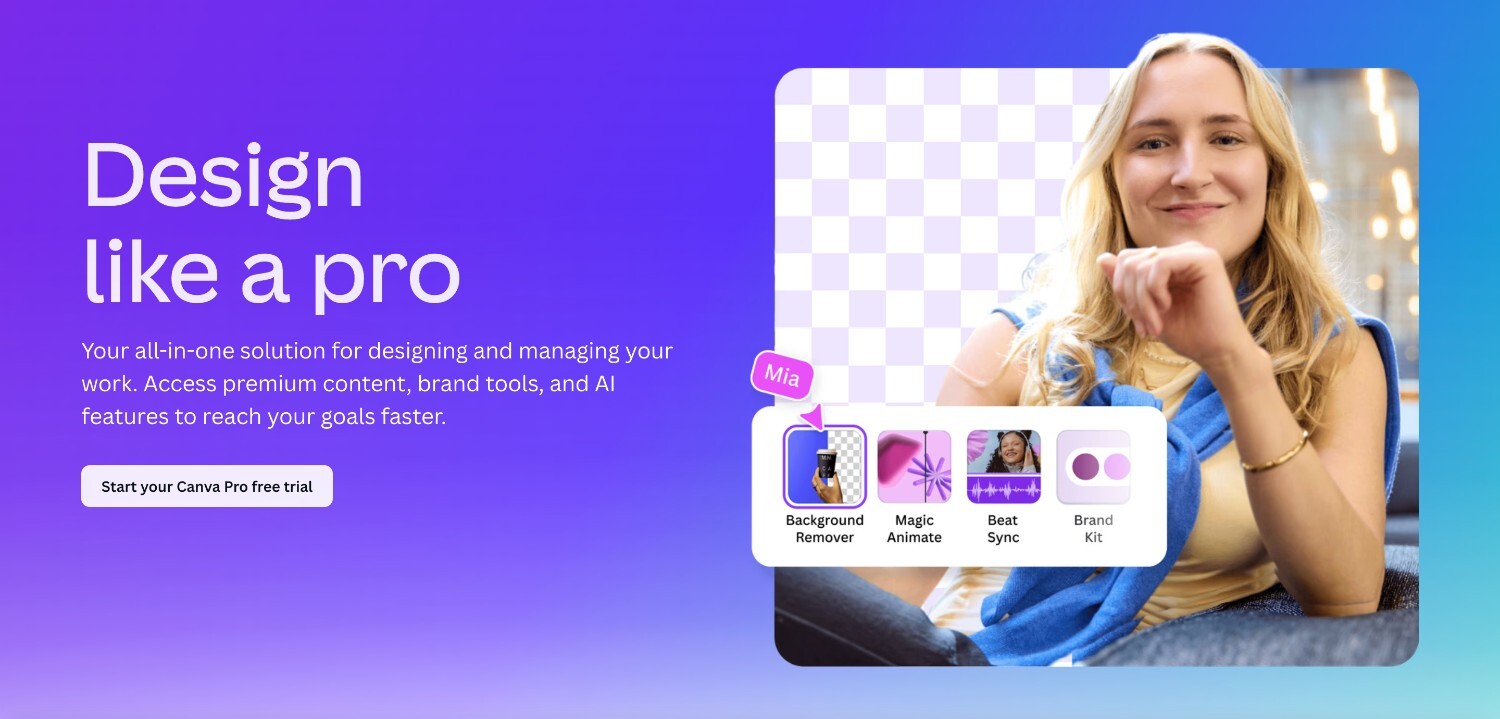
Canva Pro allows users to upload brand assets such as logos, fonts, and color palettes, and automatically apply them across video templates.
This feature helps maintain consistency across all projects, keeping every video aligned with brand guidelines while minimizing repetitive manual adjustments during editing.
Pricing: Free plan available, with Pro starting at $14.99 per month for access to brand kits, premium templates, and additional features.
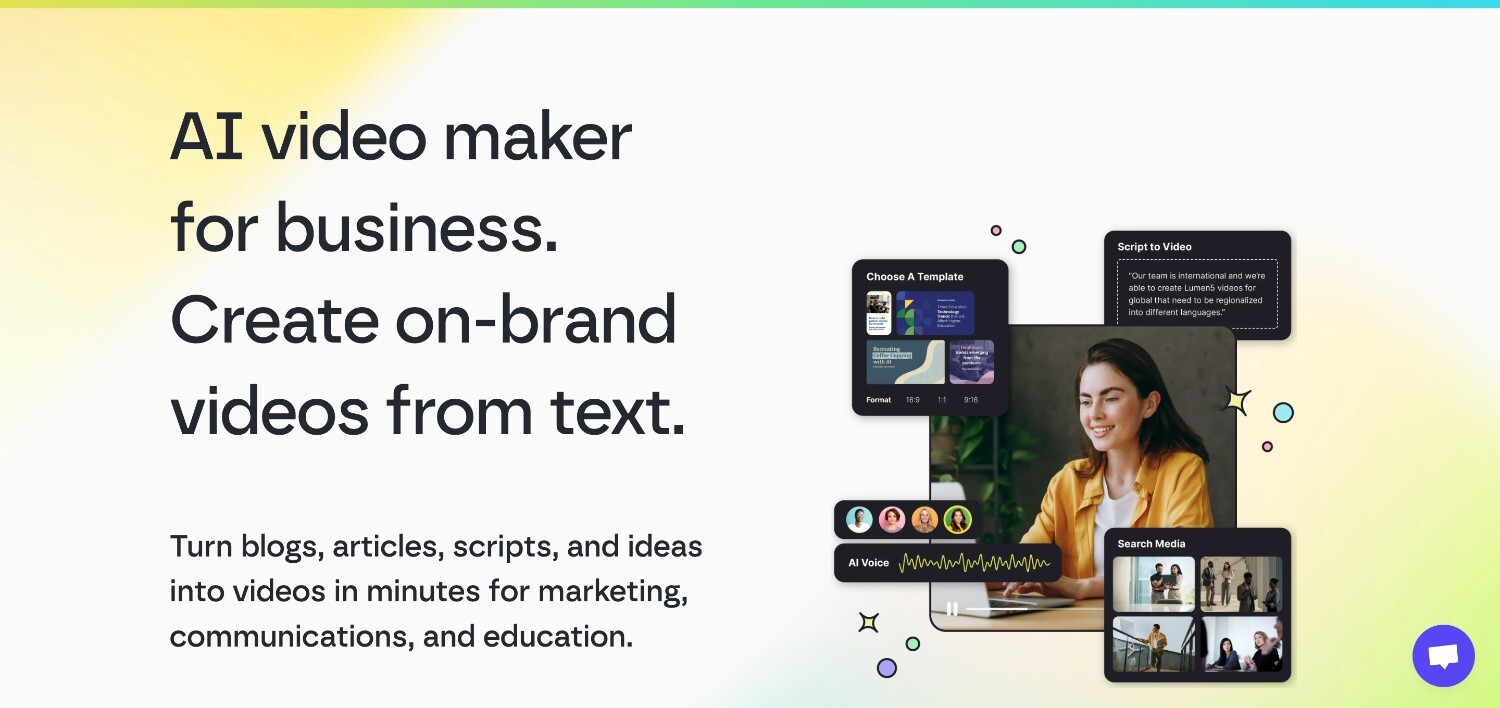
Built with brand storytelling in mind, Lumen5 provides customizable templates that can be adapted to follow brand guidelines.
Marketing teams can transform articles, blog posts, or campaign copy into videos that remain consistent with their visual identity, combining automation with creative flexibility and brand kit support.
Pricing: Plans start at $19 per month, with higher tiers unlocking advanced branding, analytics, and premium media libraries.
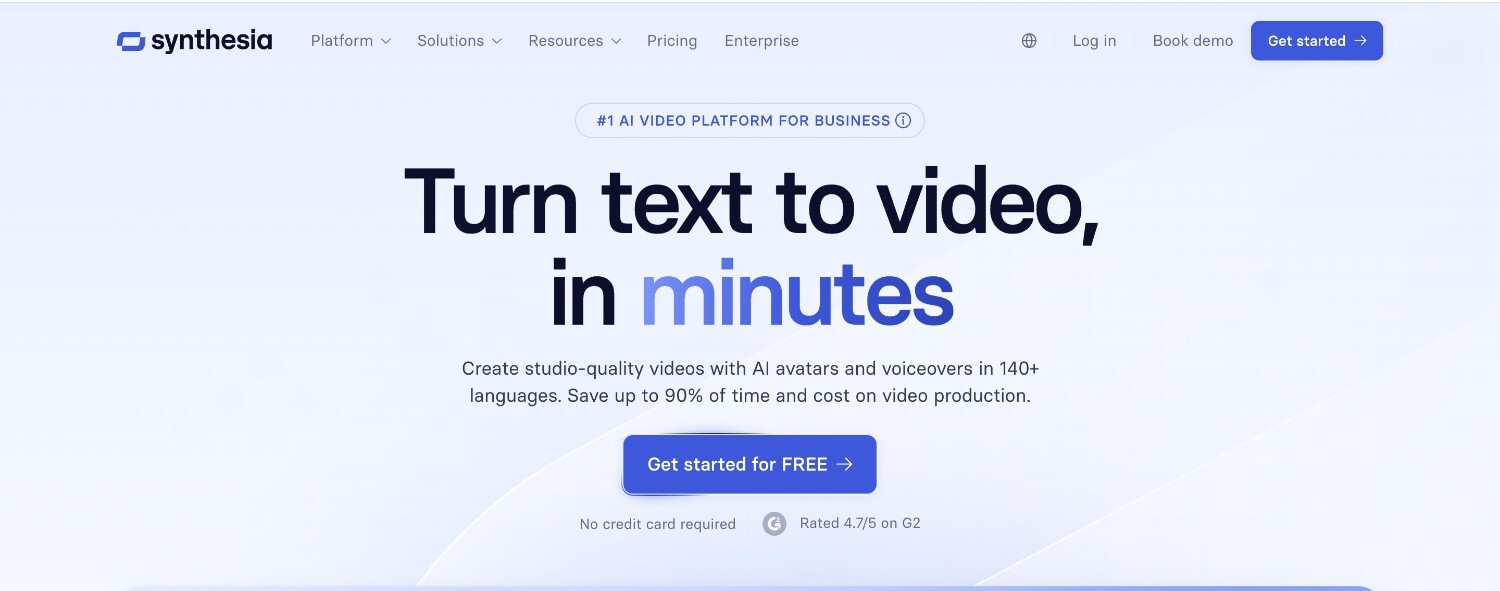
AI avatars and lifelike multilingual voiceovers are at the core of Synthesia, making it easy to create professional training or explainer videos.
Built-in captioning support adds accessibility, allowing teams to produce content that communicates clearly across languages and platforms without the need for manual voiceover recording or subtitle creation.
Pricing: Subscriptions begin at $30 per month and include access to AI avatars, multilingual voiceovers, and captioning tools, with higher tiers offering additional languages and enterprise-level features.
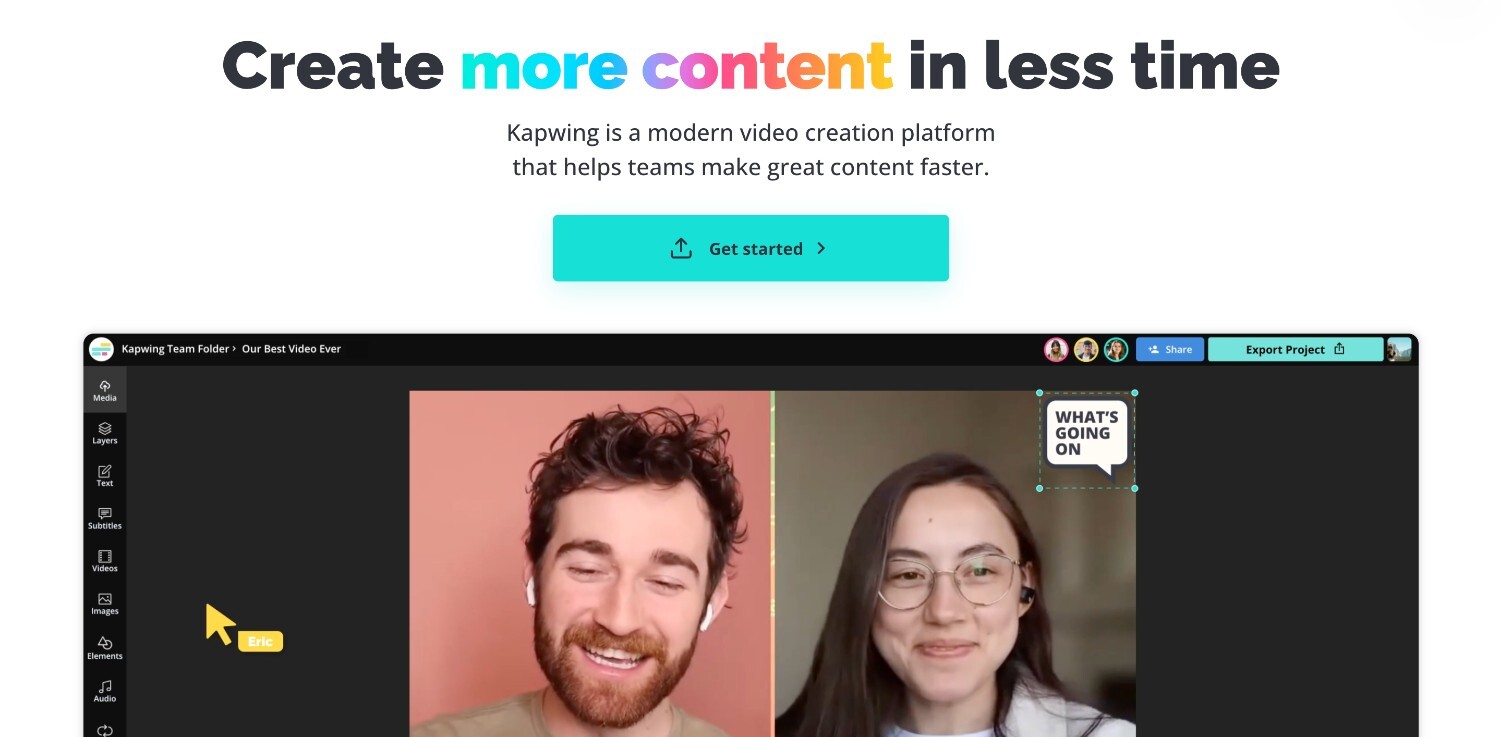
This browser-based editor simplifies video accessibility by automatically generating captions, subtitles, automated captioning, and auto-subtitling. Teams can also use built-in voiceovers and AI voice cloning to produce polished content without manual recording.
Its automated workflow ensures that videos are ready for diverse audiences quickly, making it ideal for small businesses and educators.
Pricing: Free plan available. Paid Pro plan starts at $16 per month, unlocking advanced editing tools and higher export quality.
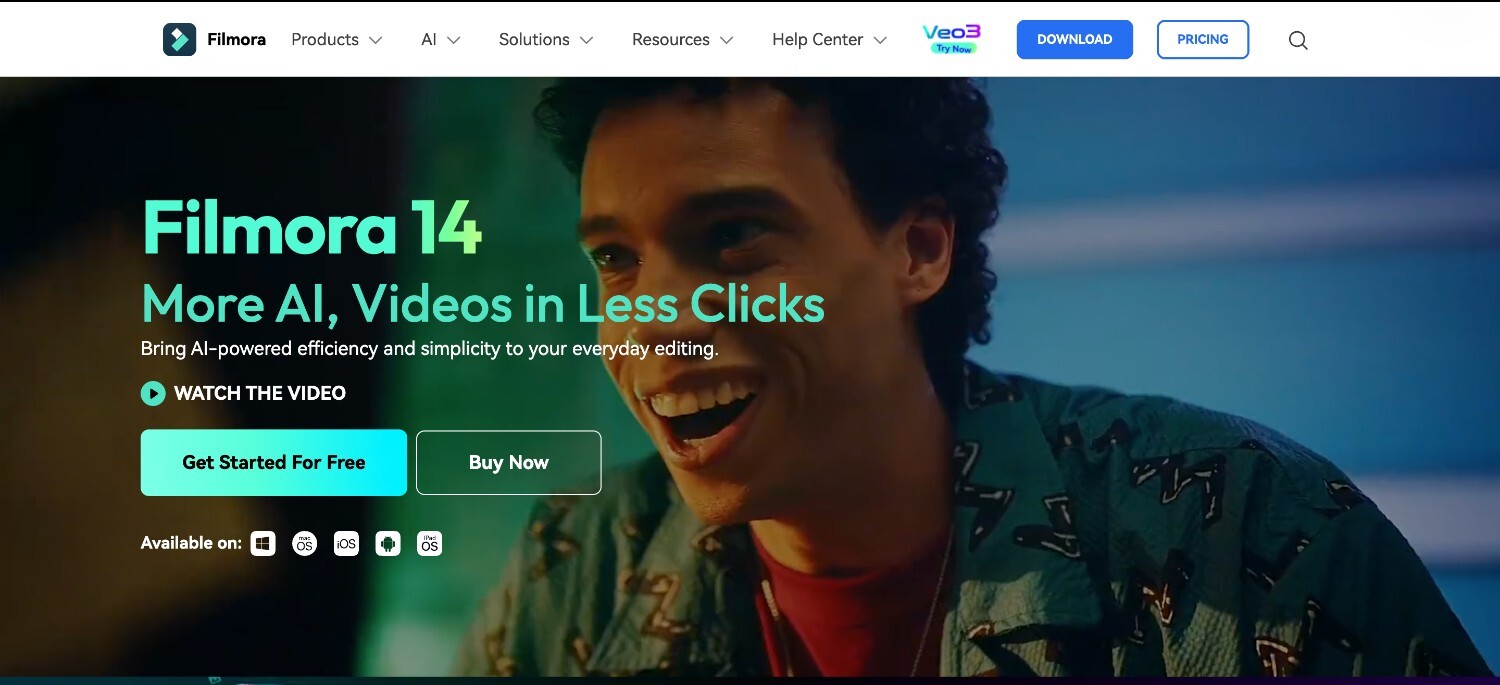
Filmora combines a traditional timeline editor with AI-powered tools that detect scenes and apply smart transitions automatically. It makes the editing process easier and gives creators control over timing and sequencing, making it good for vloggers, content creators, and anyone producing dynamic videos without spending hours on manual adjustments.
Pricing: One-time license available or subscription from $49.99 per year, unlocking advanced effects, transitions, and editing features
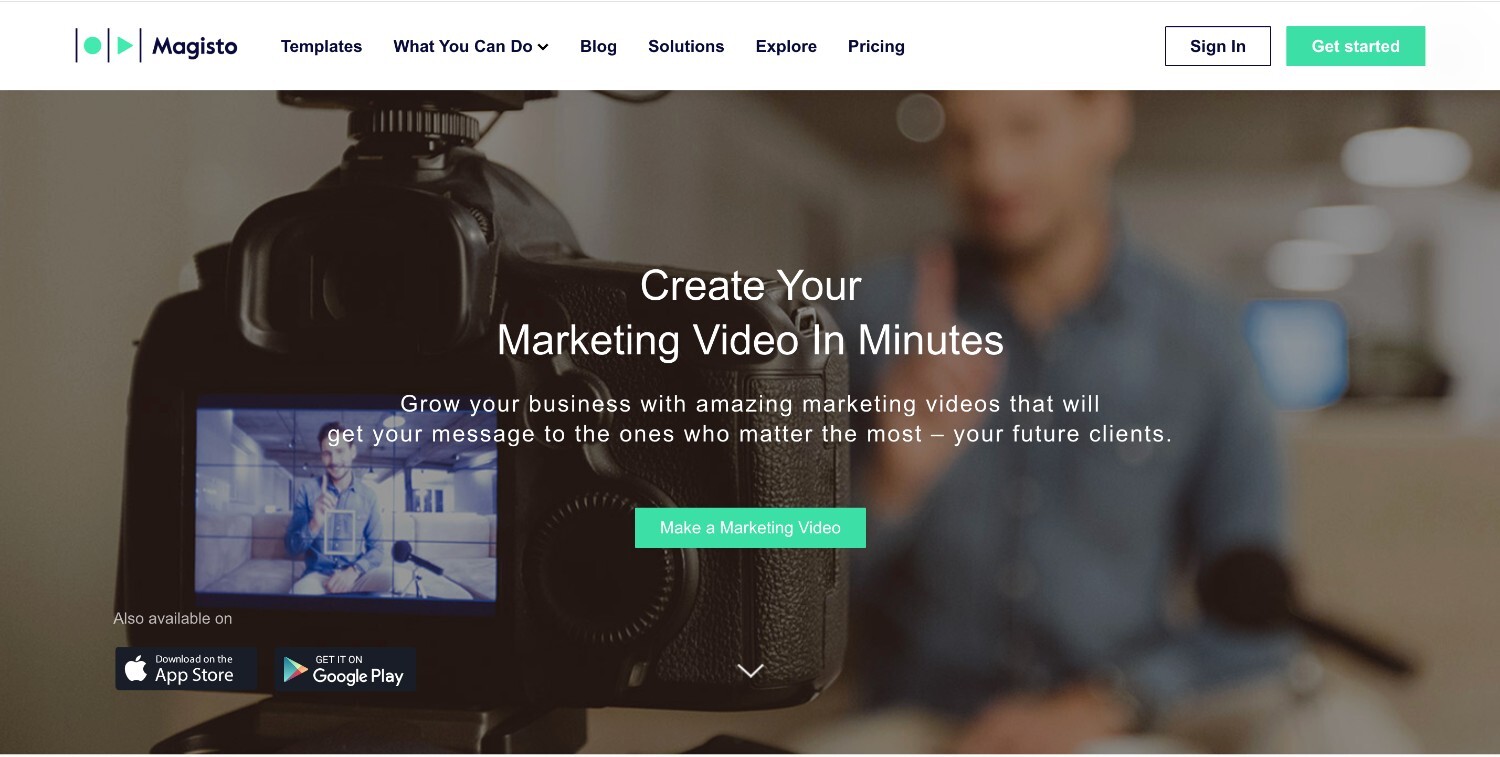
Magisto is designed to apply transitions automatically and edit footage in sync with music, using auto scene transition features to streamline video creation.
Its timeline editor lets users produce polished promotional videos quickly, making it a match for marketers, small businesses, and anyone who needs fast, professional results without complex editing.
Pricing: Plans start at $9.99 per month, with higher tiers offering longer video lengths, premium styles, and advanced editing tools.
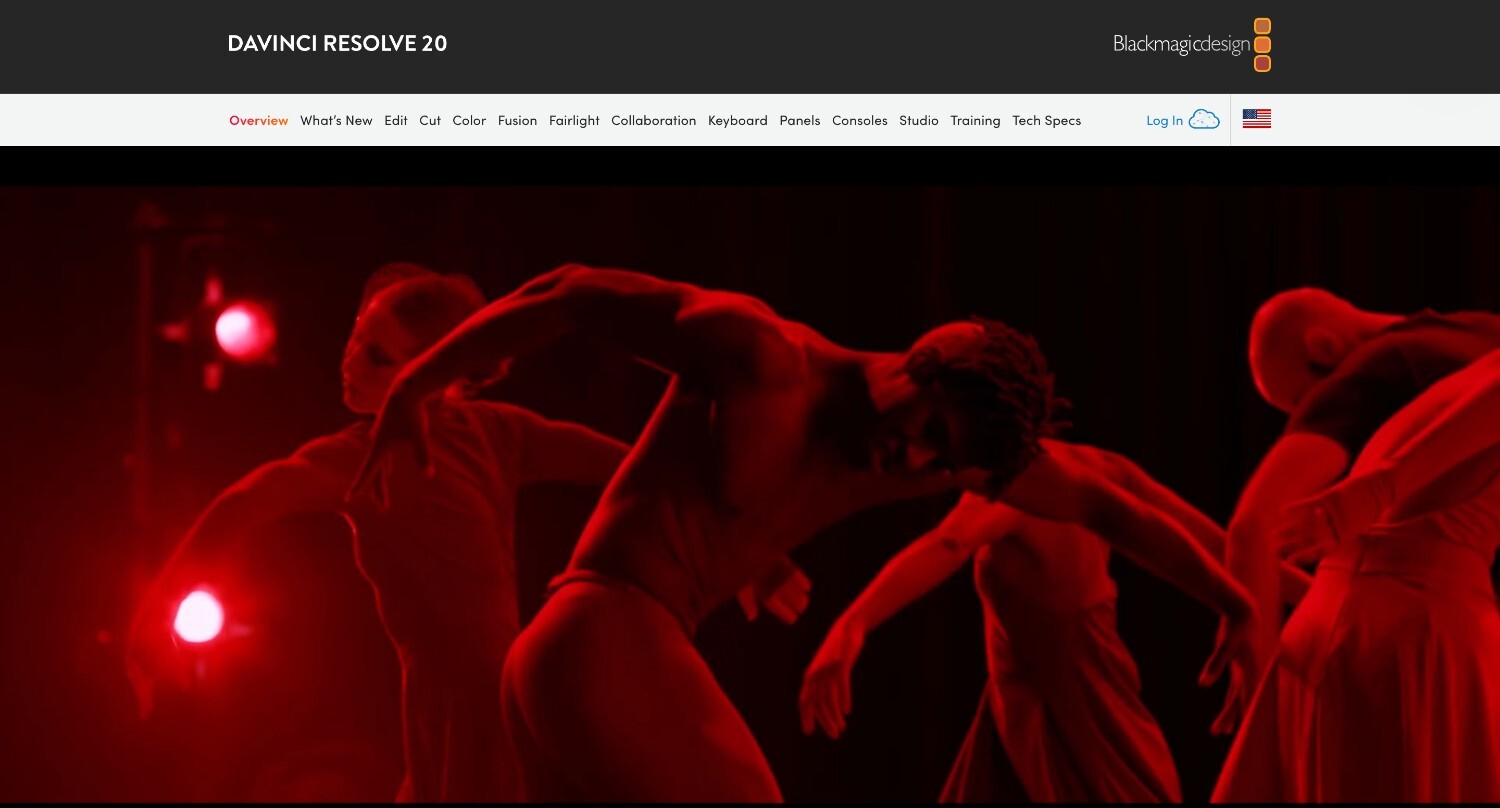
DaVinci Resolve is an industry-grade offline editor that combines professional editing tools with AI-powered features such as smart color matching and speech-to-text. It gives users full control over timelines, effects, and grading, making it suitable for high-quality productions by professionals, nonprofits, and creators working without constant internet access.
Pricing: Free version available. The studio version costs a one-time $295 and includes advanced editing tools and effects.
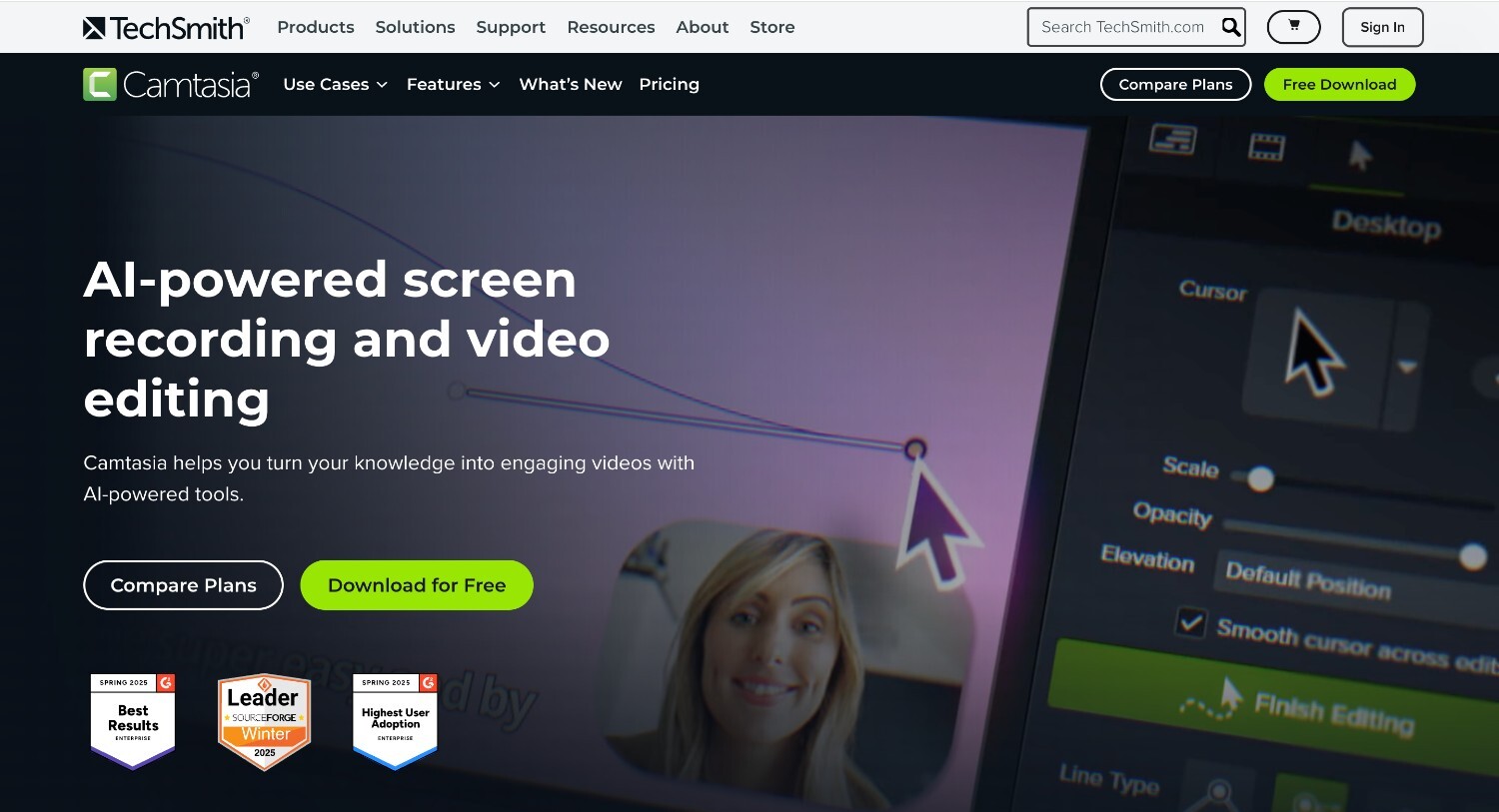
Camtasia is a lightweight desktop editor designed with robust offline editing capabilities, making it a good fit for educators and trainers working in low-bandwidth environments.
It allows screen recording, annotations, and tutorial creation without relying on constant internet access, ensuring smooth video production for instructional or training content.
Pricing: One-time license available for $299, which includes all editing features and future updates.
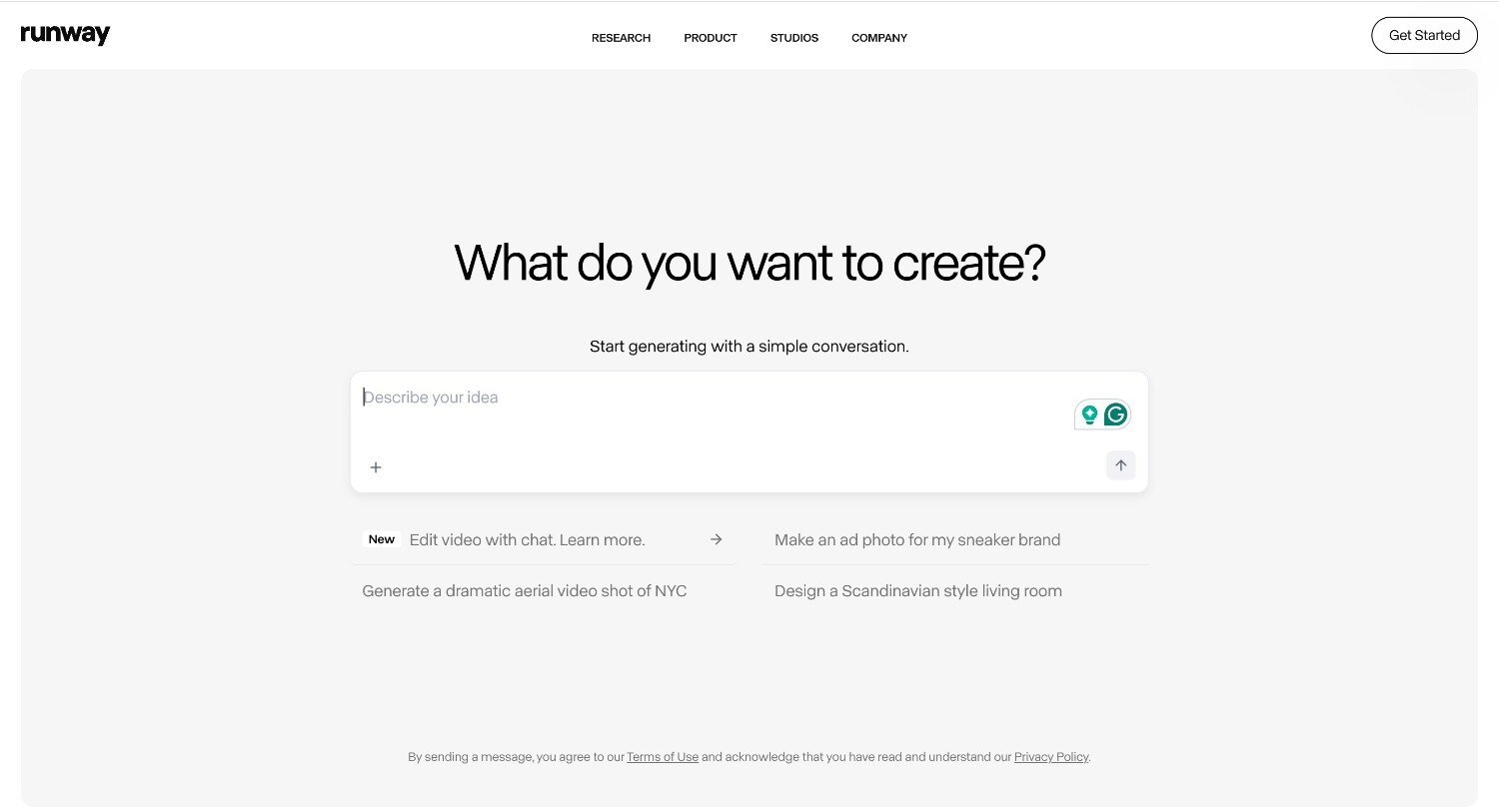
AI-powered tools for masking, background removal, and motion tracking allow complex edits to be completed in minutes.
The intuitive interface helps creators streamline workflows, apply advanced visual effects, and focus on creative decisions rather than time-consuming manual adjustments.
Pricing: Subscriptions start at $12 per month, with higher tiers offering additional AI tools, export options, and collaboration features.
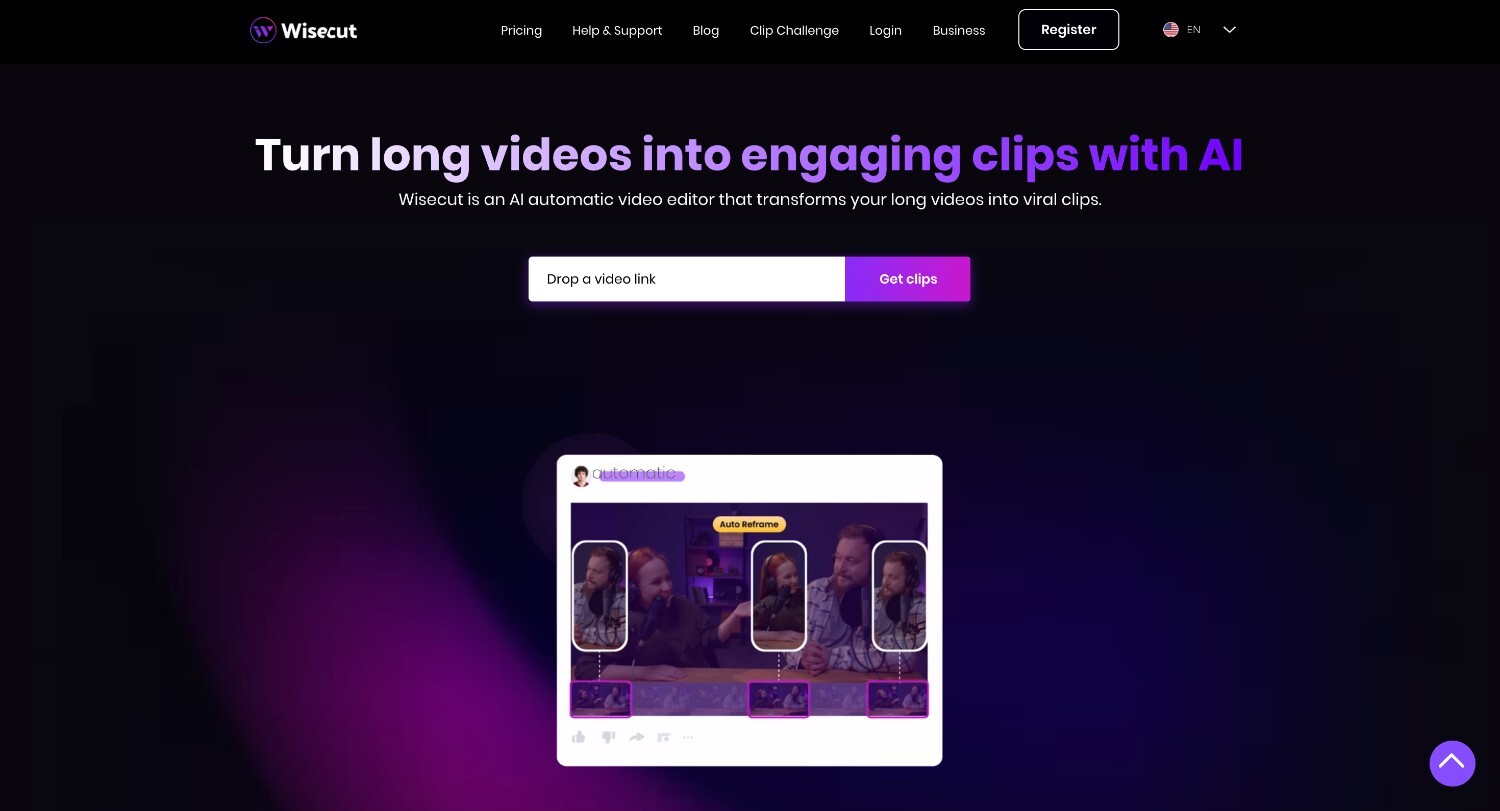
Automatic pause removal, auto-captions, and background music integration help reduce editing time and simplify complex edits.
The tool is ideal for vloggers, YouTubers, and solo creators who want to produce polished videos quickly without spending hours on manual adjustments, making video creation faster and more efficient.
Pricing: Free plan available. Pro plan starts at $10 per month, unlocking higher quality exports and advanced editing features.
If you’re working with a team, enterprise-grade AI video editors give you multi-user access, real-time collaboration, and secure workflows, so you can produce, manage, and share professional content more efficiently at scale.
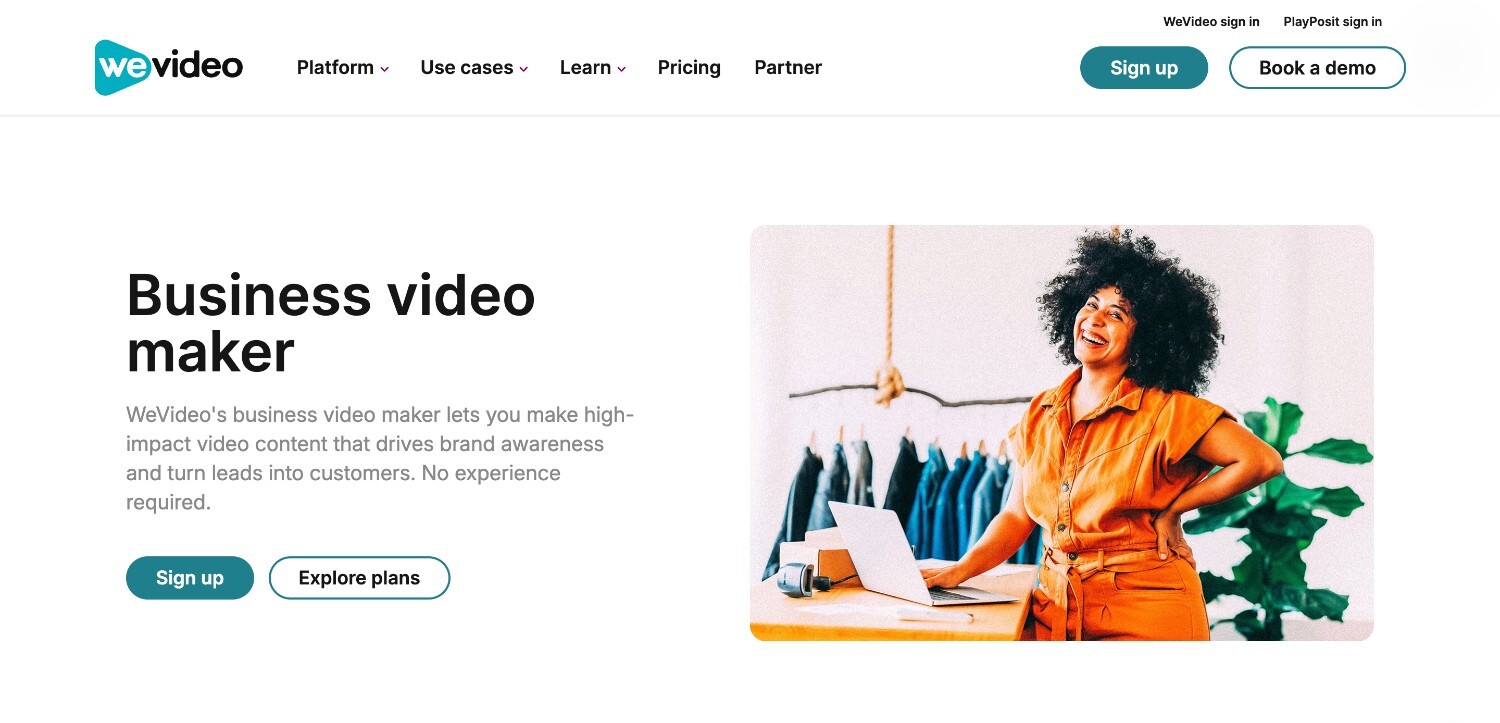
Team members can collaborate in real time using cloud-based workspaces and shared media libraries.
Multiple users can edit the same project simultaneously, keep assets organized, and streamline workflows, making it easier to produce professional videos efficiently without the need to exchange files manually.
Pricing: Plans start at $19.99 per month per user, with higher tiers offering expanded storage, advanced editing tools, and brand kit support.

You can edit alongside your team on the same timeline thanks to browser-based multi-user access and real-time collaboration.
Cloud rendering speeds up the process, so everyone sees updates instantly and projects move from draft to final version much faster, even when your team is distributed.
Pricing: The $14 per month plan can be the start, and higher tiers unlock extra storage, faster rendering, and more editing capabilities.
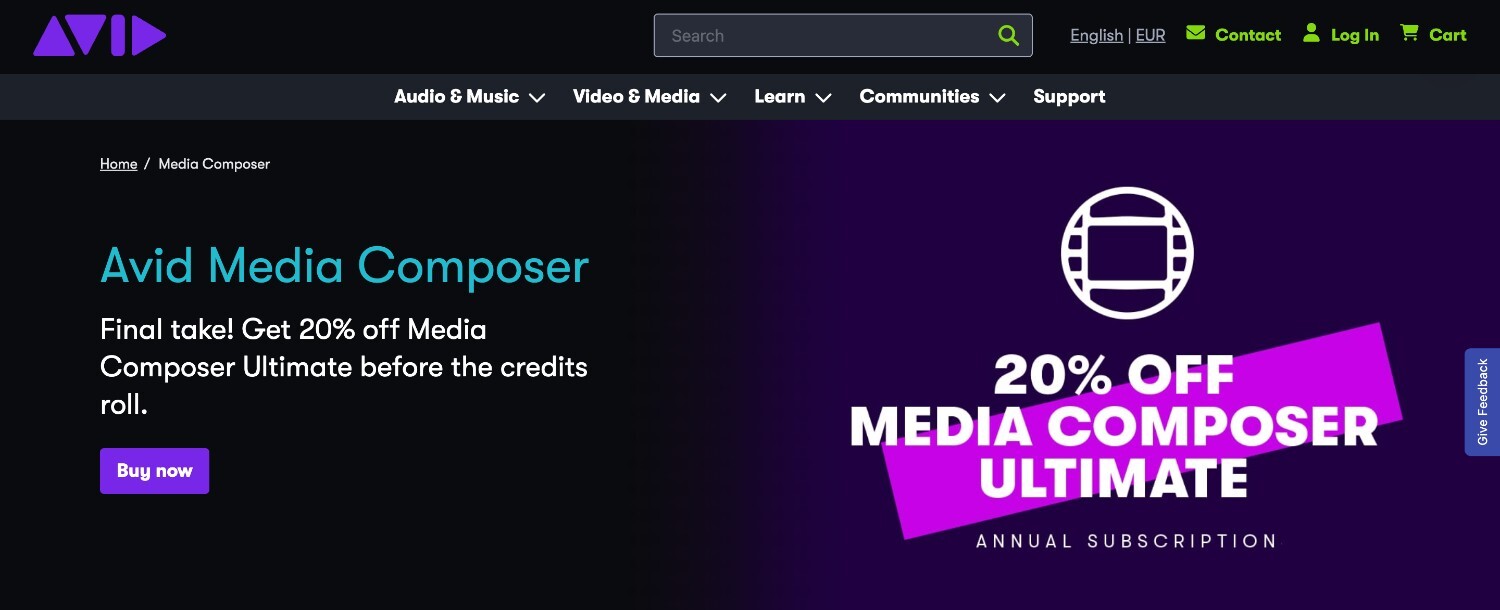
For large studios and broadcasters, Avid Media Composer provides role-based permissions, shared projects, and enterprise-grade security.
It is the best AI video editing software for large teams, offering centralized control and collaboration to manage complex video workflows efficiently.
Pricing: The $40 per month plan can be the start, and higher tiers unlock extra storage, faster rendering, and more editing capabilities.
Now, we’ll explore the same top AI video editors, but grouped by how they’re used, helping you find the right fit for brand storytelling, marketing, training, or content creation.
Storytelling is a huge part of marketing because it allows you to connect with your audience on an emotional level and make your message more memorable. Videos that tell a clear, compelling story can increase engagement and brand awareness, and help your campaigns stand out in crowded social feeds.
Platforms like Renderforest and Lumen5 simplify the process of creating story-driven content. With Renderforest, marketing experts and digital creators can produce logo reveals, product launches, and social media videos quickly while keeping them on-brand through its templates, animations, and voiceover tools.
For digital marketers, speed and consistency are essential. Campaigns need to be launched quickly, and visuals have to stay aligned with brand guidelines.
These tools allow marketers to balance speed and consistency, helping campaigns reach audiences faster while staying on-brand.
When it comes to training videos and educational videos, clarity and engagement are key.
Camtasia excels at hands-on tutorials, letting you capture screen recordings, annotate, and demonstrate processes effectively. It’s ideal for creating a company onboarding video that walks new employees through software or internal systems.
In contrast, Synthesia uses AI avatars and lifelike voiceovers to produce multilingual compliance training modules, allowing organizations to deliver consistent instruction across languages without recording human instructors.
Both tools make educational content more professional and accessible, while saving time and effort in production.
Accessibility is important when it comes to video production for small businesses and nonprofit storytelling. Organizations need professional-looking content but lack dedicated design teams or extensive budgets.
For ease and speed, Kapwing stands out. Its browser-based editor allows users to generate videos quickly without technical skills. Automated features like auto-captions, subtitles, and background music integration streamline production, making it ideal for small business owners who need social media content, promotional clips, or simple training videos without hiring a professional editor. Its intuitive interface ensures that even beginners can produce content that looks professional and aligns with brand identity.
For pro-level editing without a budget, DaVinci Resolve brings Hollywood-grade capabilities to nonprofits at no cost. Its advanced AI-powered features, including smart color matching, timeline control, and speech-to-text, allow organizations to produce cinematic-quality videos. While it has a steeper learning curve than Kapwing, it gives teams complete creative control and the ability to craft highly polished, narrative-driven content for fundraising campaigns, awareness videos, or internal communications.
Both platforms empower organizations to tell their stories effectively, whether speed or production quality is the priority.
For vloggers, content creators, and anyone producing YouTube Shorts or Instagram Reels, speed and flexibility are everything.
Wisecut is ideal for solo creators who want to produce content quickly. It automatically removes pauses, adds auto-captions, and integrates background music, making it ideal for daily vlogs or quick social clips. Filmora, on the other hand, gives more hands-on creative control, allowing you to fine-tune transitions, add effects, and craft visually dynamic videos for short-form content.
Both tools empower creators to maintain consistency, speed, and style, whether you’re publishing every day or producing highly polished, eye-catching short-form content.
| Tool | Pricing* |
| Renderforest | Free plan + paid from $9.99/mo |
| Canva Pro | Free plan + Pro from $14.99/mo |
| Lumen5 | Starts at $19/mo |
| Synthesia | From $30/mo |
| Kapwing | Free plan + Pro from $16/mo |
| Filmora | One-time license or $49.99/yr |
| Magisto | From $9.99/mo |
| DaVinci Resolve | Free version + Studio $295 once |
| Camtasia | One-time license $299 |
| Runway | From $12/mo |
| Wisecut | Free plan + Pro from $10/mo |
| WeVideo Business | From $19.99/mo per user |
| Flixier | From $14/mo |
| Avid Media Composer Ent. | Enterprise pricing (quote only) |
Reaching audiences across platforms and regions means your videos need to adapt in both format and language. AI editors simplify this process by offering flexible exports and built-in translation options that save time while keeping content accessible.
Kapwing supports vertical, square, and widescreen outputs, while also providing auto-subtitles and translations into multiple languages. This makes it especially useful for creators who need to distribute content consistently across YouTube, TikTok, and Instagram.
WeVideo Business extends this flexibility to teams, with features like multilingual captioning and export formats designed for different platforms. It is well-suited for marketing groups and organizations producing content for a global audience.
Synthesia takes adaptability further with support for more than 120 languages and lifelike AI-generated voices. This makes it a strong choice for companies creating international training and explainer videos that must resonate across cultural and linguistic boundaries.
There isn’t a single best AI video editor, since the right fit depends on your goals, budget, and workflow. That’s why we’ve broken down the top options by features, output quality, use cases, and price to give you a clear comparison.
The takeaway is straightforward: AI video editors are no longer a niche experiment but a set of tools you’ll likely need to evaluate. If you’re creating solo, working with a small team, or operating at enterprise scale, the right editor helps cut production time and keep you focused on delivering the content that matters most.
Article by: Sara Abrams
Sara is a writer and content manager from Portland, Oregon. With over a decade of experience in writing and editing, she gets excited about exploring new tech and loves breaking down tricky topics to help brands connect with people. If she’s not writing content, poetry, or creative nonfiction, you can probably find her playing with her dogs.
Read all posts by Sara Abrams

