
AI
As the platform continues to grow, to succeed on YouTube, there are many elements to consider when creating a video or using an intro-outro maker. First, and one of the most important ones is keeping up with the latest YouTube video size and specs, to ensure the best possible look for your content. This can sometimes be hard to achieve because of the new features constantly introduced by the company.
To save you tons of research, we’ve decided to gather in one place all the essential information you may need on YouTube video sizes. Check them out next time you are working on your video, to ensure the best viewing experience for your audience.
Now, let’s jump right in!
This is done to visually blend the empty spaces of the player with the page, centering the attention of the viewers to the video. If you are watching a YouTube video on your smartphone, tablet, or any other device, the aspect ratio of the video will automatically be adjusted to the device.
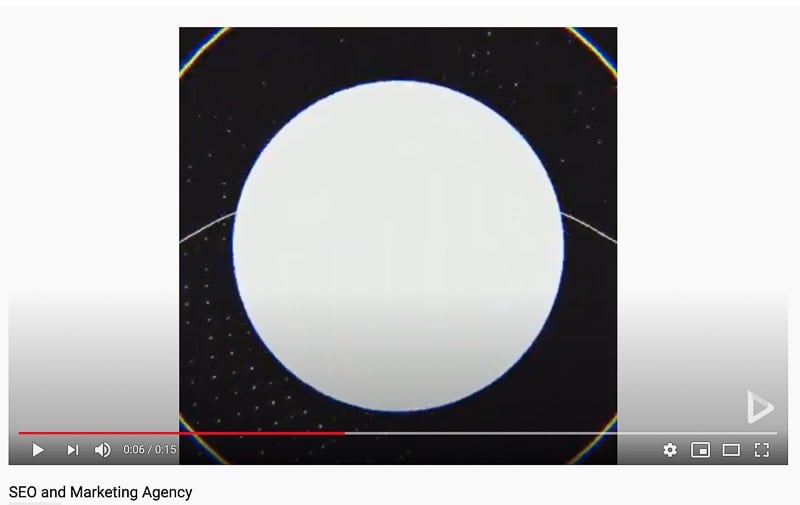
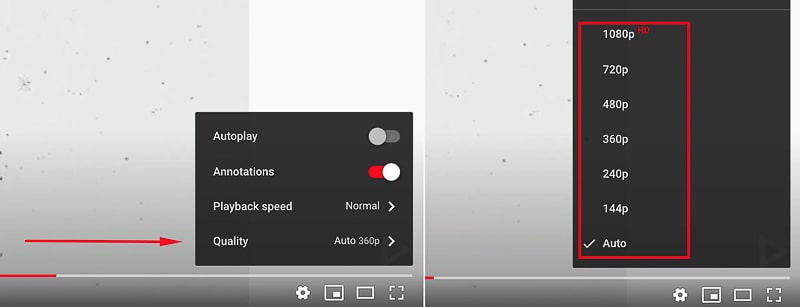
Now, let’s take a look and understand the dimensions of each video size:
The larger your video size, the more immersive the viewing experience will be for your audience. Higher-quality videos will require more data and may load slower with a poor internet connection. However, it’s always better to go with a higher-quality video. If you have a powerful internet connection will ensure an unmatched viewing experience. In case of a slow connection, on the other hand, the platform will auto-adjust the resolution.
Other crucial elements to consider when uploading a YouTube video are the file size, video duration, and file format. The allowed video duration is 15 minutes for unverified channels, and 12 hours for verified channels. The maximum file size is 128 GB. Larger video files will be cropped. To avoid this, you can compress large video files using different compressor tools. The accepted video formats include, but are not limited to: .MOV, .MPEG4, MP4, .AVI, .WMV, .MPEGPS, .FLV, 3GPP, and WebM. For a full list of video file formats supported by YouTube, you can consult our article on how to upload a video to YouTube.
In case you want to upload a custom thumbnail to your video, the minimum recommended size for a YouTube thumbnail is 1280×720. For images with smaller resolutions, black bars will be added around the image, to fit the image into the player. You can learn more about all the YouTube thumbnail specifications in our article.
Being one of the social media advertising titans, YouTube also offers a variety of video ad types. If you plan to advertise on YouTube, it’s essential to keep up with the latest video sizes and resolutions for each of those ad types. This will be the first step towards your campaign’s success. Below are video sizes for each ad type offered by YouTube.
As the name suggests, viewers can skip this ad type after the fifth second. The ads can lay before, during, and after the video and must be between 12 seconds and 6 minutes (1 minute on YouTube kids). The aspect ratio and resolutions apply here as well. If your video is smaller in size, the platform will pillarbox it, or adjust the resolution. To be used as an ad, the video should be uploaded to your channel, be “Public” or “Unlisted,” allow embedding, and the video size should not exceed 128 GB.

The duration of non-skippable video ads varies between 15 to 20 seconds, and the users must watch the ad in its entirety. The ad video should be uploaded to the channel, and the same resolution and file size limits as in case of skippable ads apply.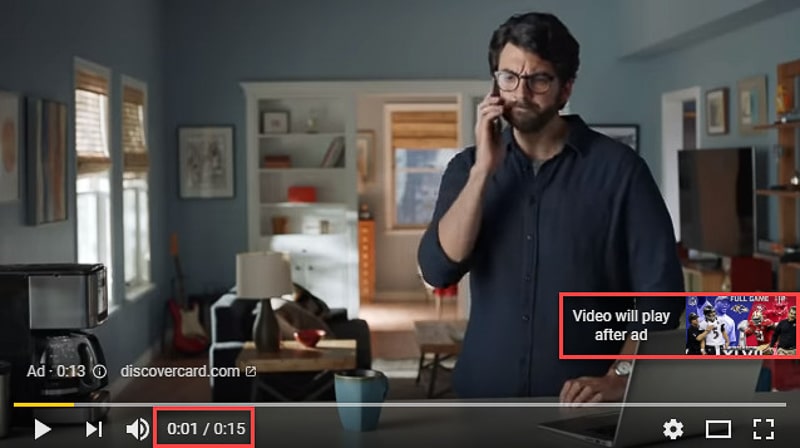
In contrast with the skippable and non-skippable ads, mid-roll ads can run only in the middle of the video. Since July 2020, YouTube automatically adds mid-roll ads to all the videos that are 8 minutes or longer. While these ads are skippable, the viewers must watch at least 30 seconds before they can do it. Therefore, the minimum allowed duration of a mid-roll ad video is 30 seconds, with a maximum duration of 1 minute. The recommended resolutions for the mid-roll ads are the same as in case of a standard YouTube video.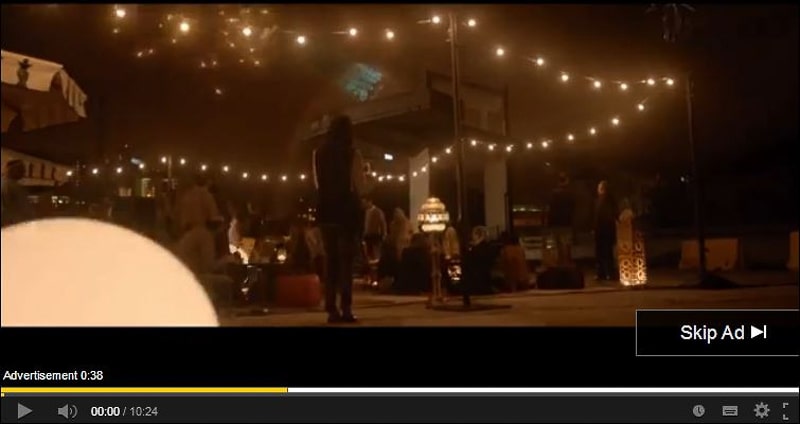
Bumper ads are small, up-to 6-second video ads that cannot be skipped, and are usually optimized for mobile. The recommended size resolution for bumper ad videos is 640 x 360 pixels, or 480 x 360 pixels, with an allowed file size of 1 GB.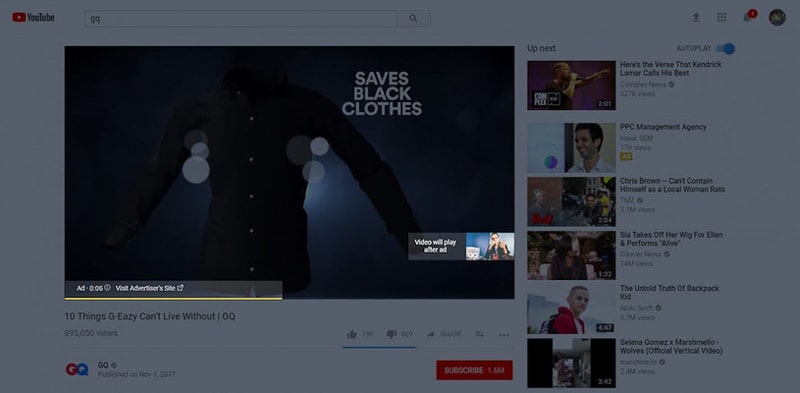
These types of ads often appear on the bottom of the video player at different parts of the video (overlay ads), in the search queries, or on the top-right part of the player page (display ads). Where the ad will appear depends on the resolution of the ad video. While at first sight, the ads may seem to be static images, the video will start playing when the user clicks on the ad.
Both display and overlay ads follow some of the same guidelines as the videos mentioned above in that they have a 128 GB file size limit, and the maximum duration is 12 hours. What comes to the resolutions, for the display ads, it is recommended that you use 300×60 videos for the best look and performance. For the overlay ads, 468×60 or 728×90 sizes are the best choice. The overlay ad videos take up around 20% of the video player.
YouTube is an excellent platform for everyone who wants to reach their goals using video as their medium. However, to reach your potential viewers and have an impact on them, keeping up with the latest YouTube video sizes and specs is crucial. With thousands of videos available at their fingertips at all times, users won’t settle for videos falling behind in quality.
We hope the article has been useful and helped to clarify which aspect ratio and size to use for different video types. Keep these numbers in mind, or reference them whenever you need. This will ensure that you create top-notch video content your viewers will enjoy and stick to.
Having trouble coming up with an idea for your next video? Renderforest offers a large selection of YouTube video templates you can use to create YouTube videos, promos and video ads, YouTube intros, and other types of videos. Click the button below to try!
Article by: Renderforest Staff
Dive into our Forestblog of exclusive interviews, handy tutorials and interesting articles published every week!
Read all posts by Renderforest Staff
![YouTube Video Size, Resolution, and Dimensions [2022]](https://cdn.renderforest.com/website/blog-media/bfcbdde7-5d37-45dd-9772-f3cfbbb6fadc.jpg)
