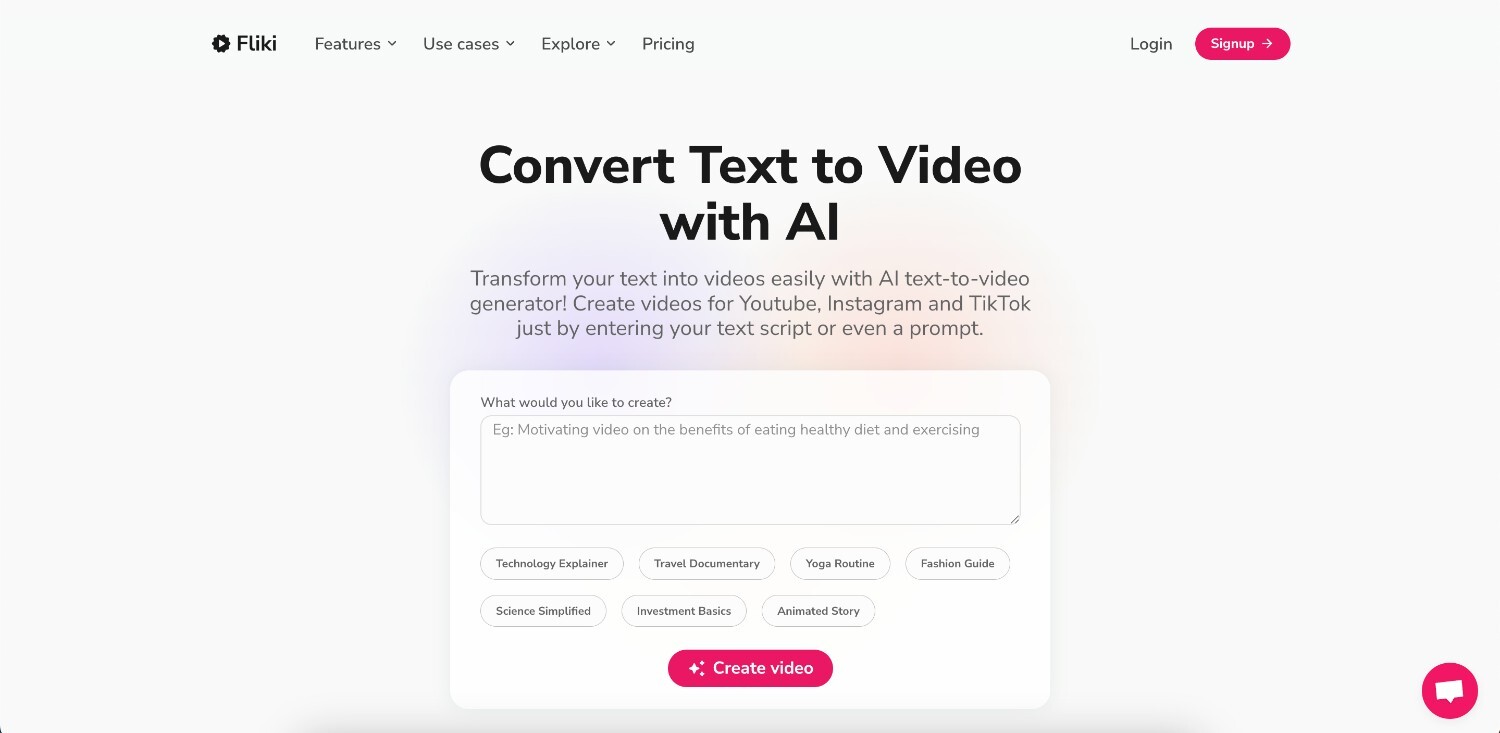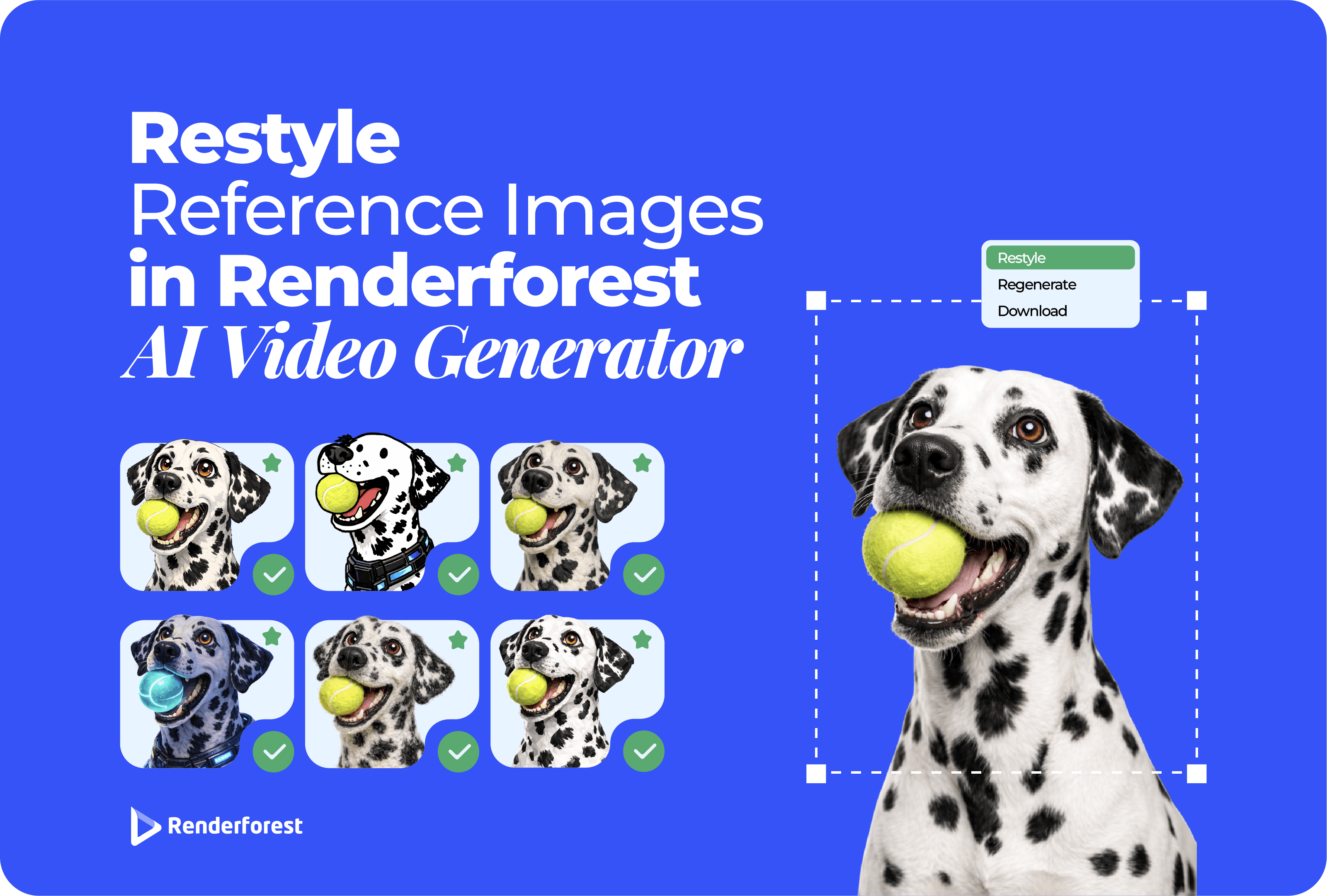
AI
Looking to turn simple text into high-quality videos without hiring a production team or spending hours editing? Text-to-video tools are changing how content gets made. With just a script or short prompt, these tools can transform written ideas into animated explainers, social clips, training videos, and more.
In 2025, the technology behind these tools has become smarter, faster, and more accessible. Content creators, educators, marketers, and business teams are all using AI video generation tools to speed up production and improve consistency. Some focus on avatars and AI voiceovers.
This guide covers only the very best AI text-to-video generators available now. We’ve compared them by output quality, ease of use, customization, pricing, and feedback from real users and reviewers.
Think of it like this: you write a few lines of text, maybe a product description, a lesson plan, or a short script, and a video appears. No editing timeline. No need to search for music or stock clips. Just input and output.
Behind the scenes, the AI figures out what you’re trying to say and builds a visual version. Some tools add AI voiceovers or avatars to read your lines out loud. Others pick animated or realistic styles, background visuals, and even pacing, all based on your text.
The result isn’t just a slideshow with words. It’s an actual video you can tweak, brand, and share, and it will look great for YouTube, training, or social media. The whole point is to skip the technical parts of video production and get straight to publishing.
| Tool name | Best for | Pricing |
| Renderforest | Producing high-quality, professional videos with ease | Free plan available, paid plans start at $9.99/month |
| Pictory | Turning blog posts or transcripts into short videos | Free trial, paid plans from $19/month |
| Synthesia | Avatar-led training and presentation videos | No free plan, paid plans from $22.50/month |
| InVideo | Creating short social videos from simple scripts | Free plan available, paid plans from $15/month |
| Runway ML | Generating creative scenes from text prompts | Free plan with limited credits, paid from $12/month |
| Powtoon | Making animated explainer or internal comms videos | Free plan available, paid plans from $20/month |
| Veed.io | Fast video editing with subtitles and voiceovers | Free plan available, paid plans from $12/month |
| Fliki | Turning text or blog content into narrated videos | Free plan available, paid plans from $21/month |
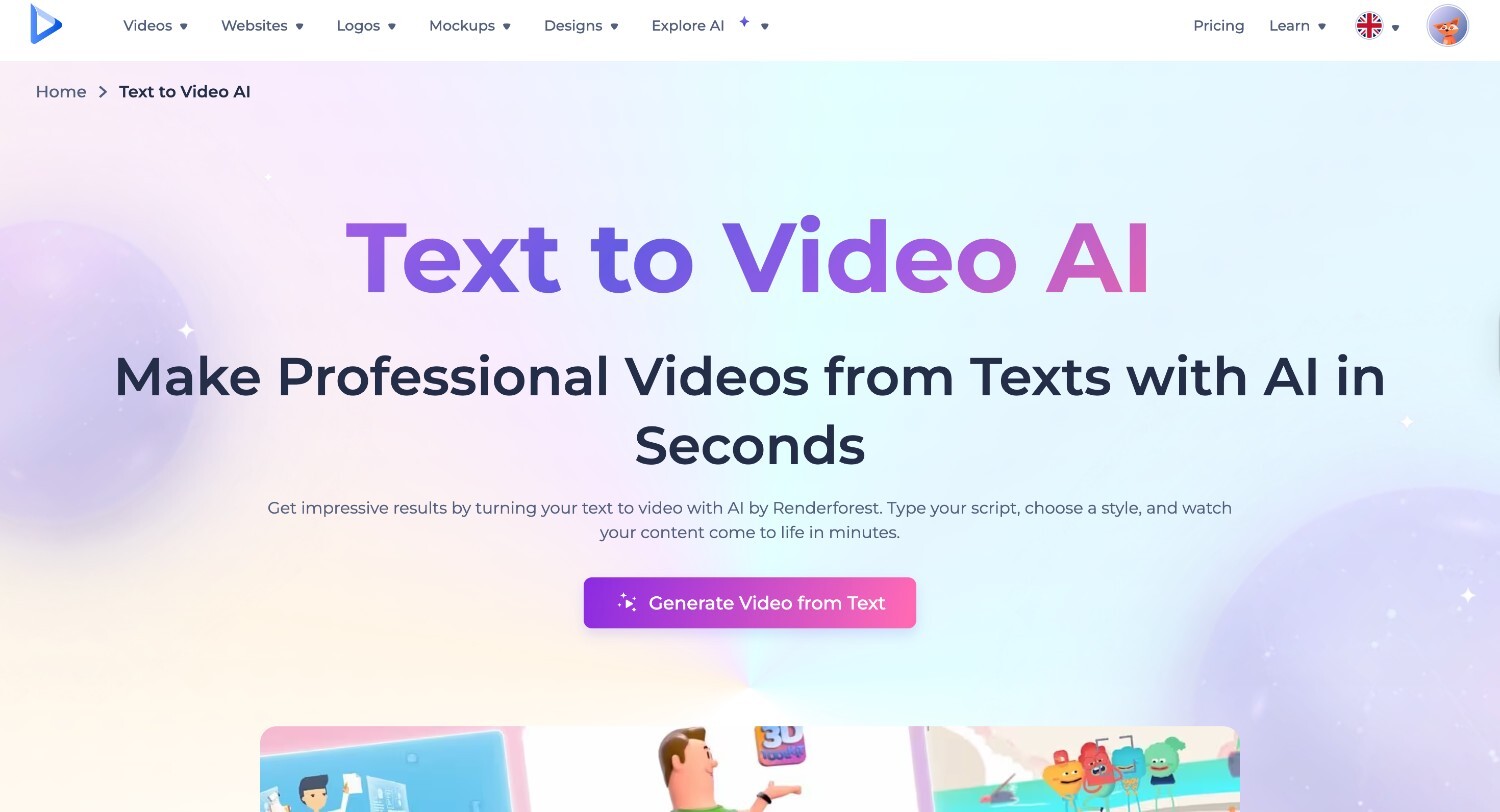
Overview & key features
Renderforest stands out as one of the truly best text to video with AI generation tools thanks to its intuitive workflow and extensive feature set. You type a script, choose between animated or realistic styles, and hit generate; the AI handles visuals, scene pacing, voiceovers, music, and branding. It supports 10+ video styles and more than 50 languages, making it ideal for global teams. Renderforest also offers access to many other tools like the AI logo generator and AI video editor so you can create, edit, brand and more all in one place.
Pros
Cons
Pricing & free plan
Renderforest offers a free tier that includes access to styles, AI voiceovers, and HD exports (with watermark). Paid plans unlock watermark removal, higher resolutions (4K), and full branding features.
Bottom line
If you need the best text-to-video AI generator that’s reliable, brand-ready, and fast, Renderforest delivers a great and easy experience, no editing expertise required.
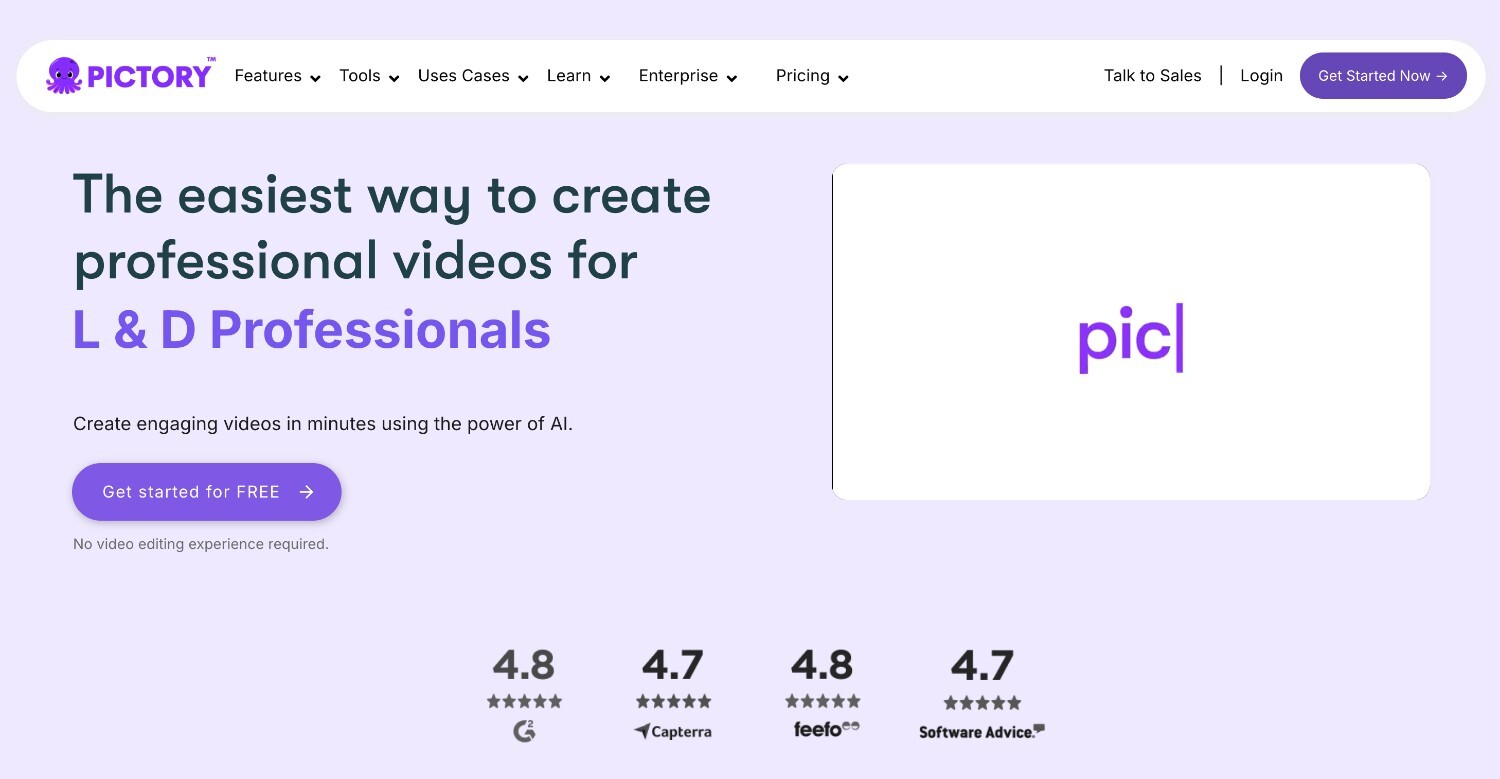
Overview & key features
Pictory is designed to turn long-form text like blogs or transcripts into short videos. The AI summarizes your content, adds visuals, voiceovers, and subtitles, and formats it for platforms like YouTube or LinkedIn. It also supports script-to-video and highlight-to-video from audio.
Pros
Cons
Pricing & free plan
Pictory offers a free trial with watermarked exports. Paid plans are affordable and include longer videos, premium visuals, and full export access.
Bottom line
Pictory simplifies the process for turning blog content into videos. It’s ideal for content marketers who want to do more with what they’ve already written.
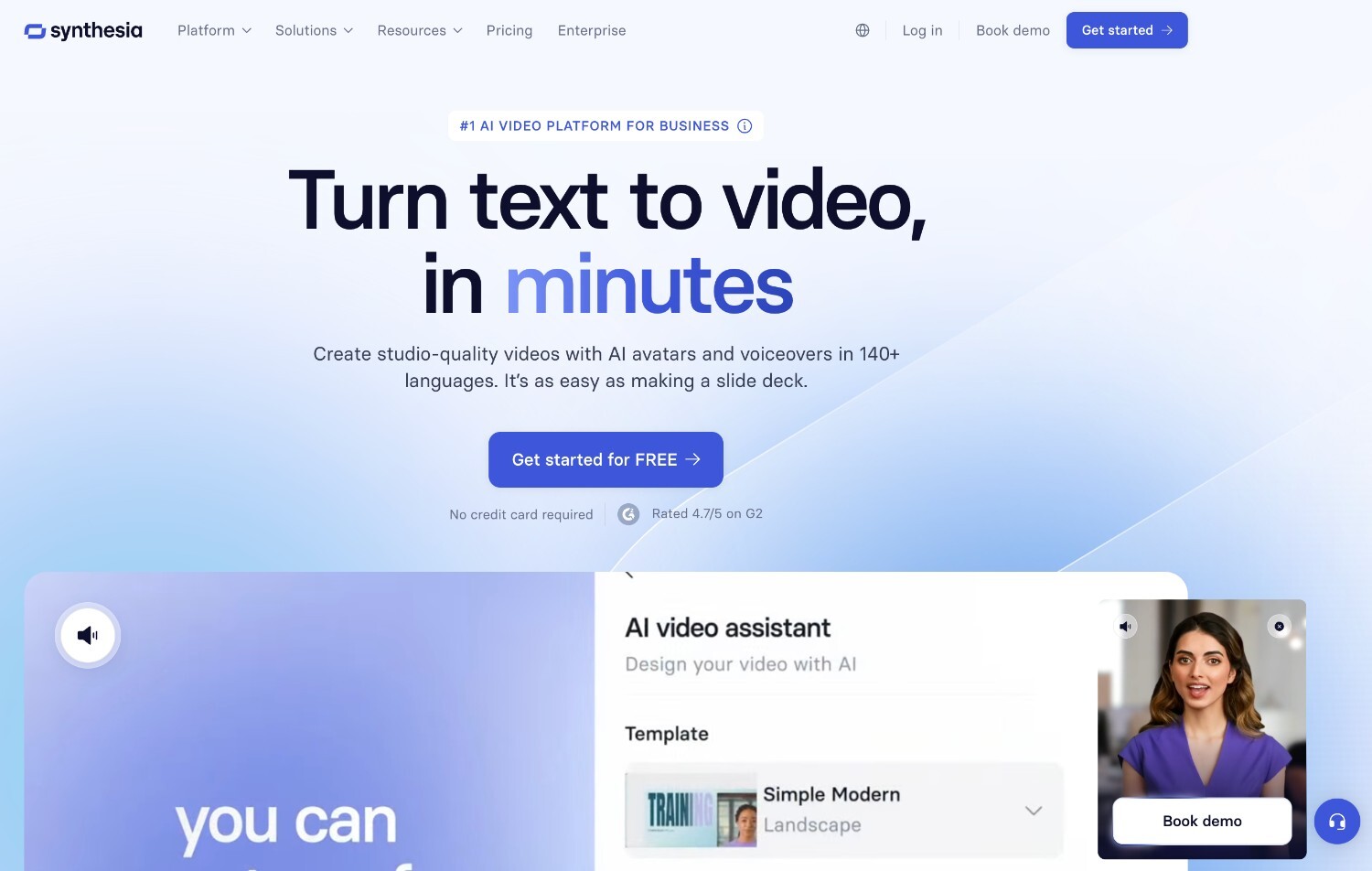
Overview & key features
Synthesia turns your script into a video with a talking AI avatar. You choose a presenter, pick a language, and the tool handles the visuals and voiceover. It’s designed for professional training, onboarding, and explainer content.
Pros
Cons
Pricing & free plan
Synthesia offers a free demo video, but full access requires a paid plan. Pricing starts at a monthly rate for personal use, with team and enterprise options available.
Bottom line
Synthesia is designed for creating avatar-led videos at scale. It’s a top pick for businesses and educators who need consistent, polished training content without recording anything manually.
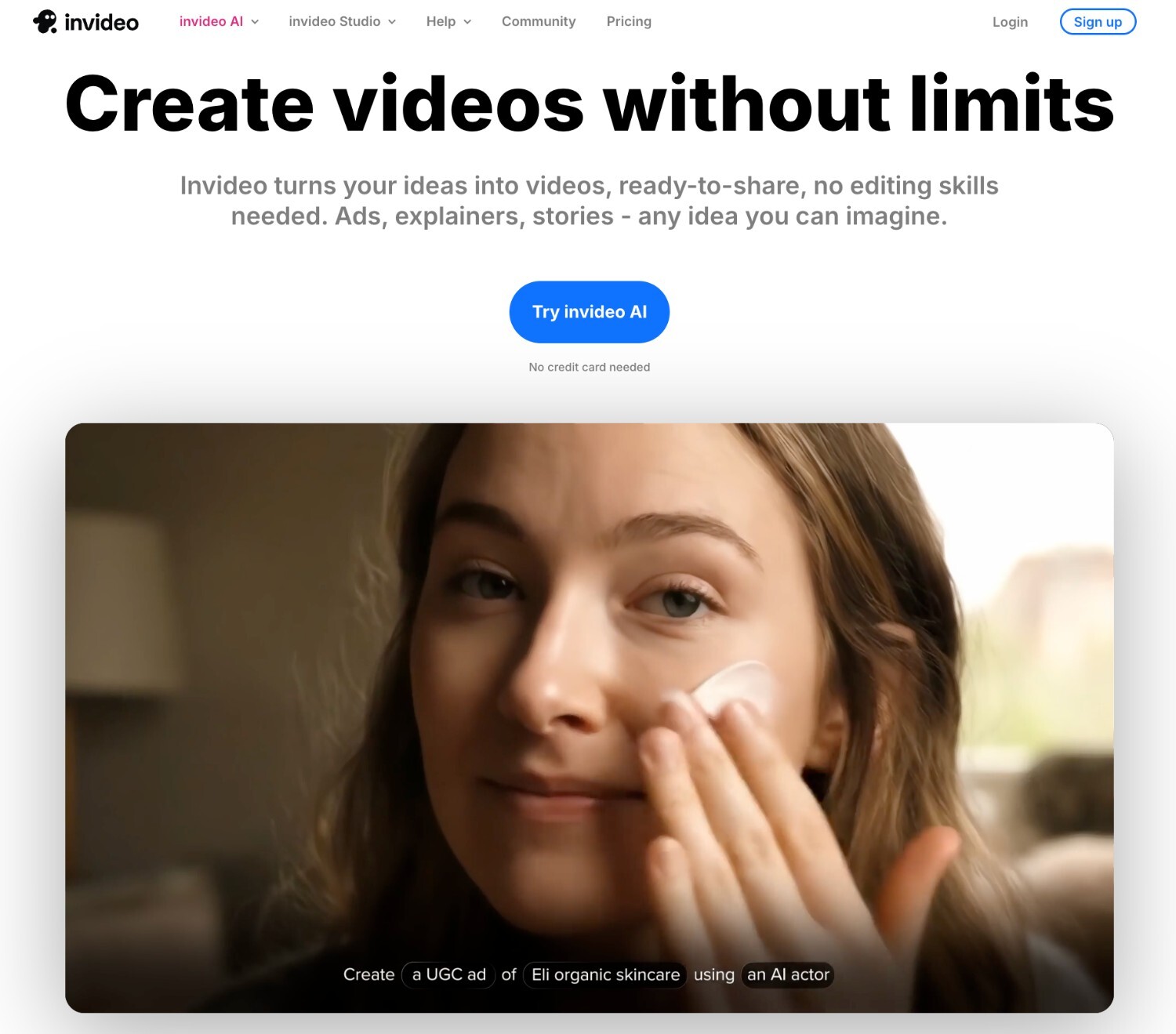
Overview & key features
InVideo helps you turn short scripts or outlines into polished videos using pre-designed templates. The AI suggests visuals, voiceovers, and transitions based on your input, with a strong focus on social media formats.
Pros
Cons
Pricing & free plan
InVideo offers a free plan with watermark exports and limited features. Paid tiers unlock higher quality, stock assets, and commercial use rights.
Bottom line
InVideo is a solid choice for creators who want to turn text into fast, polished content, especially for YouTube Shorts, Instagram Reels, and promo videos.
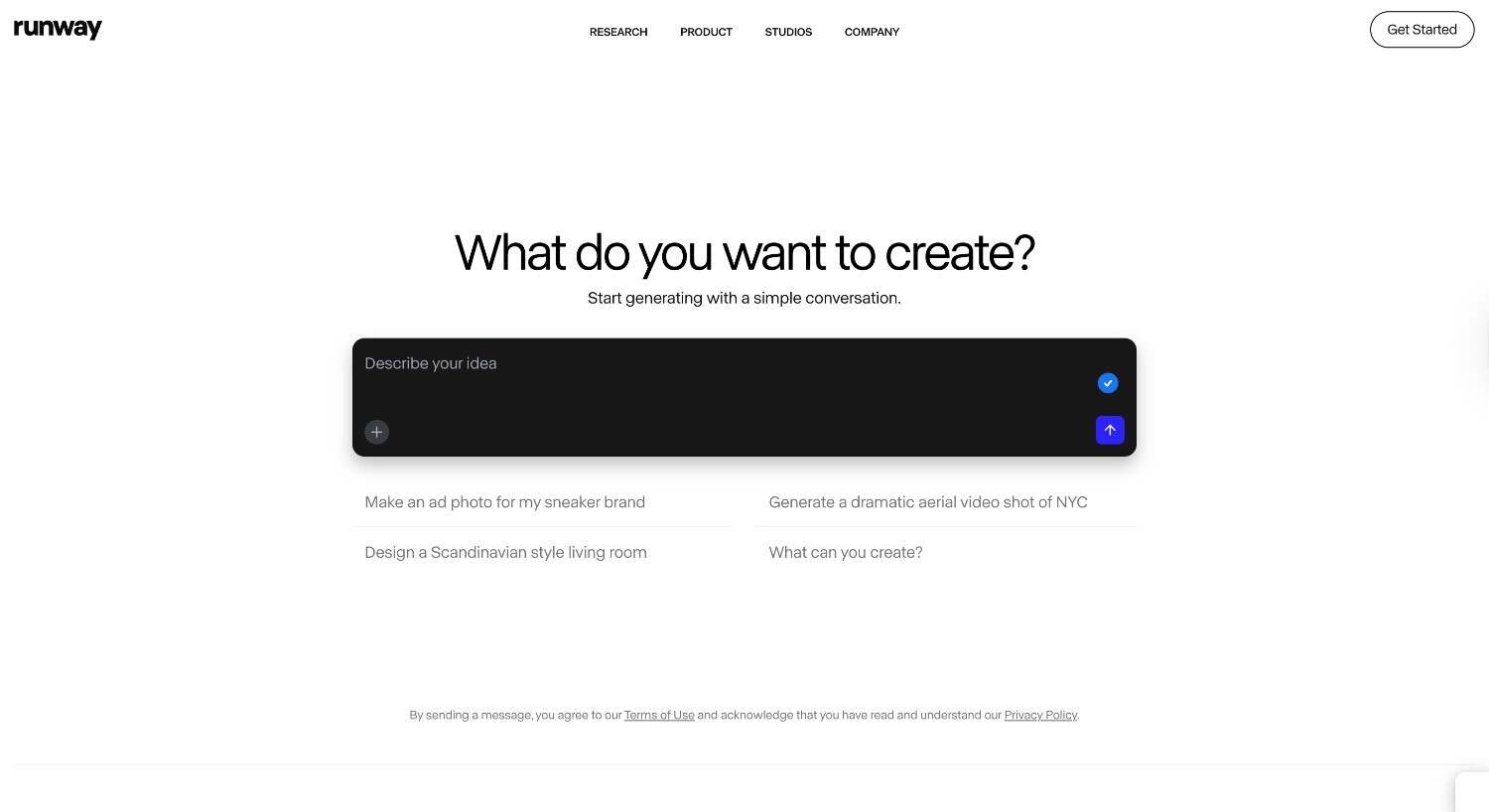
Overview & key features
Runway ML focuses on creative and experimental video generation. You can type a scene description, and the AI turns it into short video clips. It’s not template-based but uses generative models to simulate real footage.
Pros
Cons
Pricing & free plan
Runway offers a free plan with limited generation credits. Paid plans provide faster processing, longer outputs, and access to premium features.
Bottom line
Runway ML leans into generative AI for creators who want to experiment with text-to-video as a creative tool. It’s powerful but better for storytelling than polished business content.
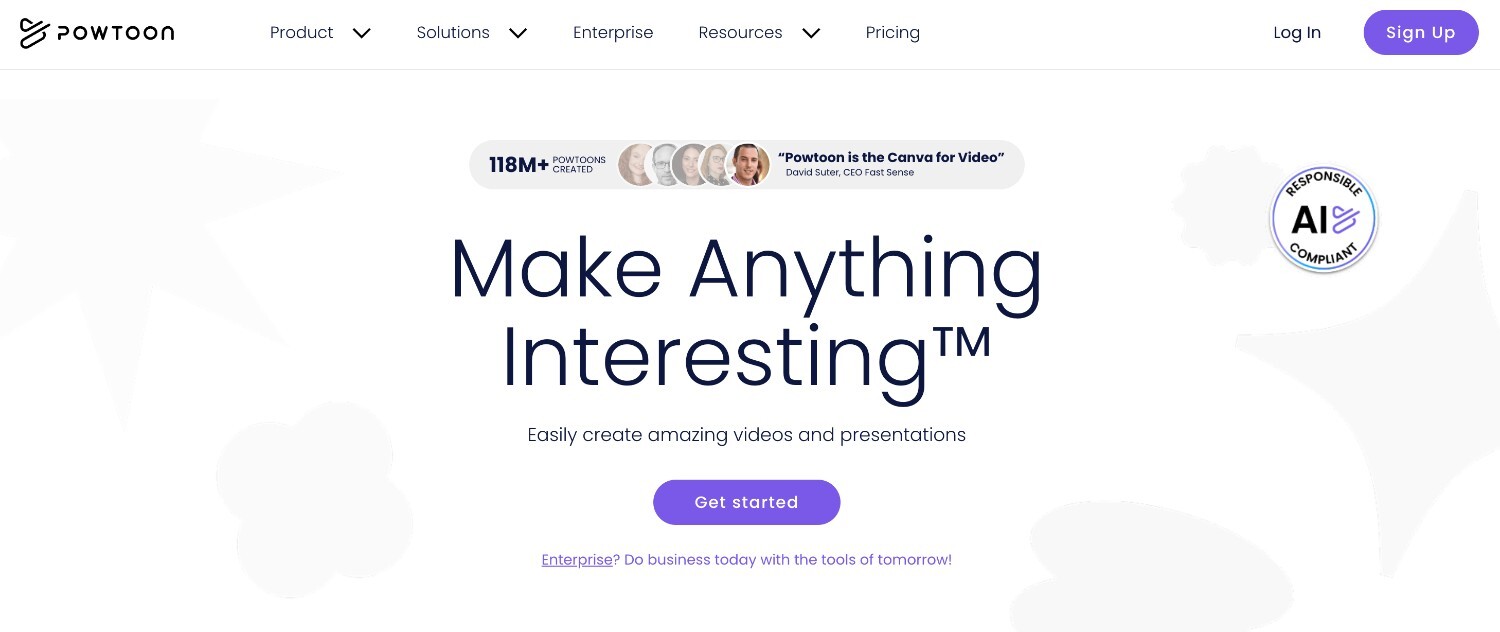
Overview & key features
Powtoon lets you turn written scripts into animated videos using a mix of AI and manual editing. It’s popular for internal communications, education, and presentations that need a visual boost without complex production.
Pros
Cons
Pricing & free plan
Powtoon offers a free plan with basic features and limited export quality. Premium plans include HD exports, commercial use, and advanced styles.
Bottom line
If you’re looking for an AI tool that leans toward animated storytelling, Powtoon is a great pick for teams, educators, and internal content creators.
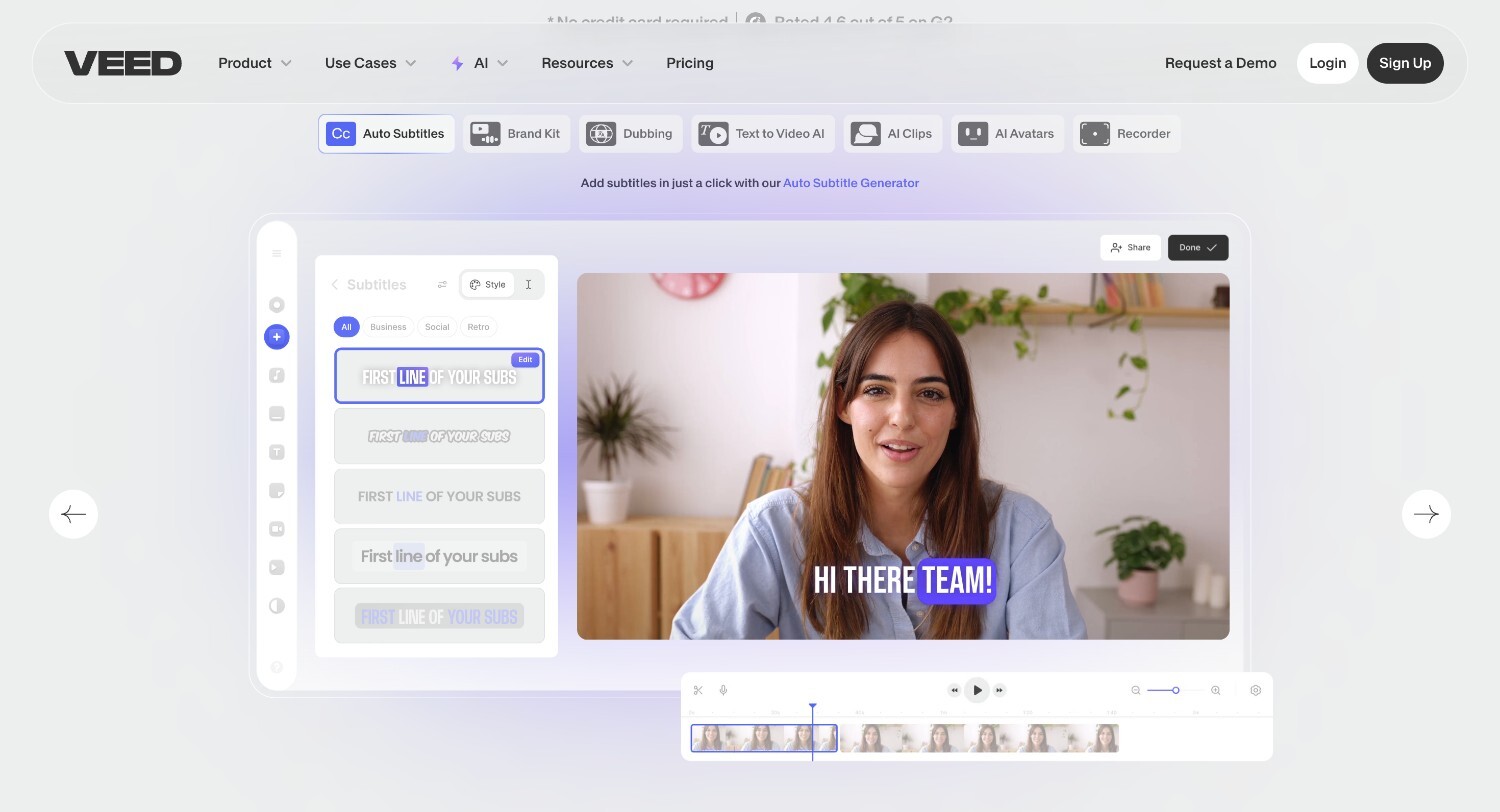
Overview & key features
Veed.io is a browser-based editor with AI tools for turning short text into videos with subtitles, voiceovers, and quick visuals. It works well for social content, tutorials, and fast edits without needing any downloads.
Pros
Cons
Pricing & free plan
Veed.io has a free version with basic editing and exports. Paid plans add watermark removal, full HD, and advanced AI features like subtitles and text-to-voice.
Bottom line
For quick, browser-based text-to-video projects, Veed.io is a practical option. It’s ideal for creators who need fast results for social platforms or short tutorials.
Overview & key features
Fliki is built for turning written content into videos using natural AI voices. You can paste a script, article, or blog post, choose a voice and visual style, and generate a video without manual editing. The platform focuses heavily on text narration, making it useful for explainers, educational content, and social clips where voice clarity matters most. Fliki also supports blog-to-video workflows and multiple languages, making it a practical option for content repurposing at scale.
Pros
Cons
Pricing & free plan
Fliki offers a free plan with limited credits and watermarked exports. Paid plans unlock longer videos, more voice options, higher export quality, and commercial usage.
Bottom line
Fliki is a strong choice if your priority is turning text or blog content into narrated videos quickly. It works best for educational, informational, and voice-led content rather than highly animated or brand-heavy videos.
From product promos to launch teasers, AI tools can turn a short script into a ready-to-share video. No need for editing software or complex timelines, just type your message, choose a format, and get a branded video in minutes.
Have a caption, quote, or idea? Paste it in and generate a short video for Instagram, TikTok, or YouTube Shorts. Most tools let you pick vertical formats, voiceovers, and quick text animations. It takes just a few simple steps to make a video with AI and have your content ready in no time.
Break down a concept, tutorial, or internal update using just a few lines of text. AI handles the voiceover, visuals, and timing. It’s a simple way to teach or inform without needing a studio setup.
Turn blog highlights, email newsletters, or webinar transcripts into bite-sized videos. This is a fast way to get more value out of content you’ve already created.
Summarize key points from a meeting or send a visual update to your team. AI-generated videos feel more personal than long emails and are often quicker to make and way more effective in delivering the message.
Not every text-to-video AI tool is built for the same use case. Some are better for social media, others for internal training or repurposing blogs. Here’s how to narrow down the best pick for your needs.
A clean interface can speed up the entire video creation process. Tools with guided flows, built-in voiceovers, and ready-made templates help you move from script to final video with minimal friction. Platforms like Renderforest, InVideo, and Pictory stand out for how easy they make each step feel, even for non-technical users.
Free plans are great for testing before you commit. Veed.io and Pictory offer decent starter tiers. Renderforest also has a free plan with access to AI tools and basic exports, which makes it a strong contender among the best free AI text-to-video generators.
If you’re creating videos for training, onboarding, or customer communication, tools like Renderforest and Synthesia offer avatar support, brand features, and scalable outputs. These are more polished and suited for internal or client-oriented content.
Veed.io and InVideo work well in a browser and support fast mobile editing. If you’re creating social-first content and need something quick and responsive, these are solid picks for on-the-go video creation.
We didn’t just look at features. We tested each tool based on how it performs in real workflows. These are the main criteria we used to rank the best AI text-to-video generators of 2025.
A good tool doesn’t just process text. It understands intent. We looked at how well each generator matched scripts with fitting visuals, transitions, and pacing. Tools that handled tone shifts or complex prompts without breaking the flow ranked higher.
Once the AI generates a video, you still need the ability to refine it. We evaluated how easy it is to edit scenes, change voiceovers, update branding, or adjust timing. The more flexibility without starting over, the better.
Clear, natural-sounding voiceovers make a big difference in how professional the final video feels. We tested a range of languages, tones, and speeds. Tools with robotic delivery, awkward pacing, or poor pronunciation didn’t meet the bar.
We compared what each tool offers before asking for a payment. The best free AI text-to-video generators provide access to real features, not just locked previews or limited demos. We also looked at upgrade paths and how fairly they’re priced.
The interface plays a big role in how quickly someone can get results. We assessed onboarding, layout, editing flow, and how intuitive the platform feels for first-time users. Bonus points for clarity, speed, and in-app guidance.
AI text-to-video generators make it easier than ever to turn text into watchable, shareable content. From quick explainers to branded promos, these tools save time and lower the barrier to creating video at scale.
Some platforms focus on creative visuals, others on speed and structure. If you need a balanced option with easy customization and built-in voiceovers, Renderforest is a strong place to begin.
No matter your use case, the real benefit is getting your message out faster in a format your audience is more likely to engage with.
That depends on your needs. If you’re creating short videos for social media or product explainers, most AI tools can deliver solid results from just a script. Renderforest is one example that works well for branded content. But the right choice comes down to the kind of video you’re making and how much control you want over the final output.
Many tools offer free plans with basic export options and limited features. A good free generator will let you test the workflow, try voiceovers, and generate a complete video before asking you to upgrade. Renderforest and Pictory both offer free versions worth exploring if you want to experiment without committing.
Yes, especially for short videos where structure and clarity matter more than cinematic editing. AI can take a well-written prompt and turn it into a video with narration, visuals, and music. The results are often more professional than people expect, especially when the input is clear and concise. AI video generation has evolved quickly making results better everytime.
For business use, look for features like custom branding, voiceover quality, and support for multiple video formats. You’ll also want tools that can handle product explainers, internal updates, or ad-style content, all of which you can find in Renderforest. The best platform for business will balance speed, polish, and ease of use and give you access to many tools that could help you build your business like the AI TikTok Video generator.
Most AI text-to-video platforms are designed for simplicity. Their interfaces walk you through each step, from pasting your script to exporting a finished video, with no editing experience required. Even beginners can create polished results quickly using built-in templates, voiceovers, and clear visual layouts. And If you’re missing anything you have access to a range of other useful tools such as the AI animation generator.
Article by: Sara Abrams
Sara is a writer and content manager from Portland, Oregon. With over a decade of experience in writing and editing, she gets excited about exploring new tech and loves breaking down tricky topics to help brands connect with people. If she’s not writing content, poetry, or creative nonfiction, you can probably find her playing with her dogs.
Read all posts by Sara Abrams