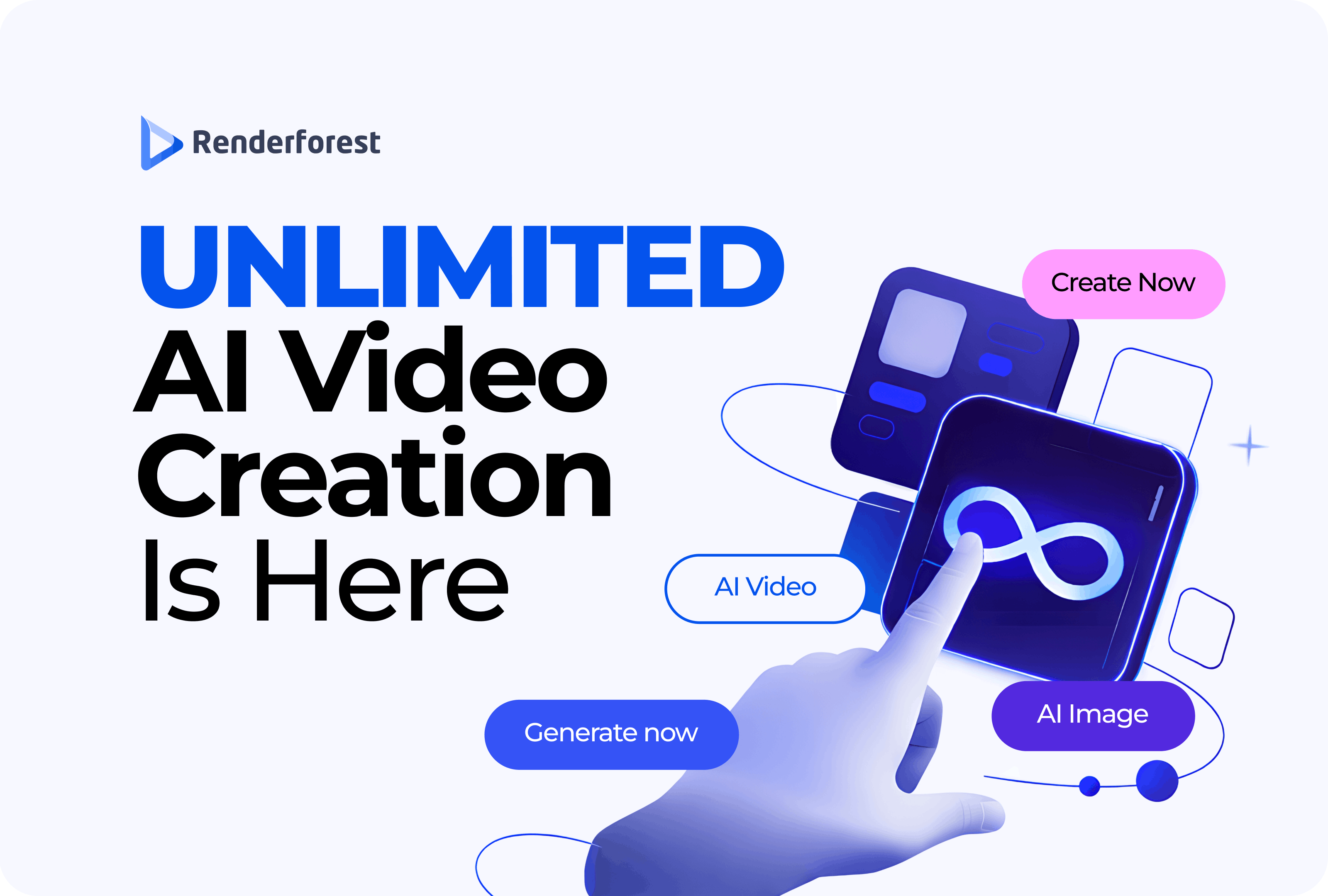
AI
Are you an avid Vimeo user or on the hunt for new video platforms to explore? If so, you’ve come to the right place. Today, we’re exploring the top Vimeo alternatives for your video hosting and sharing needs.
Whether you’re a content creator, filmmaker, or business owner, selecting the right platform is pivotal for effectively showcasing your work. Let’s navigate the landscape of video platforms together, helping you discover the ideal choice that resonates with your creative flair and professional ambitions.
Vimeo has long been a popular choice for video hosting. But despite the advanced streaming features and all, users are coming across certain drawbacks that are making them look for other platforms. Reviews of Vimeo often highlight several common issues, like limited analytics tools, restrictive upload quotas, and a comparatively smaller user base. These shortcomings can hinder a creator’s ability to effectively reach their audience and track their video’s performance.
To address these concerns, content creators are turning to Vimeo alternatives that offer more robust features and flexibility. Reviews often evaluate video quality, customization options, monetization capabilities, and user interface intuitiveness, allowing creators to decide which video streaming platform or editing tool best aligns with their goals and requirements.
Next, we’ll explore some practical alternatives that can enhance your video-making experience and suit your needs.
With professional-quality videos, Renderforest equips users with the tools to express their creativity and bring their ideas to life. From personalized branding to dynamic animations, Renderforest is the ultimate solution for all your video creation needs and a great Vimeo alternative.
Renderforest offers various video-making tools, including video animations, graphic design makers, and customizable templates. As one of the best free alternatives to Vimeo Pro and among the best apps for animation, the platform offers everything you need to produce eye-catching visual content, instructional videos, and promotional films. What also makes Renderforest a reliable substitute is its comprehensive branding toolkits and user-friendly interface. And did we mention the happy birthday video maker?
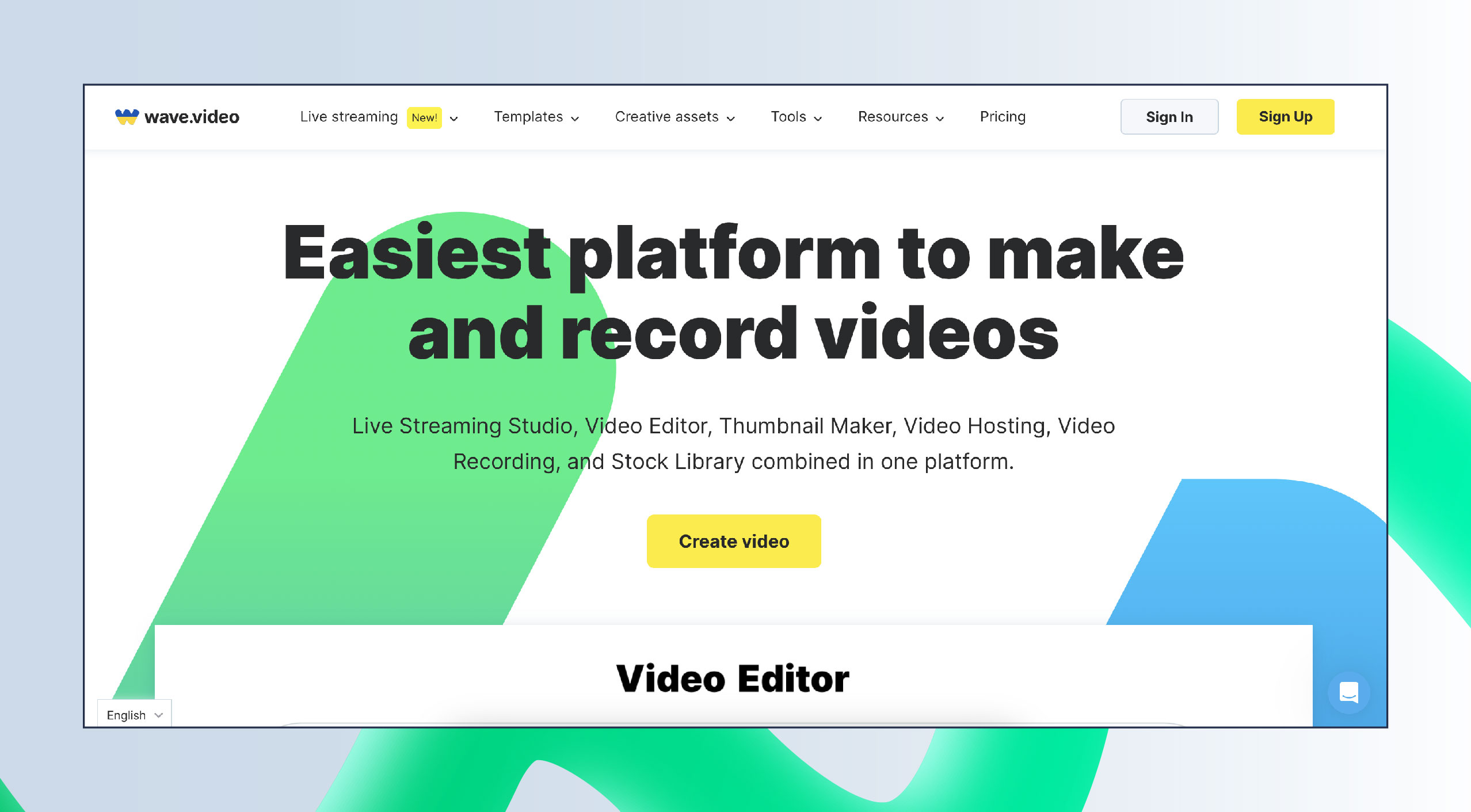
Wave.video is an online video creation platform designed to simplify the process of producing videos for marketing, social media, and other purposes. With Wave.video, users can access many tools and features to create professional videos. You can create videos directly from the video editor interface, and your clips can be edited into videos or combined with stock photos and videos.
The editor offers basic editing features to add text, effects, transitions, animations, subtitles, trim, crop, and resize videos to more than 30 formats. Also, there’s no limit to the number of long videos you can generate each month.
You can use Wave.video to produce thumbnails for your videos and host your videos to give your audience access to a video player with your branding. Plus, you’ll have the option to embed the movies on any other platform or your website.
Overall, Wave.video is user-friendly enough that someone without a deep knowledge of video editing can easily get used to this tool.
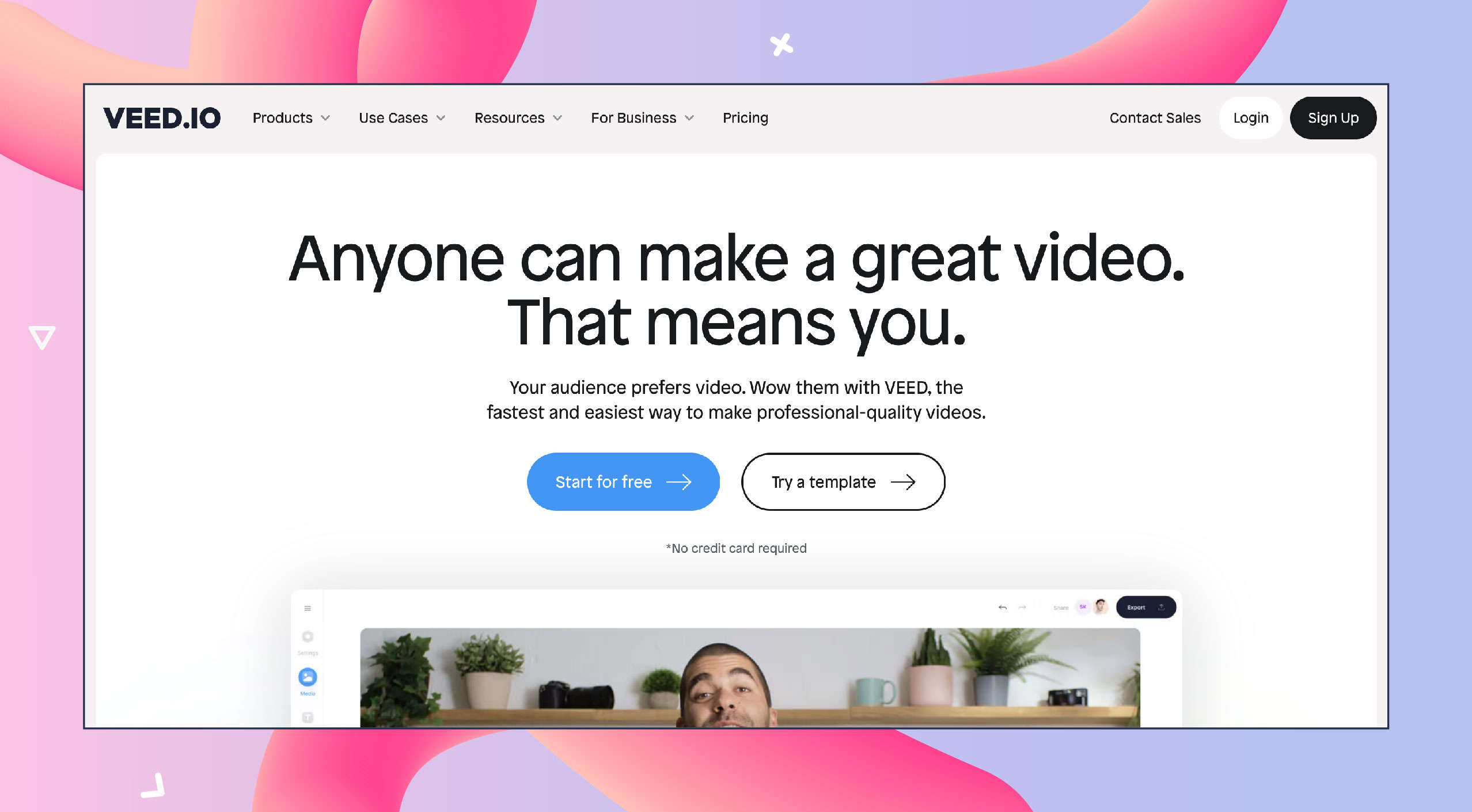
Veed.io is an online video editing platform that empowers users to create professional-quality videos with ease and efficiency. As a versatile solution for content creators, marketers, and businesses, the platform offers a suite of editing tools and features accessible through a simple interface. With Veed.io, users can trim, crop, and resize their videos and add text, subtitles, and annotations to enhance their content.
The software also provides a library of royalty-free music tracks and sound effects, allowing users to add a layer of polish to their videos. One of Veed.io‘s standout features is its support for multi-platform distribution. This makes optimizing videos seamlessly for various social media channels and live-streaming platforms possible.
Another notable feature is real-time collaboration capabilities, which allow teams to collaborate on video projects. Whether you’re creating engaging social media content, informative tutorials, or compelling marketing videos, Veed.io can provide the tools you need.
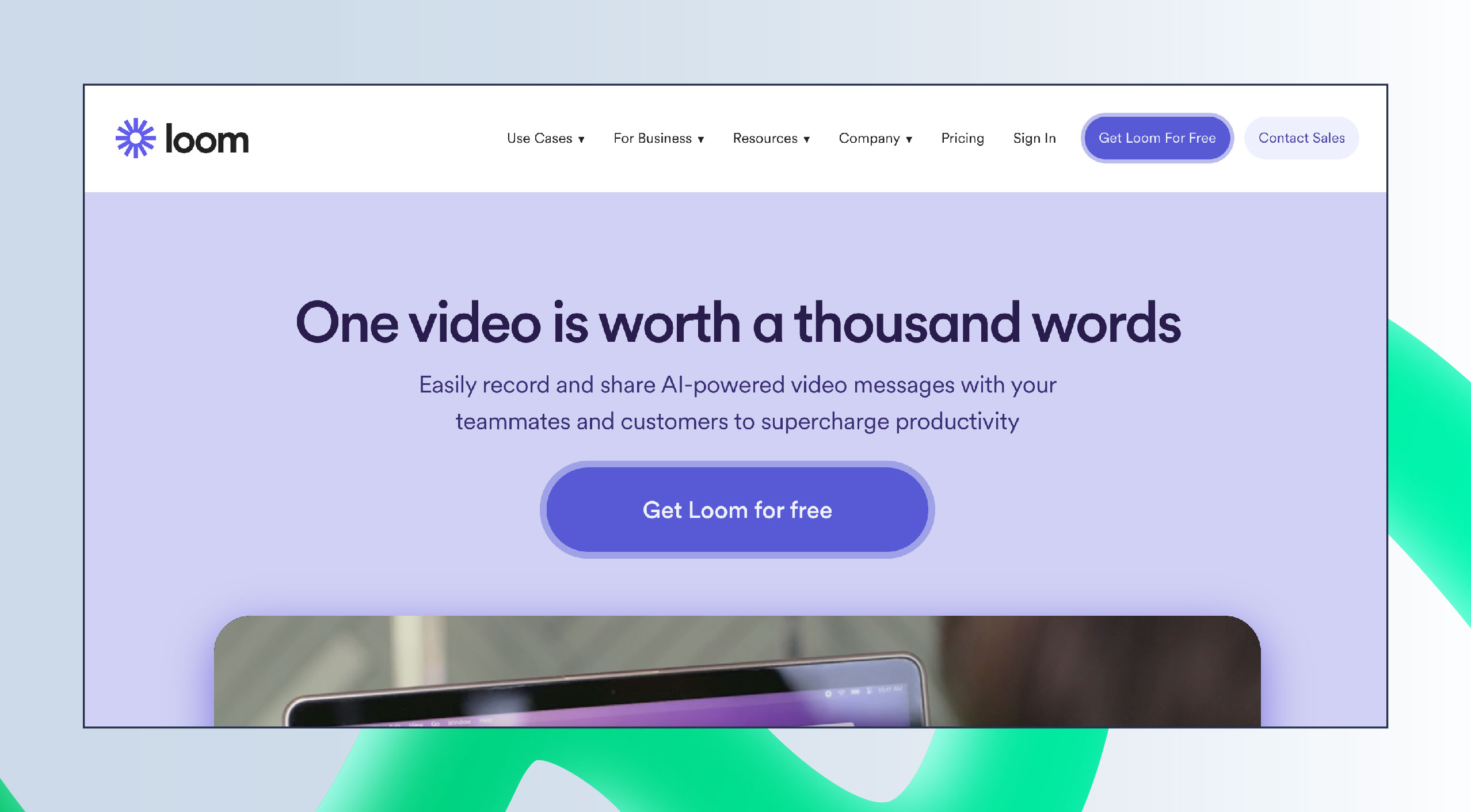
Loom is a powerful video messaging platform that streamlines communication and collaboration across teams, organizations, and individuals. With Loom, users can record, share, and collaborate on video content, transforming traditional text-based communication into dynamic and engaging videos.
This alternative to Vimeo offers a range of features tailored to meet the needs of modern workflows for remote work, customer support, or educational purposes. Users can record their screen, webcam, or both, clearly communicating complex ideas and concepts.
Loom also has editing tools, allowing users to trim, crop, and annotate their videos to boost clarity and engagement. One of Loom’s key strengths is its seamless integration with popular productivity tools like Slack, Gmail, and Trello. This makes it easy to incorporate video messaging into existing workflows, making it one of the leading Vimeo alternatives.
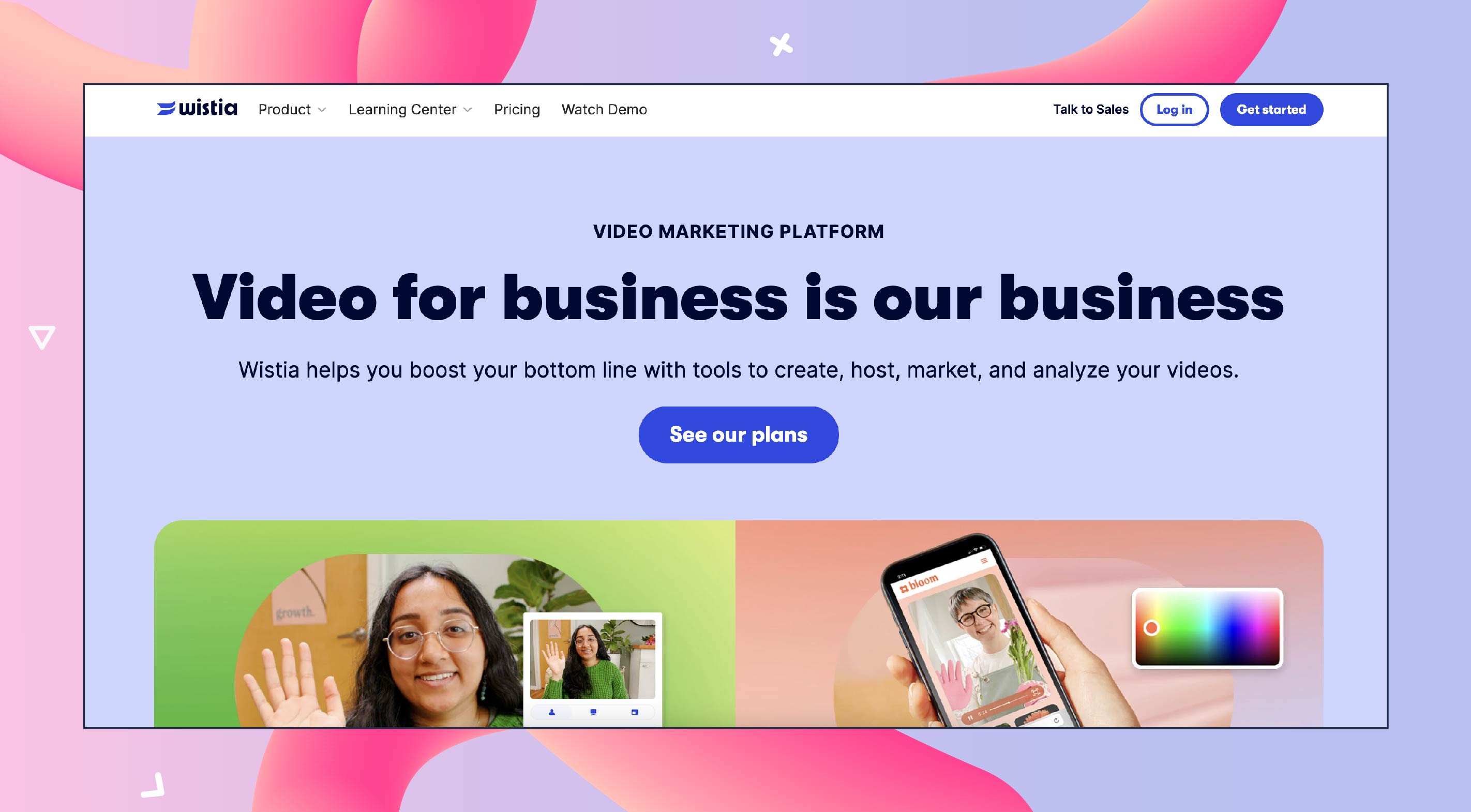
Wistia is a leading video hosting and analytics platform tailored for businesses and marketers seeking to harness the power of video to engage audiences, drive conversions, and measure success. With a focus on providing a seamless user experience and a comprehensive suite of interactive video tools, Wistia empowers users to create, host, and analyze their video content.
As one of the top free alternatives to Vimeo, this Vimeo alternative offers reliable and secure video hosting, ensuring smooth playback across all devices and platforms. Users can upload and manage video content effortlessly, with options for customizing player styles and settings to align with brand identity.
Wistia provides in-depth video analytics for users to track viewer engagement, analyze audience behavior, and measure the impact of their video content. You’ll have access to heatmaps, viewer trends, conversion tracking, and other useful insights to optimize your video strategy.
To ensure users’ video content is easy to find, Wistia prioritizes video SEO best practices. The platform also provides accessibility tools like audio explanations and closed captions, which increase the accessibility and reach of video content. Audience insights and segmentation tools allow users to tailor their video content to specific audience segments and personas.
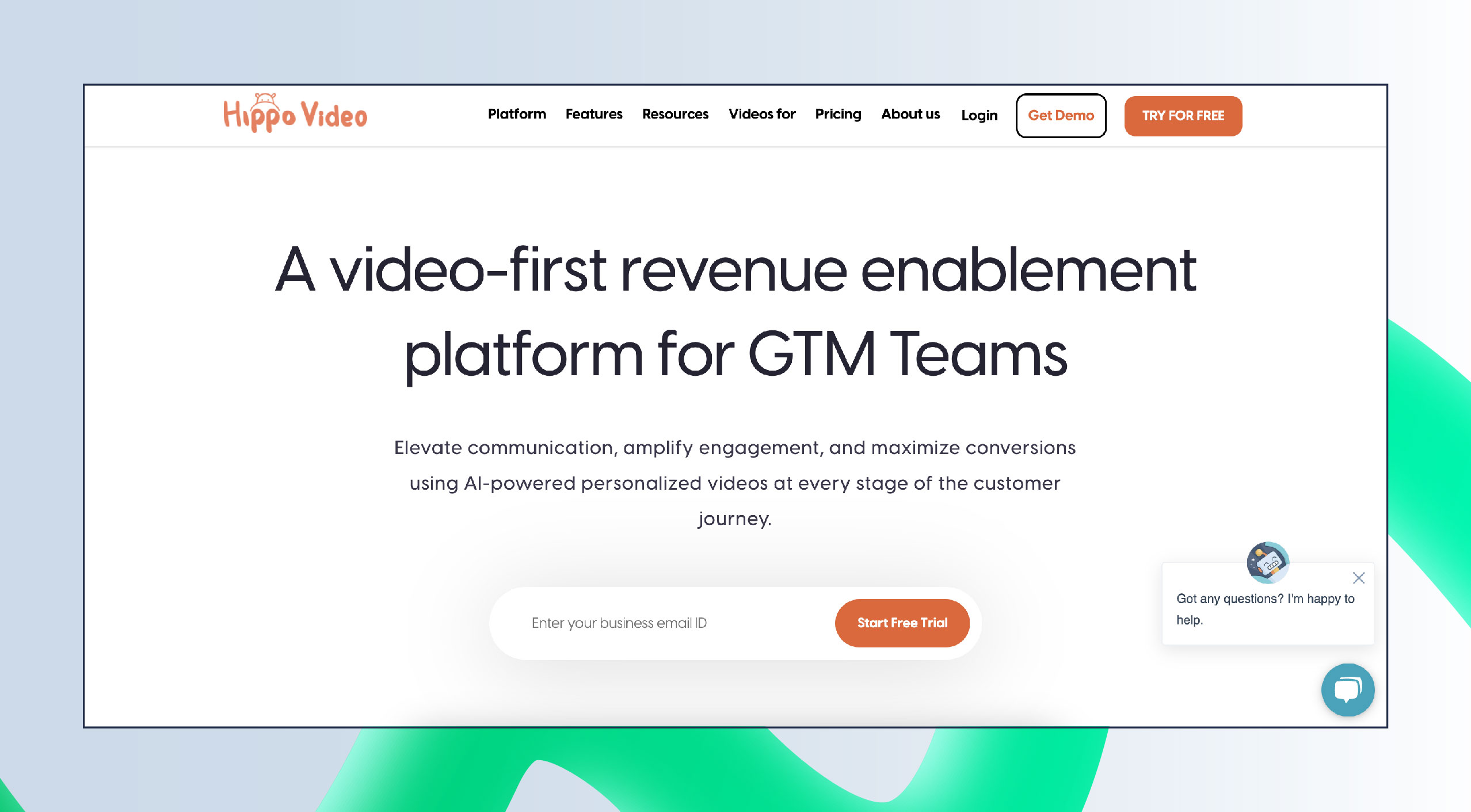
Hippo Video is a video marketing platform that empowers businesses and individuals to create, host, share, and analyze video content. With an emphasis on simplicity, flexibility, and innovation, Hippo Video offers a comprehensive suite of tools and features to support various video marketing needs.
With Hippo Video, you can create high-quality video files without needing to be a technological expert. The platform has built-in editing capabilities for adding text overlays, comments, and other effects to their movies after recording their screen, camera, or both.
Hippo Video lets users personalize their videos to grab the audience’s attention. Suppose you want to add custom intros and outros or include interactive elements like a CTA or a lead capture form. You’ll have the flexibility and control you need over your video content.
The platform provides in-depth video analytics and insights, allowing you to track viewer engagement, analyze audience behavior, and measure the impact of your videos. Hippo Video equips users with actionable insights to optimize their video strategy, from view counts and watch time to heatmaps and viewer demographics.

Thinkific is an online course creation platform where businesses and individuals can create, market, and sell online courses. With its user-friendly interface and comprehensive suite of tools, Thinkific provides everything users need to build a successful online course business.
At the core of Thinkific are its course creation tools, which allow you to upload course content easily, including videos, presentations, quizzes, and more. You can customize the look and feel of your courses to align with your brand and use features like drip content scheduling and multimedia lessons to deliver engaging learning experiences.
In addition to course creation, Thinkific offers a range of marketing and sales tools to help users attract and enroll students. Users looking to promote their courses and drive revenue can benefit from a whole set of resources, including landing pages, sales widgets, integrated email marketing, and affiliate tracking.
Thinkific also prioritizes student engagement and success, offering features such as discussion forums, quizzes, and completion certificates to enhance the learning experience. Plus, with built-in analytics and reporting, users can track student progress and measure the effectiveness of their courses.
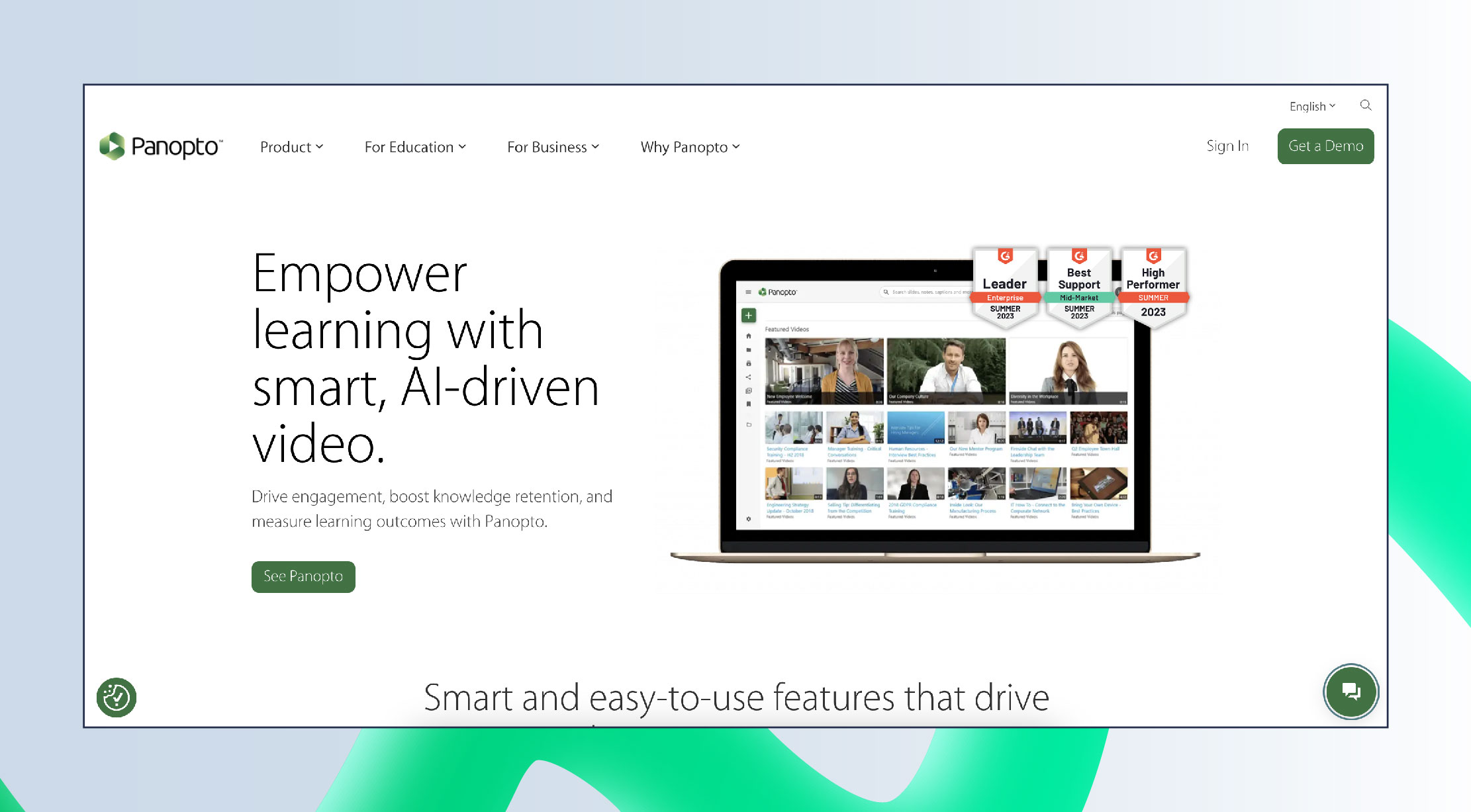
Panopto is a leading video platform for businesses, universities, and organizations to securely manage, share, and stream video content. As a comprehensive video management solution and one of the best Vimeo alternatives, Panopto offers a range of features to facilitate video creation, storage, distribution, and analytics.
The platform provides powerful video recording and editing tools, allowing you to capture lectures, presentations, training sessions, and other events. You can record from multiple sources, including cameras, microphones, and screens, and seamlessly edit their recordings to enhance clarity and engagement.
One of Panopto’s standout features is its video content management system (CMS), which lets users organize, search, and access their video library efficiently. With support for tagging, metadata, and advanced search functionality, users can locate and share relevant content with colleagues, students, or external audiences.
Panopto also offers seamless integration with learning management systems (LMS). This enables educators to embed videos directly into their course materials and track student engagement. And, of course, the platform has secure video hosting and streaming capabilities, ensuring that content remains protected and accessible only to authorized users.
Start by exploring Renderforest’s customizable video templates. Select the template that aligns with your goals, whether you focus on business presentations, social media content, or promotional videos.
Once you’ve chosen a template, it’s time to personalize it. Add your text, images, and branding elements to the template. Renderforest is user-friendly, making it easy to adapt the template to your specific needs, whether creating an animated video or an explainer video.
Leverage Renderforest’s animation maker to effortlessly animate your explainer videos. The platform’s straightforward design lets you bring your ideas to life with engaging animations and edits, whether a novice or a seasoned professional.
After customizing and animating your video, preview it to ensure everything looks just right. Once satisfied, you can share your Renderforest video across various platforms, captivating your audience with your professionally crafted content.
It’s safe to say that platforms like Renderforest, Wistia, Loom, and Thinkific have emerged as front-runners in the increasing pursuit of Vimeo alternatives. Each of these platforms offers a variety of capabilities to meet the demands of diverse users seeking to post videos. Depending on what matters most to you—interactive content production, advanced analytics, or smooth tool integration—there is an alternative out there that meets your needs.
For those who need a video creation or marketing software platform for hosting and creating captivating video content with minimal effort, Renderforest is the go-to choice. With its user-friendly interface, extensive library of templates, and multifaceted functionalities, Renderforest stands out as a comprehensive solution for individuals and businesses looking to elevate their video marketing game.
Are you ready to change your video marketing approach and effortlessly produce amazing videos? Begin your trip right now with the Renderforest video maker!
Renderforest sets itself apart with its extensive library of customizable templates, advanced branding tools, and easy-to-use interface. This makes video creation effortless and accessible to all. Its versatile functionality, including built-in AI technology for automatic video creation, makes it one of the best free alternatives to Vimeo.
User-friendly interfaces and customization options are essential features that contribute to a seamless and personalized video creation process. By offering intuitive design layouts and extensive customization capabilities, alternative platforms allow users to express their creativity, tailor content to their audience’s preferences, and boost the overall quality of their videos.
As a content creator, you should prioritize platforms that offer seamless collaboration features, extensive customization options, and robust analytics capabilities to track video performance and audience engagement effectively.
Choosing a platform that caters to these needs can enhance your video-making experience, optimize your content strategy, and achieve your goals more efficiently.
Article by: Renderforest Staff
Dive into our Forestblog of exclusive interviews, handy tutorials and interesting articles published every week!
Read all posts by Renderforest Staff

