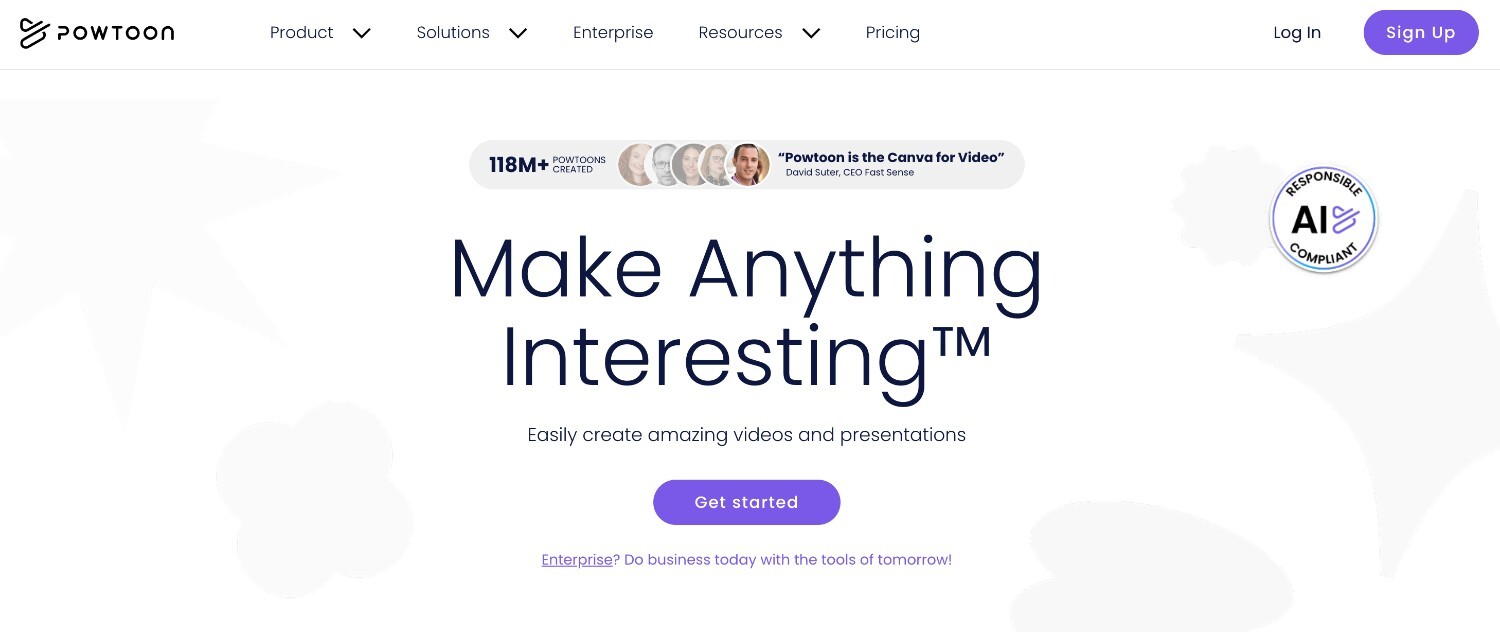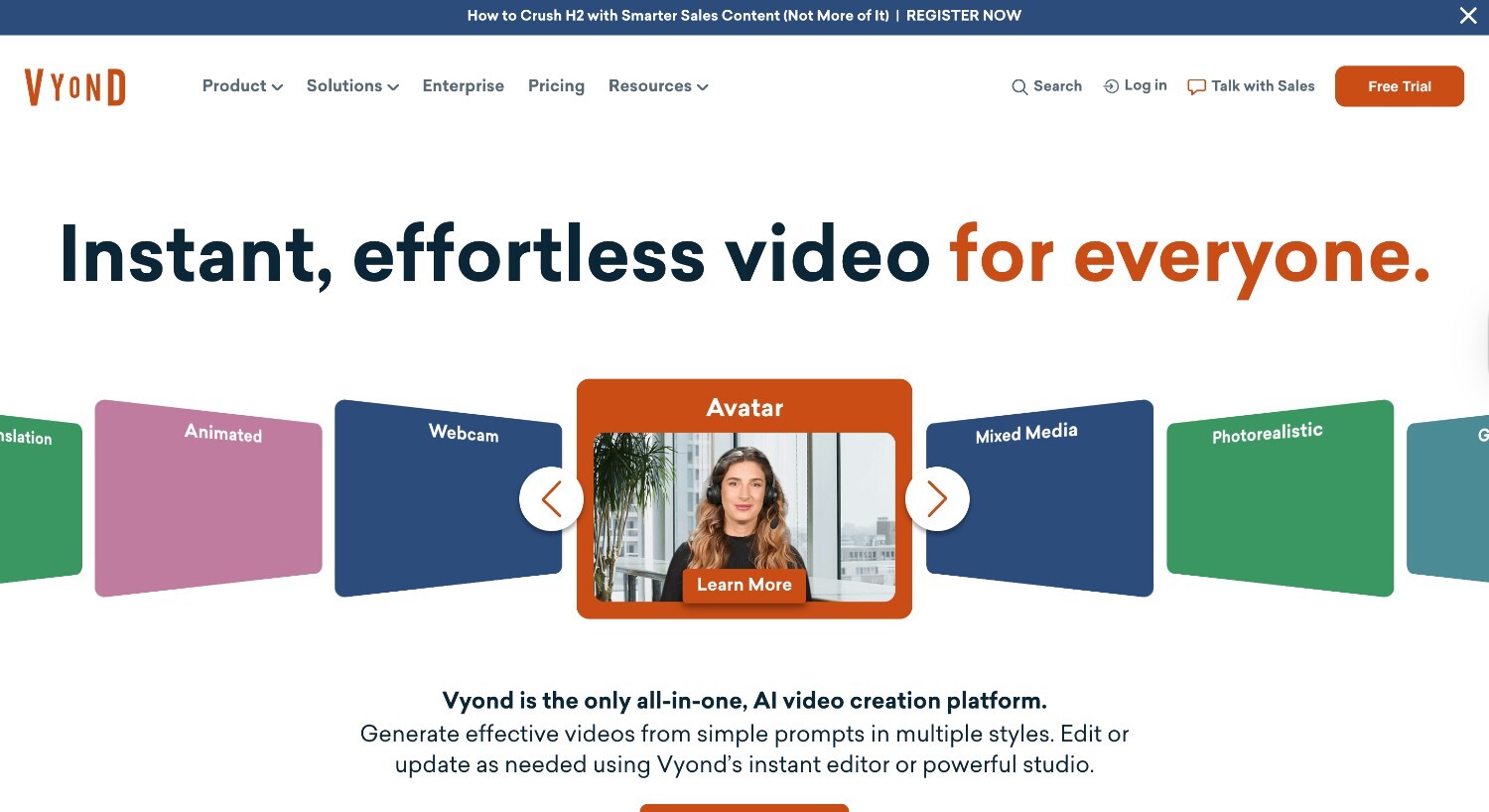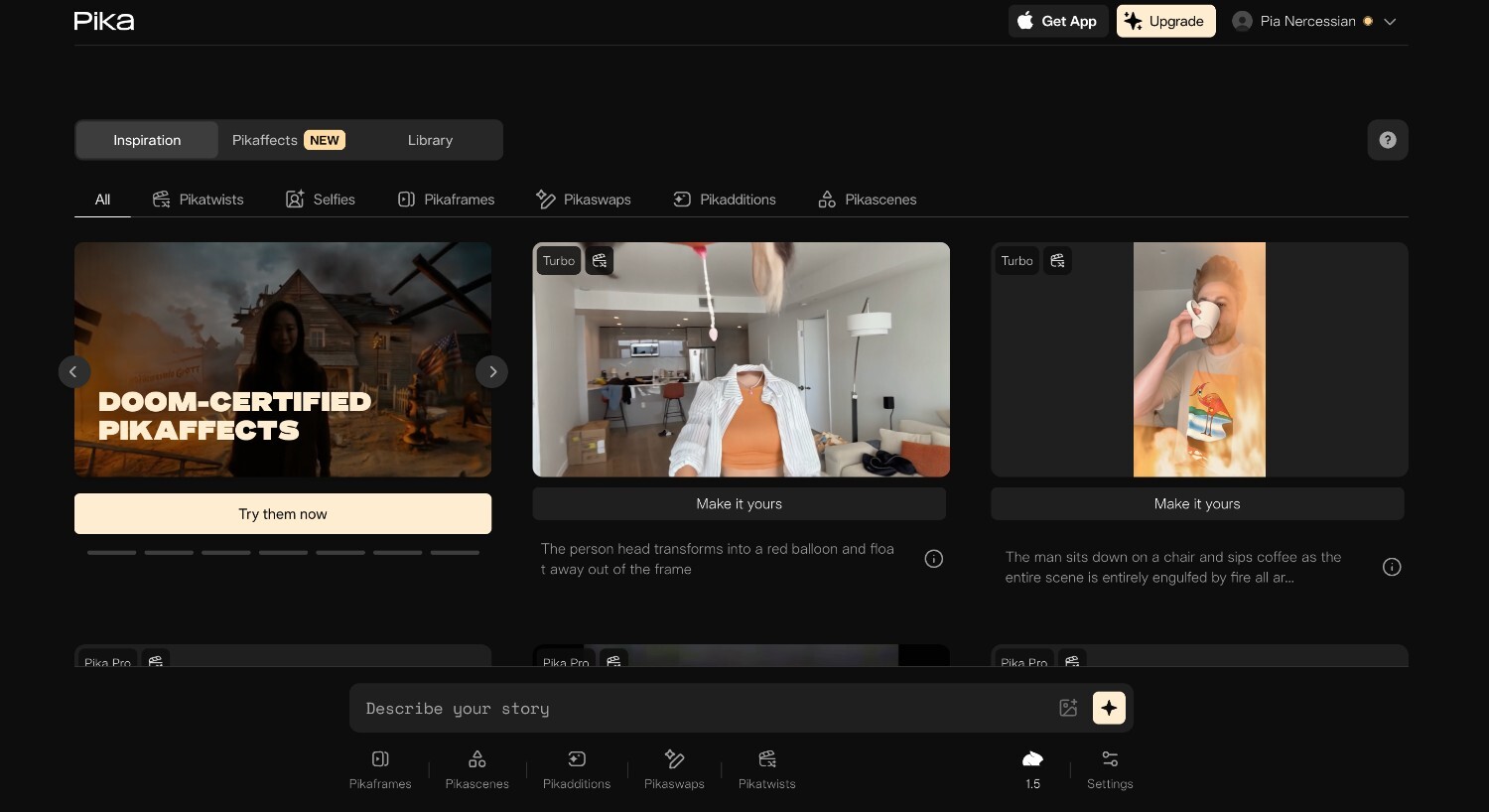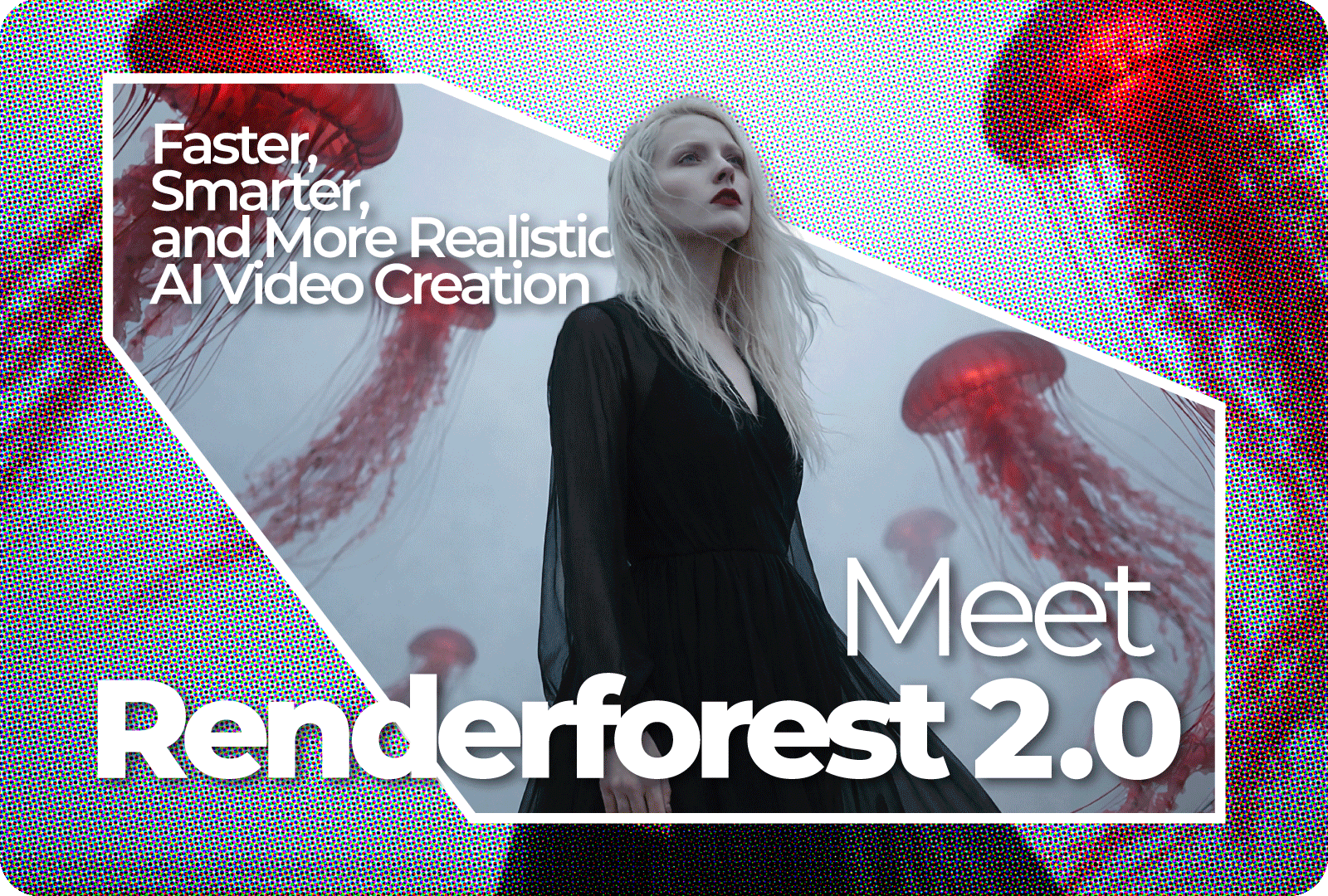
AI
Hear us out: you no longer need to hire an animator or spend hours struggling with animation software to bring your creative vision to life. Why? Because, like everywhere else, AI is taking over. If you have a great animation in mind and are not sure where to start, keep reading. To save you hours of research, we’ve put together a list of the best AI animation generators that can help you create professional animated videos in no time. What are the best animation generators of 2025? Let’s find out.
When it comes to choosing the best AI animation generator in 2025, a few key features can set a platform apart from others. Let’s take a look at what makes a top-notch AI animation generator and why these factors are key to creating high-quality content.
Needless to say, the main thing to consider in an AI animation generator is its AI capabilities. Look for an AI technology that can analyze your footage, generate videos that match your brand’s tone of voice, suggest outlines for your videos, and so on.
Also, if the AI features are too complicated to work with, you may want to try something else. The best animation apps shouldn’t make you spend hours figuring out how to make an AI video. In fact, the whole point of AI is to make your life easier. You should be able to enjoy the benefits of the AI video generator without any hassle.
Next, we have template variety and customization options. Whether you’re making an explainer video, a social media clip, or a presentation, having a range of templates makes it easy to find a style that suits your needs. The best animated video maker will also let you tweak these templates to match your brand’s colors, fonts, and overall vibe. This level of personalization is key to making your videos feel unique and grabbing your audience’s attention right from the start.
Text-to-video conversion is proving to be a game-changer in video production. This feature allows you to turn written content into videos with just a few clicks. Imagine being able to turn your blog post into a dynamic video without needing to film anything. It’s perfect for anyone looking to repurpose content in minutes. This way, you can reach audiences who prefer watching over reading.
AI-generated voiceovers and avatars add a fun twist to your animations. Look for an animation maker who can create realistic voiceovers in different languages and accents, making your videos accessible to a broader audience. Plus, customizable avatars can represent your brand or message in a unique way. This helps humanize your content and can make your videos more relatable.
Finally, check whether or not your animation app gives you access to a stock media library. The best AI animation software should offer a rich collection of images, video clips, and music tracks that you can use for various animation styles. This saves time and money since you won’t have to search for or purchase external media. It also boosts the quality of your videos, making them more visually appealing.
We take our evaluations seriously, relying on reviews, ratings, and thorough research to assess each tool. Our approach is all about honesty and authenticity; we’re never paid for placements. Instead, we dive deep into user experiences and expert insights to bring you genuine recommendations. You can trust that our selections are based on what truly works, not on who’s paying us. Your trust matters, and we’re committed to earning it by providing real, unbiased evaluations.
| Tool name | Best for | Pricing |
| Renderforest | Producing high-quality, professional videos with ease | Free plan available, paid plans start at $9.99/month |
| Pictory | Turning long articles or scripts into engaging short videos | Free plan available, paid plans start at $19/month |
| Animaker | Easy drag-and-drop animation and character-based storytelling | Free plan available, paid plans start at $12.50/month |
| Powtoon | Creating fun, animated presentations and explainer videos | Free plan available, paid plans start at $50/month |
| Synthesia | Generating videos featuring AI-powered virtual presenters | No free plan, paid plans start at $30/month |
| InVideo | Creating a wide range of video content for social platforms | Free plan available, paid plans start at $15/month |
| Vyond | Professional animations for training, HR, and internal comms | No free plan, paid plans start at $49/month |
| Pika Labs | Experimental text-to-video generation and motion design | Free beta access (pricing may change post-beta) |
| Colossyan | Creating AI-generated presenter videos for training and explainers | Free trial available, paid plans start at $28/month |
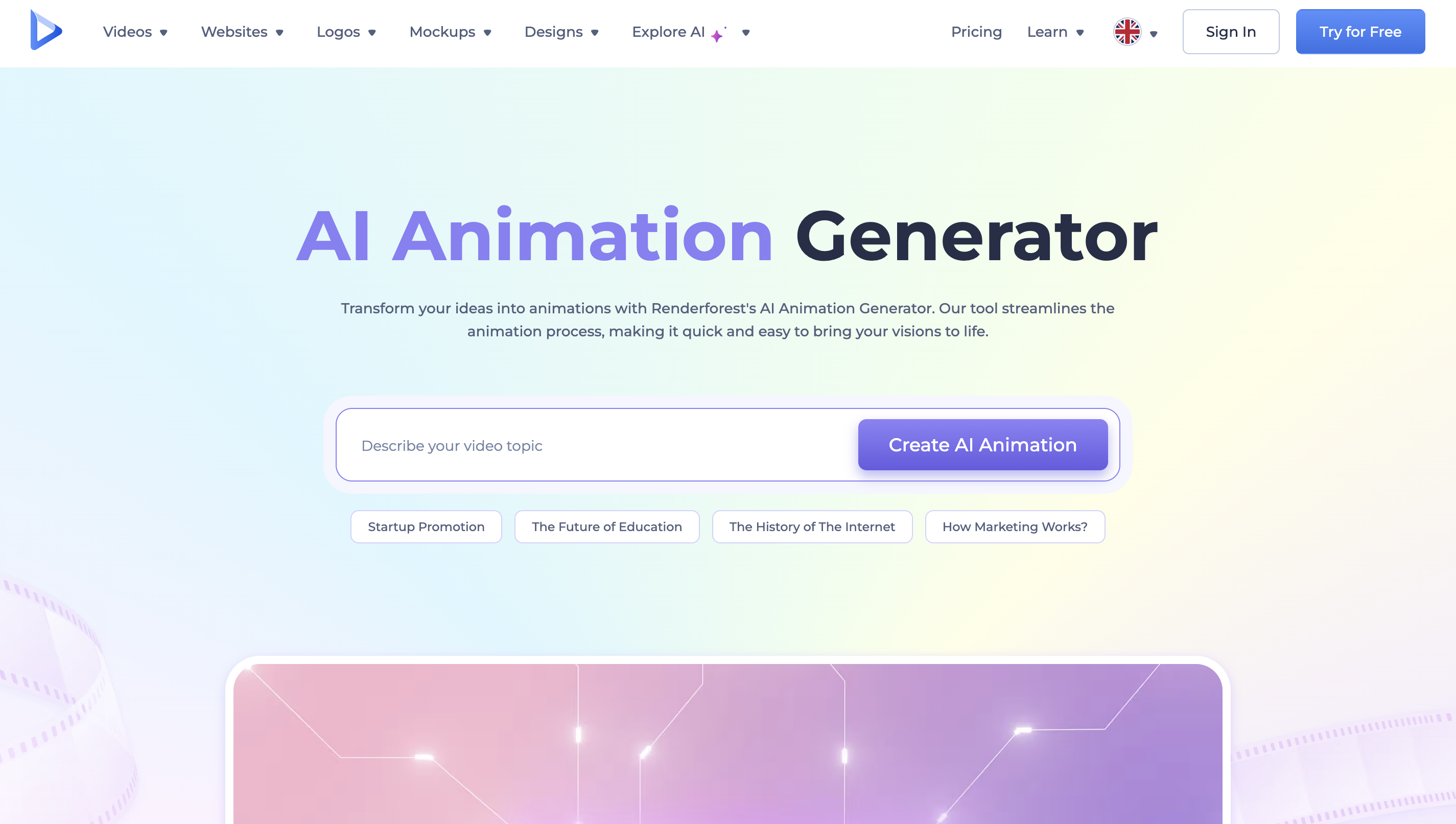
Renderforest pros
Renderforest cons
If you want to have professional videos ready in no time without spending a fortune on them, Renderforest is possibly the best free AI animation generator you can find.
What’s best about Renderforest is how easy it is to go from idea to animation. Just type in a quick description of the video you want to create, then choose between a realistic or animated style. Before generation, pick from the available animation types (realistic, 2D, or 3D), along with the video format and voiceover. In minutes, the AI generates a full video draft based on your input.
Renderforest pricing
Renderforest offers both free and premium plans. The free plan gives access to basic features, while premium plans start at $9.99 a month and unlock advanced functionalities, including higher-resolution exports and more customization options.
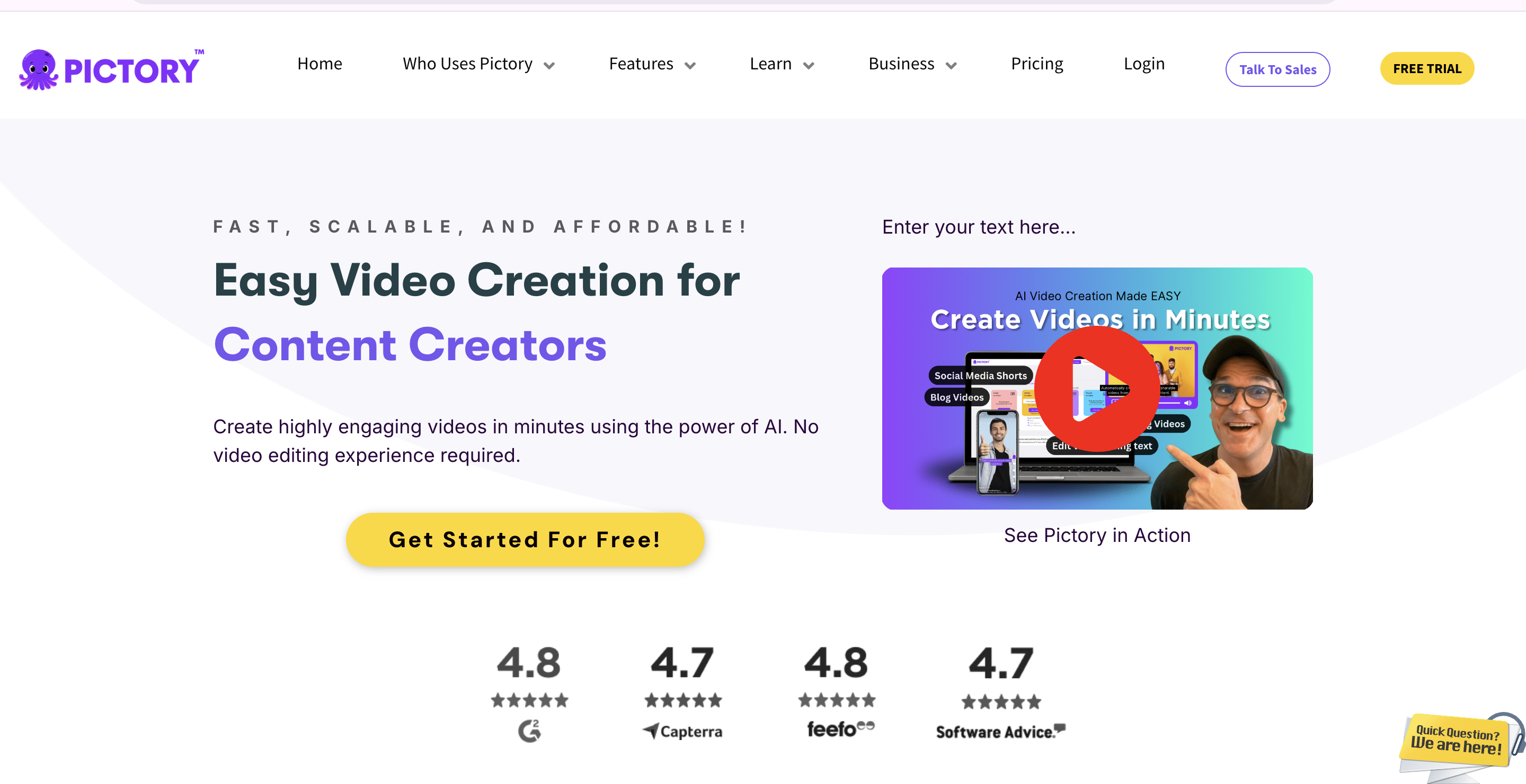
Pictory pros
Pictory cons
Pictory helps turn long-form content into short, shareable clips. It uses AI to extract key moments from videos or text and automatically generates polished, branded content. You can add logos, fonts, and subtitles, making it a good option for repurposing webinars, tutorials, or blog posts into bite-sized videos without spending hours editing.
Pictory pricing
Pictory’s pricing starts at $25 a month for the Starter plan, $49 a month for the Professional plan, and $119 a month for the Teams plan. They also offer customized Enterprise plans and a free 14-day trial.
Powtoon pros
Powtoon cons
Powtoon is one of the most popular tools for creating animated explainer videos, used widely in education and business. It lets users combine characters, backgrounds, and props to build animated scenes quickly. Its user-friendly approach makes it accessible to non-designers while offering enough creative flexibility for engaging storytelling.
Powtoon pricing
Powtoon offers a free plan with basic features. Paid plans start at $50/month, with annual discounts available.
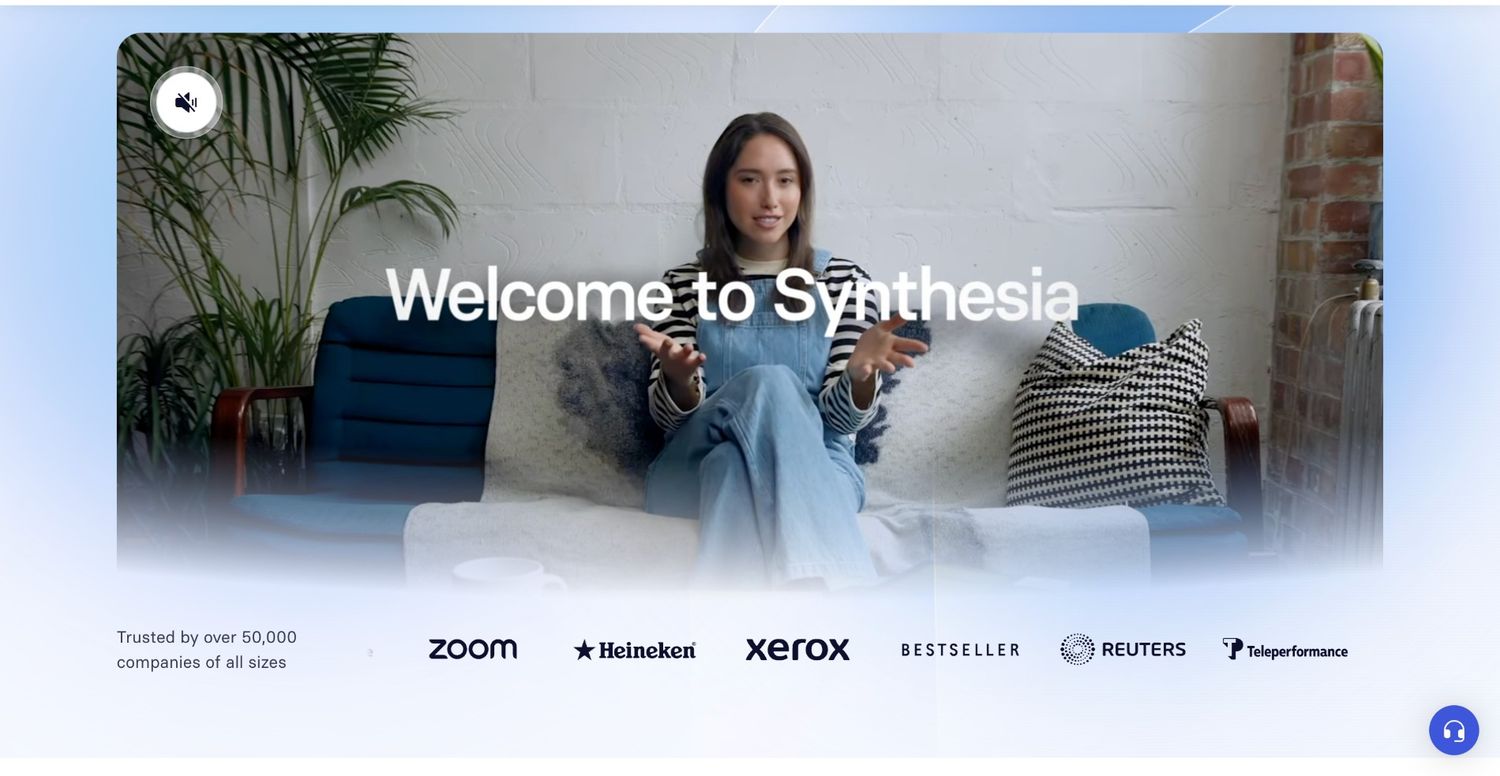
Synthesia pros
Synthesia cons
Synthesia is a powerful platform that turns your written script into a professional video featuring lifelike AI avatars. It’s widely used for corporate training, e-learning, and internal communications, thanks to its global language support and clean, presenter-style format. Just type your message, pick an avatar, and you’ve got a video in minutes, no cameras or editing experience needed.
Synthesia pricing
No free plan. Paid plans start at $22/month (billed annually) for the Personal plan. Custom pricing is available for enterprise needs.
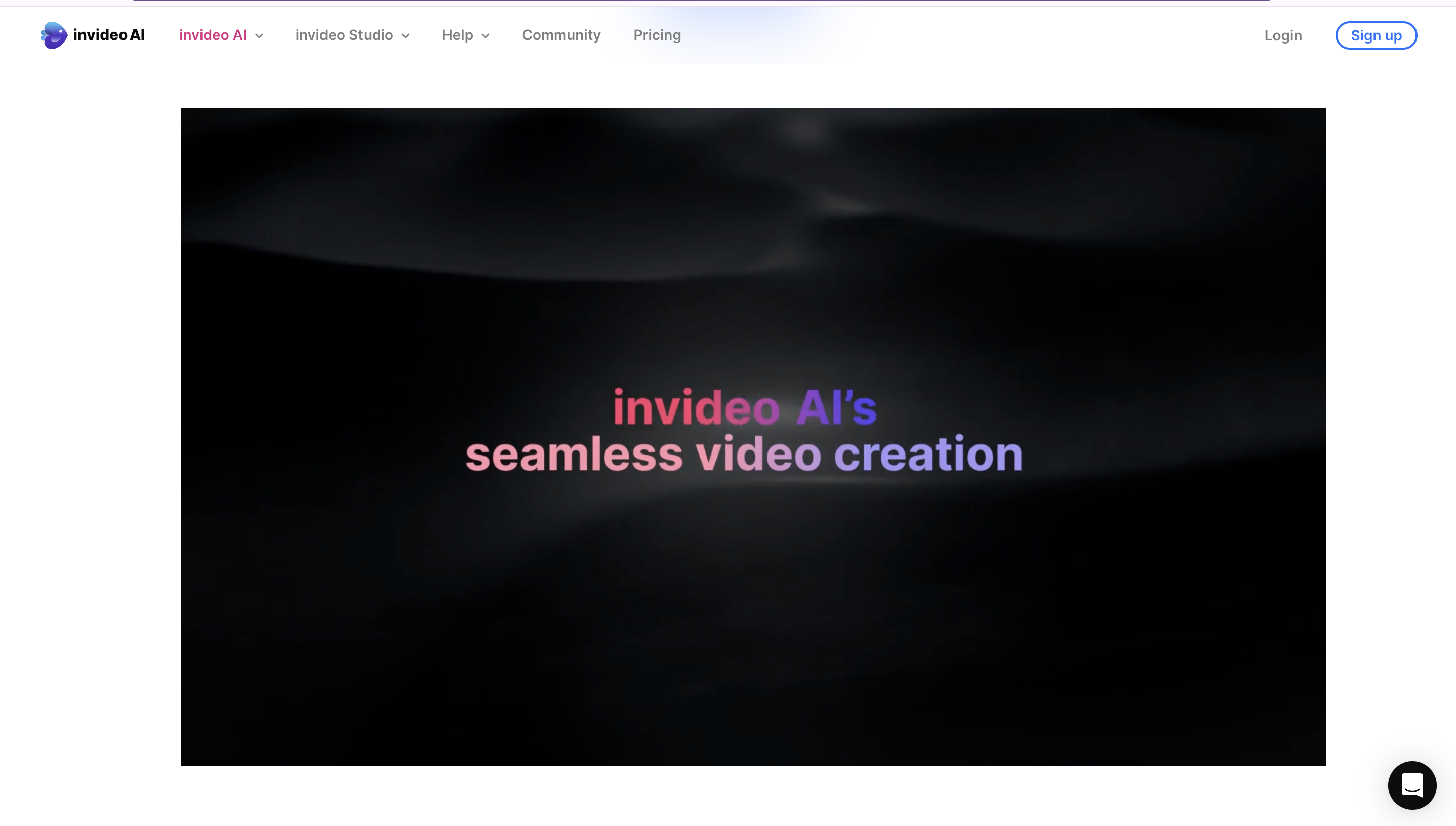
InVideo pros
InVideo cons
InVideo is a versatile platform for turning ideas into polished videos, especially for social media and marketing. Its AI tools help generate scripts, choose relevant visuals, add voiceovers, and build out full videos, all with minimal input. InVideo is perfect for content creators and businesses that want speed, flexibility, and a professional finish without needing deep editing skills.
InVideo pricing
Free plan available with limitations. Paid plans start at $25/month for the Plus plan, with additional features and credits available in higher tiers.
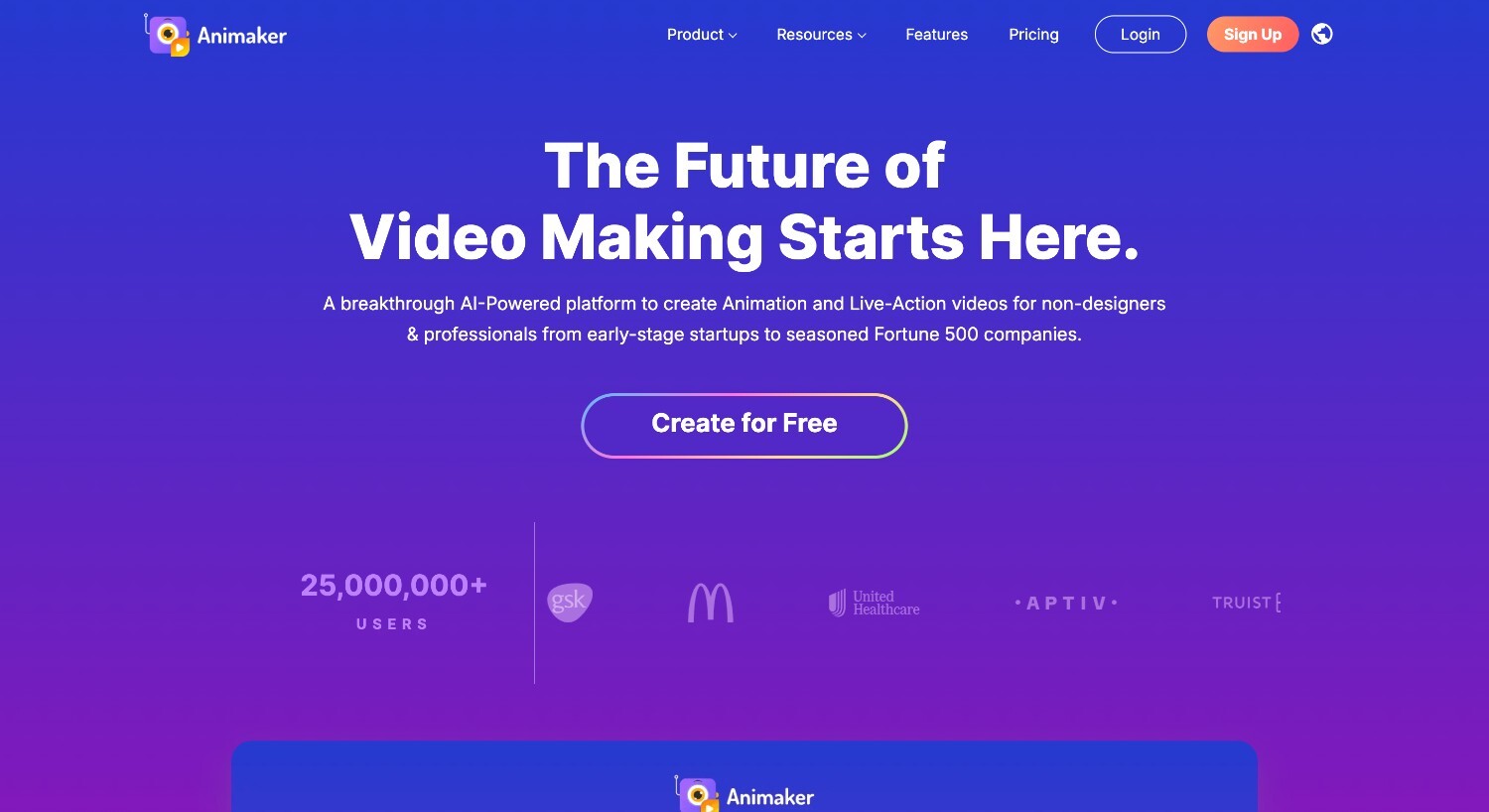
Animaker pros
Animaker cons
Animaker is an ideal platform for businesses, educators, and creators looking for simple character-based animations. Its intuitive interface makes it easy to design animated scenes without needing motion design experience. Plus, it includes voiceover tools, audio syncing, and scene transitions, all in a browser-based environment.
Animaker pricing
Animaker offers a free plan with limited features. Paid plans begin at $12.50/month (billed annually).
Vyond pros
Vyond cons
Vyond is the go-to AI animation generator for teams needing to create polished, professional content, especially in education, HR, and internal communications. Its library of business templates, combined with robust character animations and voice syncing, makes it a serious tool for serious use cases.
Vyond pricing
No free plan. Paid plans start at $49/month for the Essential plan.
Pika Labs pros
Pika Labs cons
Pika Labs is one of the newest players redefining what AI animation means. It allows users to input prompts like “a robot walking through a neon city” and generates dynamic, cinematic animations using AI. Ideal for creatives, concept artists, and experimental storytellers, it represents the bleeding edge of generative video.
Pika Labs pricing
Free to use in beta (subject to change as the platform develops).
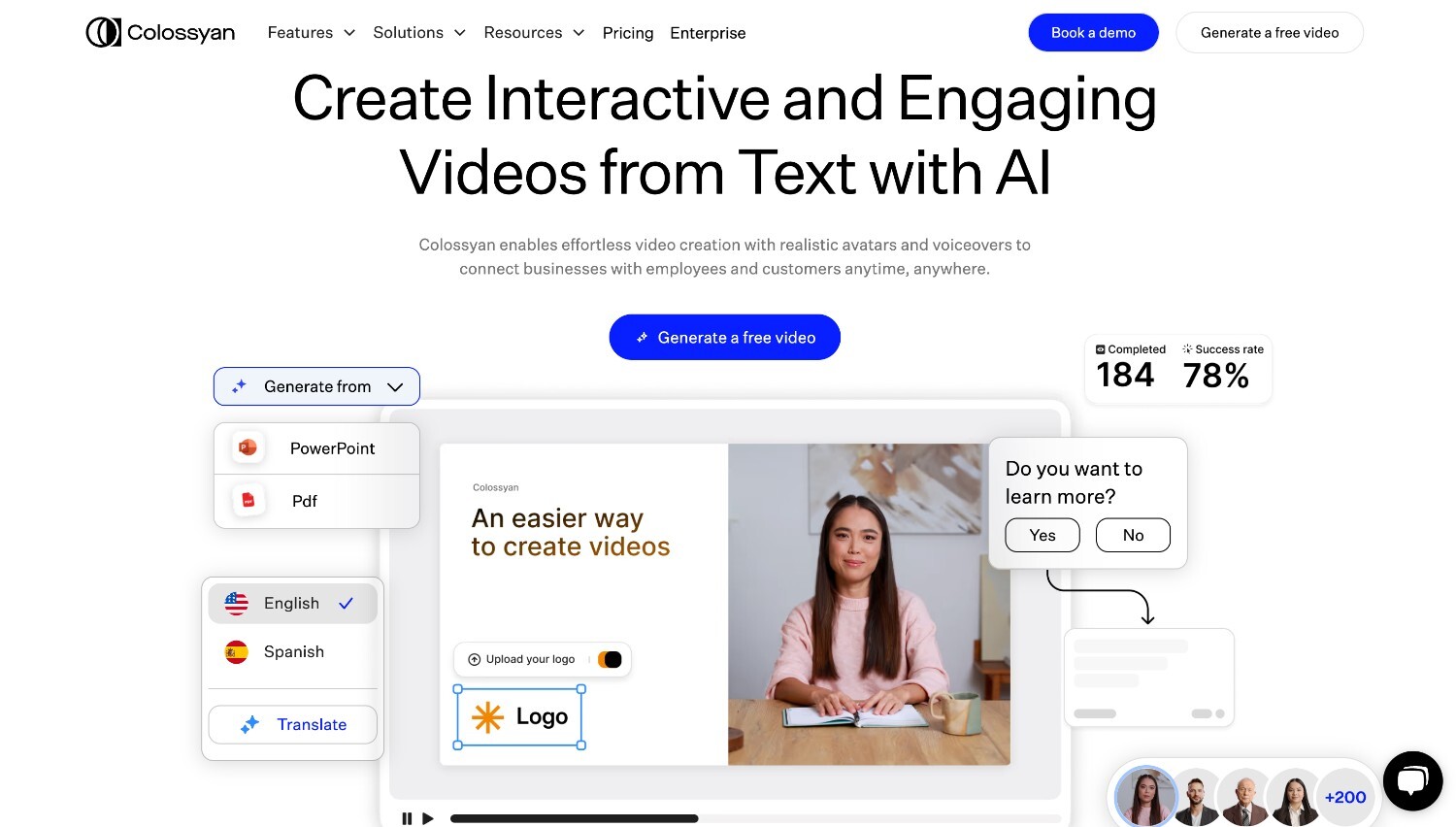
Colossyan pros
Colossyan cons
Colossyan makes it easy to create professional presenter-led videos without hiring a speaker or using a camera. It’s ideal for employee training, onboarding, or educational modules. Just type in your script, choose your AI presenter, and get a clean video with optional screen elements or branded slides.
Colossyan pricing
Free trial available. Paid plans start at $28/month.
Looking for the best AI animation maker in 2025? While the “best” depends on your specific needs, Renderforest continues to stand out as one of the most powerful and user-friendly options available. With a wide range of templates, access to stock footage, AI-powered video generation, and intuitive customization tools, it covers everything you need to bring your ideas to life, fast. Try it out for free and see why many creators still consider it the best free AI animation generator today.
Related reading:
If you’re searching for the best AI animation generator in 2025, Renderforest consistently ranks at the top. It offers AI-powered tools for both realistic and animated video creation, making it perfect for everything from marketing to education and storytelling. With pre-designed templates, smart scene building, and customizable characters, it’s an all-in-one platform trusted by millions.
Renderforest is widely considered one of the best free AI animation generators thanks to its easy-to-use platform, free templates, and broad animation styles. While the free plan includes watermarks and limited export options, it gives users full access to core features to test and create quality projects without upfront cost.
Yes! Tools like Renderforest allow you to create animation videos with AI for free using built-in templates, stock visuals, and voiceover features. These platforms are perfect for beginners and professionals who want to create engaging content quickly, without needing advanced software or animation skills.
An AI video generator is typically used to produce videos from scripts or prompts, often featuring avatars or live-action style visuals. An AI animation maker, on the other hand, focuses on creating cartoon-style animations, explainer videos, or motion graphics. Renderforest offers both options, so you can choose the style that suits your project.
Definitely. Renderforest’s AI animation generator includes a wide selection of templates for explainer videos, cartoon animations, and educational content. You can easily add characters, voiceovers, transitions, and branded assets, making it ideal for storytelling, training, and marketing videos.
Yes, many modern AI animation tools offer both. Platforms like Powtoon and Colossyan feature AI avatars for talking-head videos, while Renderforest focuses on animated scenes with AI voiceover options in multiple languages. You can even upload or record your own voice for more personalization.
Article by: Sara Abrams
Sara is a writer and content manager from Portland, Oregon. With over a decade of experience in writing and editing, she gets excited about exploring new tech and loves breaking down tricky topics to help brands connect with people. If she’s not writing content, poetry, or creative nonfiction, you can probably find her playing with her dogs.
Read all posts by Sara Abrams