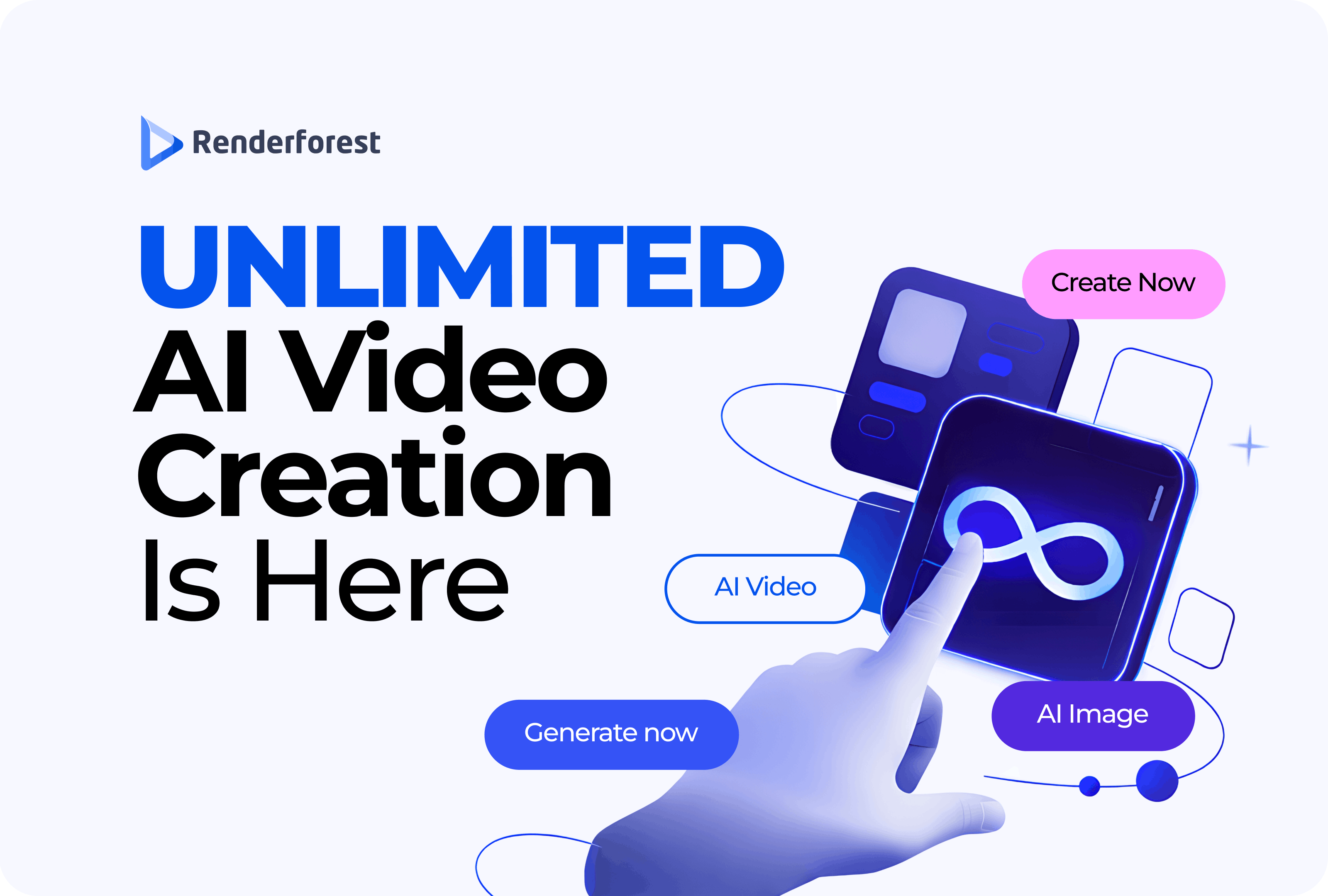
AI
Are you tired of spending hours creating mockups that just don’t seem to hit the mark? Spending hours trying to perfect a mockup can be frustrating, especially if you’re new to the design world. But don’t worry! With the right guidance and tools, you can create stunning mockups that capture your audience’s attention in no time. That’s why we’re excited to introduce you to Renderforest, a user-friendly platform with a wide range of templates to choose from. So why not stop your prolonged search on how to make a mockup and create designs that truly shine?
While covering everything you need to know about the topic, we’ll start by discussing the concept and planning phase, moving on to selecting a template and customizing it to suit your client’s taste.
So, if you’re ready to take your mockup-making skills to the next level, grab a cup of coffee, and keep reading. We promise that by the end of this article, you’ll have all the practical knowledge necessary to create stunning mockup designs that will impress your clients and audience alike.
Showcasing your designs in a professional and visually appealing manner requires considerable effort, time, and expertise. However, by following a few guidelines, you can simplify the process of choosing the right mockup for your project.
One essential factor to consider is the purpose of your design. Are you designing for print or digital media? The type of mockup you choose should align with the intended medium of your design.
Another critical factor to consider is the intended audience for your design. Is your design intended for a specific demographic or market? Selecting a mockup that appeals to your audience can help you communicate your message effectively.
Lastly, consider the level of customization available with the mockup. Can you easily customize it to suit your design needs and client’s preferences?
Based on this, before learning how to make a mockup, here are a few most common types to consider:
Let’s skim through each to see their use cases.
These mockups are ideal for showcasing designs for business cards, letterheads, envelopes, and other office supplies. Stationery mockups are essential for graphic designers, printers, and branding agencies. They effectively showcase their designs to clients and stakeholders without physically producing the stationery items. With stationery mockups, designers can easily present their designs in a realistic and visually appealing way, allowing clients to understand how the final product will look.

These are the so-called graphical representations of various devices like smartphones, laptops, tablets, and other digital gadgets aiming to show how a specific website or software application will open in this or that format.
Designers can quickly test different design variations and layouts on multiple devices without physically creating and testing each one. This can help streamline the design process and ensure the final product meets the client’s expectations.

As the 3D representations of product packaging designs, such mockups include the following key elements: boxes, bags, jars, bottles, and more. Product designers use packaging mockups to test their designs before manufacturing and to showcase the final product look to the clients and stakeholders.
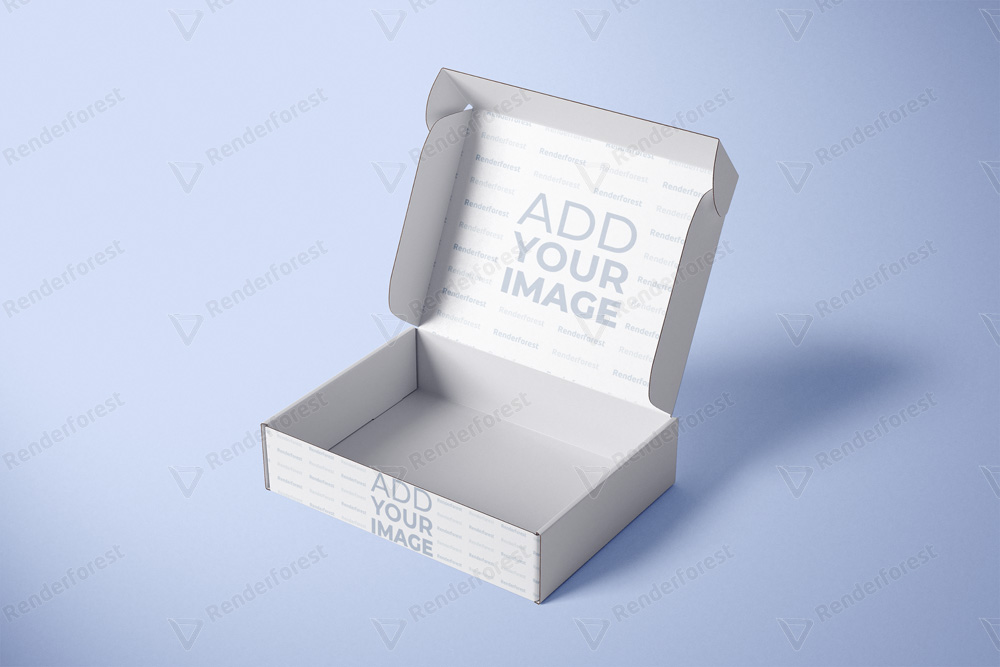
If a fashion designer wants to present their designs in a realistic way, apparel mockups are the way to go. Such mockups allow designers to display their clothing on models in a digital format, without having to physically produce the garments. Apparel mockups can also help designers test different color combinations, fabrics, and styles and quickly adjust without costly production.
Also, eCommerce store owners can use apparel mockup templates to display their products in a much more realistic way, thus improving the customer experience.

Such mockups provide a digital or physical representation of how the signage will look in a real-world environment. That said, signage mockups are graphical representations of various signage designs such as billboards, storefronts, vehicle wraps, banners, etc.

You may want to use a social media mockup to create various social media content, including posts, stories, ads, video thumbnails, etc. They can also help with content planning and ensure your posts are consistent with the brand’s overall messaging and style.

If you’re looking for practical rather than too general tips on how to make a mockup from scratch with little to no professional help, Renderforest provides a plethora of adaptable templates that can assist you in actualizing your vision.
Furtherly, we shall expound on a few fundamental things to help you craft a top-notch mockup for your enterprise, commodity, or undertaking.
Defining the concept is like sketching out the blueprint for your design project. It’s the foundation upon which all other elements will be built. To define the concept, you need to have a clear understanding of the purpose of your mockup and the message you want to convey.
Think of it as the design brief that guides your creative process. Before learning how to make a mockup, you need to identify the key elements that will make your mockup effective and engaging, such as the color scheme, typography, and layout. You also need to consider your target audience, as this will influence the style and tone of your design.

Research and gather inspiration from various sources to identify trends and best practices you can incorporate into your mockup. While exploring new ideas and approaches, don’t forget to stay true to your brand and message.
Renderforest offers an extensive pack of templates for any style, occasion, and purpose, making it easy to find the perfect mockup for your project. As more advanced and skilled professionals may still opt to make unique mockups for each new project, those willing to save time and money can use the premade mockup templates and add a professional touch to their design without additional costs.
Renderforest’s user-friendly working dashboard allows you to create and customize your mockup with high-quality images, visually appealing design elements, unique fonts, and more.
The extensive library of graphics and premade templates will help you quickly bring your vision to life and impress your clients with stunning visuals.
Adding visuals to Renderforest’s library is as easy as drawing a straight line with a ruler! With just a few clicks, you can upload your images and design elements, and our platform will seamlessly integrate them into your mockup templates.
Also, if you cannot find the right mockup design for your work, you can share your ideas with our team. This means that instead of skimming the web in the hope of learning how to make a mockup from scratch, our team will come up with a unique design custom-tailored to your project needs. Plus, it’s an act of generosity, as many other platform users will get to use a new mockup!
At Renderforest, we understand that every brand is unique, and that’s why we offer a range of customization options to ensure that your mockups reflect your brand’s personality and style. Our team of experts is dedicated to delivering exceptional design services that meet your specific needs and requirements. We pride ourselves on our ability to turn your ideas into reality, and we won’t rest until you’re 100% satisfied with the final product. So why settle for a standard mockup design when you can work with our team to create something truly special?
Once you’ve created your mockup and customized it to your liking, it’s time to download it in high quality for your various design needs.
At Renderforest, we believe that our users deserve nothing but the best, and that’s why we offer our Pro users the option to download their designs in high-resolution JPEG format, completely free of watermarks.
With our Pro plan, you can access even more customization options, including adding branding and logos to your projects.
Say goodbye to the hassle of starting from scratch, and let Renderforest’s mockup templates do the heavy lifting for you!
Our users say goodbye to the hassle of starting from scratch and creating outstanding designs in minutes. In addition to being customizable, Renderforest’s mockup templates are also versatile. You can use them for a wide variety of purposes, from creating marketing materials to showcasing product designs. Whatever your project, Renderforest’s templates can help you bring your vision to life.
With so many benefits to offer, here are some of the mockup templates we love:
The simple and elegant design with a minimalistic approach makes this template ideal for brands that want to create a sense of luxury and sophistication without overwhelming their customers. By using a soft color palette, clean typography, and minimalist design, this template allows the products themselves to be the focus of the branding. This is especially important for skincare brands, as customers want to see the quality of the product and how it can benefit their skin.
Overall, Renderforest’s mockup template for an exquisite skincare branding kit focuses on creating a cohesive and elegant look and feel for the brand.

Renderforest’s branded tote bag mockups are an excellent choice for brands that want to showcase their logo and branding in a professional and sophisticated way. The mockups include several additional elements that help to make them more realistic and engaging for customers.
First, the tote bags in the images are of high quality, with a sleek and minimalist design that allows the branding to stand out. The bags are made from sturdy materials and feature a simple design perfect for showcasing the brand’s logo and colors.
The additional visual elements feature a camera, headphones, scissors, notebooks, and pens, among others. Such a professional approach helps to create a sense of context and adds to the overall professional look and feel of the mockups.

Having real people on a mockup can provide a more realistic representation of a product or design. It allows viewers to see how the product may look in real-life situations and can help them better imagine themselves using it.
This feature can be highlighted in marketing materials or presentations by pointing out the use of real people and emphasizing the benefits of a more realistic representation. Additionally, user testing with real people can provide valuable feedback on the design and functionality of a garment.
 |
 |
 |
Learning how to make a mockup can be a game changer for any designer or marketer looking to illustrate their products and designs in the best possible light. Following the step-by-step process outlined, you can create high-quality and customizable mockups that accurately represent your concept, product, or brand. With the right approach, you can let your creativity run wild and learn how to make a mockup that is simply out of this world! If you’re familiar with Placeit and need something more user-friendly, Renderforest is a Placeit alternative that will get the job done.
Not every mockup website has the functionality to offer a vast library of customizable templates with high-quality 3D models, unique design elements, and designs for every occasion. Striving to bring the best user experience to you, Renderforest has everything to impress your clients and target audience!
Recommended reading
Article by: Renderforest Staff
Dive into our Forestblog of exclusive interviews, handy tutorials and interesting articles published every week!
Read all posts by Renderforest Staff

