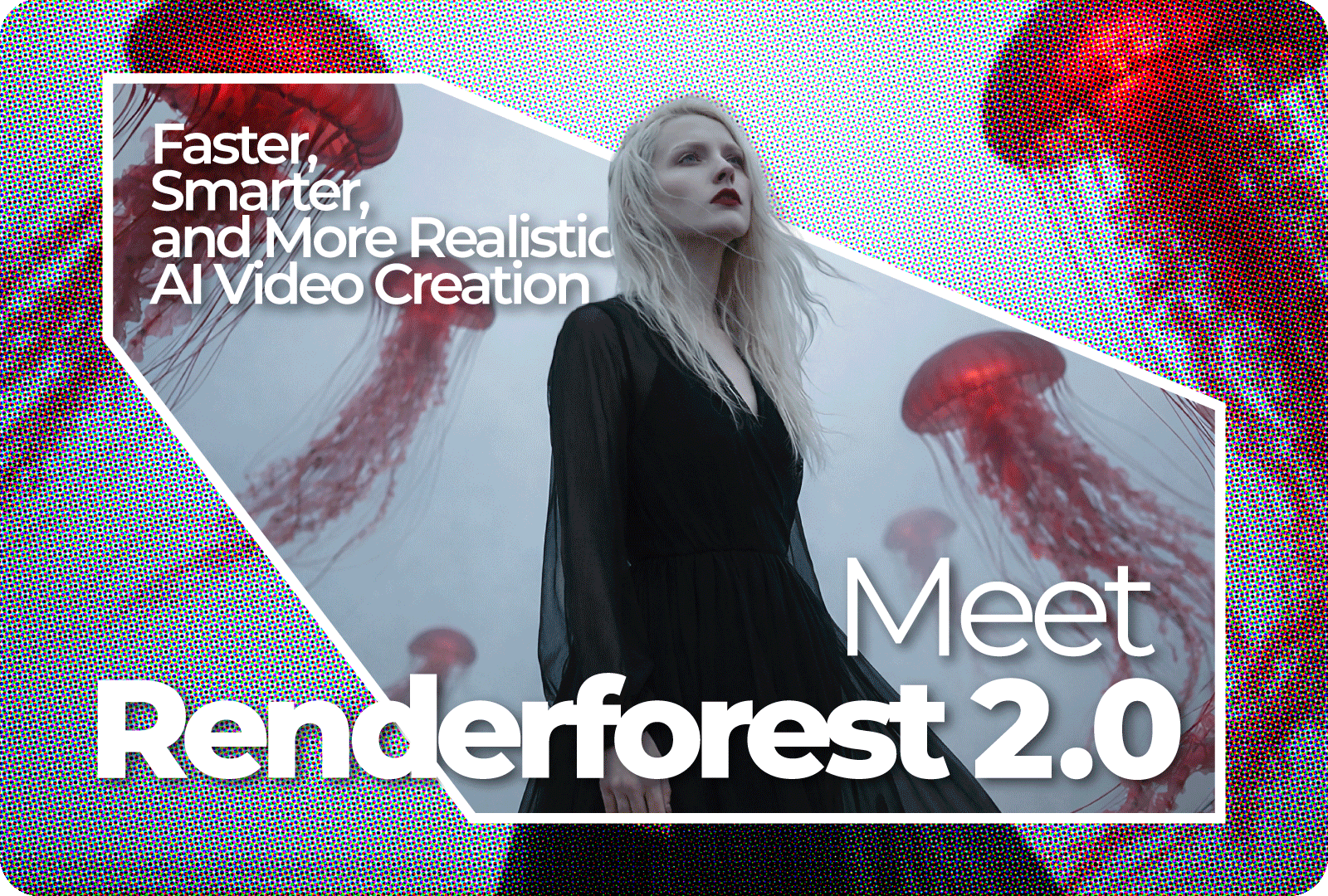
AI
As a content creator, I’ve used Placeit to create mockups for a while, and it’s handy for the most part. But if you want something that always helps you get the job done, “for the most part” doesn’t really cut it. As good a platform as Placeit is, it does have its limitations. That’s when I realized it was time to look elsewhere (and since you’re reading this article, you can probably relate).
There’s no shortage of options out there, and I can spend time talking about each Placeit alternative that comes to mind, but we only want the best ones—the crème de la crème. So I narrowed it down to these:
In a nutshell, Placeit is this online platform that lets you design branding and marketing assets. You can use it to create mockups, logos, videos, and social media posts. It’s great if you want to create quality content but don’t have enough design experience or you’re on a budget.
I personally used the Placeit mockup generator to design mockups for stickers, mugs, and T-shirts (I ran a freelance on-demand printing service for a while). The ready-made templates made my life easy; I would just pick a template, customize it, download the final product, and send it on its way.
Placeit offers a free account where you can buy per item or try stuff out. Of course, this won’t do if you have advanced needs. The other option is to get the paid plan for $7.47, which gives you access to all the resources.
Now, what I didn’t like about Placeit is that the customization options are somewhat limited. In other words, it didn’t always meet my creative needs. And don’t tell the guys at Placeit that I said this, but some of the templates aren’t that great, either.
With that in mind, there are websites like Placeit that excel in areas where Placeit falls short. Let’s choose one together:
It’s always nice to have a lot of options to choose from. You don’t want to be stuck with just 10 or 15 mockup templates that don’t really suit your needs. With that in mind, look for Placeit alternatives that come with a wide range of versatile templates and other graphic resources. This way, you can find the right fit for your projects and keep your designs fresh and professional.
Now, let’s say you found a template you like; you’ll still want to customize it, right? A good platform will let you modify text, colors, images, and other elements to match what you had in mind. Look for advanced editing features, such as a product mockup generator, that you can use to create designs like a pro. I’m talking about AI-powered tools, photo enhancers, background removers, resizing, and positioning tools—just to name a few. By the way, this is where Placeit could use some improvement (let’s put it that way).
What good is a design platform if it leaves you scratching your head in confusion? Whenever I’m looking for new software, I always check how easy and intuitive it is to use. The design process should be as straightforward as possible. With efficient tools and a user-friendly interface, you can save a whole lot of time and effort. You don’t want to spend hours on one simple design task just because you can’t figure out, let’s say, how to change colors. Also, it doesn’t hurt to have seamless integration features.
| Tool | Best for | Top Feature | Pricing |
| Renderforest | Apparel and product mockups (t-shirts, mugs, business cards) | All-in-one mockup and design tool | Free plan, paid starts at $9.99/month |
| Canva | Social media and digital product mockups (banners, posts) | Wide variety of easy-to-use templates | Free plan, paid starts at $12.99/month |
| Fotor | Basic product and photo mockups | Simple photo editing with mockup features | Free plan, paid starts at $3.33/month |
| Visme | branding, marketing, and business mockups and visuals | Versatility for visual content creation | Free plan, paid starts at $12.25 |
| CorelDRAW | graphic art visuals and mockups for apparel and social media | Comprehensive vector graphic design tools | $36.58/month or $859 one-time purchase |
| Adobe Photoshop | Detailed, professional-level custom mockups | Advanced customization and editing capabilities | $20.99/month (part of Adobe Creative Cloud) |
Key features
We all love a platform that makes us feel like a pro, even if we’re nowhere close to being one. That’s where Renderforest comes in, helping us create content that looks like it took hours of work—when, in reality, it didn’t take more than a few minutes.
What really caught my attention was the wide variety of mockup templates that come with the mockup generator. I mean, you have options for mugs, T-shirts, socks, stickers, posters, storefront signs, wall art—I can go all day.
So, how is it different from Placeit? With Renderforest, free means free. This means you don’t have to buy items with the free plan. You get access to a wide range of tools and templates that you can use to design realistic mockups or other content and download them at no cost. Of course, you can sign up for one of the paid plans and get access to even more resources—but you don’t have to unless you want to.
Best for
Renderforest can come in handy if you’re a content creator, marketer, or a small business owner. It’s also great for personal use.
Pricing
Renderforest offers a free version with basic features, which is great if you’re looking for something basic. And if you need something more sophisticated, you can go for premium plans starting at $9.99 a month.
Reviews
With a rating of 4.7 from 430 reviews, Renderforest is quite popular among users. People love the variety of templates, ease of use, and high-quality results.
“Renderforest immediately impressed me with its well-designed and intuitive user interface. It’s excellent for making slideshows, posters, and creative typography for websites. I’ve produced a variety of collaborative tools, including brochures, images, and teams. The artwork is superb, with lots of attention to detail and professional quality.” — G2 review.
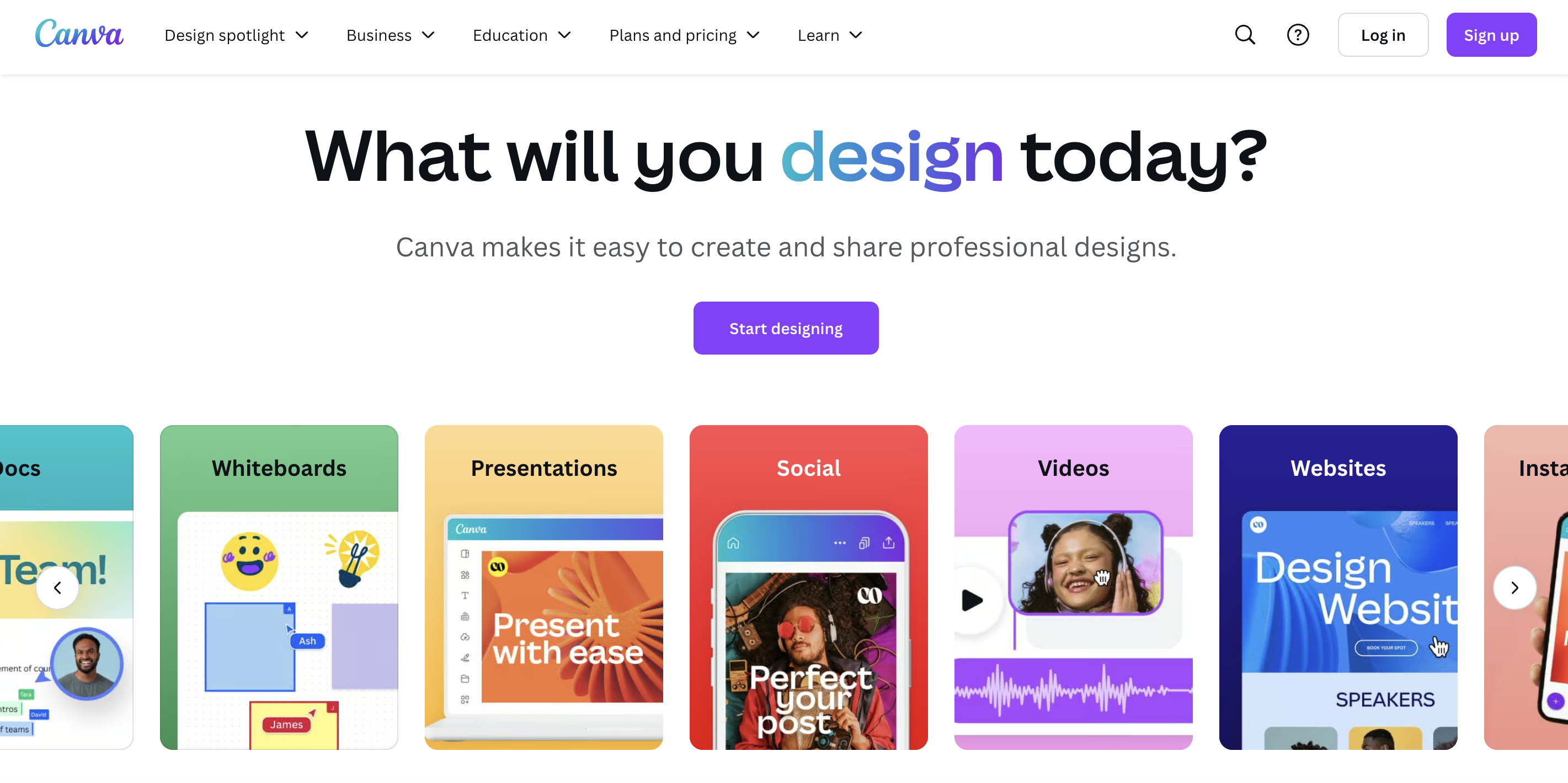
Key features
Another free Placeit alternative that offers a decent amount of features in the free plan is Canva. The drag-and-drop editor makes it accessible for beginners, and I like how the free package has all you need for a basic project. Plus, you get 5GB of cloud storage as well as design printing and delivery.
The Pro plan comes with unlimited templates and over 100 million media assets (Placeit offers only around 100,000) you can use to design mockup photos and other content. You also get over 20 AI tools, 1TB of cloud storage, and online customer support—among other perks. That being said, the monthly subscription is almost double that of Placeit ($15 vs. $7.47). But when you look at the bigger picture, Canva offers more value for your money in terms of features.
Best for
Canva is great if you’re a beginner with a great eye for design and you’re looking for something friendly to bring your ideas to life.
Pricing
As a free alternative to Placeit, Canva offers a free plan if you want to explore your design skills. You can also take it to the next level with the Pro package, which is available for $15 a month.
Reviews
Canva earns a whopping 4.7 out of 5 at G2, with most users loving its simplicity and ease of use.
“What I love most about Canva is how easy it is to use. Whether I’m working on a project or just playing around with designs, it’s super straightforward. The templates and tools are all right there, so I can create something that looks great without any fuss. It’s like having a design assistant at my fingertips!” — G2 review
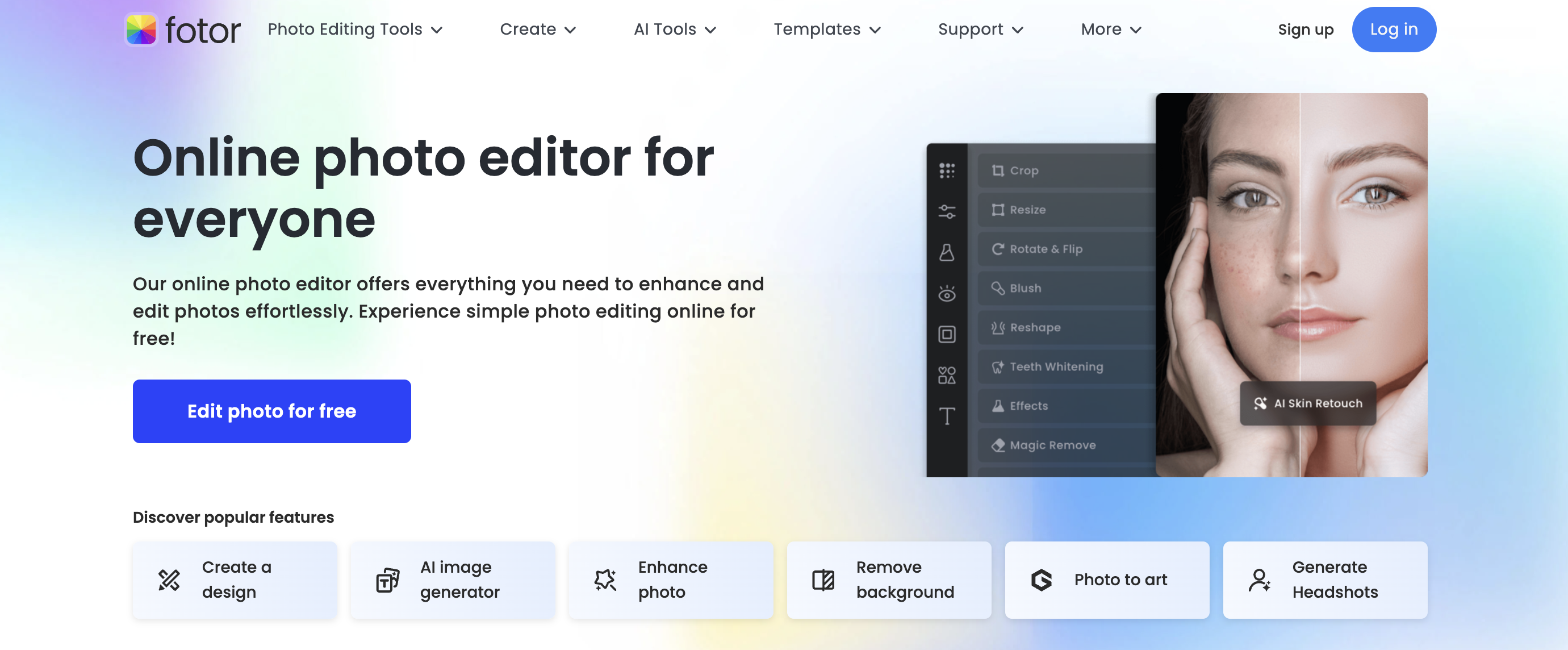
Key features
Let’s say you already have a rough mockup that you want to refine without much effort. That’s exactly what Fotor lets you do. The free version comes with a range of free mockups and basic photo editing tools like cropping, blurring, and resizing. It also includes the AI Art Effects feature.
Now, Fotor’s special features are in the pro plans. Where do I start? AI Photo Enhancer, AI Background Remover, AI Object Remover, AI Skin Retouch, AI Colorize—I’d continue, but we have more to cover. In terms of pricing, the paid plans start at only $3.33 a month, so I’d say it’s bang for your buck—with all the features you get. But if you’re specifically looking for mockup templates, it’s not an upgrade over Placeit.
Best for
With features similar to Adobe Photoshop, Fotor is a solid pick for designers and photographers on a budget.
Pricing
Fotor offers a free plan with basic editing, design, and collage features. For more features, you can upgrade to Fotor Pro for $3.33 a month or Fotor Pro+ for $7.49 a month, both of which have a free trial as well. Fotor also has credit plans and enterprise solutions.
Reviews
Fotor has a rating of 4.2 out of 5 on G2, with 307 reviews. I noticed that many users are impressed with the variety of special features.
“I like how Fotor Photo Editor has many features that I can choose and even use. Their AI photo editing is so easy to use. With a few clicks, it will generate a good-quality photo. I use Fotor Photo editor once a week.” — G2 review
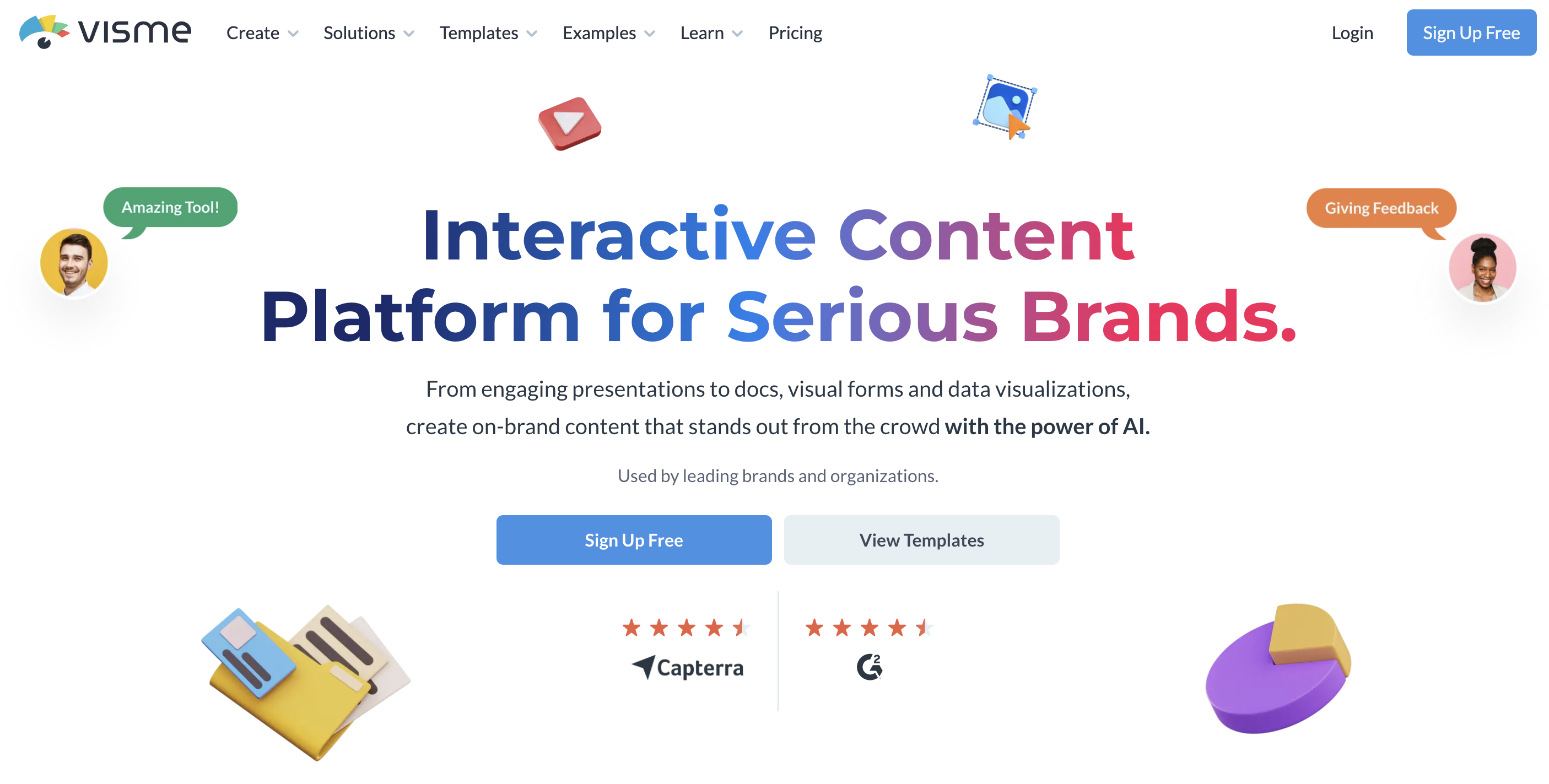
Key features
If it’s versatility you’re looking for, you’ll find it in Visme. The platform is a go-to if you’re creating presentations, infographics, or detailed content. You’ll find plenty of resources for designing high-quality mockups, too—but not as much as Canva and Renderforest. While the free plan has limited tools and templates, it still beats Placeit’s “free” version (where you still have to buy stuff along the way).
What really caught my attention is the set of free educational resources you can use whenever you need. Tutorial videos, ebooks, online courses—it’s all there on the website. As for pricing, the numbers are somewhat higher than with Placeit, but you get more features in return—especially if you want to create more than just mockups and branding visuals.
Best for
Visme is a viable option for brands, marketers, and executives looking to create something without much hassle.
Pricing
Visme’s Basic plan is available for free and comes with a fair amount of features. If you’re cooking up something bigger, you can sign up for the Starter plan ($12.25) or the Pro plan ($24.75). The platform also offers the Enterprise plan with custom pricing.
Reviews
Visme scored 4.6 stars out of 5 on G2. It also has 413 reviews as of today.
“We implemented Visme a few years ago and it was the best decision ever! It’s super easy to use with a lot of great features perfect for a marketing agency – creating presentations for clients, content creation, and video editing have never been easier! Also, the customer support is great, always ready to help.” — G2 review
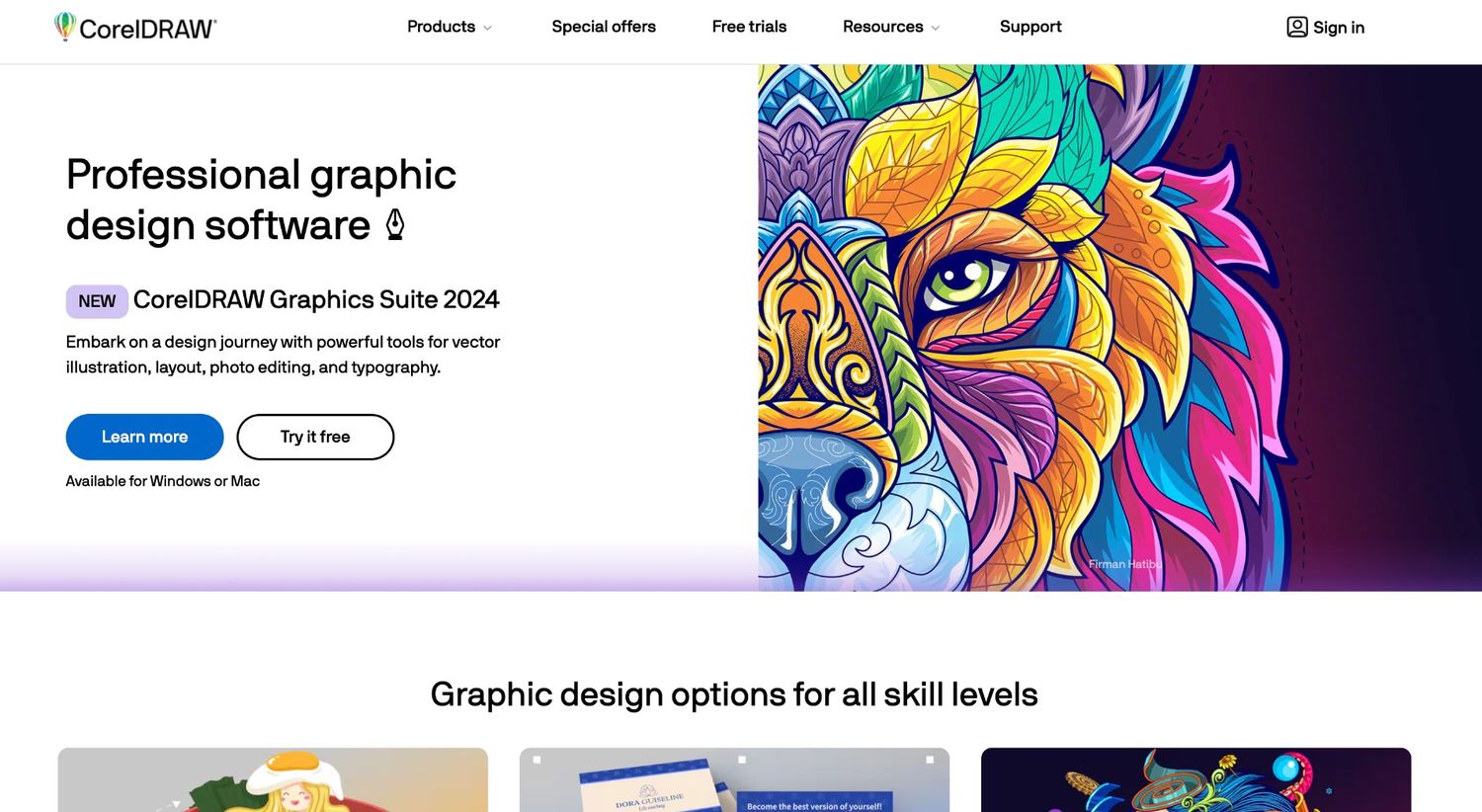
Key features
Sometimes, public-friendly platforms like Canva or Visme just won’t do it. That’s when you need something with all the bells and whistles—something that lets you go nuts with your creativity. Enter CorelDRAW, a platform for the serious artists out there.
Many of the tools on this software are something else. One feature that raised my eyebrow is PowerTRACE for bitmap-to-vector tracing. And let’s not forget to mention over 100 Painterly brushes and more than 600 fountain, vector, and bitmap fills.
While the template and media variety aren’t anywhere near that of Placeit, the tools make up for it, and then some more. It’s a solid pick if you prefer to create custom mockups—or any other visual—from scratch instead of using a template to design one.
Best for
If you’re a graphic artist or a content creator looking to design mockups for any purpose, CorelDRAW should be on your radar.
Pricing
The CorelDRAW Graphics Suite offers an Annual Plan for $36.58 a month ($439 a year) and a one-time purchase option for $859.00.
Reviews
CorelDRAW has 515 reviews on G2, with a rating of 4.3 stars. People love how versatile, powerful, and user-friendly the platform is.
“I have been using CorelDRAW for several years now, and I can confidently say that it’s one of the best design software out there. I love the versatility of the toolset; it has everything I need for my vector graphics, illustrations, page layout, and photo editing. The interface is intuitive and user-friendly, making it easy for me to navigate and use.” — G2 review
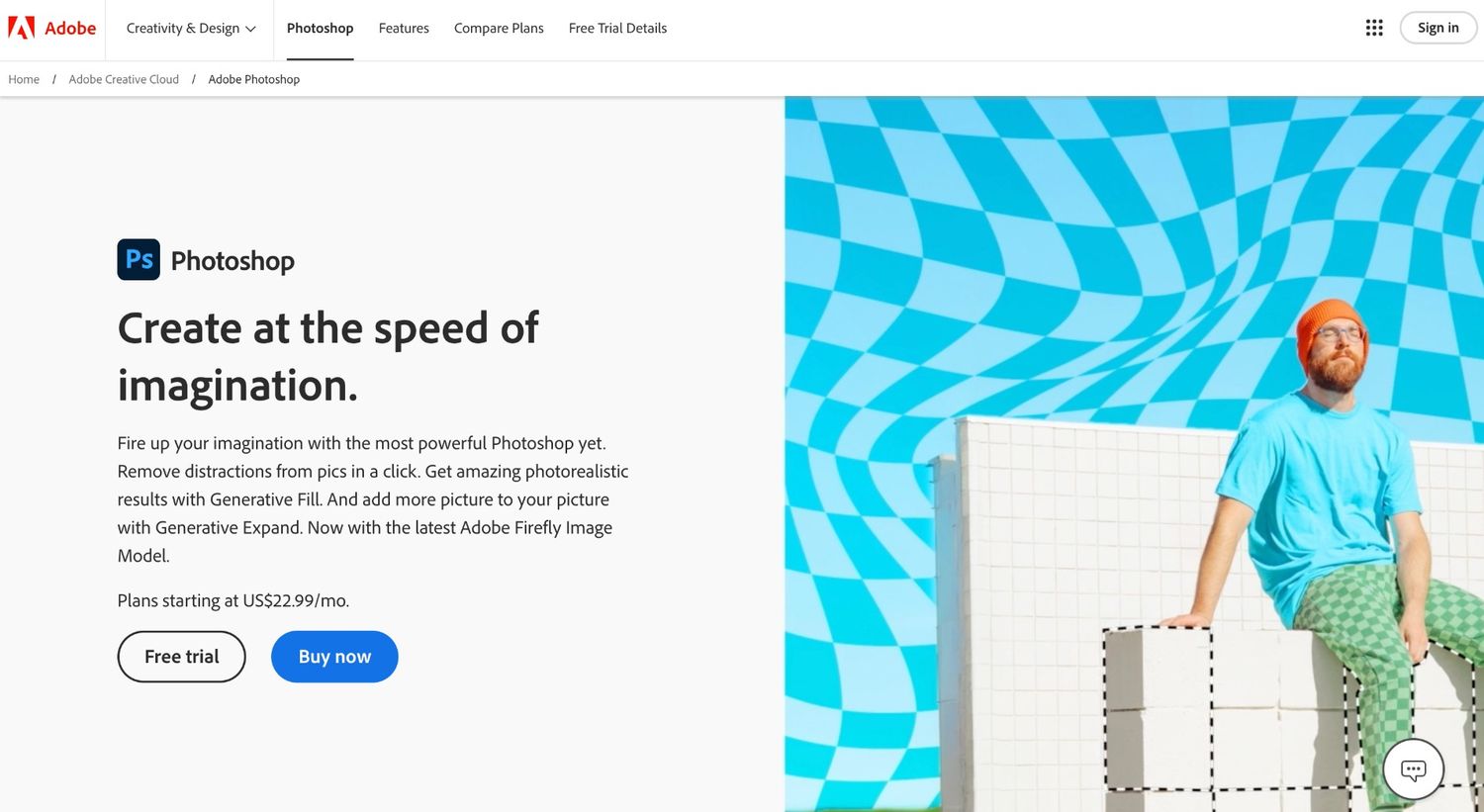
Key features
It’s safe to say that Adobe Photoshop is in a world of its own—especially with the whole set of features that let you edit every little detail of your project down to a tee.
At this point, we can’t really compare it with Placeit because they’re nothing alike. But that doesn’t mean you can’t use it for the same purpose—be it mockups, branding, or printables. And did I mention it has thousands of templates with Adobe Express Premium? You also get 100GB of cloud storage plus tutorials to help you out.
The only caveat I can think of is that the graphic design tool isn’t exactly beginner-friendly. Oh, and the price is also not ideal if you’re on a budget.
Best for
Ask any professional graphic designer or photographer, and they’ll probably tell you that Photoshop is a go-to choice.
Pricing
You can get the regular plan for $22.99 a month, which comes with the full version of Photoshop plus Adobe Express Premium. Then, there’s the Photography plan at $19.99, offering the full version of Photoshop and Light Room. If you’re looking for an all-in-one deal, $59.99 will get you the Creative Cloud All Apps plan. This includes Photoshop, along with more than 20 Adobe Creative Cloud apps. You’ll also find plans for businesses as well as for teachers and students.
Reviews
Adobe Photoshop has 12,973 G2 reviews, which already tells you everything you need to know about how popular the software is. And what really grabbed my attention is that out of those thousands of reviews, Photoshop managed to get a solid 4.6-star rating.
“Adobe Creative Cloud offers an unparalleled suite of tools that cater to every aspect of the creative process. Whether you’re a graphic designer, video editor, photographer, or web developer, there’s an application tailored to your needs.” — G2 review
Our list of sites like Placeit wouldn’t be complete without mentioning Artboard Studio, so I decided to squeeze it in here. This online mockup generator has become quite popular since 2020 and comes with a wide variety of templates for stunning mockups and more. But what came to my attention is that you can’t sell any designs you create with the Free plan. With that in mind, you’ll want to go for the Lite or Professional plan if you want to get some real value out of the website.
Sometimes, design platforms don’t tick all the boxes, and that’s the case with Placeit. Remember that what works for some users doesn’t work for others. Luckily, there are always Placeit competitors who can step in and meet your needs. The right platform can make all the difference in your project. Maybe that platform is Renderforest. Maybe it’s Canva. The list goes on. Once you find your Placeit alternative, it’s game on.
Related reading:
There are a handful of websites that are better than Placeit. As one of the top Placeit alternatives, Renderforest is worth a shot. The platform has tons of templates and customization features that work for any digital media project you’re working on. You can also try CorelDRAW’s set of vector illustration and typography tools. Other decent tools include Canva and Photoshop.
Placeit does offer a free trial version, where you can try out graphics, mockups, images, and design templates at no cost. But to access advanced features like unlimited downloads, customizable logos, and over 100,000 media assets, you can subscribe to the paid plan for $7.47 a month.
You can display, publish, broadcast, and distribute content you create using Placeit. And if you’re using Placeit to create designs for clients, you’re free to sell that content. You’re also allowed to place your designs on any product and sell those products.
To use Placeit for creating mockups, pick a template from their mockup library—such as mugs, t-shirts, or digital devices. Upload your design or logo, adjust the placement, and preview the result. Once everything looks good, download the mockup in the resolution you prefer for marketing materials or online stores.
Article by: Sara Abrams
Sara is a writer and content manager from Portland, Oregon. With over a decade of experience in writing and editing, she gets excited about exploring new tech and loves breaking down tricky topics to help brands connect with people. If she’s not writing content, poetry, or creative nonfiction, you can probably find her playing with her dogs.
Read all posts by Sara Abrams

