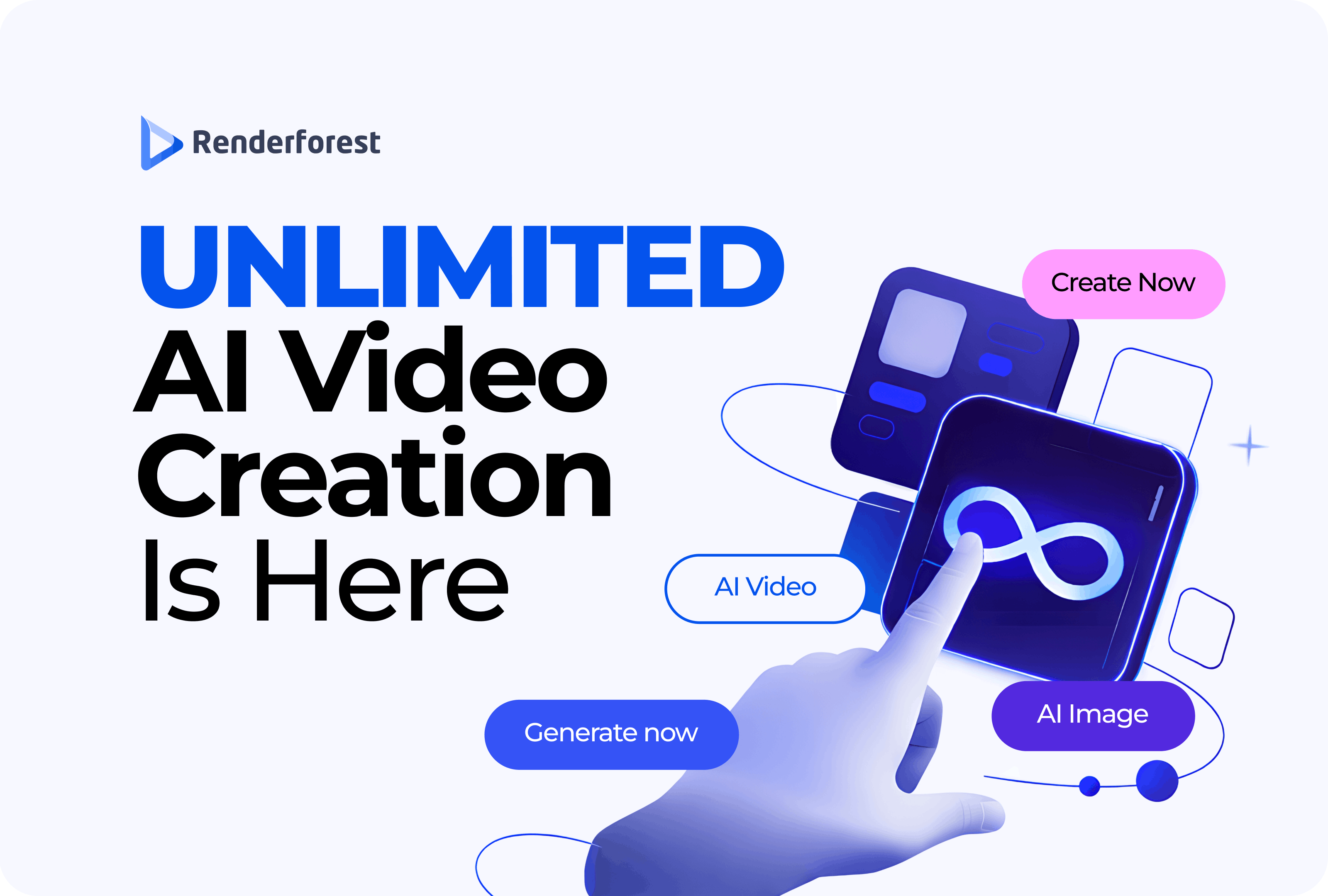
AI
Every day, your audience is bombarded with emails, blog posts, banner ads, and social media messages. So, how do you cut through the noise and persuade someone to convert? That’s where the Video Sales Letters come in.
A VSL, or Video Sales Letter, is a video version of a long-form sales letter designed to engage, persuade, and convert viewers into buyers.
In our digital age, where competition is fierce and standing out is more challenging than ever, a VSL provides a powerful way to capture attention, share your message, and motivate viewers to take action.
The good news? Creating a professional VSL is very simple and accessible nowadays. Thanks to modern AI video platforms and ready-to-use templates, anyone can create a high-quality VSL in minutes without having any video-editing skills.
In this article, you’ll discover what a VSL video is, why it’s so effective, and how to create one step by step.
A Video Sales Letter (VSL) is a marketing video created to sell through the power of storytelling and persuasive techniques.
While a traditional written sales page can explain what you offer using only text, a VSL video brings your message to life with engaging visuals, voiceovers, and emotional storytelling that keep your audience hooked from start to finish.
Viewers don’t just read about your product, but they watch it in action, hear its story, and develop a sense of trust and connection with your service.
Compared to a plain written sales page, a VSL offers:
In short, if you want to get more from your offer, especially one that needs explanation, a VSL is highly recommended.
Why Use a VSL in Your Marketing Strategy?
There are several compelling reasons to incorporate VSLs into your marketing plan:
The Key Sections of a High-Converting VSL
Every successful VSL has a proven structure that keeps viewers watching until the end. Here’s the framework:Tip: Renderforest’s AI
The first 3-7 seconds are critical. Begin with the big promise or urgent question. Example: “Struggling to sell your online course despite all your traffic?”
Focus on the problem. Use phrases like: “You’ve tried everything… still no traction. You feel frustrated, exhausted, wondering if you’ll ever break through.” This builds tension and motivates desire for change.
Introduce your product or service as the solution, but wrap it in a story: how you discovered the method, why it works, how someone else succeeded.
Share results, testimonials, case studies, and statistics. Then shift into the benefits, for example: “You will have clients from around the globe in 30 days.”
Explain what your audience gets when they act. Highlight the main product, any bonuses, special features, or guarantees, and show why taking action now is valuable.
Why act now? Limited time, limited spots, and special pricing. Then include a simple, clear call to action: “Click the button, join us, or start now.”
Tip: Renderforest’s AI Video Generator can help you create a complete VSL flow automatically. Enter your topic or product, and it will generate a structured script in seconds.
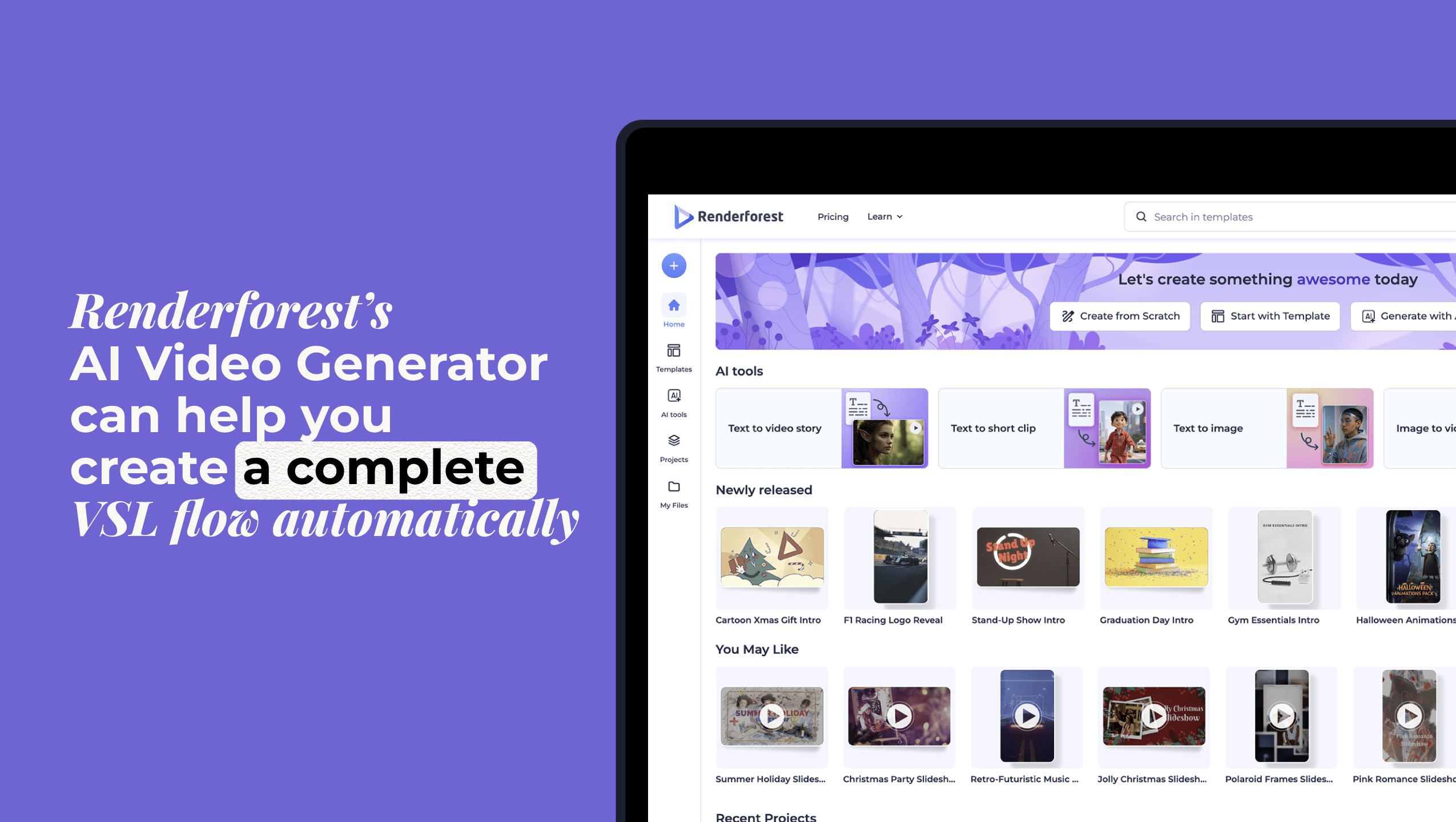
Now, we’ll walk through a practical step-by-step process to create a VSL using Renderforest. Whether you’re new to marketing or already an experienced marketer, you’ll see how easy it is to create a professional VSL from A to Z.
Step 1: Plan Your Script and Flow
Every strong VSL starts with a clear and engaging script that captures attention and sparks curiosity from the start. Your script is more than just words, and it’s the story that connects your audience to your product. Begin by defining your goal and the main message you want to share. Then, outline the flow: introduce the problem, present your solution, and show the transformation your audience can achieve.
Renderforest’s AI Video Generator can help shape this flow for you. Simply add your topic or product, and it will create a structured, persuasive video that you can easily edit to align with your brand’s tone.
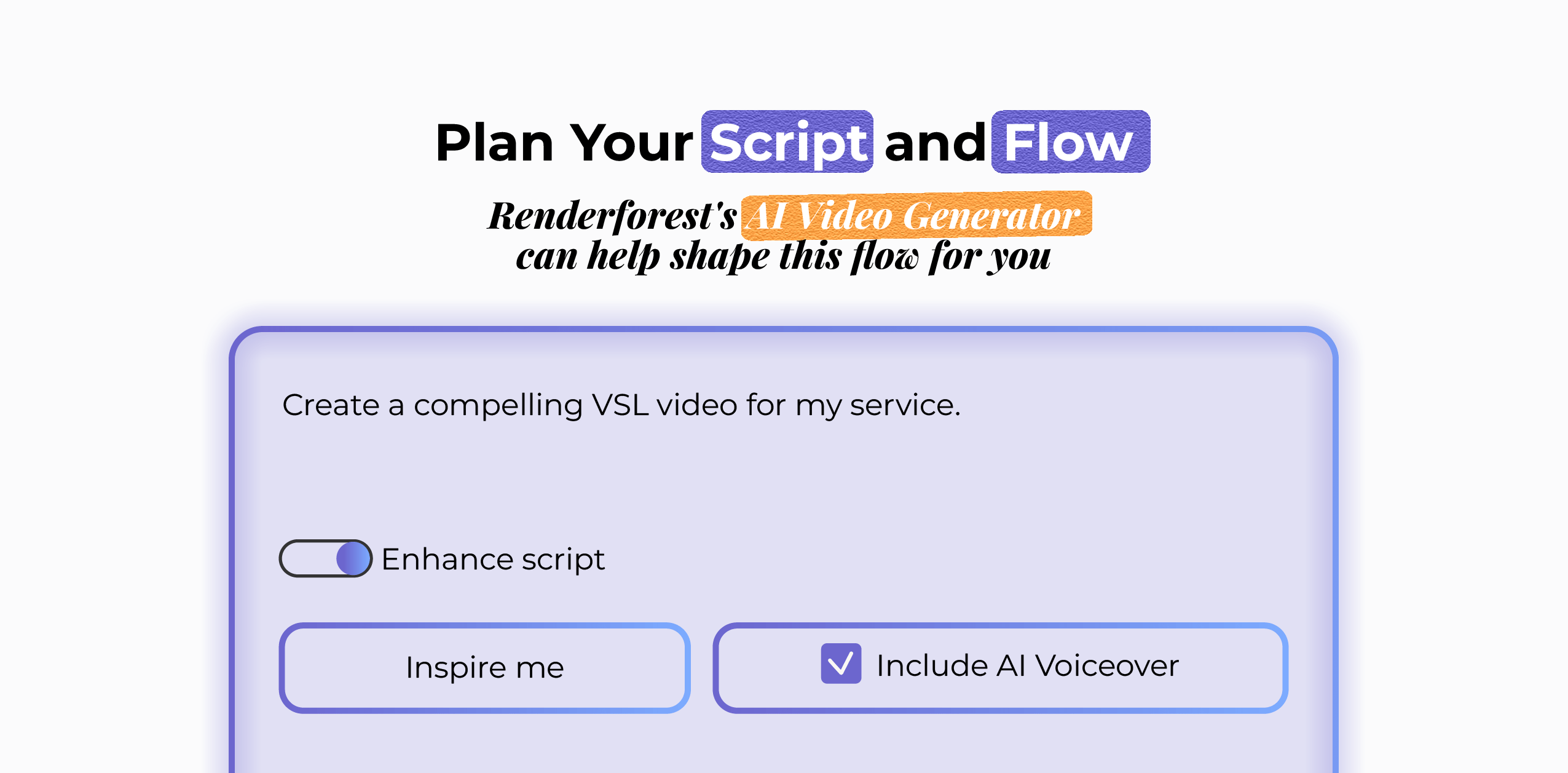
Step 2: Choose a VSL Template
Selecting the right template is key to bringing your VSL to life. Browse Renderforest’s video templates under “Marketing Videos” or “Promotional Videos” and find one that matches your brand, your message, and the story you want to tell.
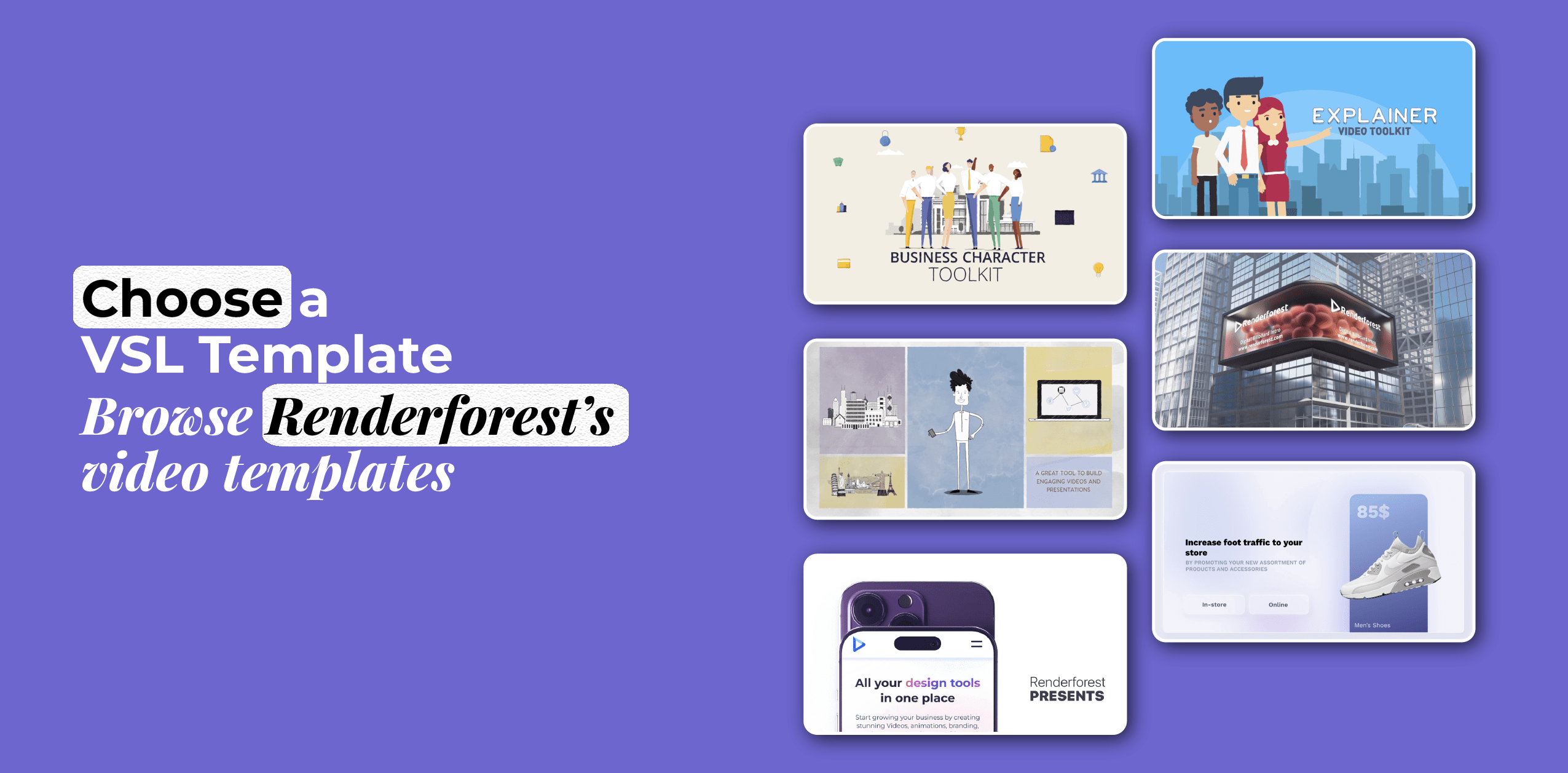
Some recommended options include:
Whether you want animated storytelling, text-focused messaging, professional business style, or educational step-by-step demonstrations, there are various templates to suit your current needs.
Once you’ve chosen the template, it’s time to personalize the video to make it your own. Start by replacing the placeholder text with your own script, ensuring the words clearly describe your product or service, highlight its benefits, and guide viewers toward taking action.
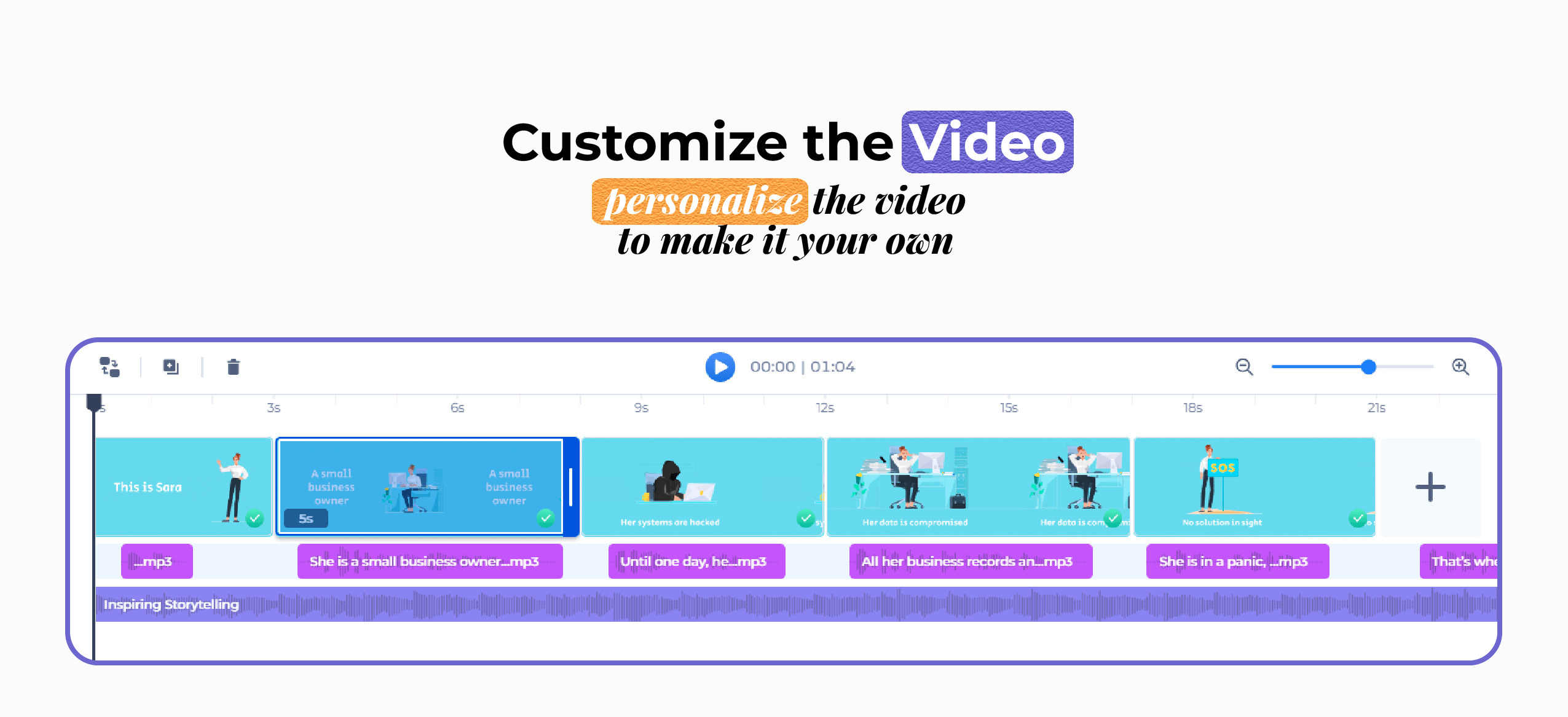
Next, add your logo, images, and videos to personalize your VSL. Customize the visuals by selecting your brand colors, fonts, and overall style to ensure the video reflects your brand identity.
Then, add a voiceover and choose background music from Renderforest’s huge library. You can upload your own recording or use Renderforest’s AI voiceovers to give your video a professional, polished sound. The right music and narration enhance engagement, reinforce your message, and keep viewers focused from 0 to end.
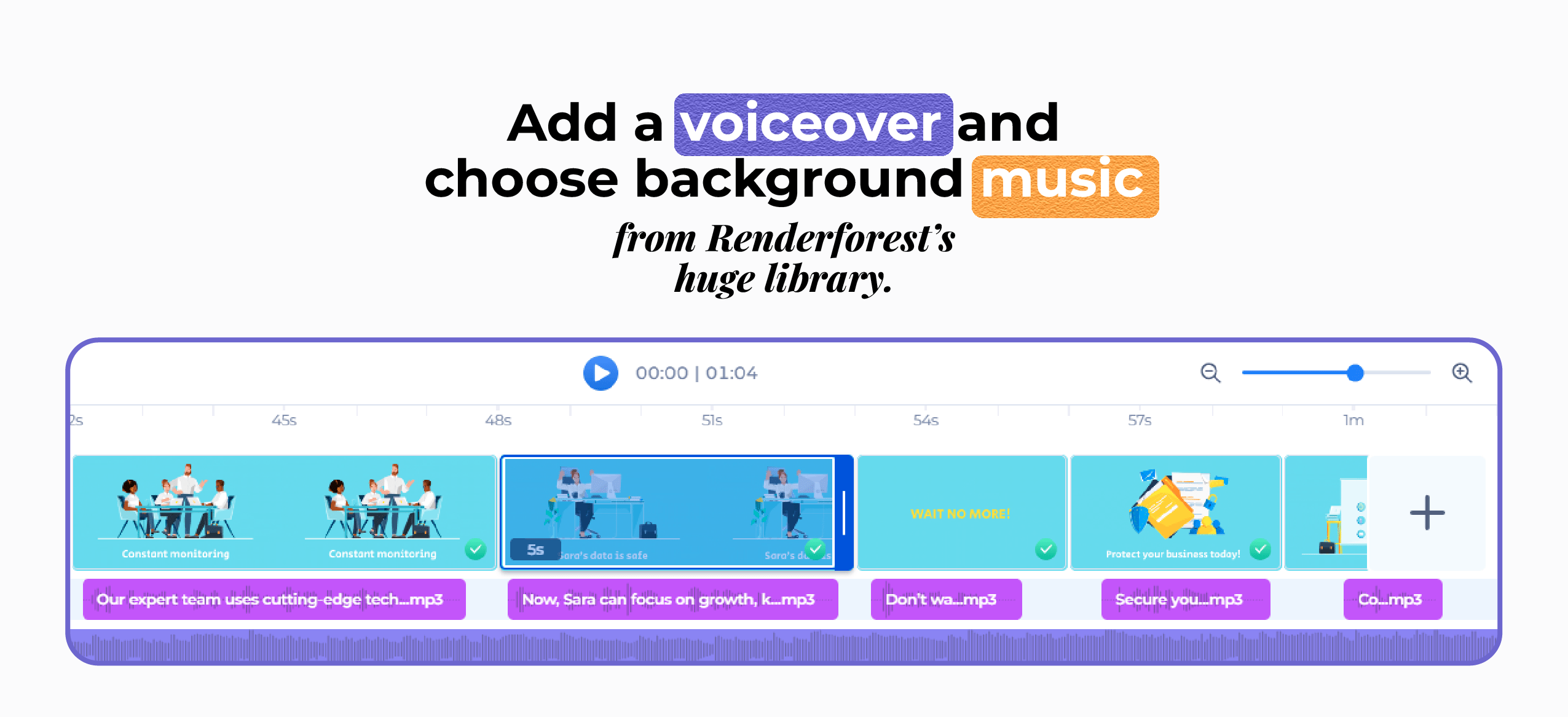
After customizing your VSL, it’s time to review the scenes and make any final adjustments to achieve a polished result. Use Renderforest’s user-friendly editor to fine-tune each scene, adjusting timing, colors, styles, and transitions to ensure everything is great.
Preview your video before exporting to make sure everything looks and sounds right. Once you’re happy with the result, you can either download the video or publish it directly to YouTube, your website, or a landing page to reach a larger audience and turn them into potential customers.
Here, generative AI can make the process even faster by helping you create scripts, suggest visuals, and generate voiceovers, so producing a professional VSL is easier and more efficient than ever.
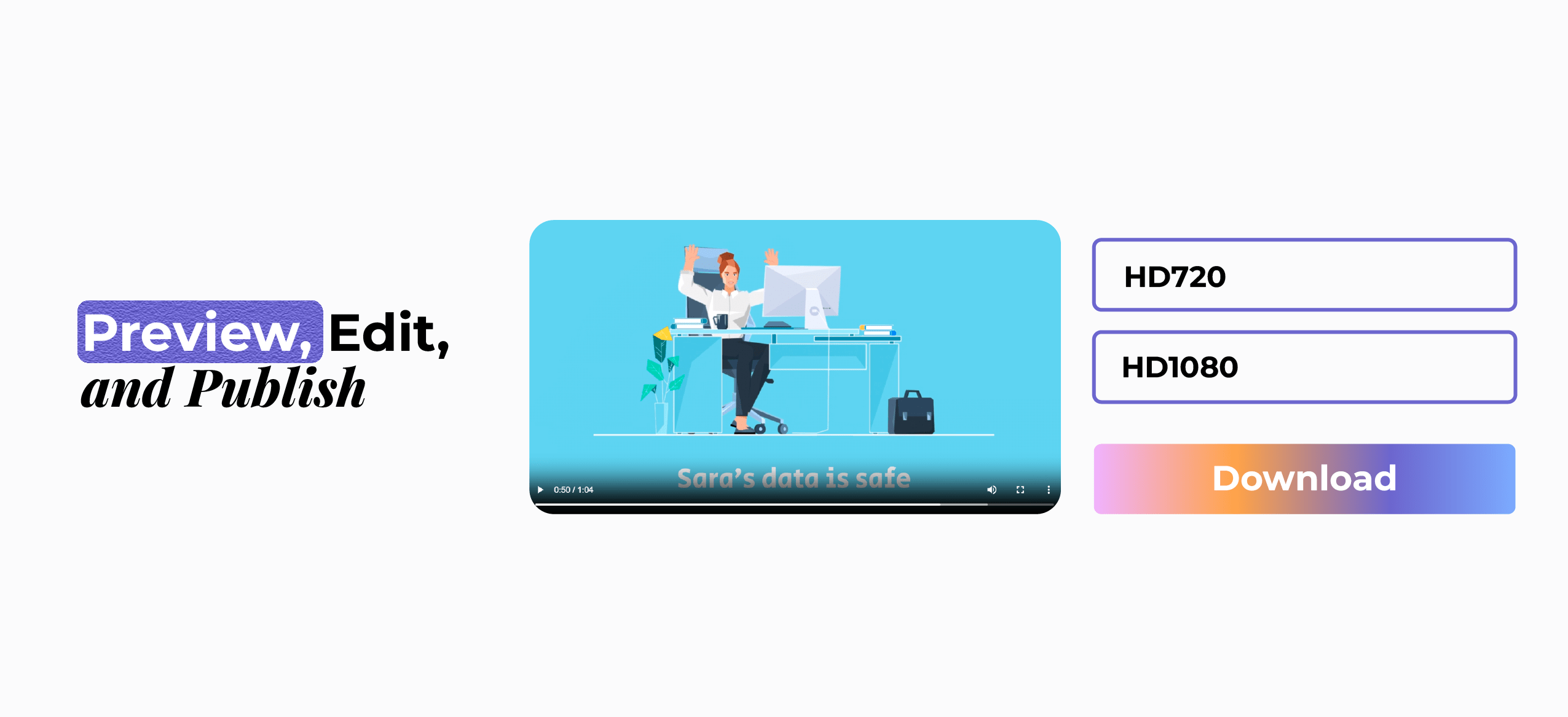
Now that you’ve seen how simple it is to make a VSL with Renderforest, you’re ready to discover tips for making your VSL even more effective.
Tips for a Winning Renderforest VSL
Creating a great VSL isn’t just about following the steps, but it’s about creating a video that’s engaging, persuasive, and truly speaks to your audience. Here are some essential tips to help your video perform at its best.
By following these tips, your VSL will be more engaging, compelling, and effective at converting viewers into customers.
VSL Flow Examples You Can Create in Renderforest
To help you visualize how a strong Video Sales Letter can be structured, here are a few example flows you can easily create using Renderforest. Each one is designed for a different purpose, from launching a new product to promoting services or building your personal brand.
If you’re introducing a new product, your goal is to capture attention quickly and demonstrate its significance. Begin with a strong hook, highlight the problem your audience faces, present your solution, and finish with a clear offer and call-to-action.
When promoting a service, focus on building trust and credibility. Start by showing the challenge your audience faces, provide proof that your service works, highlight the benefits, and wrap up with an irresistible offer and a sense of urgency. Then encourage viewers to take action with a clear call to action.
Clean Typography Pack – Travel Service Promo
When it comes to personal branding or coaching, storytelling is everything. Share your journey, tell your story, and show how you help your audience overcome challenges, achieve transformation, and reach their goals.
These examples show how different types of videos can guide your audience from attention to action. With Renderforest, you can create a wide variety of VSLs tailored to your needs. Whether you want something promotional, informative, or highly persuasive, the platform provides the flexibility to create videos of the highest quality with just a few clicks. No matter your goal, Renderforest makes it easy to produce professional, engaging videos that capture attention and drive results.
Common Mistakes to Avoid When Creating a VSL
To Sum Up
In the modern marketing landscape, a Video Sales Letter (VSL) is not just a video but a tool designed to engage, persuade, and drive sales. By combining story, visuals, voice, and structure, you enable viewers to get deep into your services and be assured that you are the best solution for their needs.
Thanks to user-friendly platforms like Renderforest, creating a professional VSL is simple and fast, even if you’ve never made a video before. Plan your script, pick your template, build your brand story in minutes, and publish your VSL.
Ready to turn your ideas into a high-converting sales video? Visit Renderforest and make your first VSL today!
Article by: Renderforest Staff
Dive into our Forestblog of exclusive interviews, handy tutorials and interesting articles published every week!
Read all posts by Renderforest Staff

