
AI
Creating a video that stands out from the crowd has never been more relevant than it is today.
In a sea of digital noise, your video intro and outro are key to engage with your audience and make them want to continue watching your video.
What is a video intro?
Your intro serves as an enticing hook. It is the first thing that your viewer will see as the video starts, such as a short title screen or a voiceover with on-screen text or subtitles that explain what the video is about.
An outro, on the other hand, is an end-screen template that includes links to other content like websites, products, and playlists, making for a memorable conclusion to your content.
Interestingly enough, 70% of viewers on YouTube claim that the video platform makes them more aware of new brands.
As such, businesses are actively adopting video marketing, and both an intro for YouTube video and an outro make videos easier to understand and user-friendly.
Now, the question remains– what draws a viewer in, making sure that they stay for the journey?
Let’s cover some tips on how to create effective YouTube intros and outros and explore the templates offered by Renderforest that will take your YouTube video creation to a new level, shall we?
What’s the secret to creating stellar video intros and outros, you may be wondering?
Well, it all starts with choosing the right platform to create your intros and outros on.
Whether you’re a newbie or a seasoned creator who’s been in the industry for a while, Renderforest’s user-friendly interface lets you give your videos a clean, professional look.
Why not explore step-by-step guides to crafting captivating intros and outros that leave a lasting impression?
Get ready to learn how to ace your intro and outro creation!
Renderforest’s YouTube intro maker tool offers you a wide range of templates that are suitable for various content genres.
By the time you’ve finished reading about it, you’ll find that knowing how to make a YouTube intro is as easy as having a cup of coffee. The same goes for knowing how to make YouTube Shorts.
The first step on your journey to a standout, free intro video for YouTube is to sign up for a Renderforest account or log in if you already have one.
You now have access to a world of creative possibilities that sets the stage for an effortless intro creation process.
Immerse yourself in our extensive library of templates thoughtfully curated to cater to a diverse range of styles and visions.
Take the time to explore and handpick the template that resonates with your brand. Our carefully crafted templates serve as a foundation for your intro, ensuring a polished and professional look.
Once you’ve settled on the type and purpose of your video, select a template to discover the professional toolkits within Renderforest designed specifically to assist you in creating the perfect intro.
 |
 |
 |
Our user-friendly interface is tailored to make you feel like a seasoned video editor in no time.
You can also explore the intuitive features that simplify the editing process, allowing you to focus on bringing your creative vision to life.
Now comes the fun part – unleash your creativity by uploading your logo, customizing text to match your brand, and selecting the ideal track from our extensive sound library.
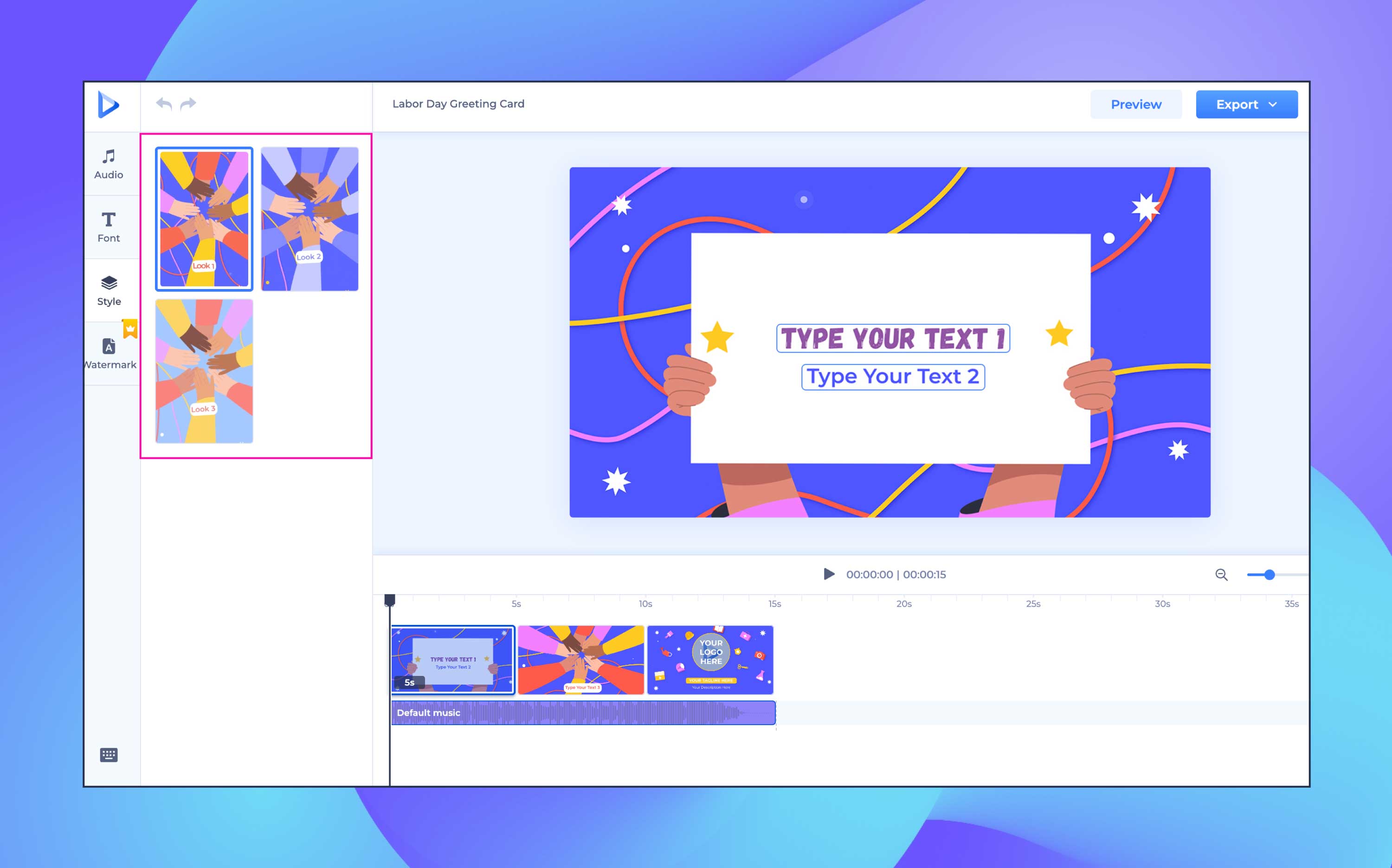
This step is where your unique style shines through, transforming a template into a personalized masterpiece that reflects your channel’s identity.
With Renderforest’s onsite intro maker, exporting your project and previewing it takes just minutes. Once satisfied with your creation, share it with your eager audience instantly.
Making an unforgettable impression from the very beginning of your video has never been easier, thanks to Renderforest’s easy export and sharing features.
Leaving a lasting impression is crucial. We’ll walk you through the customization options available in Renderforest’s Outro Maker tool.
From incorporating your brand elements to selecting the right music, you’ll have all the tools you need to create outros that not only smoothly conclude your videos but also leave a memorable mark on your audience.
Begin your animation creation adventure by either signing up for a Renderforest account or logging in if you’re already a part of our creative community.
Your account is the gateway to a world of animation possibilities, setting the stage for an effortless and personalized experience.
Once you’ve logged into your account, you can start exploring our online animation maker and its vast library of animated templates to discover the ideal match for your outro.
Whether you seek a professional or playful vibe, our diverse template collection provides the foundation for your unique animation.
To choose the perfect template, you need to understand the purpose of your template. Whether it’s for YouTube videos, business presentations, or personal projects, knowing the context will guide your design choices.
Next, determine the key branding elements that need to be consistently present, such as logos, color schemes, and fonts, which maintains brand recognition and consistency across all of your content.
Finally, think about sketching a rough storyboard that plans the flow and animation of your template.
You want to consider the pacing, transitions, and any specific movements or effects that you want to incorporate, which helps in visualizing the final outcome of your video.
You can bring your vision to life by customizing your YouTube outro.
How do I do this, you ask?
Begin by updating any text present in the template. Replace default text with your brand name, tagline, or any specific message you want to convey.
Feel free to experiment with different fonts and font sizes to find a combination that suits your style.
Customize the color scheme to match your brand or personal preferences. Some templates may have predefined color palettes, while others allow you to choose custom colors.
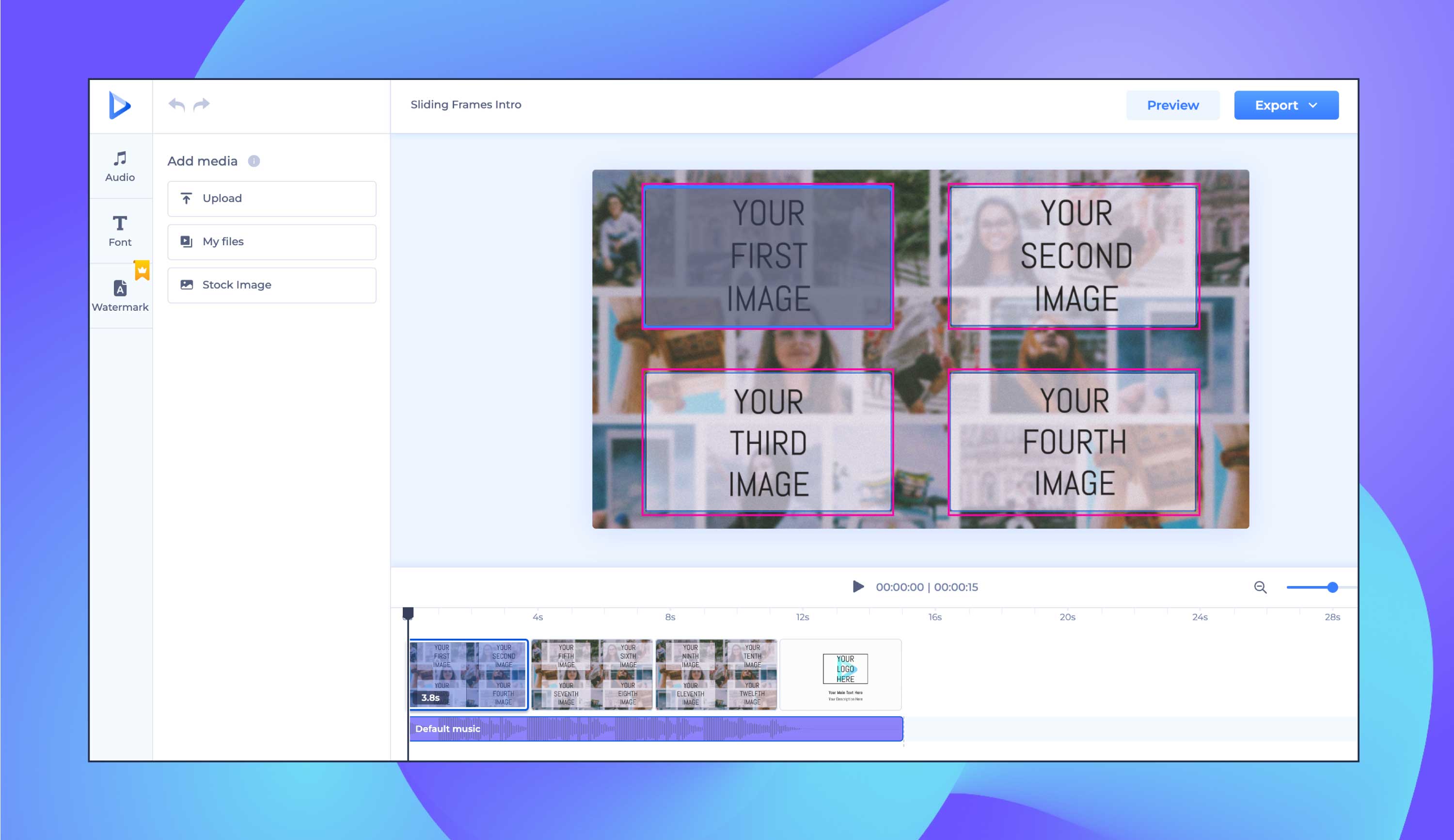
Add your logo, watermark, or any other branding elements that contribute to your brand recognition, making sure that these elements are easily integrated into the template and don’t overshadow other important information.
If applicable, add relevant calls to action. This could be asking viewers to subscribe, follow, visit a website, or engage in any other desired action.
Whichever CTA you opt for, make sure that it is clearly and strategically placed for maximum impact.
Most importantly, test your customized intro or outro on different devices to ensure that it looks good and functions well across various screen sizes.
Finish up your creation by exporting your animated outro using our user-friendly editor.
You can download it to use across your platforms or share it directly from our editor to engage your audience instantly.
Our tool makes sure that creating an outro is a smooth and efficient process, all the way from customization to the final export.
If you want to take your video intro and outro creation to a new level, you’ll want to discover a world of creativity stored within our curated selection of top intro and outro templates designed for both seasoned content creators and those who are just starting out.
Each of our templates is made to suit various styles and themes. With these top-notch templates, you’ll add a professional touch to your intros and outros, setting the stage for an engaging viewer experience.
Make a dazzling entrance into the world of video branding with the Neon Power Logo Reveal.
This template is not just an animation; it’s a high-voltage experience designed to infuse an electrifying energy into your brand identity.
The vibrant neon lights dance across the screen, creating a visual symphony that sets the perfect tone for your content.
As your logo takes center stage amidst the radiant glow, viewers are immediately drawn into the excitement that your brand promises.
With just a few clicks, watch your logo turn into a neon masterpiece that leaves a lasting impression on your audience.
Step into the mesmerizing world of the Neon Light Room template, filled with visual aesthetics and unparalleled storytelling.
Perfect for creating a captivating atmosphere in your videos, this template is a visual symphony where every element blends in to create a sense of wonder and engagement.
The neon lights create a beautiful play of colors, adding a touch of sophistication to your content.
It doesn’t matter if you’re a content creator, business owner, or marketer – this template is sure to provide a canvas that will enhance your visual storytelling.
Would you like to form a magnetic connection with your audience? Using the Electromagnetic Logo Reveal template is the way to go.
This sophisticated yet captivating animation is meticulously designed to leave a lasting impression on your viewers.
Ideal for brands seeking a touch of class with a magnetic allure, this template is your key to making a memorable entrance.
As your logo materializes amid the electromagnetic waves, it becomes a symbol of innovation and allure, inviting your audience to witness the magnetic personality of your brand.
Created to stand out in the crowded digital space, this template brings flexibility and versatility to your videos, acting as a vibrant announcement that your brand is ready to adapt, evolve, and captivate your audience.
This template is designed for brands that welcome change and innovation, ensuring that your brand is perceived as dynamic and forward-thinking. Of course, you can use the logo animator to animate your logo according to your vision.
Every video creator will admit that a well-crafted intro and outro are essential when it comes to securing their audience engagement.
You should aim to keep your intros and outros short and engaging, capturing attention within seconds by:
As people’s attention spans get shorter and shorter over time, keeping your intro and outro design short and engaging make sure that you are capturing your viewers’ attention within the first few precious seconds.
A concise and strong introduction sets the stage for what’s to come, while a brief yet eye-catching outro leaves a lasting impression.
And so, you’re not only keeping your audience hooked but also creating intros and outros that resonate with today’s fast-paced digital consumers, which helps you enhance their overall viewing experience.
Logo animation, or a tagline, is an efficient tool that adds a layer of professionalism and visual appeal to your intros and outros.
Unlike static logos, animated logos and taglines capture attention and leave a memorable mark on your audience, helping them identify your brand relatively easily.
A wonderful example of a memorable tagline has been aced by McDonald’s with its “I’m lovin’ it“ campaign.
The subtle movements, transitions, or transformations in a logo animation bring life to your brand identity. Whether it’s a gentle fade-in or a more elaborate animation sequence, adding logo animation enhances your brand presence as a whole.

A strategically placed call to action (CTA) is the secret sauce that converts passive viewers into active participants or loyal customers.
Make sure you are implementing a strong yet subtle CTA into your intros and outros to guide your audience on the desired next steps.
Whether it’s subscribing, visiting your website, or engaging with additional content, a well-crafted CTA directs viewer behavior.
So, let your CTA be clear, concise, and aligned with your video’s purpose. When you do this, you not only enhance viewer interaction but also create a pathway for building a loyal and responsive audience.
Consistency is the foundation of effective brand communication. When creating your intros and outros, it’s important to follow your established brand guidelines.
From color schemes and typography to logo usage, maintaining an identifiable visual identity reinforces brand recognition.
Aligning your video elements with brand guidelines sees that your content becomes an extension of your brand, creating trust and familiarity among your audience.
When you follow brand guidelines, you not only create a polished and professional aesthetic but also strengthen your overall brand image, making it reliable and authentic.
Renderforest provides a variety of templates provided by tools such as the Online Logo Maker that are tailored to various styles and themes, simplifying the creative process and offering a foundation for your unique vision. Just as the audio visualizer creates dynamic animations for your music projects.
In effect, you not only save time but also sustain a consistent, professional look across your video content.
Explore the creative possibilities that Renderforest’s tools offer for a unique and personalized touch, hooking your audience in from the very beginning to the final moments of your videos.
By now, you’ll have gained valuable insights into creating interactive intros and outros that tell your audience everything they should expect when they engage with your brand.
With our step-by-step guides, expert tips, and Renderforest’s top-notch templates, you’re ready to give your video content a complete makeover. Looking to create a striking outro that leaves a lasting impression on your viewers? Don’t miss the opportunity to upgrade your videos. Try our Free YouTube Outro Maker and showcase your unique voice now! But why stop there? You can also use resources like our YouTube Shorts templates to create viral content.
Article by: Renderforest Staff
Dive into our Forestblog of exclusive interviews, handy tutorials and interesting articles published every week!
Read all posts by Renderforest Staff
![What Is an Intro and Outro for a Video? [Tips + Templates]](https://cdn.renderforest.com/website/blog-media/65d3174d4353465d3174d43535.jpg)
