
AI
Some say you need it, some say you don’t.
But with online viewers’ current short attention span, having a good intro for your YouTube channel is worth considering.
A catchy intro – ideally ranging from 5 to 20 seconds, can boost viewer retention or the time spent on your video. It’s like a sticky candy wrapper that keeps the audience hooked and wanting more.
You can tell your brand story in the beginning, disclose content type, start with an impressive logo reveal or anything else. The goal is to make a satisfying first impression and brand recognition.
If you want a super-cool intro for your YouTube channel but have no clue how to make one, fret not – we’ve got you covered.
Welcome to the most user-friendly video editing platform – Renderforest, where you don’t need any prior design or editing skills to create a professional-looking intro for your YouTube channel. Plus, if you know how to make a YouTube Short, this is no different—they both need to be quick and compelling.
80s funky style, minimalistic elements, dynamic urban vibes, 3D textures, or anything else your heart desires – Renderforest’s robust library of YouTube Intro templates has ready-to-use options for every niche!
Using the intro maker, you can customize the templates in a few clicks, add your brand assets, animate your logo, and voila – you’re ready to make your channel stand out!
Follow the steps below to make professional-looking intros for your YouTube channel while spending the minimum amount of effort!
Head to the intro templates galore of Renderforest. Which style, size or vibe fits your channel best?
The search bar at the top of the page can filter the templates by keywords or categories. Type in your niche or channel category – Gaming, Review, Music or Cooking to see what’s available.
You can also choose between sizes from the drop-down menu located at the top right of the page. Filter templates for widescreen, portrait or square sizes so you don’t have resizing or cropping issues later.
Once you’ve found the perfect match, click on the template to preview it in full-screen mode.
Loved it? Click “Create Now!” to start the real fun.

When you appear in the intro editing dashboard, you can find out the answer to “how to make an intro for YouTube” is as simple as creating a slideshow.
The first place we recommend you start with is the timeline or the ribbon-like editing dashboard located at the bottom of your screen.
The timeline has all the scenes your chosen template pack has, which have a logical order to make a coherent intro video. By clicking on each scene, you can edit, duplicate, or delete it according to your needs.
And thanks to the real-time Preview screen located at the top right of your screen, you can see the changes applied to intros, text, or effects – in real-time!
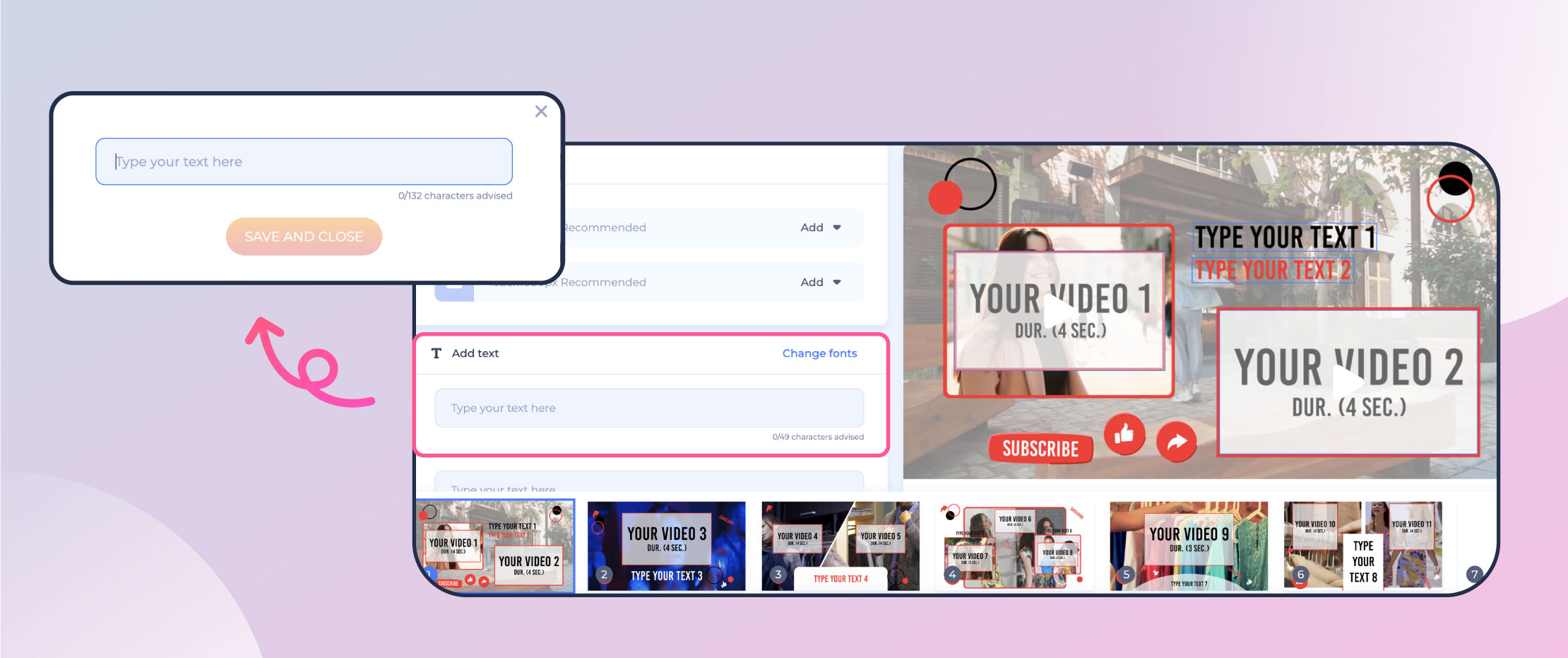
When you’re done with your scene edits, the initial skeleton of your YouTube intro is ready, so you can move to further customization of other details.
You know the flow of the scenes that work to make a perfect intro for YouTube, now it’s time to fill them with your content.
To add personalization and uniqueness into the mix, you can use icons, texts and visuals from our tools panel located at the bottom left of your screen. You can also edit scene elements by clicking on separate scene items from the Preview window.

Renderforest allows you to use a large library of stock images and videos, embed content from public sources, or add your own files. You can also play with text fonts and sizes until you find what best represents your brand.
We recommend spending most of your editing time on this step, as properly customizing the template can make it look like something unique crafted just for your channel, though it’s created based on the generic timeline.
You can skip this step if the above one is where you went all creative. Yet, we recommend taking a look at the main panel options to see what else you can add to your YouTube intro.
That’s as easy as clicking on the proper tab at the tools panel’s top menu. You’ll get access to various styles and music tracks you can use for your intro. These are advanced customization options, so don’t get afraid to play around with them.

That’s also where you can add voice-over to your YouTube intro, which can be your own voice recorded and fine-tuned, or Renderforest’s AI-based text-to-speech engine that reads your presented script with the speed, style, and tone you want.

Congratulations! Your outstanding YouTube intro is ready!
Now, as you move to actively exploring our excessive YouTube intro templates library, let’s help you by showing the cherry-picked templates – for every type of YouTube channel we can think of.
Recommended Reading
Use this smashing template to create an attention-grabbing YouTube intro and present your logo in a simple but eye-catching way. It’s also perfect for YouTube outros and for any occasion where your logo needs to be presented in a stunning way.
Stay relevant and in trend with cool, glitchy YouTube video intros. Perfect for gaming video openers, YouTube intro and outro videos, and other video projects. Add a perfect vibe to your YouTube videos with a swift animation.
A dynamic intro is what your YouTube video needs. Upload your media files and export your YouTube intro. Suitable for YouTube channels, social media campaigns, outros, and so much more. Create your engaging intro now!
Make a creative and trendy YouTube intro for your videos. Add your media files and text, and your intro will be ready to rock the world of YouTube. This is a perfect way to impress your followers and make your channel memorable.
Create an epic intro with this template and make a lasting impression. Upload your logo, type in your text, and there you go! Your intro will be ready in just a few clicks. Perfect for YouTube channels, blogs, and promo videos, and other projects.
This irresistible YouTube intro will make the difference. Attract everyone with a powerful logo opening. Upload your logo and get an energetic logo reveal within a few minutes. Perfect for commercials, promos, video intros and outros, and other projects.
Watch the perfect water sphere form and let it reveal your logo. Upload your logo and make a YouTube intro in a couple of clicks. Use the opportunity to introduce yourself in a unique way.
Use this template to create an intro with outstanding design and colors. Upload your logo, add the tagline, and with just a few clicks, your videos will be ready to download. Add a unique touch to your YouTube videos and other projects today!
An epic explosion will make your viewers stick around till the very last second of your into. Upload your logo and create a YouTube intro within a few minutes. Perfect for gaming videos, promos, video intros and outros, and other projects.
Gaming video intros have never been more thrilling. Get your outstanding and amazing gaming intro within minutes to give your YouTube channel an immediate glow-up. Perfect for gaming videos, shows, app intros, and more. Give it a try today!
Make your viewers believe in the power of your brand with a super attractive and compelling logo reveal. Upload your logo and get a professional animation within a few minutes using the animation maker. Perfect for commercials, promos, YouTube intros and outros, and a lot more. Reach for the extraordinary with this template.
Give a spin to this unique fluid template to make a YouTube intro people can’t ignore. Ideal option for presentation openers, promos, YouTube intro/outros, and other projects.
Create your iridescent logo reveal and attract your audience with its hypnotic glow. Perfect for YouTube intro/outros, branded videos, cinematic projects, and more.
Watch your logo appear through the revolving smoke and show itself in its full glory. A great choice for YouTube intro/outros, video openers, cinematic projects, and more.
Demonstrate your logo in a playful way with these animated geometric shapes. Ideal for social media videos, presentation openers, YouTube videos, and other projects.
Assemble your logo through the synchronized fusion of fragments. This smooth intro is perfect for your YouTube videos, branded videos, promos, and other projects.
Reveal your logo through the solving puzzle of the Rubik’s cube. This creative intro will help you turn your videos into an exciting experience. Use it for YouTube channel intros, promo videos, and other projects.
Watch the glowing neon pierce through the darkness and reveal your logo. Perfect for YouTube intro/outros, movie openers, promo videos, and other videos.
Enhance any video project with this logo reveal featuring lightning effects and a thunderstorm. You don’t need any video editing skills. Upload your logo and export your YouTube intro.
One of the brightest and attention-grabbing YouTube intro templates in our list, Smoke Trail Logo Reveal is about a color boom that can’t leave anyone indifferent. It feels like bright colors are exploding right on your screen in just a few seconds – making viewers interested in the continuation.
What about making your viewers feel the massive strength of metallic collision? Added a powerful effect of 3D animation, this YouTube intro video template will give your channel a bold and dynamic look. Try it as an intro for gaming or technology channels, and not only!
Spice up your YouTube channel with a fascinating new logo intro. Combine your logo, vibrant colors, and the eye-catchy look of smoke discharge to get a powerful YouTube intro.
Energize your logo with these swift and glitchy light streaks. Upload your logo and get a striking animation in a couple of minutes. Perfect for YouTube channels, presentation intros and outros, corporate projects, and a lot more. It’s time to refresh your brand!
Recommended Reading
Moving to something artistic for channels that need to show the creative side. Why not use the Light Blast Logo Reveal template that will make your logo appear in a dreamy and abstract context? The animation is smooth and mesmerizing, so it can be an amazing fit for beauty or fashion channels, commercials and more.
Old is definitely gold when it comes to this template. Bring back the funky style of the 80s along with its many distinctive colors. Perfect for commercials, YouTube channel intros, TV shows, movie openers, and more. Give it a try now!
Not in the mood for fancy animation? Worry not; you can still have an eye-catching YouTube intro with a minimalistic and simple to-the-point template. Try out Minimal Logo Reveal, where your logo appears in a sleek and modern way. Perfect for any YouTube channel, as well as corporate presentations and commercials. Ready in minutes!
With animated flaring light trails, your logo will be formed and revealed highlighting all its glory. Use this template to create a perfect intro, outro, opener for presentations, company or corporate promos, and more.
Neon lights are the new black. These days many people love the excitement and adventures that come with this effect hand in hand. Create an intro for your YouTube video and be in the center of the hype. Add your logo, your tagline, and get your video shortly after. Give it a try today!
Add some color to your video and make it more attractive with this bright logo reveal. It’s a brilliant way to interest your followers from the very first second of your video and look forward to the rest of it. Upload your media files, add your tagline and wait for the result. Give it a try today!
Infuse some colorful dynamism into your videos with this next-level logo and text animation. Upload your logo or text and wait a few minutes to get your video, perfect for YouTube intros, gaming and tech promos, and so much more. Make your video now and get your audience talking about it!
Attract everyone with a vibrant YouTube intro video. Make your YouTube gaming intro with this Flame Burst Logo and get your viewers’ uninterrupted attention. Perfect for commercials, promos, video intros and outros, and a lot more.
Simplicity lovers! We have something special for you. Let your logo shine in a smooth and minimalist fashion with a simple yet beautiful 3D look. This template has an elegant and clean design that can fit any YouTube channel. It adds professionalism to your branding, and you can have it in minutes without any design skills.
What about bringing your logo together from glowing particles that spin and merge? All you need to do is add your logo and get a professional animation in a few minutes. Perfect for YouTube channel intros, TV commercials, product promotions and much more! Give it a try right away!
The glowing diamond piece moves slowly to the center, joins the endless space, and spouts into shining particles spreading its light to showcase your logo. Use the Sparkling Diamonds Galaxy Opener to awake the feelings of your audience to a higher level of perception. A powerful way for the awards opener, fashion intro, commercial promo, company introduction, and many more.
Shockwave Blast Logo Reveal is specially designed to give your logo a hyperenergetic touch. Amaze your audience with energizing vibes – give this brand new template a try right now!
These are the top YouTube intro templates from our library. Check out our customizable intro templates to find the one you’d love and create your awesome intros, logo animations, and outros for YouTube. Make your intro creation process easier and faster with Renderforest YouTube Intro Maker.
How to make an intro for YouTube?
We bet this question no longer seems like a challenge to you. With Renderforest’s YouTube video editor online – covering everything from design to animation – you can make intros for your YouTube channel in a breeze! You can also use other resources like YouTube Shorts templates to create those quick reels.
Explore the library and find the perfect match for your creative vision. With endless customization possibilities, you’ll have an engaging intro that sets the tone for your channel and captures the attention of your viewers.

Article by: Renderforest Staff
Dive into our Forestblog of exclusive interviews, handy tutorials and interesting articles published every week!
Read all posts by Renderforest Staff

