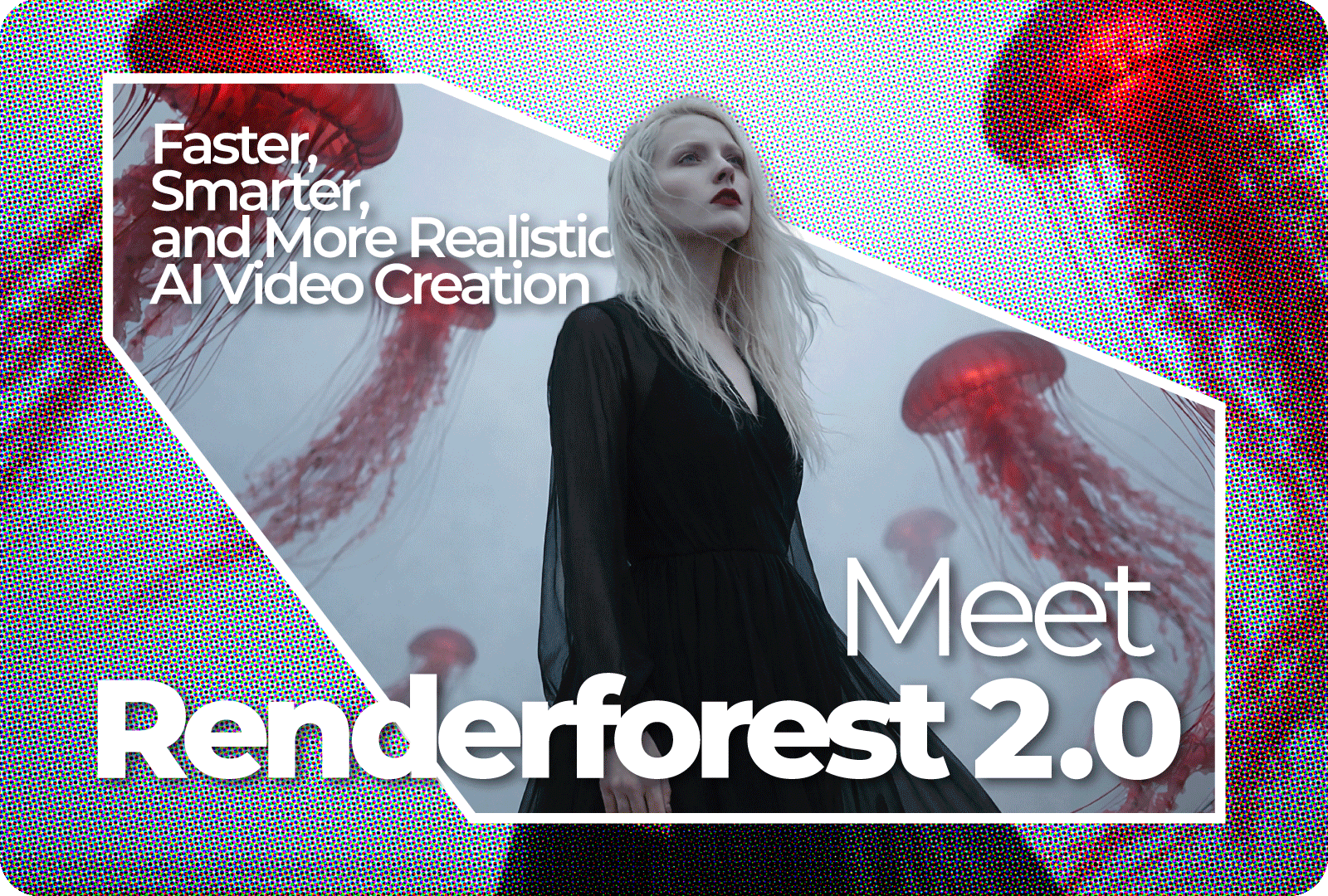
AI
Biteable is a great tool for engaging animations and professional-quality videos, but it’s also known as one of the most expensive options. If you’re thinking about ending your subscription but don’t know where to go next, don’t worry; there are plenty of other video editors you can use instead. And to save you hours of research, we’ve outlined some of the best Biteable alternatives of the year to suit all of your content creation needs.
When it comes to creating captivating video content, the right tool can make all the difference. Biteable is a popular choice for many, but if you decide to move on, you’ll want to know what to look for. Whether you’re making promo videos, an explainer, or a quick social media post, the ideal video maker tool should offer a range of features, an intuitive interface, and the flexibility to bring your vision to life.
The first thing you’ll want to check in a potential Biteable alternative is the variety and quality of templates your new platform offers. High-quality templates can save you hours of design work, so you can have polished videos in minutes.
A vast library of templates also means you can find the perfect match for any occasion—be it a corporate presentation, an event, or a product demo, you’ll have the perfect template to prepare your video with.
Look for templates that are not only visually appealing but also designed to match your content format. If you’re producing music videos or podcasts, for example, it would be best if your software had a visualizer template.
Now, let’s say you’ve found a template you love. The next key factor is how flexible the customization options are. A good video editing platform should allow you to tweak templates to suit your brand’s unique style. Think about your brand colors, fonts, and logos. Can you easily adjust or integrate these elements?
For example, say you’re trying to figure out how to make an animation video for your startup’s launch. You’ll need the ability to customize characters, backgrounds, and animations to reflect your brand’s personality. The more flexible the tool, the easier it will be to make those changes. Some tools even allow you to animate your logo, adding an extra layer of professionalism to your videos.
You’ve chosen a template and customized it. Next, you’ll need a set of editing tools and features to polish your video. This is where the true power of a video maker shines. Look for features like multi-track editing, advanced transitions, and effects that can take your video from good to great.
Let’s say you’re creating a tutorial video for your brand. You’ll want features like voice-over capabilities, text overlays, and basic editing tools (cutting, splitting, and so on) to help you create clear, informative videos that are easy to follow. Plus, having access to a large media library with stock footage, music, and sound effects will really make for a better video creation experience.
If your software has all of these features, you’ll be able to create a helpful tutorial video in no time. An animation maker is also a key feature of most video creation platforms, allowing you to produce high-quality animated videos.
Finally, you’ll need the right export options and formats once your video is ready. Different social platforms have different requirements, and the last thing you want is to find out that your masterpiece doesn’t fit the specifications of your channel.
A good video editor should offer multiple export options, allowing you to produce and share videos in HD, 4K, or any other format. It should also support direct uploads to platforms like YouTube, Facebook, and Instagram, saving you time and effort.
We take our evaluations seriously, relying on reviews, ratings, and thorough research to assess each tool. Our approach is all about honesty and authenticity; we’re never paid for placements. Instead, we dive deep into user experiences and expert insights to bring you genuine recommendations. You can trust that our selections are based on what truly works, not on who’s paying us. Your trust matters, and we’re committed to earning it by providing real, unbiased evaluations.

| Tool | Best for | Pricing |
| Renderforest | Branded content and materials | Free, paid plans start at $9.99/month |
| Synthesia | AI-generated videos | Custom pricing based on specific needs |
| Animoto | Quick and easy video creation | Free, paid plans start at $8/month |
| InVideo | Versatile video editing | Free, paid plans start at $20/month |
| Powtoon | Animated presentations | Free, paid plans start at $19/month |
| Clipchamp | Browser-based editing | Free, paid plans start at $9/month |
| Lumen5 | Social media content | Free, paid plans start at $29/month |
It’s no longer a secret that you don’t have to be a professional video maker to create professional-looking videos. Biteable is one of the tools that prove this point. With easy-to-use features and thousands of templates, Biteable is a trusted online video maker that helps you create branded business videos with a few simple clicks. It has been the go-to option for companies like Shell Energy and PGA and is a solid tool if you’re looking to produce business explainers, share company updates, make business announcements, and more.
Some of the key features that make Biteable stand out are:
But it’s not all rainbows and butterflies with Biteable; the platform has its fair share of downsides. To begin with, it’s quite expensive compared to other video makers. The Premium plan costs $99 per month or $588 per year and only accommodates three individual users.
Even at this price, many users complain that the software doesn’t work well. There have been complaints about its constant buffering, including delays when you try to preview templates, playback scenes, or watch the complete projects. Another drawback is that Biteable is not compatible with Safari and is limited to Chrome and Firefox browsers.
If Biteable didn’t really click with you, or you simply need a more affordable version to cover all your video production needs without costing you a fortune, then we’ve got you covered. Here are the top seven Biteable alternatives to check out this year.
Ideal for: Content creators, marketers, small business owners, and personal use
Renderforest pros
Renderforest cons
Renderforest is a perfect Biteable alternative if you’re looking for software to help you easily produce branded content and marketing videos. You can finally give your motion graphic designer their well-deserved break!
Just like Biteable, Renderforest offers you a variety of beginner-friendly templates that match various project needs and aesthetics. It has a template for introducing your mobile app, presenting your brand to investors, or promoting your product with short branded promotional videos—just to name a few. It’s also among the best video editing software for YouTube.
In other words, no matter what you have in mind, you’ll find a template that matches your exact project needs. You won’t have to stare at a black screen having no idea how to start your business video from scratch.
The best part about Renderforest is that even if you don’t have a script ready, you can create a video in just a few minutes. You can simply type out your idea, and the AI video generator will take it from there and generate the entire video for you, including its script, on-screen text elements, visuals, transitions, and more. Of course, you can edit and customize it later, but you can also just hit export and have your branded video ready to share. Combine all of this with a user-friendly interface and support for multiple team members, and you have one of the best Biteable alternatives in your hands.
Renderforest pricing
Free, paid plans start at $9.99 a month
Renderforest reviews
With a rating of 4.7 from 430 reviews, Renderforest is highly favored among users. People love the variety of templates, ease of use, and high-quality results.
“Renderforest immediately impressed me with its well-designed and intuitive user interface. It’s excellent for making slideshows, posters, and creative typography for websites. I’ve produced a variety of collaborative tools, including brochures, images, and teams. The artwork is superb, with lots of attention to detail and professional quality.” — G2 review
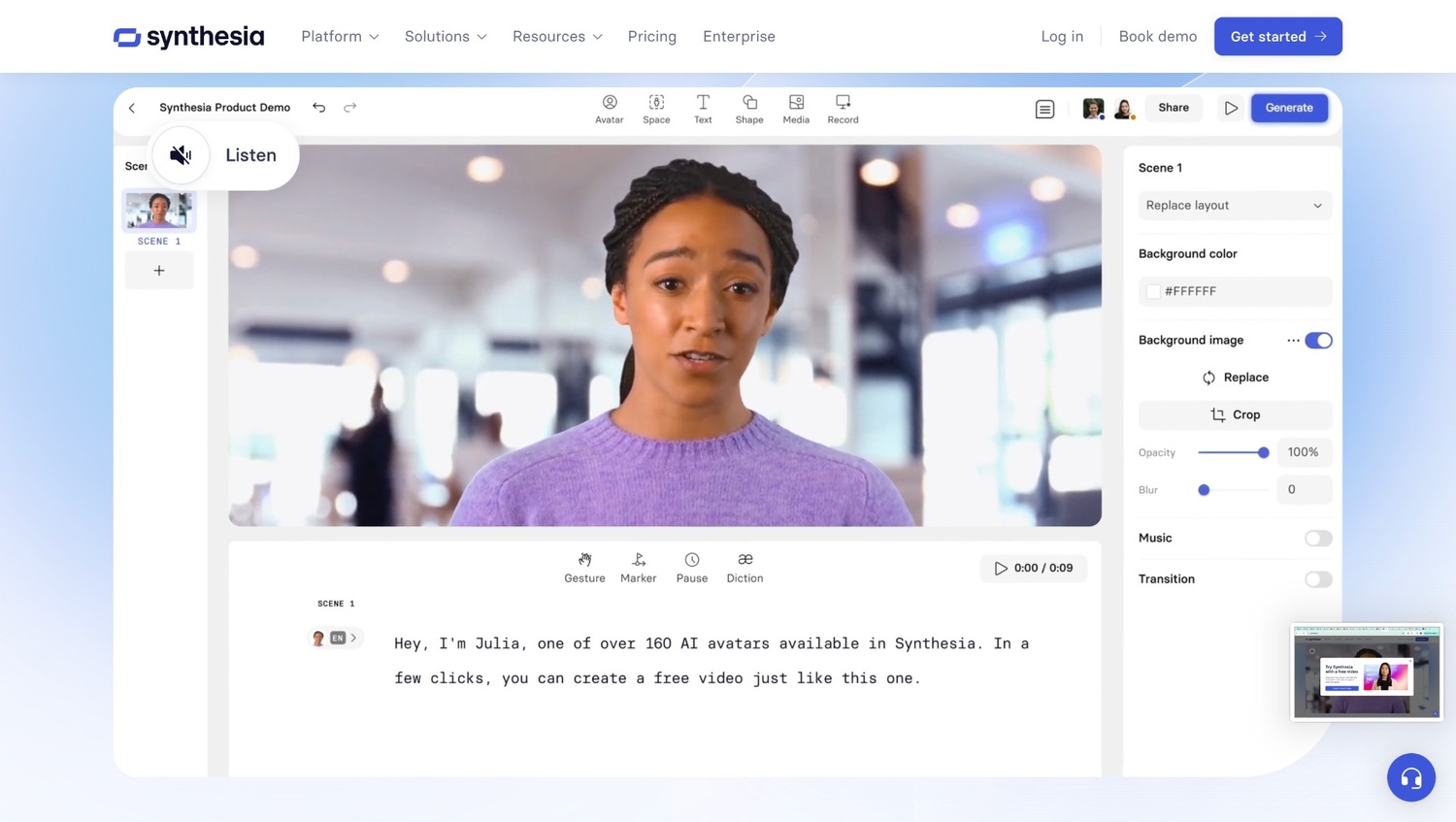
Ideal for: Corporate teams, marketers, and small business owners
Synthesia pros
Synthesia cons
If you’re scared to see exactly how intelligent AI is these days, you better skip this one. But if you’re pro-AI and need a Biteable alternative that will allow you to experiment with the technology, you can give Synthesia a try.
Synthesia is famous for its cutting-edge technology and AI avatars that look like real people. In fact, they look so real that it’s borderline uncanny. And if you can’t find an AI avatar that matches your brand’s look, you can create your own custom avatar.
Synthesia’s avatars not only look like real people but also sound like one. This is due to their text-to-speech technology, which helps you convert your script into human-sounding audio in a few seconds.
Synthesia pricing
Custom pricing based on specific needs
Synthesia reviews
With an average rating of 4.6 stars out of 5 and no ratings less than 4 stars, Sythesia’s 1,516 reviews consisted of one compliment after another. Users praised the quality of the AI avatars as well as the simplicity of the interface.
“I’ve only been using Synthesia for a relatively short time but I love it so far. The Avatars, when they speak, are so life-like, and the speech is almost perfect. I find Synthesia very easy to use, and I use it a few times per week. The trial period is generous, and the Starter Plan I’m on is fairly reasonable.” — G2 review

Animoto: Content creators and marketers
Animoto pros
Animoto cons
Animoto is another one of the best Biteable alternative software if you want to hack the system and get a marketing video ready to publish in just a few minutes. With its easy-to-use interface, drag-and-drop editor, and library of stock media and music footage, the platform makes video production as simple as it can get.
Animoto can come in handy if you’re creating quick, dynamic videos for your social media content. You’ll find plenty of themed backgrounds covering just about every holiday—perfect for those seasonal or holiday-inspired promotions. Much like Biteable, Animoto also offers collaborative features that help you work with your team on the same project and get your video ready quickly.
Animoto pricing
Free, paid plans start at $8 per month
Animoto pricing
While Animoto only has 92 reviews, there’s no shortage of positive comments. The platform scored a rating of 4.6 stars, with users complimenting the ease of use and the variety of templates.
“I love the templates that are available. It’s such an easy drag-and-drop program that you can’t mess anything up.” — G2 review
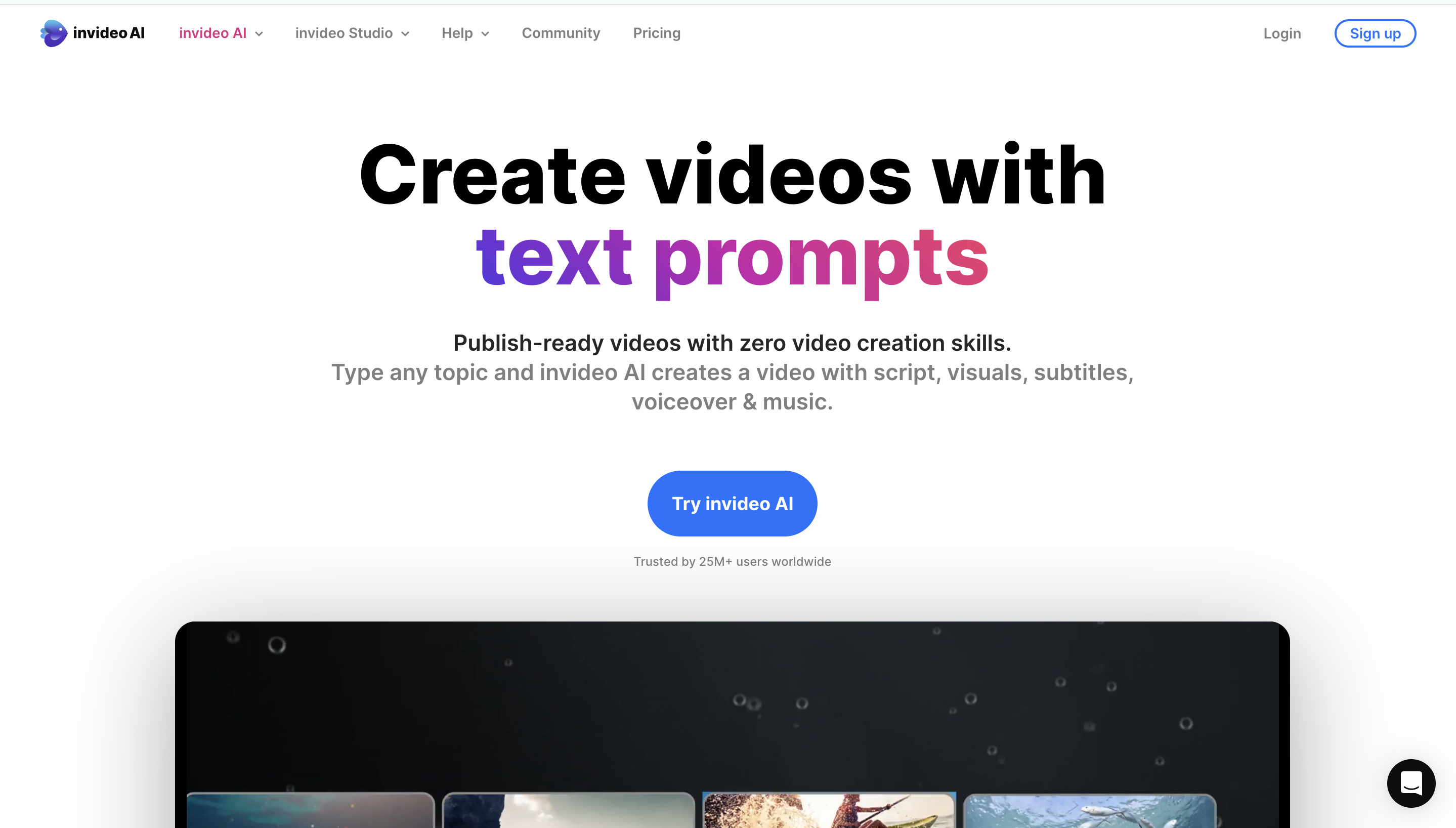
Ideal for: Small business owners and content creators
InVideo pros
InVideo cons
With its huge library of over 5,000 templates and more than 16 million stock media assets, InVideo is a versatile video editing platform worth considering. Its goal is to make video production accessible to everyone, regardless of skill level. Users can generate videos by simply typing a text prompt, and InVideo’s AI will create a video complete with script, visuals, subtitles, voiceover, and music.
As one of the top alternatives to Biteable, the platform also features an intuitive editor for easy customization, allowing you to tweak videos with simple text commands. InVideo supports multiple languages, AI voice cloning, and real-time collaboration, making it a powerful tool for creating high-quality video content.
InVideo pricing
Free, paid plans start at $20 per month
InVideo reviews
With 155 reviews and a rating of 4.5 stars, InVideo has its fair share of positive feedback. We noticed plenty of reviews praising the quality of the templates as well as the customer service.
“InVideo has a really comprehensive workflow and a massive built-in asset library for you to plug into. If you make video ads, this is going to be one of your new best friends!” — G2 review
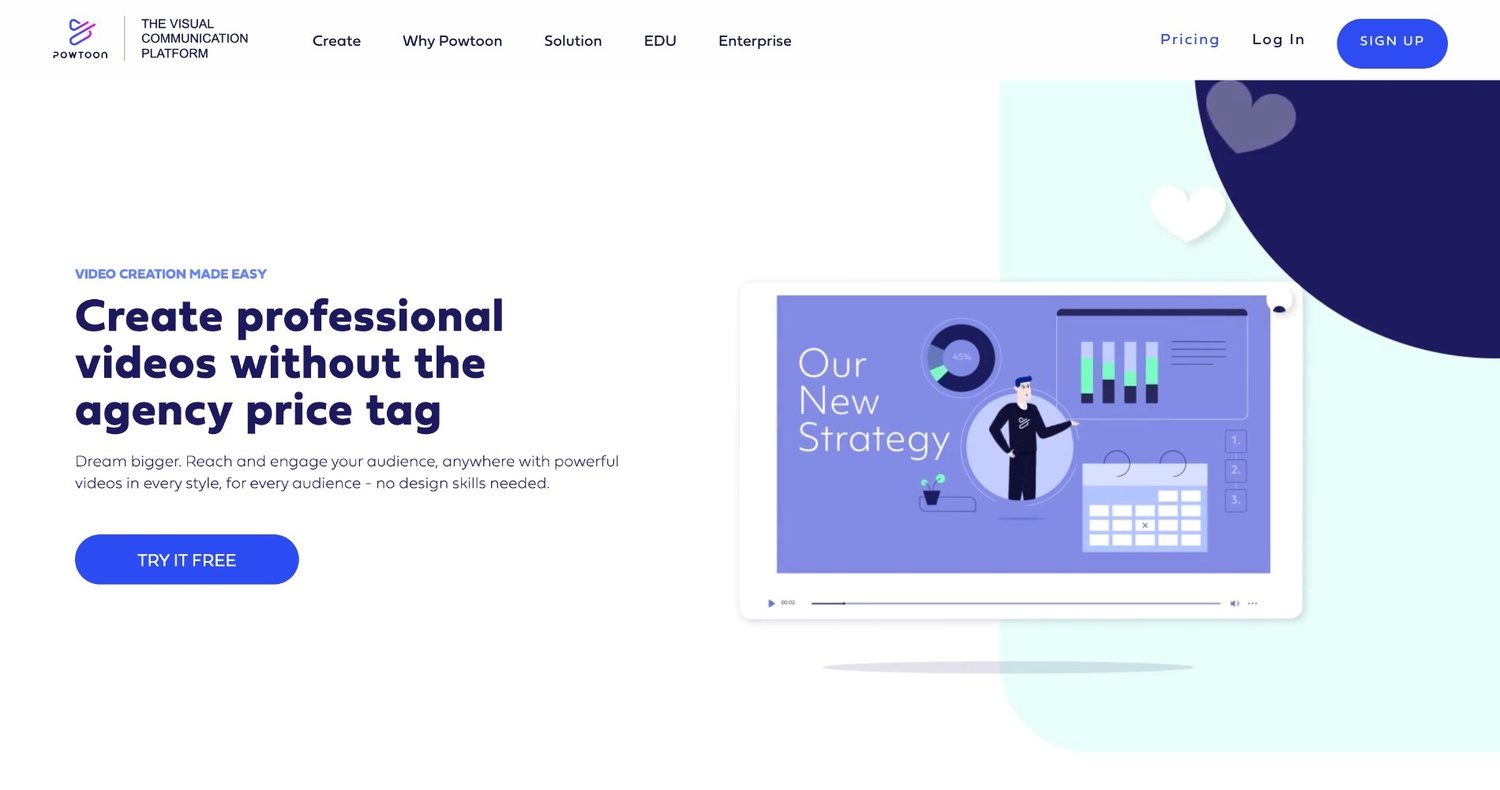
Ideal for: Marketers and corporate teams
Powtoon pros
Powtoon cons
If you were mainly using Biteable to create engaging promotional videos, you could use Powtoon as an alternative. It is great for preparing animated presentations and explainer videos; let’s not forget the wide collection of animated templates. Being more focused on animated visuals, Powtoon also offers you a range of animated characters along with hundreds of royalty-free stock footage.
Just like Biteable and other software on our list, Powtoon is intuitive and doesn’t require you to have any background video editing knowledge to get started. It also supports screen and webcam recording, which can be ideal for business announcements or walkthrough videos.
Powtoon pricing
Free, paid plans start at $19 per month
Powtoon reviews
Powtoon has 230 reviews with an average rating of 4.4 out of 5 stars. Some users complained about long rendering times, while others praised the quality of the finished product.
“I have used Powtoon to build a YouTube channel with 250,000 subscribers and 2 million plus views a month. It is easy to use and allows you to make a professional-looking video with limited editing skills.” — G2 review
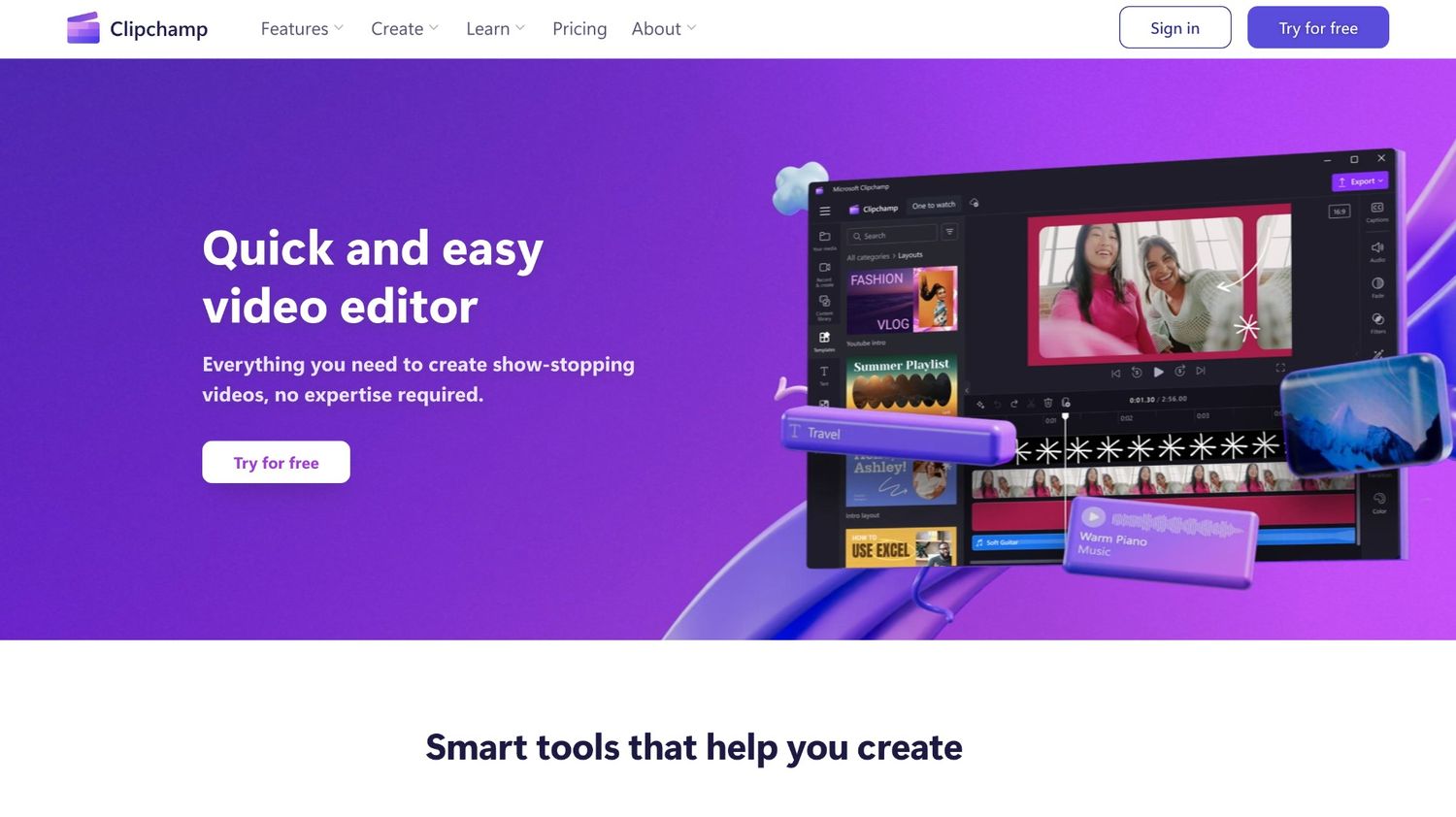
Ideal for: Educators, content creators, and small business owners
Clipchamp pros
Clipchamp cons
Clipchamp is a browser-based video editor that comes with simple yet powerful video editing features. It’s designed to make your video creation process smoother thanks to a range of basic video editing and enhancement tools. Plus, you don’t have to download any software. You can create high-quality videos directly from your browser without needing a powerful computer.
Clipchamp provides tools like auto-captions, text-to-speech, video resizing, speaker coaching, and auto-compose to streamline the video creation process. With royalty-free elements and no watermarks, you can focus on the creative aspects of content creation. This is ideal if you’re a content creator, small business owner, or even an educator who doesn’t want to spend too much time on video production.
Clipchamp pricing
Free, paid plans start at $9 a month
Clipchamp reviews
We noticed that Clipchamp only has 35 G2 reviews, but the large majority of the feedback was positive. As for the average rating, the platform scored 4.1 stars.
“The best thing about Clipchamp is that it can be used as a web-based application loaded with a great variety of readily usable video templates. Also, it is great to have the option to be able to export the final output video in high resolutions such as 1080p, which definitely serves the video quality.” — G2 review
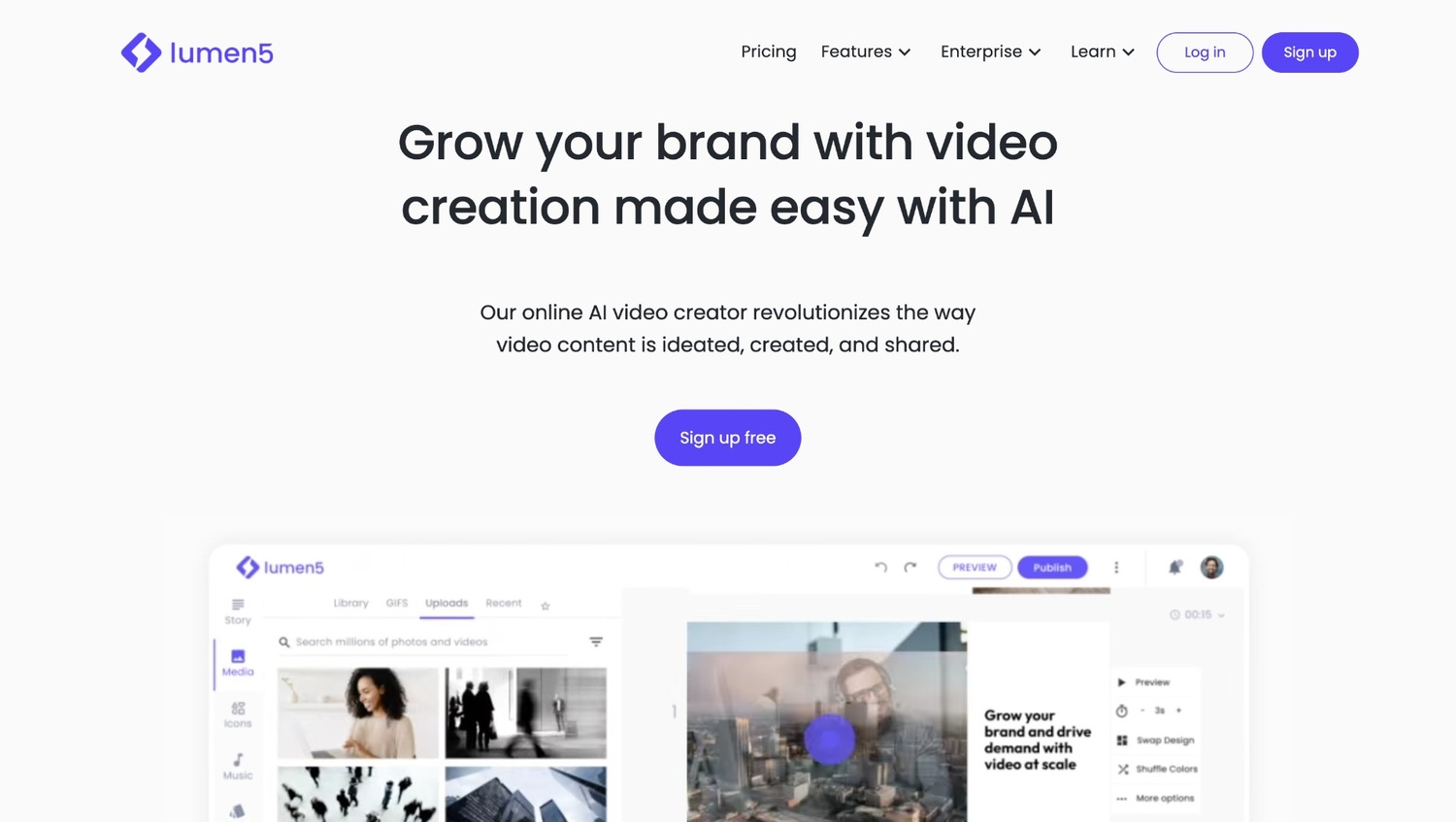
Ideal for: Marketers, publishers, and small to medium business owners
Lumen5 pros
Lumen5 cons
Lumen5 is an online video editor designed with social media content in mind. It uses AI to turn blog posts and articles into eye-catching video clips, simplifying the video creation process. This tool can help boost social media presence and audience engagement by turning written content into dynamic, shareable videos. With its powerful AI features, Lumen5 allows you to quickly create professional-quality videos in just a few clicks.
Lumen5 is a decent Biteable alternative for marketers, publishers, and brands that want to boost their social media presence and audience engagement with powerful video content. It has an easy-to-use interface, so you don’t need any technical expertise to produce videos.
Lumen5 pricing
Free, paid plans start at $29 a month
Lumen5 reviews
Lumen5 has a rating of 4.5 stars out of 5. And while it only has 67 reviews, the feedback is mostly positive. We read good things about the user interface and the quality of the results.
“I like that it formats text so it’s aligned, lets you add custom music and images, and lets you customize the time for each slide. The videos always look very polished and professional. I also like the social media webinars that Lumen5 occasionally offers. The few times I’ve reached out to the support team, they have been very kind and helpful.” — G2 review
Whether you’re looking for advanced features, ease of use, or cost-effectiveness, there’s a Biteable alternative out there for you. Choosing the right one can make a huge difference in your content’s quality and workflow efficiency.
This means understanding why you were using Biteable in the first place and the main reason you want to switch to one of the Biteable competitors. If you’re looking to experiment with AI avatars and voice skins, Synthesia might be your best bet.
On the other hand, if you want to continue making branded content with AI, for example, but want more video template variety and ease of use, Renderforest is your go-to choice. So, assess your needs, explore these options, and you’ll find the perfect fit to bring your creative visions to life.
Related reading:
Biteable is an online video maker that allows users to create professional-looking videos. It offers a variety of templates and an intuitive interface, making it a popular choice for businesses and individuals who want to create videos without the need for video editing experience.
Yes, Biteable offers a free plan that allows users to create and export videos. However, the free version includes watermarks on the videos. To remove watermarks and access more features, you need to upgrade to a paid plan.
Biteable and Synthesia serve different purposes. Biteable is primarily a video maker with a wide range of templates for various video types, like business explainers and social media posts. Synthesia, on the other hand, specializes in AI-generated videos with realistic avatars that can narrate your script. Synthesia is particularly useful for creating videos requiring human-like presentations without real people.
Biteable is useful for creating a wide variety of videos, including business explainers, marketing videos, social media content, video ads, and educational videos. Its user-friendly interface and variety of templates make it suitable for users with little to no video editing experience, helping them create engaging videos in minutes.
Article by: Sara Abrams
Sara is a writer and content manager from Portland, Oregon. With over a decade of experience in writing and editing, she gets excited about exploring new tech and loves breaking down tricky topics to help brands connect with people. If she’s not writing content, poetry, or creative nonfiction, you can probably find her playing with her dogs.
Read all posts by Sara Abrams

