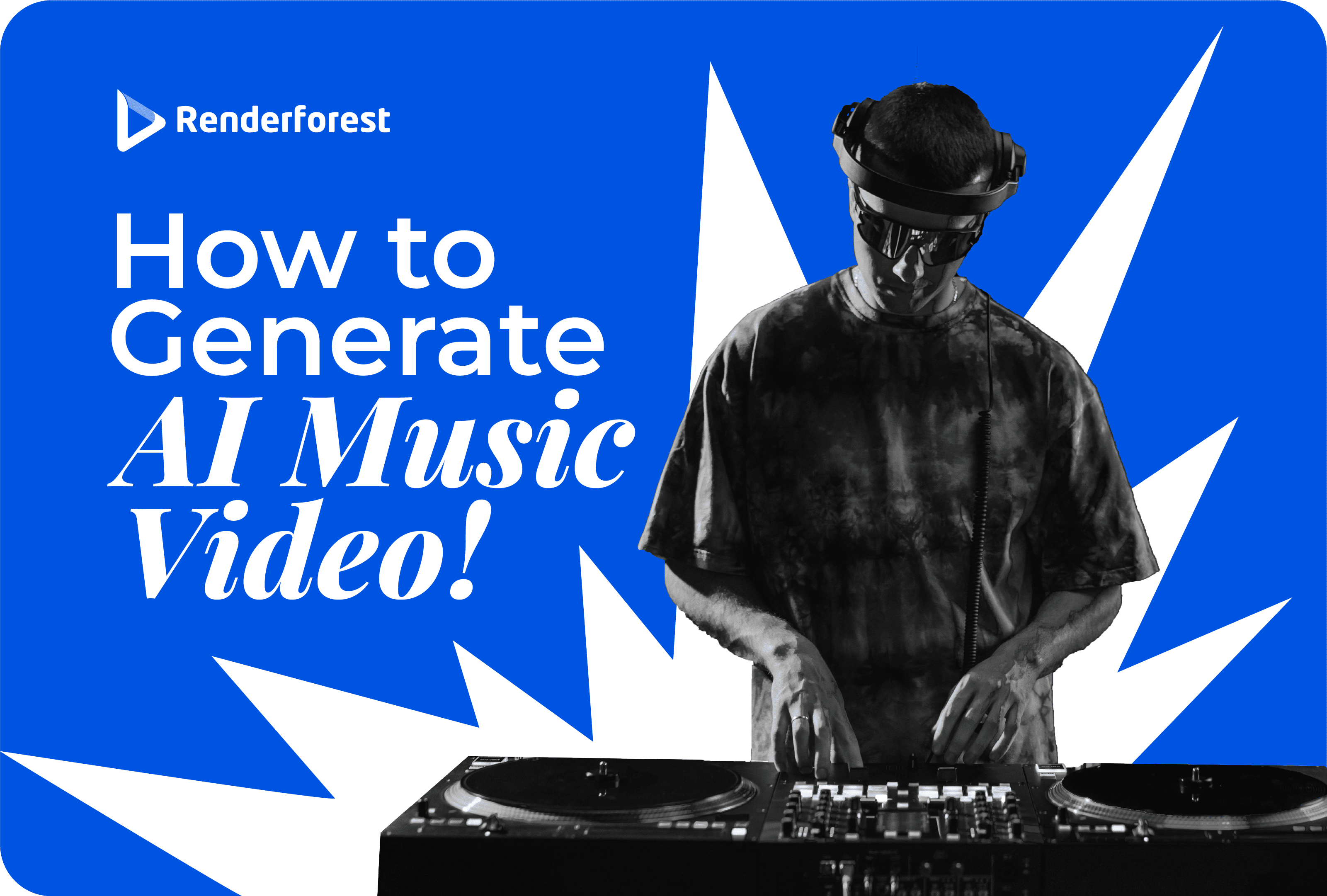
AI
Needless to say, there’s plenty of video production software out there, so if InVideo isn’t cutting it anymore, finding a new InVideo alternative should be easy. Honestly, you have so many options that choosing the best software will probably be the hardest part.
But if you know exactly what you’re looking for and your video production goals, you can easily find the perfect software for your specific needs. And chances are that software is on the list we’ve compiled today: the nine best InVideo alternatives available on the market right now.
When it comes to creating videos that actually engage your audience and bring the results you want, having the right tools can make all the difference. InVideo is a popular choice, but it might not always tick all the boxes. What if you need different features, better performance, or just a tool that fits your workflow more seamlessly? In any case, finding the perfect InVideo alternative can open up new possibilities for your video projects.
Here are the top four factors to consider when choosing an alternative to InVideo:
Imagine spending hours crafting the perfect commercial that should go live in an hour, only to be frustrated by slow rendering times and poor-quality output. Rendering speed is crucial, especially if you’re on a tight deadline. If you need to create a high-quality commercial in minutes, for example, look for a video ad maker that offers fast rendering without compromising on quality. High-definition output, including 4K support, can do wonders for the final product, making sure your videos look professional.
Think about your workflow. Do you switch between different devices and platforms? Do you use other software for graphics, sound editing, or project management? The ideal video maker should be compatible with various devices and integrate smoothly with other tools you use. This guarantees a seamless workflow, allowing you to import and export files effortlessly while reducing the need for constant format conversions.
If you’re working with a team, cloud-based editing is simply the best video editing software feature to consider. Imagine collaborating on a video project with your team, all working from different locations. Without a cloud-based editor, it will be simply inconvenient. On the other hand, a platform that offers a cloud-based editing flow will let you collaborate in real time, share progress, give feedback, and make edits on the go. Plus, with cloud storage, you don’t have to worry about losing your work due to hardware failures. Your projects are safely stored and accessible from anywhere.
Advanced editing tools can transform a good video into a great one. Look for features like multi-track editing, keyframe animations, and advanced color correction. These tools give you more control over your edits and help you create more dynamic and visually appealing videos. Be it adding special effects, adjusting the color balance, or fine-tuning audio, advanced tools can take your videos to the next level.
We take our evaluations seriously, relying on reviews, ratings, and thorough research to assess each tool. Our approach is all about honesty and authenticity; we’re never paid for placements. Instead, we dive deep into user experiences and expert insights to bring you genuine recommendations. You can trust that our selections are based on what truly works, not on who’s paying us. Your trust matters, and we’re committed to earning it by providing real, unbiased evaluations.
| Tool name | Best for | Pricing |
| Renderforest | Overall video creation | Starts at $9.99/month for the Lite plan |
| Synthesia | AI-powered video creation | Custom pricing based on usage. |
| Animaker | Animation | Starts at $20/month for the Basic plan. |
| WeVideo | Collaborative editing | Starts at $4.99/month for the Power plan. |
| Veed.io | Simplicity and speed | Starts at $18/month for the Basic plan. |
| Pictory | Automatic video creation | Starts at $19/month for the Standard plan. |
| Biteable | Ease of use | Starts at $29/month for the Plus plan. |
| KineMaster | Mobile video editing | Free with in-app purchases. |
| Magisto | Stock media integration | Starts at $9.99/month for the Professional plan. |
InVideo is an online video maker designed to simplify the video creation process. It runs directly in your web browser—optimized for Google Chrome. The platform offers a user-friendly interface and a host of features catering to beginners and more experienced video editors. Its ease of use, combined with various templates and elements, makes it a popular choice for anyone looking to create visually stunning videos without the need for much video editing skills.
One of the standout features of InVideo is its library of templates. With over 6,000 templates and 3 million media assets available in the free plan, users can quickly find and customize a template that fits their project’s theme. This is especially useful for small business owners, marketers, and content creators looking to produce high-quality videos in minutes. On top of that, InVideo supports multi-layered editing, allowing users to work with multiple video tracks at the same time.
Collaboration is another key aspect of InVideo’s success among its users. The platform makes it easy to invite colleagues to collaborate on projects. This can be especially useful for teams working remotely or those that require input from multiple stakeholders. You can assign different roles to collaborators and maintain a smooth and organized workflow.
But, InVideo does have its limitations. To begin with, uploading media can take time, which can be frustrating when you have large video files. There can also be small lags during the editing process, making the overall experience a bit more irritating. Plus, the free version of InVideo lacks an export option. This means you’ll need to subscribe to one of the paid plans to fully enjoy the software’s capabilities.
With that in mind, here’s a list of sites like InVideo that you should definitely check out:
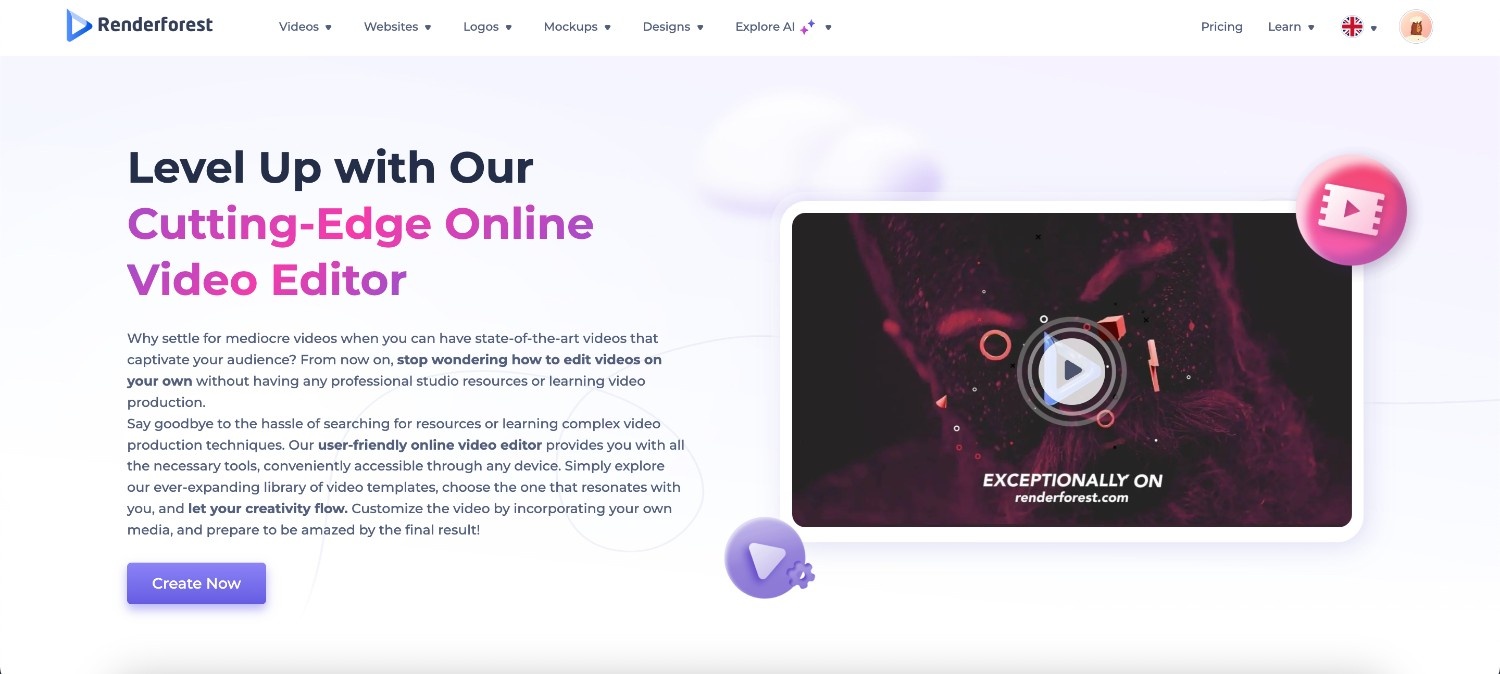
Renderforest pros
Renderforest cons
Okay—we might be a bit biased here, but hear us out. Renderforest is the top InVideo free alternative for a reason. Compared to all other software, it offers one of the largest varieties of templates, has a beginner-friendly interface, and comes with a range of AI-powered features that make video creation a breeze.
The best part? Renderforest’s AI can create videos from only your text input, so you can have your video in minutes. You can also personalize your professional videos with your brand’s logo and colors, change fonts, transitions, and anything else you’ll need to make the video fully yours.
Plus, its collaborative features let you work seamlessly with your team and get all your colleagues on board for the same project—to end up with captivating videos. And if you’re a YouTuber, you’ll find that Renderforest is one of the best video editing software for YouTube.
Renderforest pricing
Starts at $9.99 a month for the Lite plan. A free plan is also available.
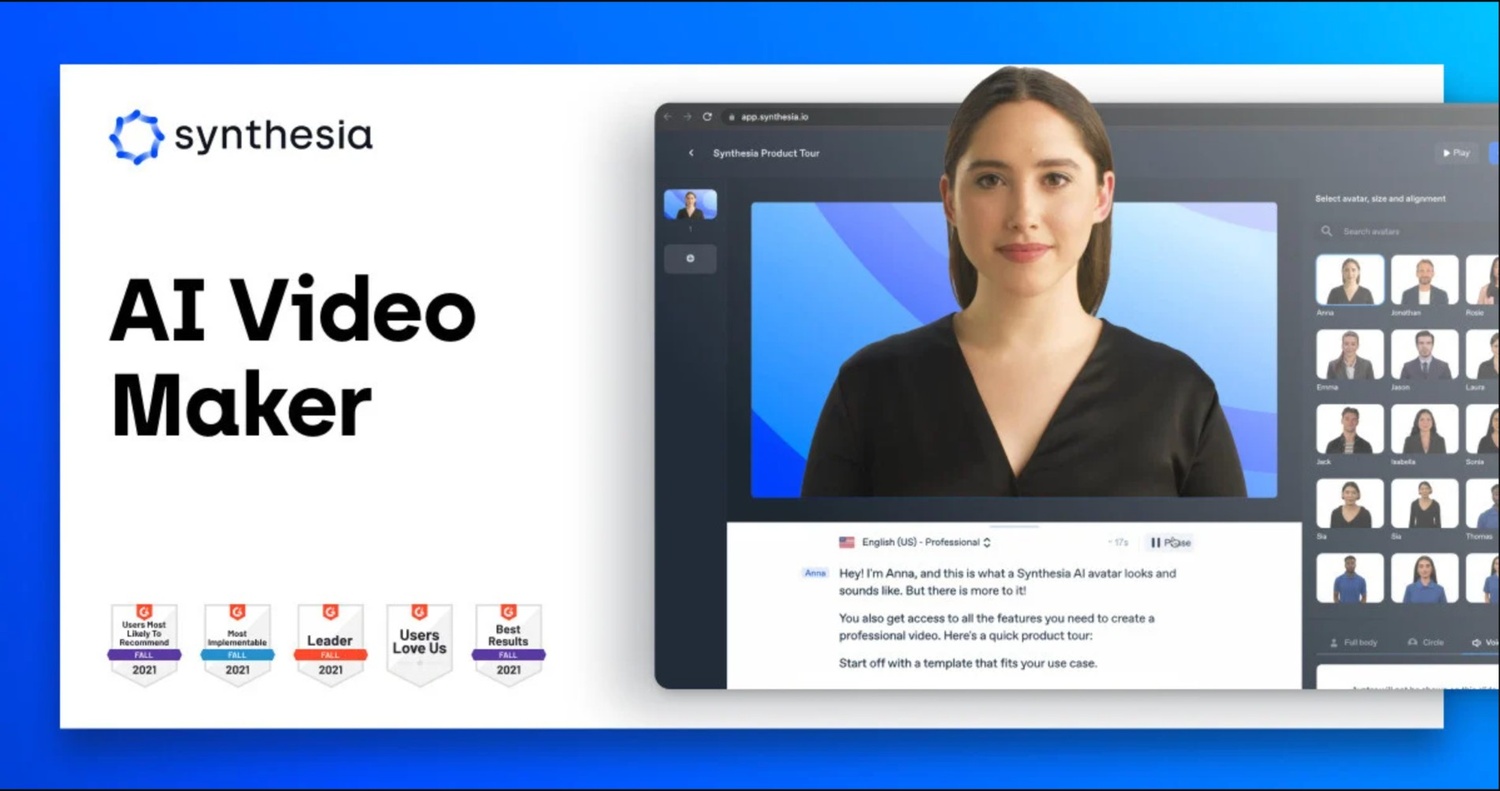
Synthesia pros
Synthesia cons
If you’re looking for websites like InVideo but want your new tool to be more focused on AI functionality, this InVideo AI alternative is for you. Synthesia is a game-changer for anyone wanting to use AI in video creation. It uses advanced tech to create lifelike avatars that can read your script, making your videos look and sound professional without real actors.
With an intuitive interface and AI-powered tools, this online video editor comes in handy for creating training videos, presentations, or marketing content in minutes. Plus, you can save different versions of your projects, making it easy for you to go back to your previous edits and export the project version you loved the most.
Synthesia pricing
Custom pricing based on usage.
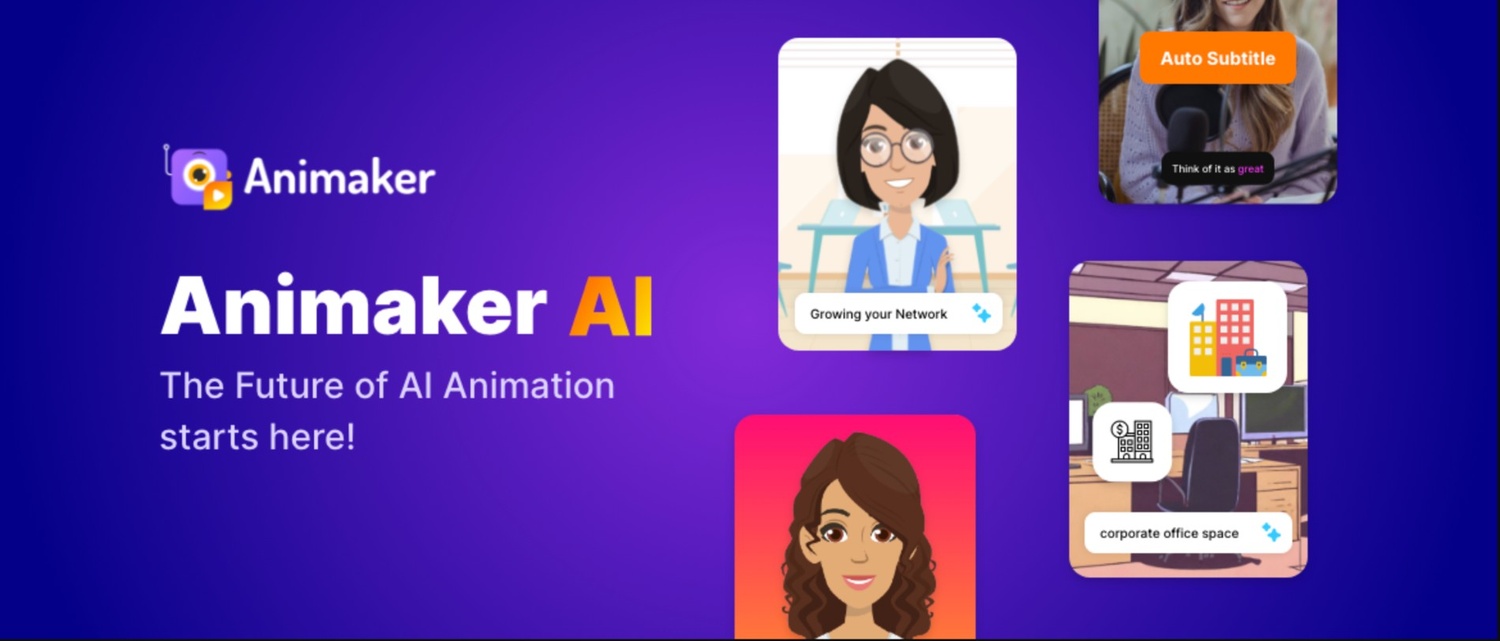
Animaker pros
Animaker cons
Animaker is exactly what the name implies: an animation maker. So, if your main video production format is animation, then this InVideo alternative will do the job.
Animaker is the creators’ go-to tool for creating animated videos that grab the viewers’ attention. It comes with many pre-made templates and characters, making it easy to start your project without any video editing knowledge. You have a drag-and-drop editor, an intuitive interface, and pretty much everything you need as a beginner to start your project from scratch. The platform is also affordable, so you can create high-quality content without breaking the bank.
Animaker pricing
Starts at $20 a month for the Basic plan.
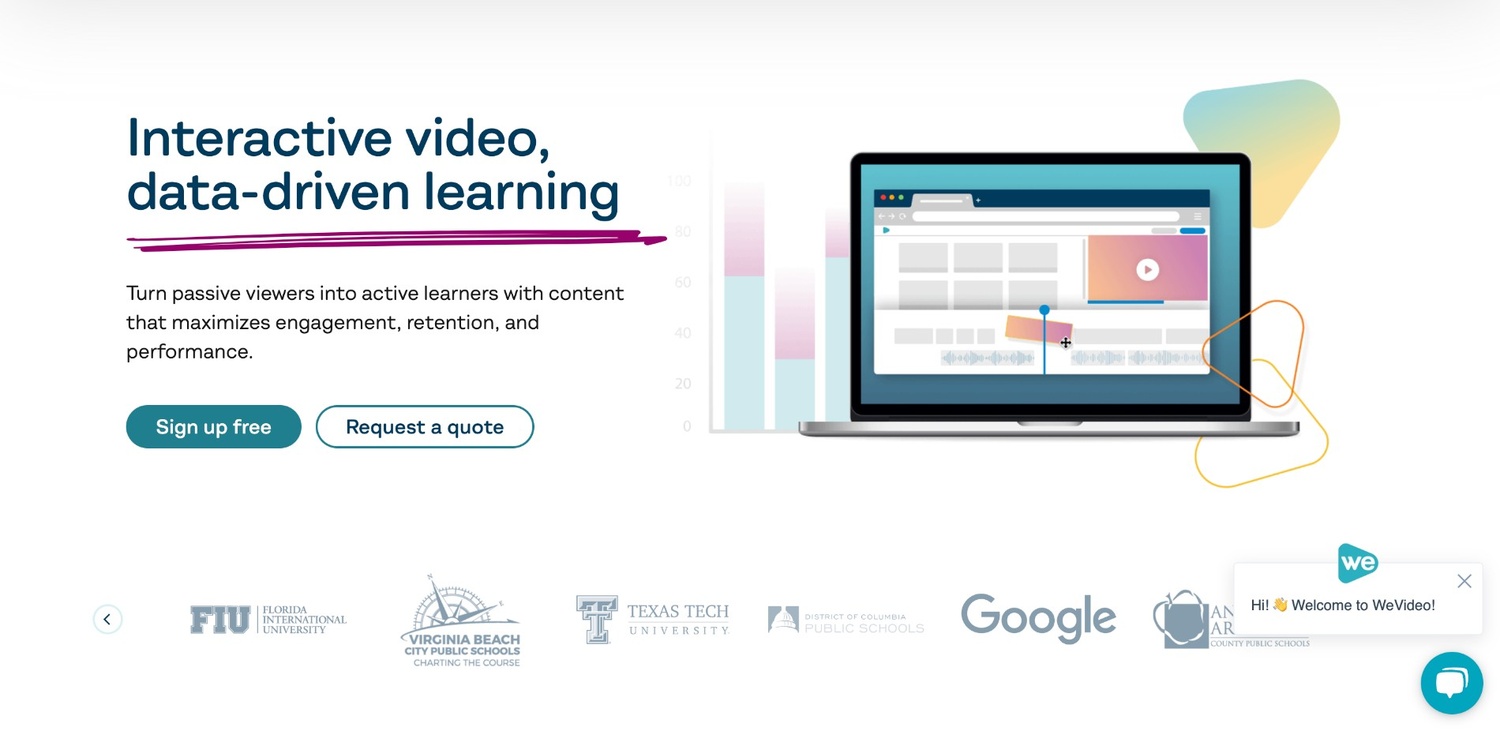
WeVideo pros
WeVideo cons
It’s not IVideo—it’s WeVideo, because WeVideo is all about collaboration. If you’re not alone in your video creation journey, this platform is worth a shot, as it’s one of the most suitable alternatives to InVideo for teams.
Its cloud-based platform allows you and your team to work together in real time, regardless of location. This makes it a great choice for remote teams or classrooms. The interface is user-friendly, with a drag-and-drop functionality that simplifies the video creation process. WeVideo offers a range of editing options, including transitions, text overlays, voiceovers, and special effects. Team members can also share projects and leave comments while working on edits.
WeVideo pricing
The Power plan starts at $4.99 a month.
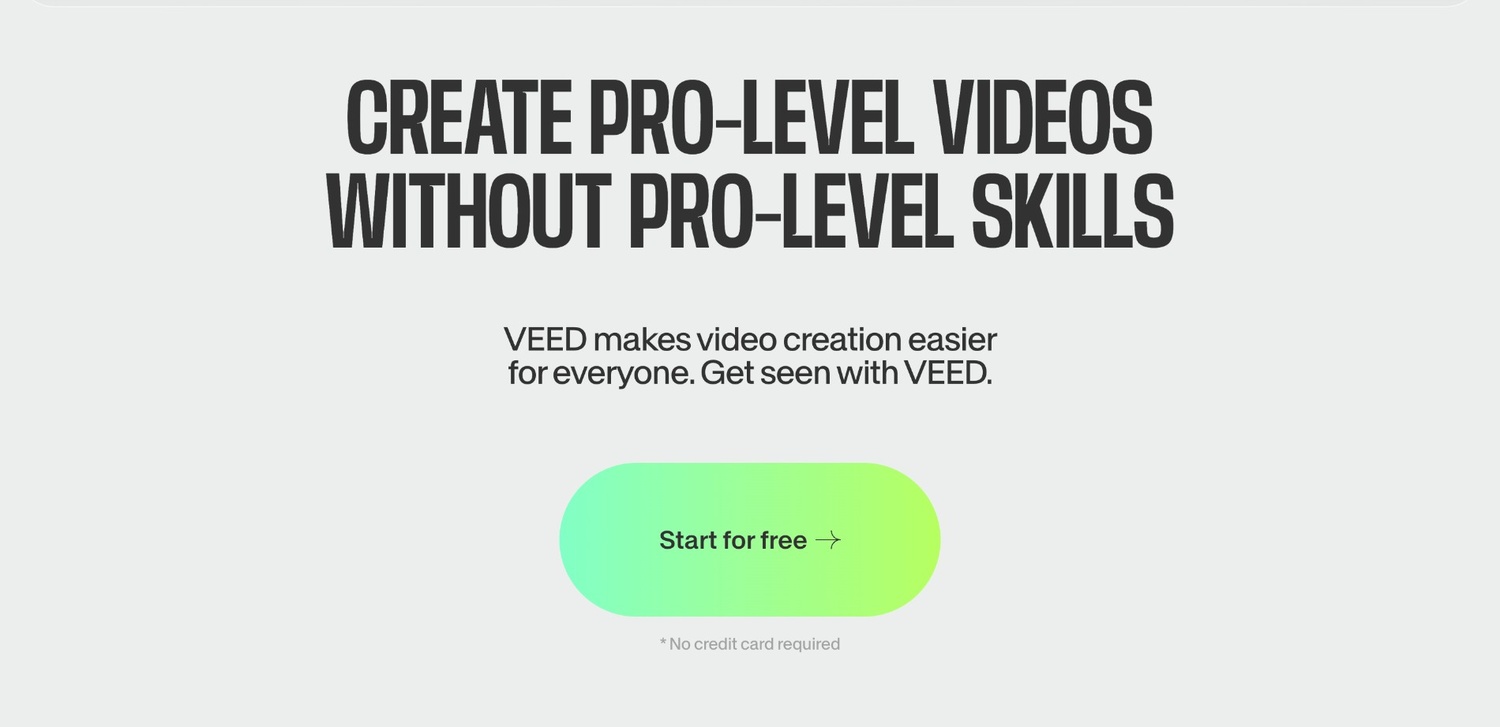
Veed.io pros
Veed.io cons
Veed.io is a solid choice for those who need to create videos quickly without getting bogged down in complicated software. Its user-friendly interface makes it accessible even for those with little to no video editing experience. Plus, it’s entirely online, so you can work from anywhere without worrying about downloading heavy software.
What makes Veed.io stand out is its speed and simplicity. You can create engaging videos for social media in no time, making it ideal for influencers, marketers, or anyone looking to make an impact on social networks.
With features like auto-subtitles and easy-to-use editing tools, this alternative to InVideo helps you produce professional-looking content without the steep learning curve. And if you’re in a rush, its fast processing times can be a lifesaver.
Veed.io pricing
Starts at $18 per month for the Basic plan.
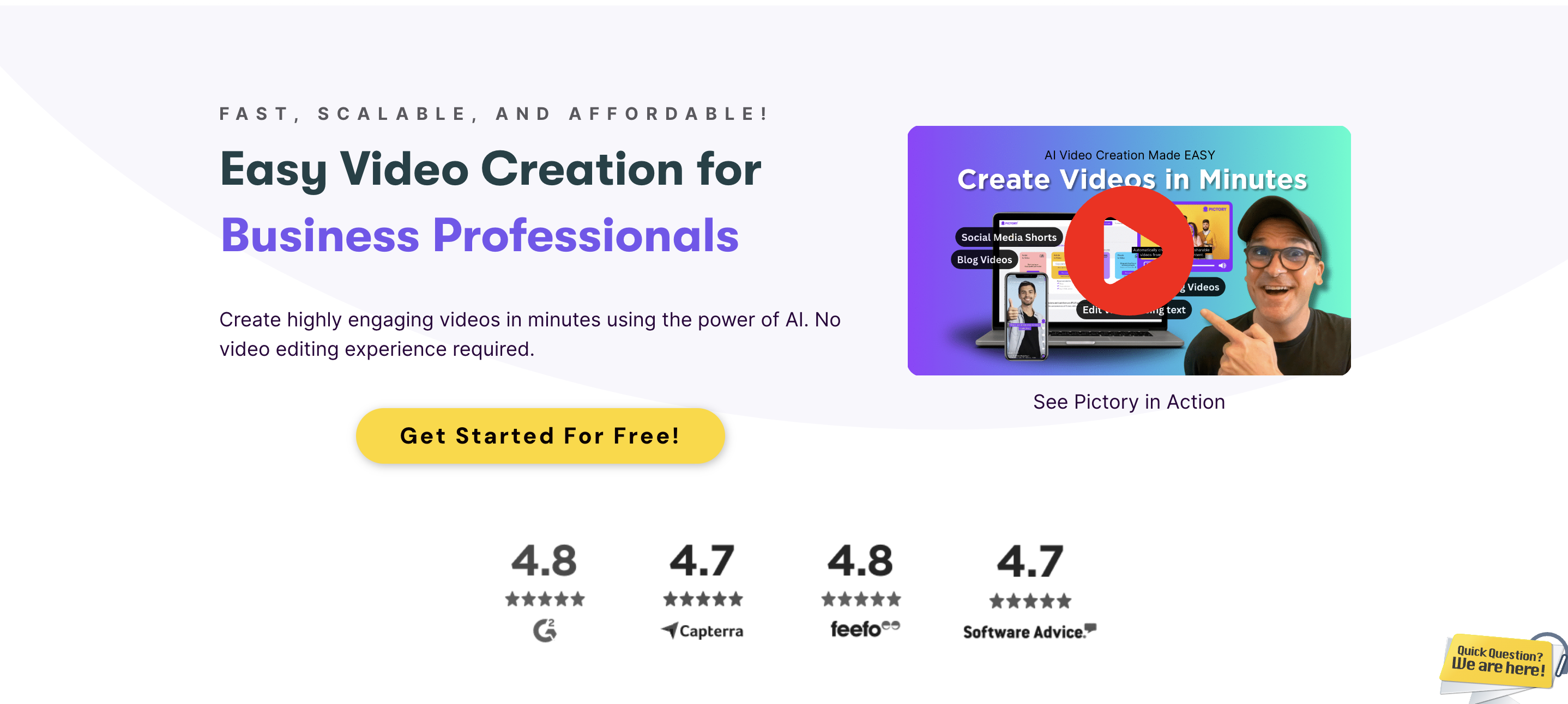
Pictory pros
Pictory cons
Pictory is a great tool for anyone looking to automate their video creation process. With Pictory, you can turn scripts, articles, or even blog posts into videos. This makes it ideal for content creators, marketers, and businesses aiming to repurpose their written content and create high-quality videos without spending hours editing. The interface is straightforward, allowing users to create videos in just a few clicks.
The software also offers a variety of templates and styles to choose from. While it may lack some advanced editing features, its focus on automation and ease of use makes it a go-to InVideo alternative for fast video production.
Pictory pricing
Starts at $19 a month for the Standard plan.
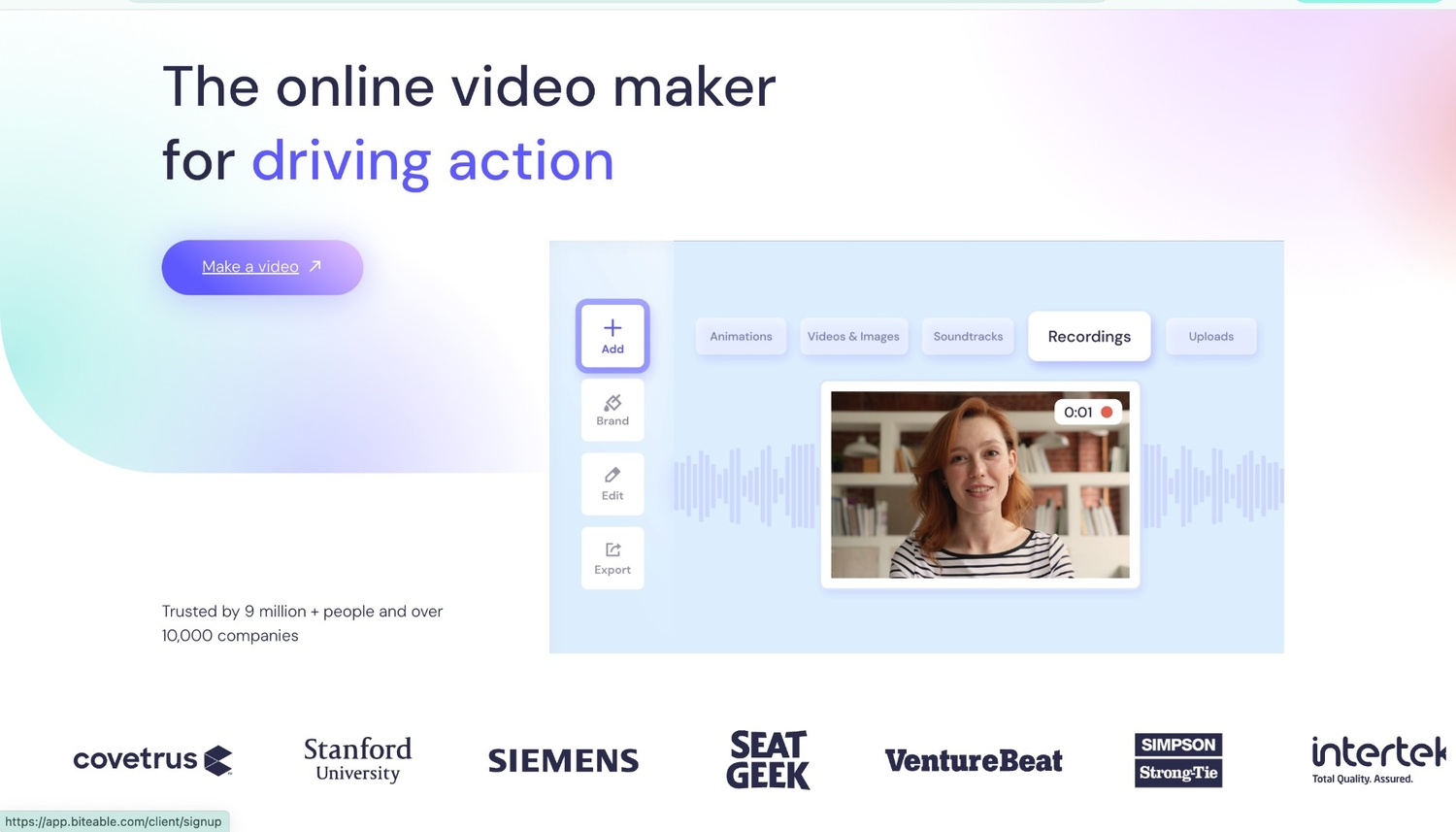
Biteable pros
Biteable cons
Biteable is known for its user-friendly approach to video creation. With a library of templates at your fingertips, Biteable makes it easy to create professional-quality videos. It’s particularly famous for its business explainer, company updates, announcements, and other branding-related templates.
One of the best features of Biteable is the Script mode, which allows you to build videos using text commands. In other words, you simply type out what you want your video to look like, and the system does the hard work for you. This feature is ideal for those who are new to video editing and don’t have time to learn video production tools.
That said, Biteable is a bit on the higher side of the price spectrum, so keep that in mind if you have budget limitations.
Biteable pricing
Starts at $29 a month for the Plus plan.

KineMaster pros
KineMaster cons
Next on our list of InVideo alternatives is KineMaster. This one is for all of those who love to edit on the go and are looking for a decent video editing app they can work with on their mobile devices.
KineMaster’s intuitive interface streamlines the editing process while providing advanced features like a chroma key for green screen effects and AI enhancements for automated tasks. You can create professional-looking videos directly from your smartphone, using the various templates and editing functionalities.
KineMaster is also known for its flexibility, supporting multiple layers of video, images, text, and audio—all editable on a full-screen timeline. This allows for precise control over every aspect of the video production process, no matter what project you’re working on.
KineMaster pricing
Free with in-app purchases.
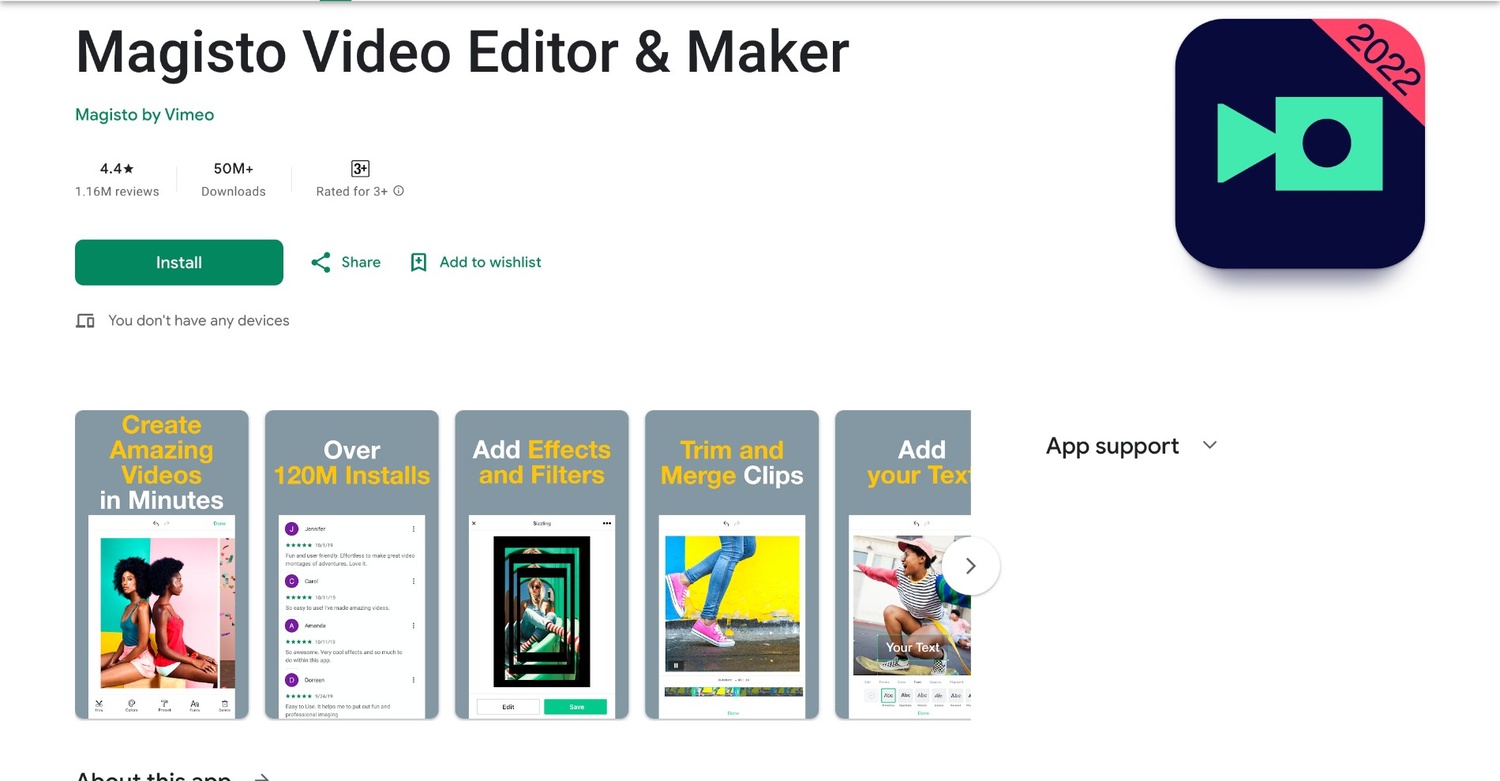
Magisto pros
Magisto cons
Brought to you by the video-sharing and streaming giant Vimeo, Magisto is another video editor you can use on your mobile devices. Just like KineMaster, Magisto promises a smooth editing experience. The main difference between Magisto and KineMaster is that Magisto has a huge library of stock media footage that you can use to create videos.
You can easily use footage from your own gallery, Google Photos™ or iStock™ library. There’s also a big collection of licensed music tracks and songs. Let’s not forget the wide range of templates for all sorts of events, like birthdays, anniversaries, and business updates. Plus, you can tweak your personalized videos by trimming clips and adding elements like text, stickers, and audio.
Magisto pricing
Starts at $9.99 per month for the Professional plan.
Choosing the right video editing software is all about finding what works best for you. Each of these InVideo alternatives has its strengths, so take your time, try them out, and see which one fits your needs and style.
Related reading:
InVideo offers a variety of pricing plans to suit different needs and budgets. The Free Plan includes four weekly exports with branding, 10 GB storage, and Full HD resolution but lacks premium features and voice clones.
At $25 per month, the Plus Plan provides unlimited exports, 50 minutes of premium generation, 100 GB storage, 80 iStock stocks per month, unlimited standard stock, Full HD resolution, and voice clones.
Then there’s the Max Plan at $60 per month, offering unlimited exports, 200 minutes of premium generation, 400 GB storage, 320 iStock stocks per month, unlimited standard stock, Full HD resolution, and voice clones. All plans have a discount if billed yearly, and custom solutions for teams with over ten users are available upon request.
Yes, InVideo offers a free version that provides access to basic features and a library of templates and media assets. However, videos created with the free plan will have limitations on their minutes of AI generation. Some advanced features will also be unavailable.
The choice between Pictory and InVideo depends on your specific needs. Pictory excels in automatic video creation from text or blog posts, making it ideal for repurposing written content into videos. On the other hand, InVideo offers more comprehensive editing features and a vast library of templates, suiting a wider range of video creation needs.
Some disadvantages of InVideo include slow media uploads and occasional lags during the editing process. The free version includes a watermark on all exports, requiring a paid plan for watermark-free videos. Plus, full export options are only available in the paid plans, and the paid plans are somewhat pricey compared to the other software packages.
Article by: Sara Abrams
Sara is a writer and content manager from Portland, Oregon. With over a decade of experience in writing and editing, she gets excited about exploring new tech and loves breaking down tricky topics to help brands connect with people. If she’s not writing content, poetry, or creative nonfiction, you can probably find her playing with her dogs.
Read all posts by Sara Abrams

