
Video Editing
There’s no doubt that videos are the most engaging type of content you can post on Facebook. In fact, more than 500 million people consume videos on the platform daily. The reach and impact of branded videos are growing as well.
More brands than ever are using Facebook video ads to reach their target audiences. Marketers create amazing campaigns by combining the viral and engaging nature of video with the targeting capabilities of Facebook advertising.
Still, this process has its challenges. For one thing, everyone is creating videos. It’s easy to get lost in the sheer volume of content that comes across your target audience’s feeds. Keep in mind, being seen doesn’t mean being remembered. To truly have an impact, videos must be high quality and memorable. Keep reading for some easy guidelines on creating awesome video ads for Facebook marketing.
Autoplay is a controversial subject. Ask most people, and they’ll say they hate it. In spite of this, most videos you see on Facebook will autoplay. It’s become a tolerated, if not liked, means of displaying videos on the platform.
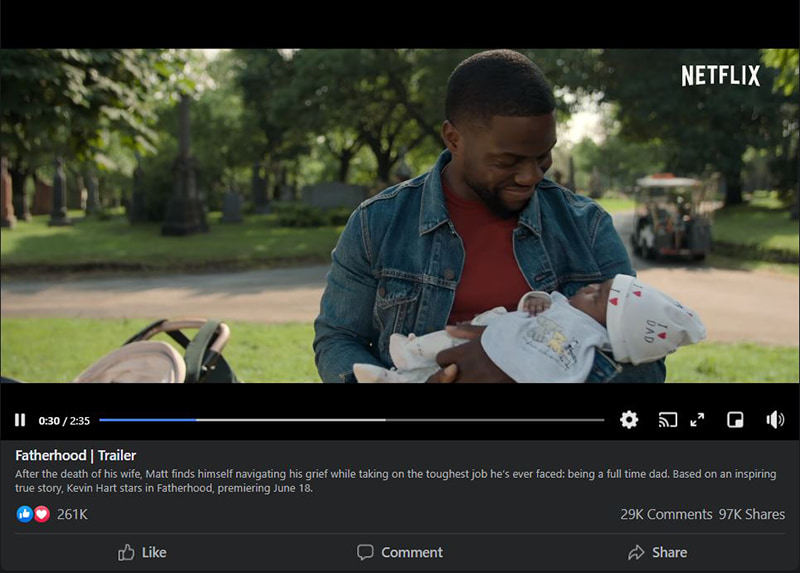
If you’re wondering if your videos should follow suit, the answer is yes. Facebook is simply too crowded visually not to do so. By using autoplay, your video will grab attention more easily. Just be aware that you will need to select the cost per impressions option and not CPC when setting up your ad in order to enable autoplay.
You don’t necessarily have to create a new video for your Facebook ad campaign. If you have videos that are performing well elsewhere, they may be perfectly good options for Facebook advertising. With a little bit of editing, you can modify a video so that it leads in perfectly to your call to action. In some cases, you may not need to make any changes at all.
Pay attention to your analytics. Look for the top-performing videos on your website, YouTube, or Vimeo channels. Any one of them could be a perfect choice for an ad campaign.

Once your ad campaign has been active for a while, it is important to look at your statistics in order to determine how well your video is performing. Obviously, the number of views is important. However, that isn’t the only factor. After all, 1000 views are pretty meaningless if zero people are clicking into your landing page.
After you have created and published multiple video ads, you can use data to recognize certain trends. This will help you to understand what elements in your videos are most compelling to your audience. You can then use this information to produce even more effective videos in the future.
Recommended Reading
While autoplay might be acceptable, the best-performing videos on Facebook communicate without any need for sound. This is partly because it’s simply not okay to broadcast sound without warning. Remember that people will be watching your videos at work, on the train, in waiting rooms, and in other public places.
Nobody wants to be the person who suddenly broadcasts sound in a room full of people. They also don’t want to wear headphones in anticipation of sudden, disruptive sounds.
Produce your videos so that they are visually thorough enough that audio is not required. The Buzzfeed Tasty videos that are extremely popular on Facebook are a great example of this technique.

If you need something more than a video to make your point, your best option is to use captions. Not only will your message come through clearly, reading your content in addition to watching it could make it just a bit more memorable.
Keep in mind that people don’t scroll through Facebook in search of branded videos to watch. Your best chance of getting engagement from people is to create videos that quickly grab and keep attention. Think of the average size monitor. You have about as long as it takes for someone to scroll through one page to make an impact.
This is not the time for a lengthy introduction. It’s really not even the time for a medium-long introduction. Edit your videos so that something emotionally impactful happens within the first couple of seconds. For example, if your video is promoting professional reviews of websites designed for students, lead off with something compelling about the risk of trusting websites without doing your research.
Over 95% of Facebook users are on mobile. It only makes sense to produce video ads that perform well on these devices. One key thing to remember is to use square or vertical mode when shooting video. This allows the picture to take maximize the space on the mobile device screen. It’s also best for viewing videos in portrait mode.
Other tips include ensuring that you introduce your company name or product as quickly as possible. Finally, keep videos short. Videos that are 15 seconds or less get the most engagement on mobile.
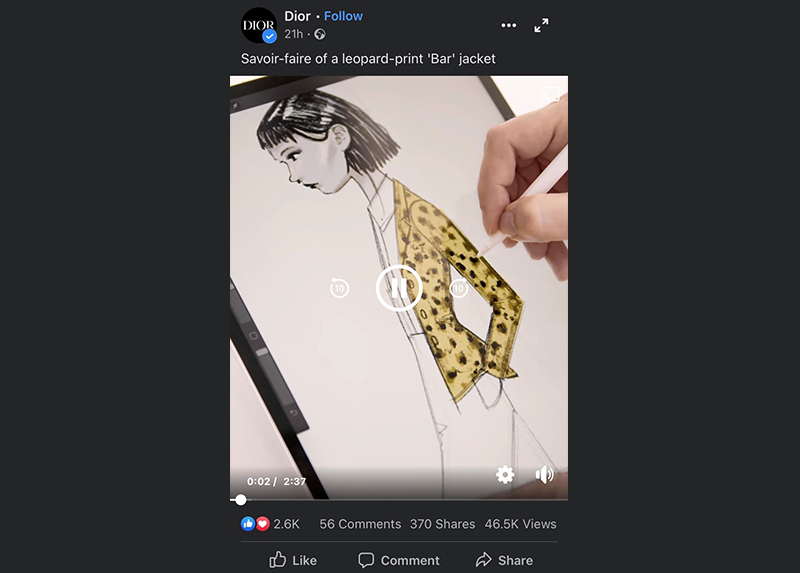
If you present Facebook users with a video that looks like a commercial spot, you aren’t likely to get much if any engagement. This isn’t a platform where that approach is expected or accepted. Instead, go with videos that are simple and either have an emotional appeal or educate viewers in some way.
Here’s a good rule of thumb. When users view your video, their first thoughts should be that they are being entertained or educated in some way. That they are being sold a product or service should seem secondary. Some examples might be:
Tell a story with your video to create appeal and avoid too much of a direct sales approach.
If you’re simply interested in posting a video that will get a bit of attention and engagement, your better off just posting a video on your Facebook page. With an ad campaign, you’re investing money. Before your ad can be successful, you have to determine the parameters that define success. These goals might include:
When possible, try to make goals as specific as possible. For example, if your goal is to increase traffic to a specific page on your website, it’s important to establish exactly how much traffic you consider to be a successful increase. For example, 20% more unique visits daily over a two-month period.
Take time to create an accurate and catchy title and description for your video. Remember that Facebook will use the keywords from your description and title to inform the algorithms it uses to target your ad. For the most part, the same rules that apply to headlines and descriptions apply here. Titles with numbers tend to get a lot of attention. The word ‘know’ also tends to get a lot of engagement. For example:
Don’t miss out on your chance to use Facebook video ads to engage your audience and drive conversions. The keys are keeping things, brief, organic, and mobile-friendly. The better your descriptions are, the better your social media search rankings will be. Set goals before you start, and make sure you have a clear way to measure your success. Before long, you will reap the benefits of using the most engaging form of content on the internet.
Article by
Dive into our Forestblog of exclusive interviews, handy tutorials and interesting articles published every week!
Read all posts by Renderforest Staff

