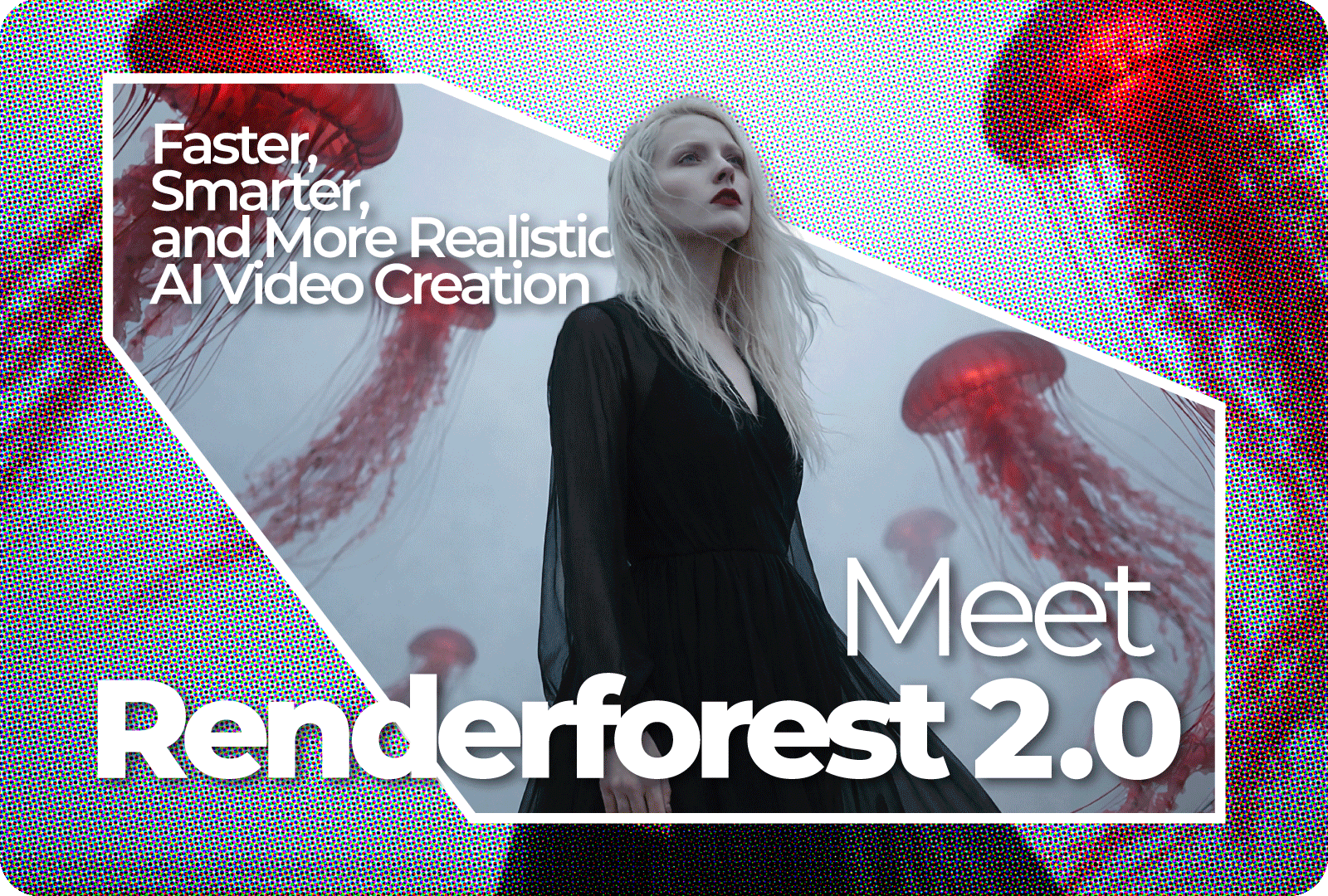
AI
Did you know that, as we speak, having a professional business website isn’t just a choice, but a necessity?
So, if you’ve been wondering “how to create a website for my business” to yourself, you’re not alone.
According to recent statistics from BusinessDIT, 75% of people base their first impression of a business on its website, highlighting the essential role a website plays in getting noticed and promoting your products or services.
Gone are the days when creating a website required coding expertise or a large budget. Even for small businesses, the journey to a professional website is now just a few simple steps away, thanks to the accessibility and affordability of website creation tools, such as Renderforest.
Now, the real question is, how do you choose the best website builder that perfectly aligns with your needs?
Well, the process is simpler than you might imagine.
Start by identifying the purpose of your website – is it to showcase your products, provide services, or maybe a bit of both?
Once you’ve got your goal crystal clear, dive into the features offered by various website builders.
Your ideal platform is the one that resonates with your vision and comes equipped with all the tools you need to create your business website.
So, whether you’re a seasoned entrepreneur or a small business owner just stepping into the online world, creating a professional business website is at the tip of your fingers.
Keep reading to learn how you can create a website for your business in less than 1 hour (yes, an hour!)
By the time you’ve finished reading this helpful guide, you will have found out:
So, you’re ready to start creating your business website, but given the large number of website makers available to use today, you don’t quite know where to start.
Spoiler alert: You will need only one tool to create your ideal and SEO-friendly business website!
Simplicity is at the core of Renderforest’s online website maker. You can create functional websites and landing pages with no programming skills right from your browser for free.
Sounds too good to be true, right?
Begin by customizing a range of stunning templates with our website maker. The template you select will reflect your preferred design representing your brand’s theme.
There are several pricing options available, and you can start designing a premium website for free.
However, if you’d like additional storage, advanced marketing tools, unlimited bandwidth, GDPR compliance, and a free SSL certificate, you can upgrade to a premium account for €7.99/month.
For access to all Renderforest products, a custom domain, high-quality logo animators and mockups, and premium graphic designs, you can upgrade to a subscription of €9.99/month.
No matter what industry your business is in, join millions of users using Renderforest to save time and effort and focus on what they love to do most by using our online website maker today!
Recommended Reading
As we’ve established, Renderforest offers an all-in-one solution for creating a website without any coding knowledge or experience.
In particular, there are two options for creating a website project: using a preset template or building it from scratch.
When you go to the website builder page, you’ll find categories for creating various types of websites, such as business, lifestyle, personal, event, non-profit, portfolios, art, and more coming soon!
Regardless of your business niche, there are templates to suit all kinds of industries.
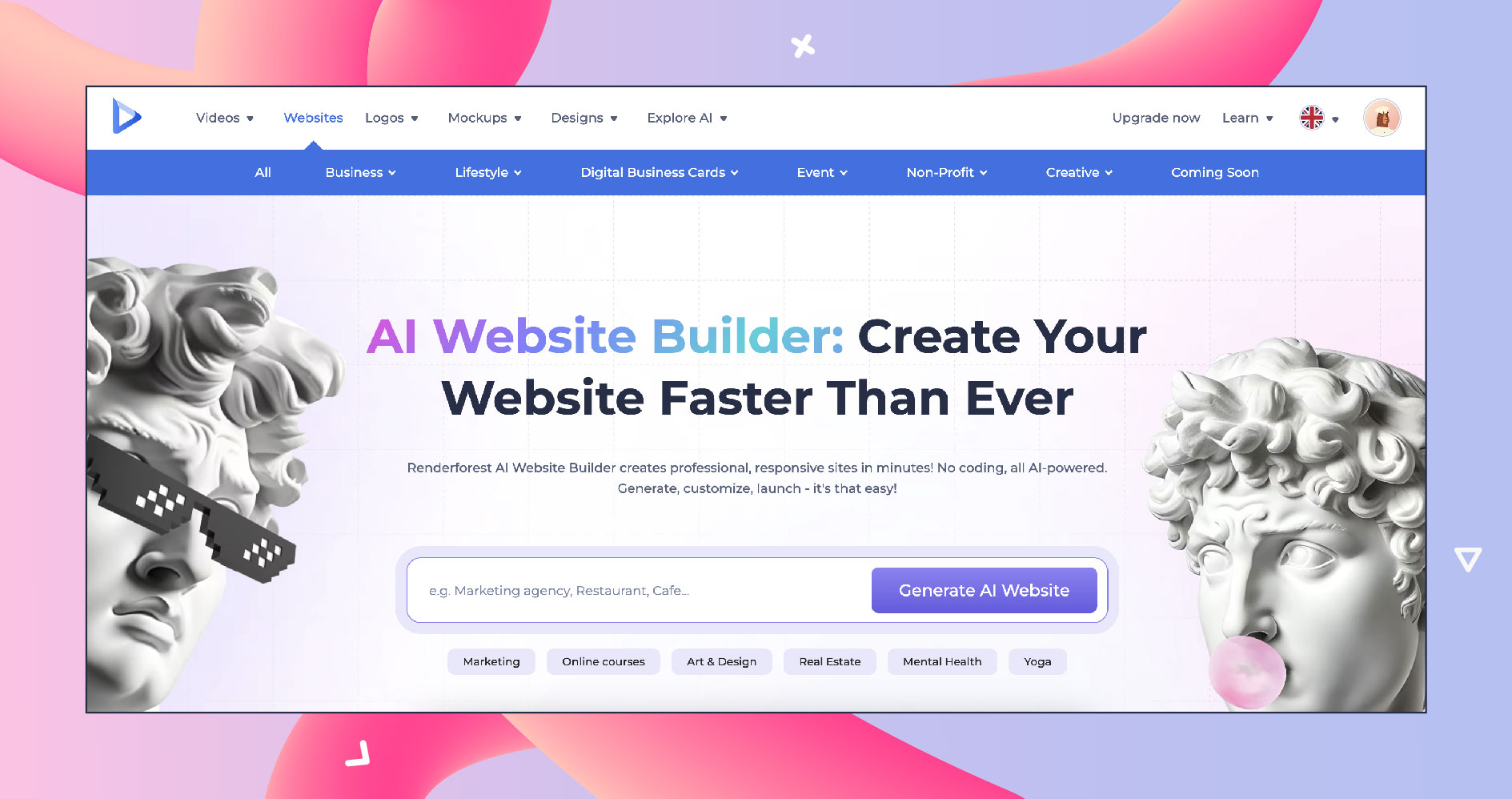
When creating a website, traditionally, you’re handed a blank canvas that you need to draw on from scratch.
But not all of us are experienced artists, and website builders need to be a bit simpler and more accessible to the general public.
Instead of spending hours thinking about the layout, the design, and the content (including deciding the shape of each brick and where it goes!), you can experiment with a ready-made foundation or template and make a website that is uniquely yours.
 |
 |
 |
With Renderforest’s website templates (found by clicking on “Website” on Renderforest’s homepage), not only do you see how your website could look, but you also get a sneak peek into what kind of content suits each section.
It’s like having a personal mentor telling you, “Hey, for this part, you might want to talk about your awesome products, and here’s how you can do it!”
Creating a website with ready-to-use templates isn’t just about design; it’s about getting a head start on your content game and making your website creation process a whole lot smoother.
There are a few key components to making your business website uniquely yours. Let’s explore them in detail, shall we?
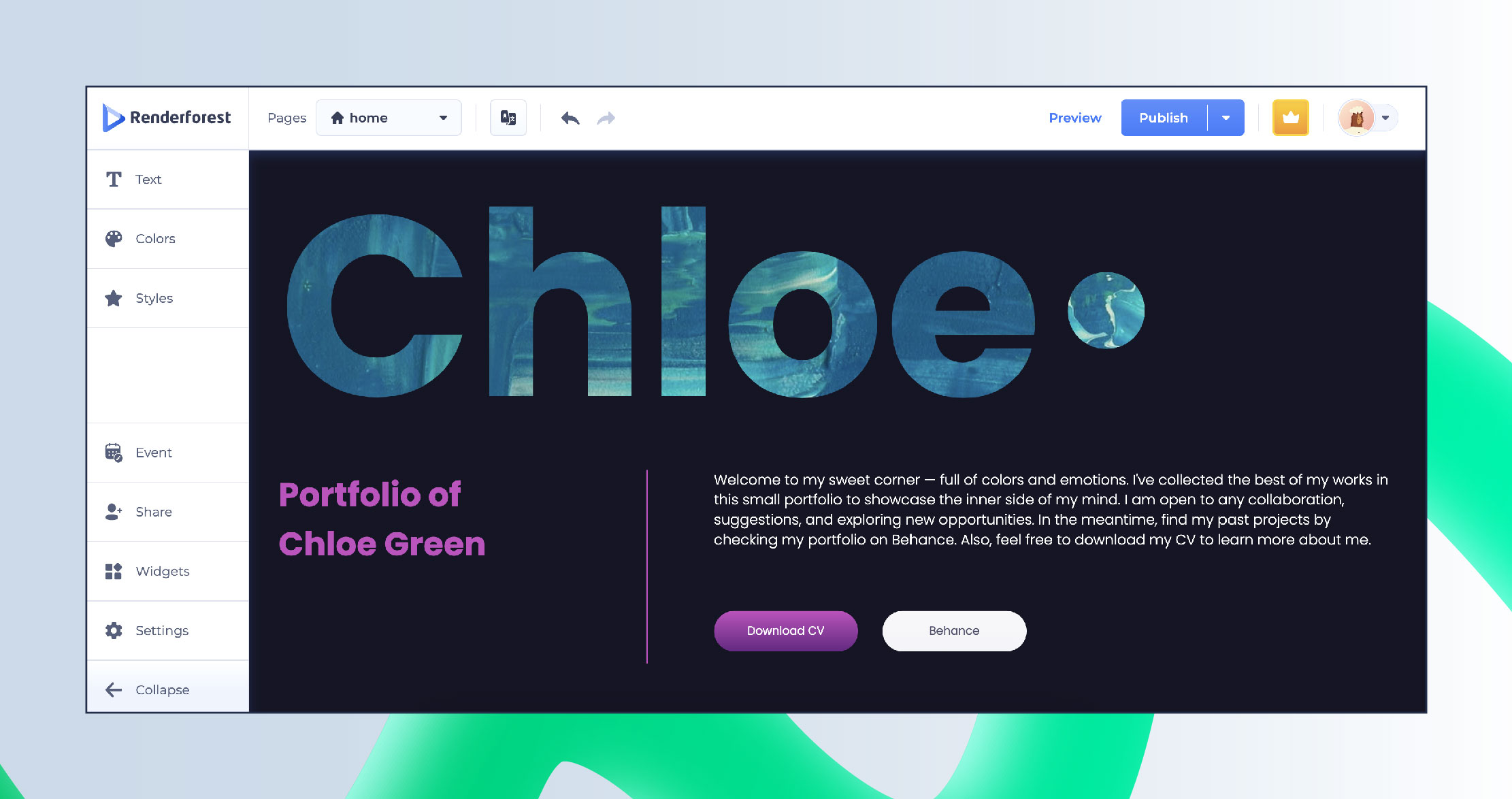
Once you’ve picked a template from the Renderforest treasure trove, it’s time to make it uniquely yours.
Your landing page is the grand entrance to your online world– it should scream “You” from the moment visitors set foot.
With the template as your canvas, start by finalizing the structure. Move things around, tweak sections, and ensure they align perfectly with your brand vibe.
Want your amazing products upfront? Slide them to the VIP spot. Need a bold mission statement? Make it the headline act. The landing page is your stage; customize it to steal the show!
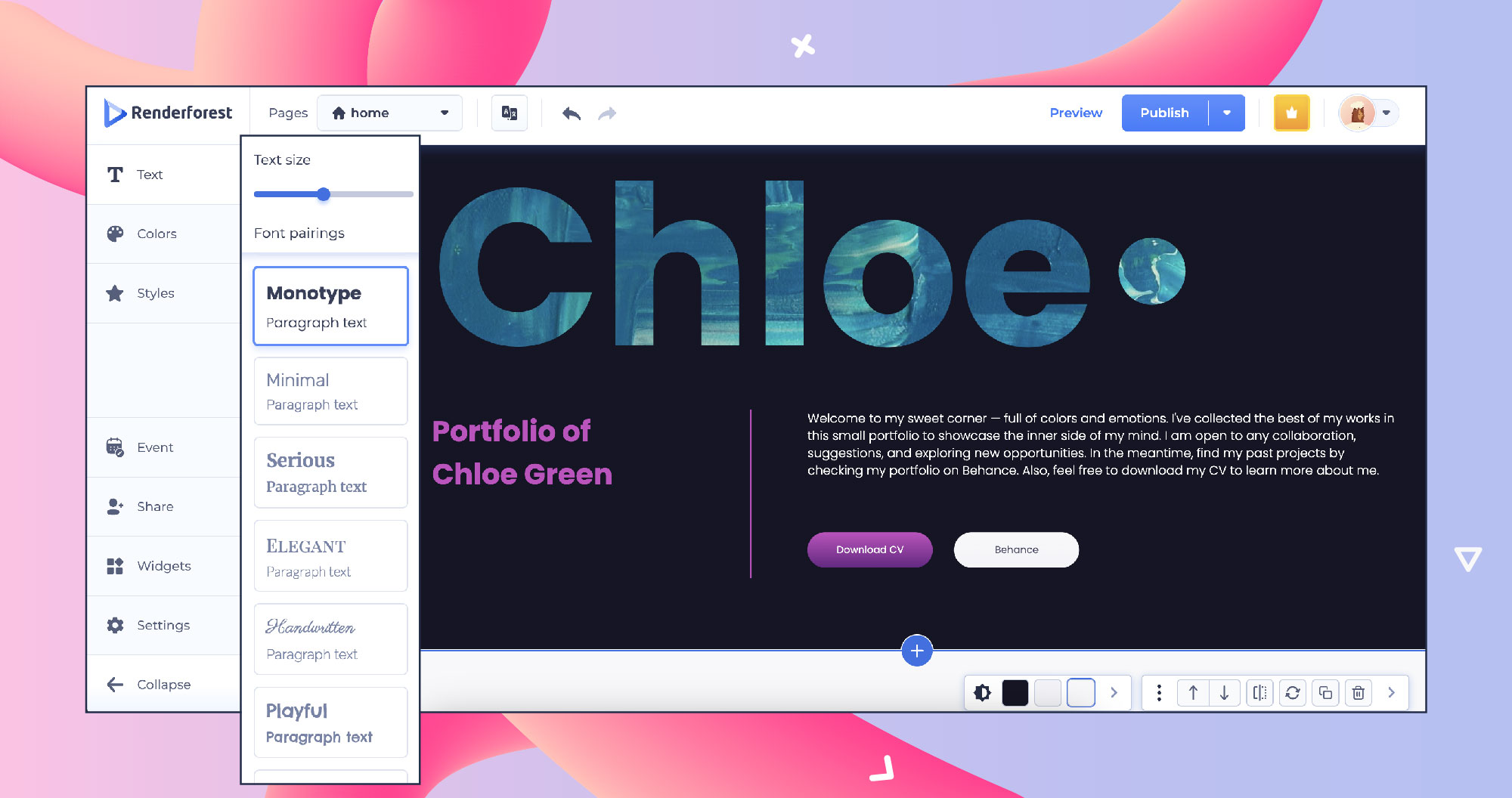
Now, let’s merge this template with the key to uniqueness – your content.
This is where your brand speaks with your visitors.
Swap out generic visuals for your jaw-dropping photos. Replace template text with your compelling brand story.
Every word and every image should echo your own story.
Think of it as the autobiography of your brand, narrated through pixels. Visitors should feel like they’re stepping into your world, not just scrolling through some random webpage.
Colors aren’t just for aesthetics; they’re also your brand’s emotional palette. Explore the customization options and splash your brand colors everywhere you see fit.
You can make buttons pop in your signature hue, and let headlines scream in your chosen shades. Let your visitors soak in your unique brand!
Want to make your business website more interactive for your visitors?
Third-party bite-sized applications such as social media widgets and live chats bring specific features or information to the forefront for your customers, often seen in sidebars or footer areas.
For instance, social media widgets can display your latest tweets or Instagram feed, providing your visitors with a snapshot of your social presence without leaving your site.
Also, calendar widgets keep your audience updated on events, while weather widgets add a touch of real-time information.
You get the idea.
In addition, live chats enhance your business’s customer support, offering immediate responses to queries and creating a sense of accessibility. Your visitors will want to contact you, as they can get instant clarification on products, services, or troubleshooting.
Beyond just support, live chats also humanize your brand. In a digital scene, where face-to-face interaction is limited, live chats add a personal touch, building trust and rapport.
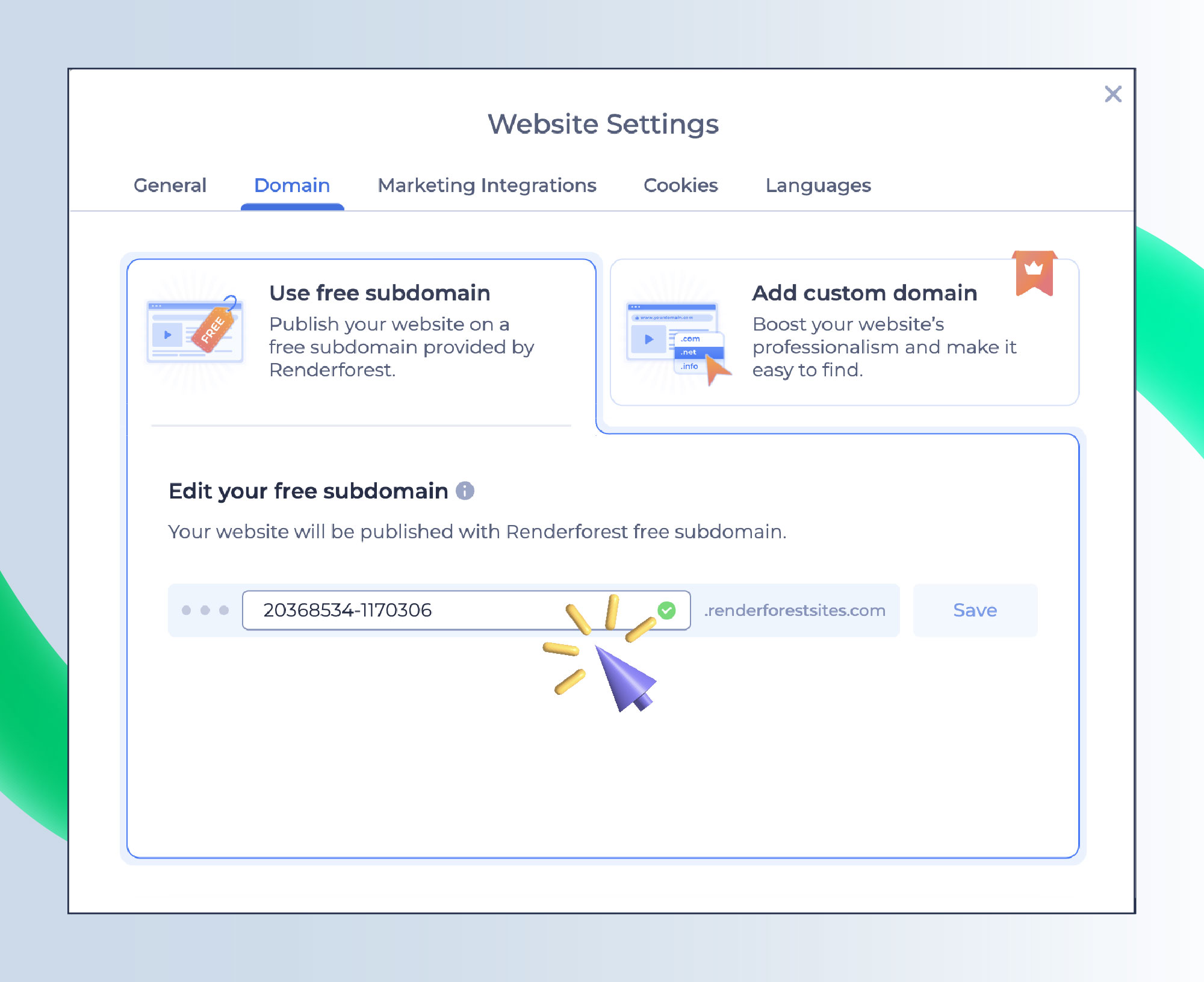
Your website address is the component that lets people enter your site. It is also known as a domain name.
Although it might sound like an easy task, you need to choose it carefully. You can either buy your domain name or publish your website under a free domain belonging to another business.
If you have decided to buy your own domain name, you need to register it with the help of a hosting provider.
However, you can choose a site builder that already includes the domain name in the subscriptions. So, you won’t have to take an extra step to buy it.
Renderforest Website Builder, for instance, offers free subdomains. Once you’re done with the editing of the template, you can publish your website for free with the help of the Renderforest subdomain.
Just choose a relevant name and click on the “publish” button. A great choice for small business websites.
If you aren’t sure how to choose a good domain name for your small business, here are some tips for you.
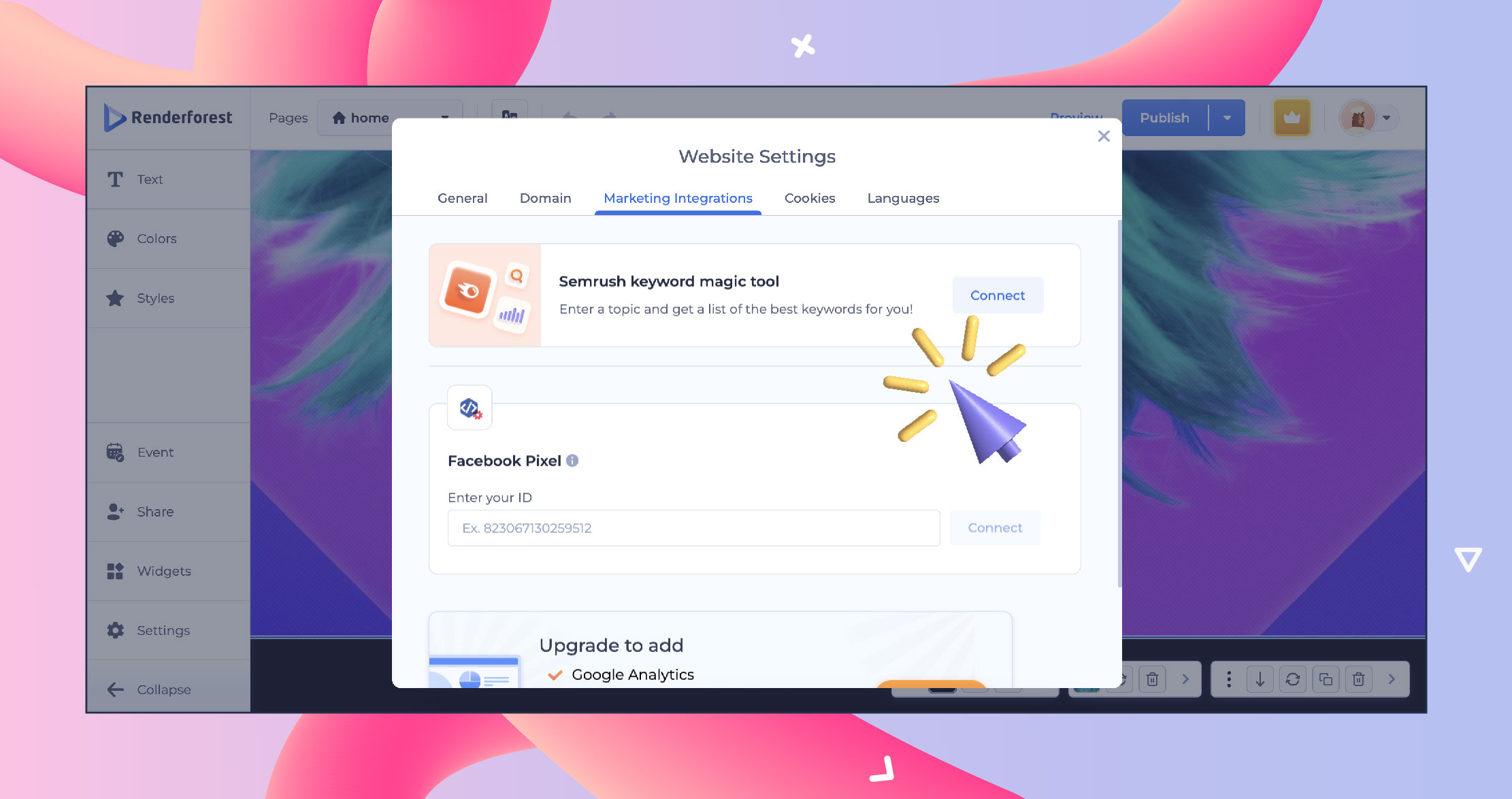
SEO is one of the most important parts when it comes to your website visibility. You need to make sure that search engines index your business site and rank it accordingly.
Remember that you need to have quality design and content to rank higher on search engine result pages.
Main SEO components you need to consider when building a website for small business:
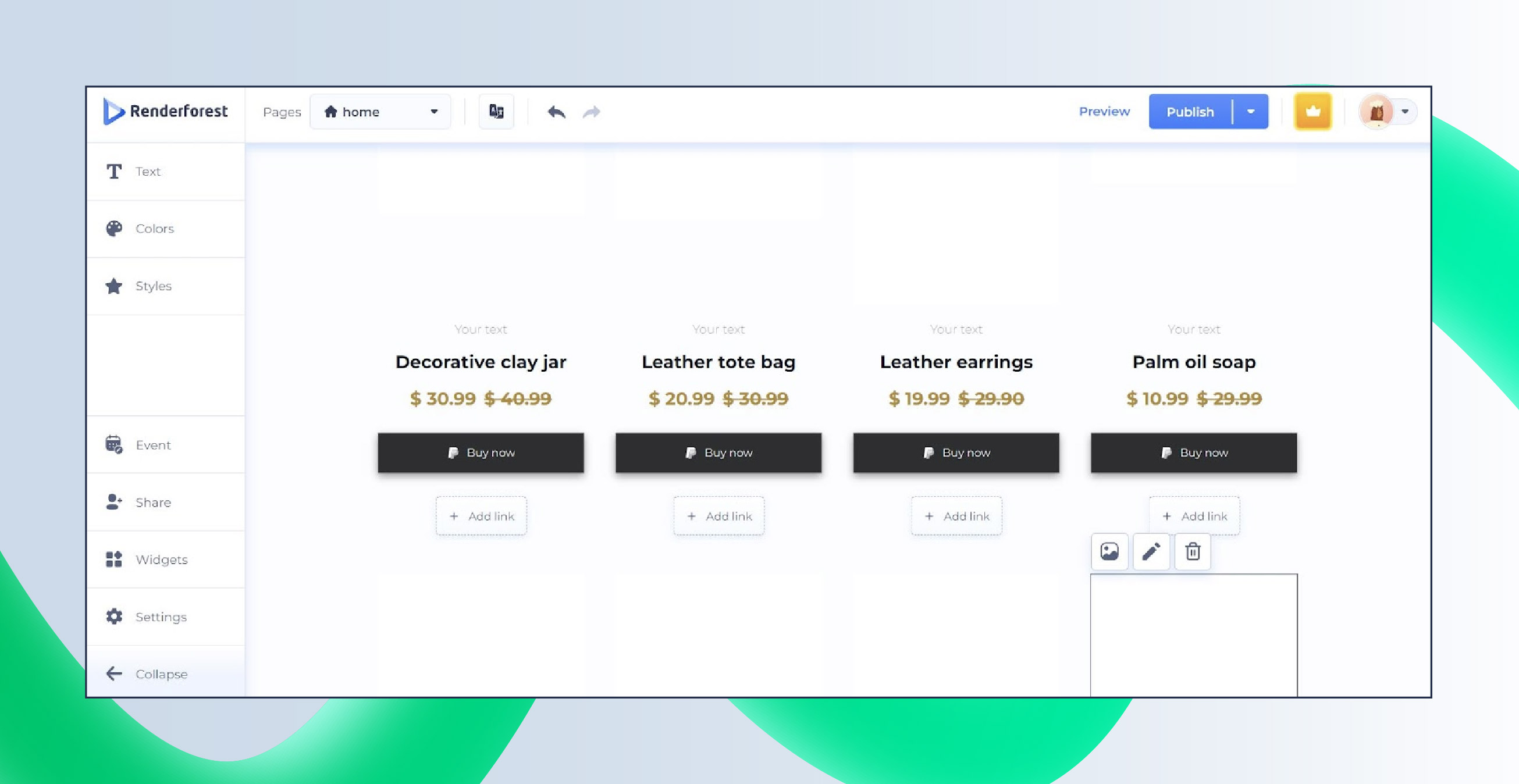
In your website maker’s settings, find the “Payment Options” section to allow customers to pay your business directly through your website. You can pick the payment provider of your choice, including Stripe and PayPal.
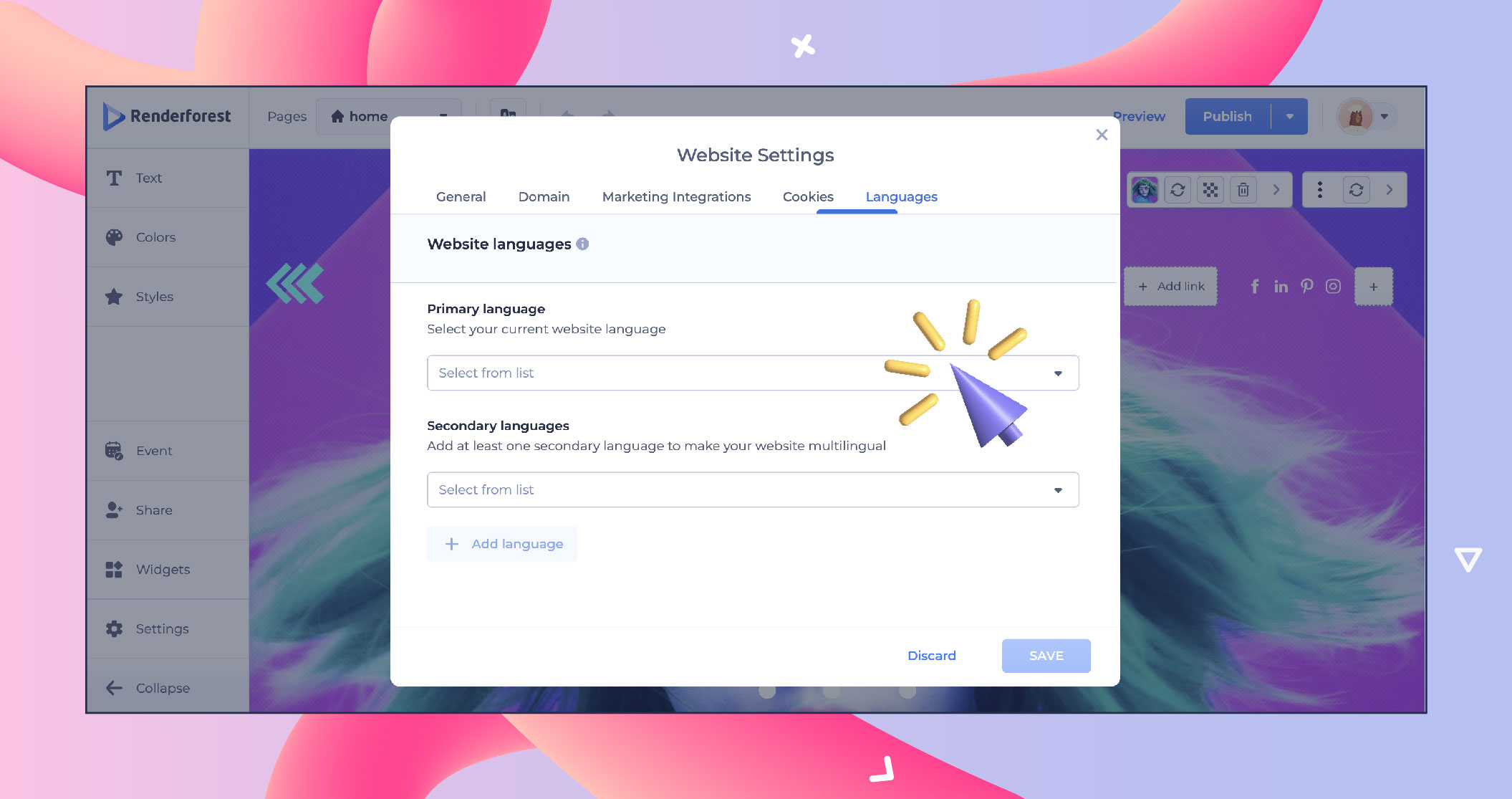
Your website is a global ambassador for your brand, so why limit it to one language?
Head over to the language settings and choose the languages that you think are the most compatible with your target website visitors.
Customize buttons, menus, and content in each language, ensuring a seamless experience for your diverse audience. Your visitors should feel at home, no matter where they are on the planet.
After carrying out all the steps mentioned above, it’s the right time to publish your website!
Preview your site during the editing process and make changes if needed. We recommend you to check the following parts before publishing your site:
See how your site would look on different devices and make sure the content is readable everywhere.
Read your content one more time to ensure no mistakes were made.
Remove the content you think isn’t necessary for your site.
Are you done with the last-minute checks?
Great. Now, you can finally publish your small business site by clicking on the “publish” button.
Today, we’re not just talking about the basics of creating your website.
We’re exploring the steps you can take to ensure your website stands out, especially if you own a small business and are just starting out in the online world.
So, buckle up because these five small business website tips are your secret ingredients to success!
With so many small businesses competing for attention online right now, your brand needs to have consistent branding that will stay on visitors’ minds for a while.
From colors to fonts, logos to imagery, every element in your website should align. And speaking of logos, you can easily create yours in minutes using the logo maker.
Consistency makes your visitors recognize your brand more easily, and recognition is your VIP pass to earn your audience’s trust!
With so much online content available to consumers, originality is a must-have to stand out.
Cut through the noise with a voice that’s yours. Your website isn’t just a copy-paste collage; it represents your own unique story.
Original content isn’t just words on a page; it’s the soul of your brand speaking.
From blog posts to product descriptions, let your authenticity shine, as this is what will separate you from copycats and clones.
 |
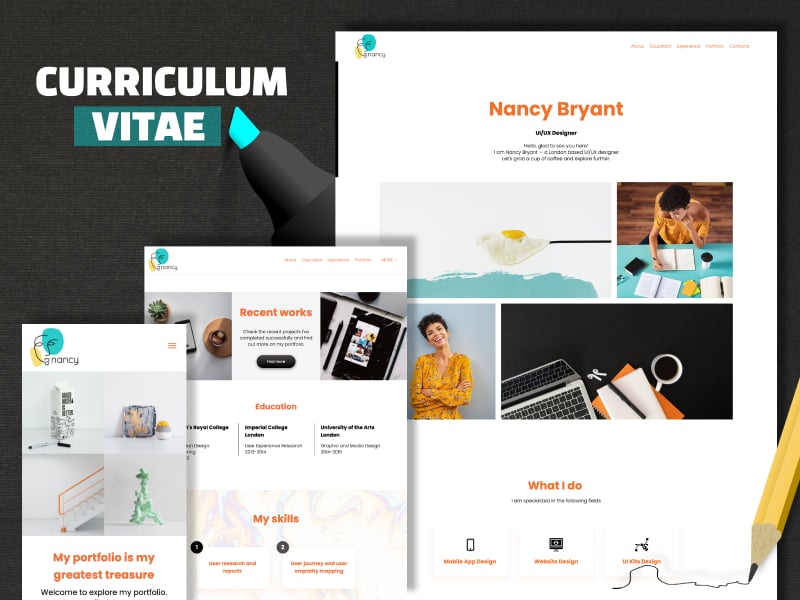 |
 |
Your visitors may be pondering whether to invest in your small business or someone else’s. How do you win them over?
Create unique value propositions that aren’t just taglines but promises. What sets you apart? Why should customers choose you?
Your value propositions aren’t just bullet points; they’re the beating heart of your business. Whether it’s unbeatable prices, unmatched quality, or lightning-fast delivery, let your visitors know!
If you neglect SEO for your website, you’re lost in a sea of countless websites that won’t be found.
Everything from keywords, meta tags, and quality content is your key tools to make sure your website pops up on Google’s top-ranking pages (why not even aim to rank on the first page?)
Your website is a data powerhouse that search engines love to explore, and they do this by studying elements such as your keywords, tags, and meta descriptions.
With more and more people accessing websites on their mobile screens, your website should be mobile-friendly.
You might have the best website on a desktop, but if it isn’t optimized for mobile screens, then you’re going to lose mobile visitors.
Adapting your website to every screen size is key. From smartphones to tablets, ensure your website has an accessible user experience for everyone!
If you want to promote your products or services, you will need to create your small business website.
Hiring a professional web designer may not be affordable for you. Most small business owners have a better solution, like creating a website through site builders.
The main advantage of site builders is that they already have ready-made templates you can use to build a site. And you don’t even need to be tech-savvy for it. You can create it in just a few steps with the help of the drag-and-drop feature most builders provide.
Moreover, you can publish your site without buying a domain name if you choose a site builder like Renderforest.
Just customize the template based on your business needs and publish it through a Renderforest subdomain for free.
So, are you ready to establish the online presence of your small business with Renderforest in 2024?
Article by: Renderforest Staff
Dive into our Forestblog of exclusive interviews, handy tutorials and interesting articles published every week!
Read all posts by Renderforest Staff

