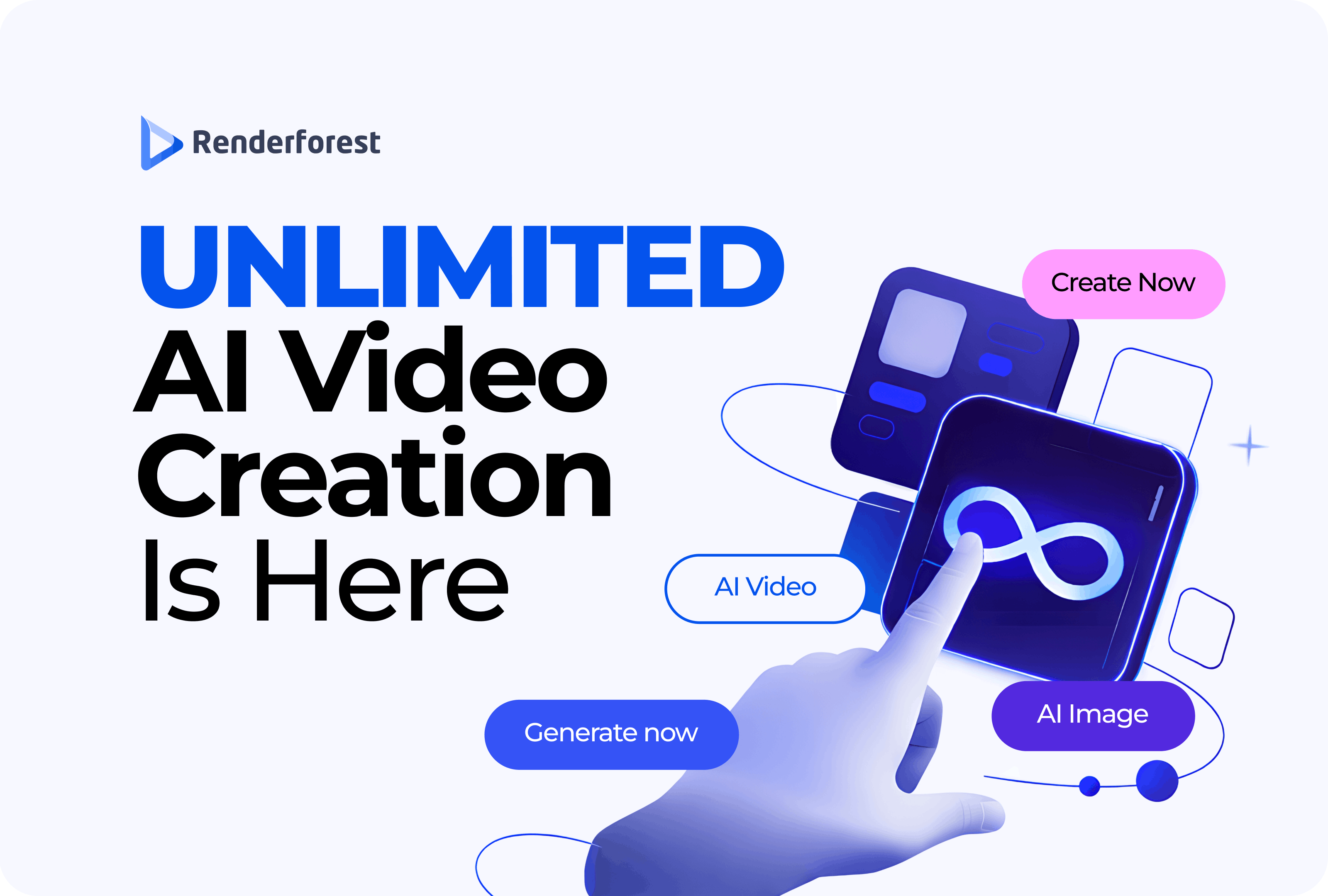
AI
Did you know that over 70% of consumers expect a brand to have a well-maintained online presence, and nearly 60% of global consumers use the internet to discover new brands and services? This highlights the immense importance of having a well-developed website. It’s not just about being online; it’s about creating a digital footprint that resonates with your audience, providing them with a seamless, informative, and engaging experience.
Remember, your website is the gateway to your brand’s digital identity, so make it count!
A website is a collection of related content on the web that’s published under one domain name, such as Google, Wikipedia, Renderforest, etc. Most websites have a specific theme and purpose woven around a particular topic. This creates the many types of websites that we have today.
The benefits of knowing how to start a website are invaluable for businesses. The majority of customers seek information online before making purchasing decisions. Thus, if you have a weak online presence or none, you’re missing out on many opportunities to connect with consumers.
Other reasons your business needs a website are the various opportunities to expand your existing audience, generate more leads, deepen your connection with customers, build authority, and strengthen your brand’s reputation.
Now, let’s explore the process of creating a website from scratch. To simplify your journey, we have broken down website creation into five steps you can follow to ensure you end up with a holistic, well-constructed website.
Before creating a business website, you need to develop a vision for what you want to achieve, thus making a clear map to guide you. It’s important to determine beforehand what your website is meant to accomplish to create it in a way that serves that purpose.
It all starts with a faint website idea, which you develop through the website planning process. Here are some ideas to spark your creativity if you don’t know where to start.
A lot of research, devising, and planning is involved in the first stage of creating a new website. So, let’s see what you need to pay attention to while mapping out your site.
Just as your company has a defined purpose, so should your website. What do you want to do on this platform? And how does it align with the core mission of your brand? Instead of adopting a general, vague purpose, try to be clear and specific with your statement.
Do you want to create a website to educate, spread brand awareness, capture leads, or sell products? If your primary aim is to educate your audience and establish your brand as a thought leader, your website will need a blog. If you want to promote a single product or project, you can use a simple landing page.
You’ll need a full retail website with e-commerce integrations to create an online store. Besides, if you plan to sell from your own site, testing your product idea on Amazon before transferring that proven product line to your site is good.
When you have your bigger vision, you can set smaller, achievable goals to reach your target gradually. Begin by separating the short-term and long-term goals you wish to achieve with your website. Keep your objectives practical and realistic to save resources from getting sidetracked.
Identify the key metrics to measure your accomplishments and set a time limit for your important goals. Do you want your website to achieve a certain level of engagement within six months? Specify it, break it down into manageable steps, and track progress.
Every business is aimed at a specific demographic, as it would be futile to appeal to everyone simultaneously. The narrower you make your target, especially as a midsize or small business, the more likely you will attract the right people to your website.
Examine your existing customer base to see what groups of people to target with your website or determine a new audience you wish to connect with if you need a dependable group of clients. It’s also incredibly beneficial to analyze the target audiences of your competitors.

You can create a website that caters to their needs based on your audience’s demographic and psychographic data. The data will also help you determine the appearance and tone of your website — e.g., whether to use trendy or classy designs, speak in casual or formal language, etc.
At this point, you already have a clearer picture of why you’re creating a website and who you’re creating it for, and you can deduce the best way to make it. You can form a general outline for your site by putting all your information together.
Inspect various websites to draw inspiration from — whether they’re the sites of direct competitors or other businesses with a strong web presence. Carefully study the websites that have accomplished what you’re trying to execute, and use the inspiration to scheme a general outline for your site.
Depending on the size and complexity of your website, the cost to design it can vary greatly.
Each website has its online address — i.e., domain name. While it sounds simple, picking a domain name requires careful forethought. You can publish your website under a free domain belonging to another business (e.g., yoursite.renderforest.com) or purchase your domain name to give your site more credibility.
Since your domain name will be presenting your company online, it’s best if it portrays your business name. Domain extensions (or top-level domains) are just as imperative to building solid domain names, but you don’t necessarily have to go for a “.com” extension. You can find industry-specific domain extensions that can assist in properly presenting your business online in a saturated online world.
Recommended Reading
Here are some tips to help you make a thoughtful decision.
It’s not always easy to find a good domain name that is both relevant and available. But with creativity and brainstorming, you can create something unique and memorable that aligns with your brand and purpose.
Once you’ve selected an ideal domain name for your website, the next step is to register it. Good news! With Renderforest, you can streamline this process, making it quick and hassle-free. Renderforest offers a dedicated platform for purchasing your custom domain name. You need to visit our website and type in your preferred domain name, and the system will check its availability instantly. If your chosen domain name is free, you can purchase it directly from our platform.
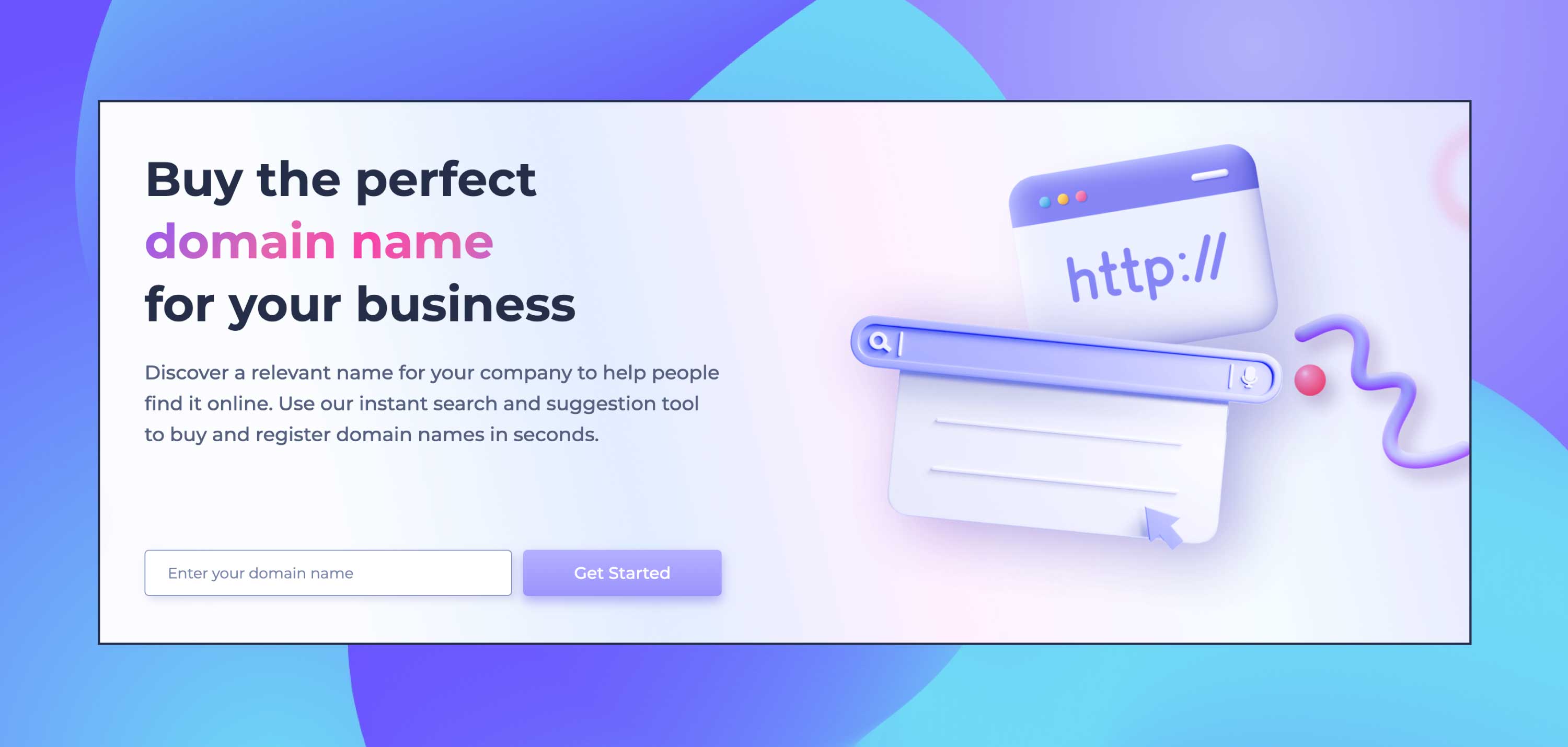
Renderforest makes the registration process seamless and ensures your domain name resonates perfectly with your brand, giving your website a professional touch. Remember, a well-chosen domain name can significantly enhance your brand’s online presence.
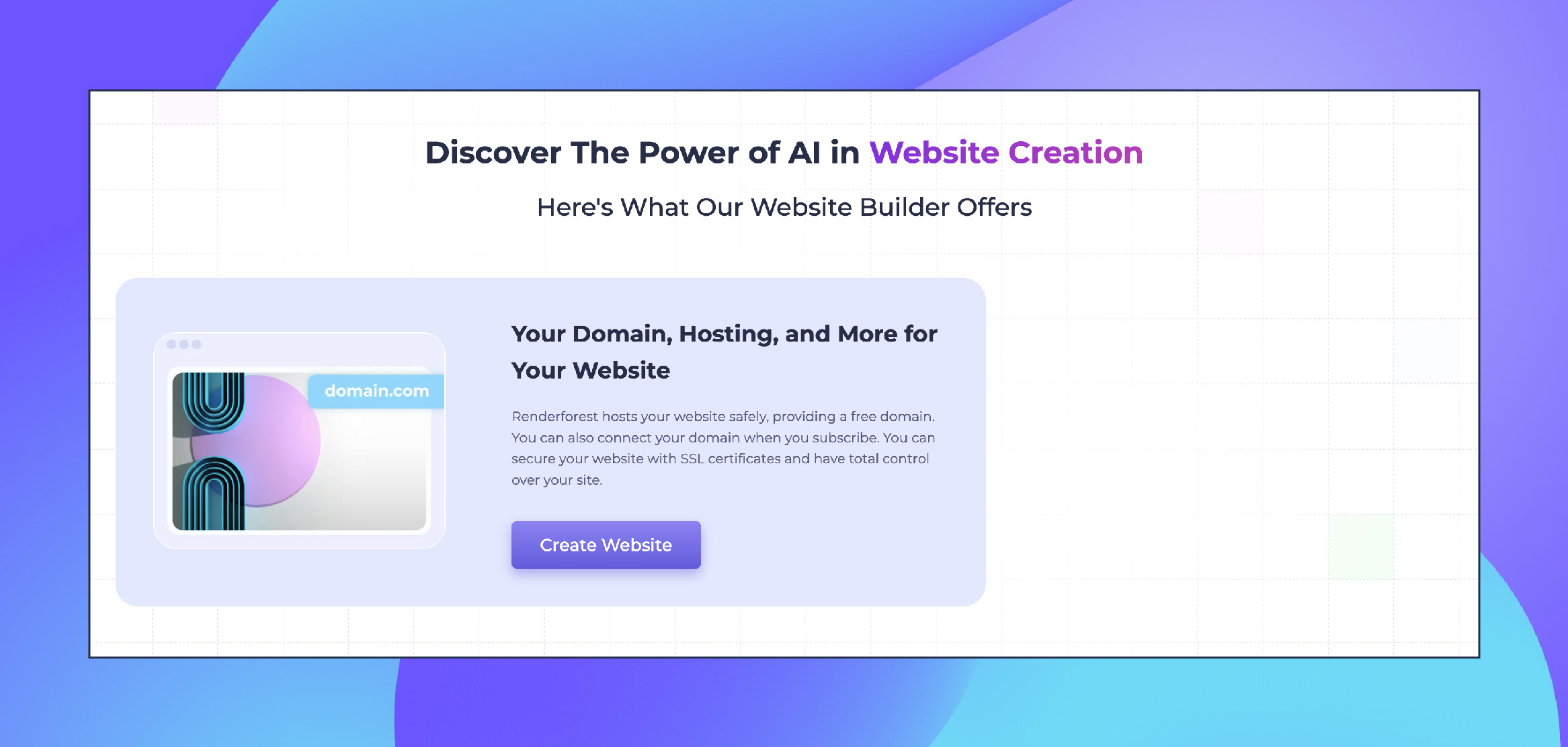
Now that you have your domain name, you should first check its availability, and if so, register it through an accredited domain registrar. If another company already takes the domain you came up with, you can contact them to see if they’re willing to sell it to you. Otherwise, you’ll need to find a new name to avoid infringing others’ rights.
Have a unique domain name? Great! Register via Domain.com, Name.com, Google Domains, GoDaddy, or web hosting providers. To retain the rights to the domain, you’ll need to pay a yearly fee of $2 to $20, depending on the top-level domain and registrar you choose.
If you create your site with a website builder, the domain name will most likely be included in your subscription plan. In this case, you don’t have to take the extra step of buying the domain yourself.
Along with the domain name you purchase, you’ll also get a professional business email address with your website’s name. Take advantage of this to ensure your business email account is more experienced.
The next step toward laying down the fundamentals of your site is finding a web hosting company and a platform to build your site. You have two options for creating a website: using a website-building tool to make it on your own or hiring a professional to do it for you.
But before you start building, you need to take care of website hosting, so let’s begin uncovering your web hosting options.
Every website is hosted on a server that stores the web data — like code, content, and multimedia — and makes it accessible for viewing and managing. The heavier your website is, the more storage you’ll need to host your site.
Reliable web hosting services are critical to ensure your site runs smoothly and securely, so you need to be careful with the hosting provider you choose. Double-check that your plan includes enough storage space, security against viruses and malware, and top-notch 24/7 support to quickly resolve any issues that might come up regardless of the time of the day. Some web hosting providers also include a free domain name in their plans.
Some of the best web hosting service providers are Bluehost, Hostgator, Dreamhost, Domain.com, and Cloudways. You can also find industry-specific domain extensions using domain finders that can assist in properly presenting your business online in a saturated online world.
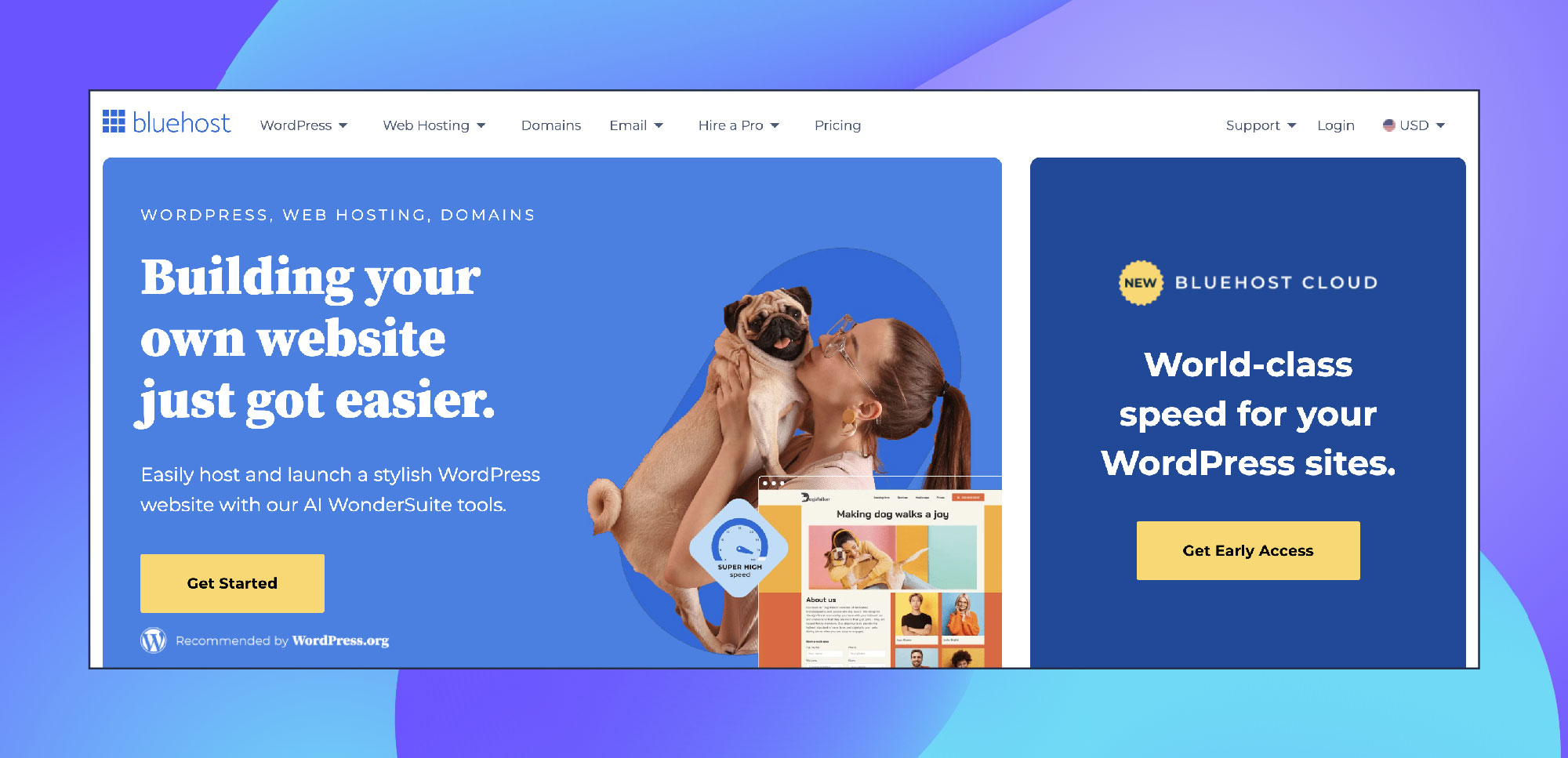
If you’re working with a website builder, check to see if web hosting services are included in your package to avoid paying for it twice.
Now, let’s see how you can build your website.
It may seem daunting to start from scratch when creating a new website, particularly if you lack the necessary technical skills or coding expertise. However, this procedure has been greatly streamlined because of contemporary technologies. These days, you may use specialized tools to build a website from the bottom up without having to learn complicated code. There are two main options available to you: content management systems (CMS) or website builders. Each has special benefits and possible disadvantages. Website builders are great for novices since they are usually easier to use and need less technical expertise.
CMS systems, on the other hand, provide greater customization and flexibility, which may be advantageous if you have unique needs or a certain vision in mind for your website.
The quickest approach to starting your own website without having to pay a lot of money to engage a web development team is to use a website builder. Here is where Renderforest comes into play, with ready-made website templates that have customizable elements you can modify to adjust the design to your needs.
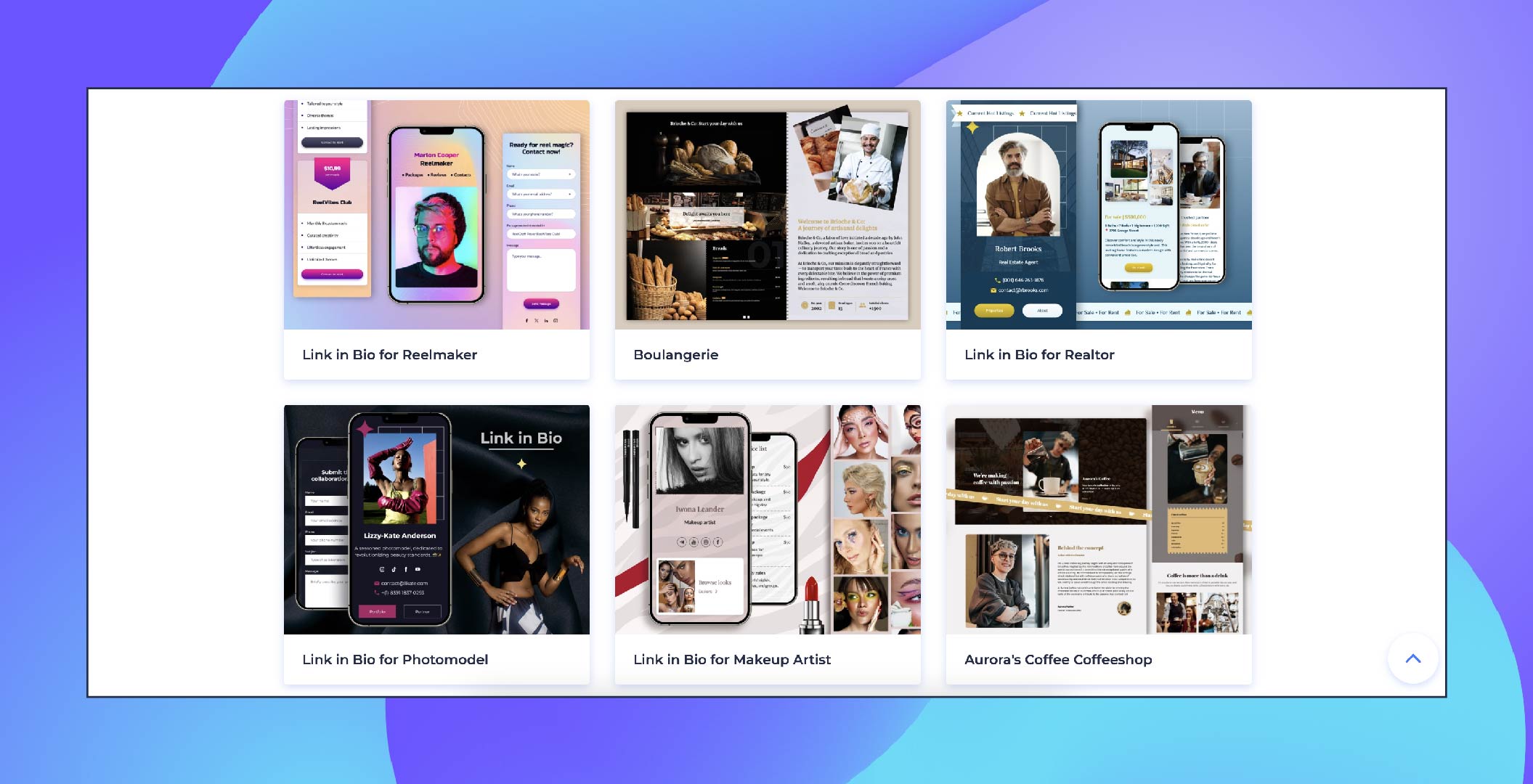
You can alter the content, images, videos, color palettes, fonts, rearrange the components and pages, and you’ll have your site ready in a few minutes.
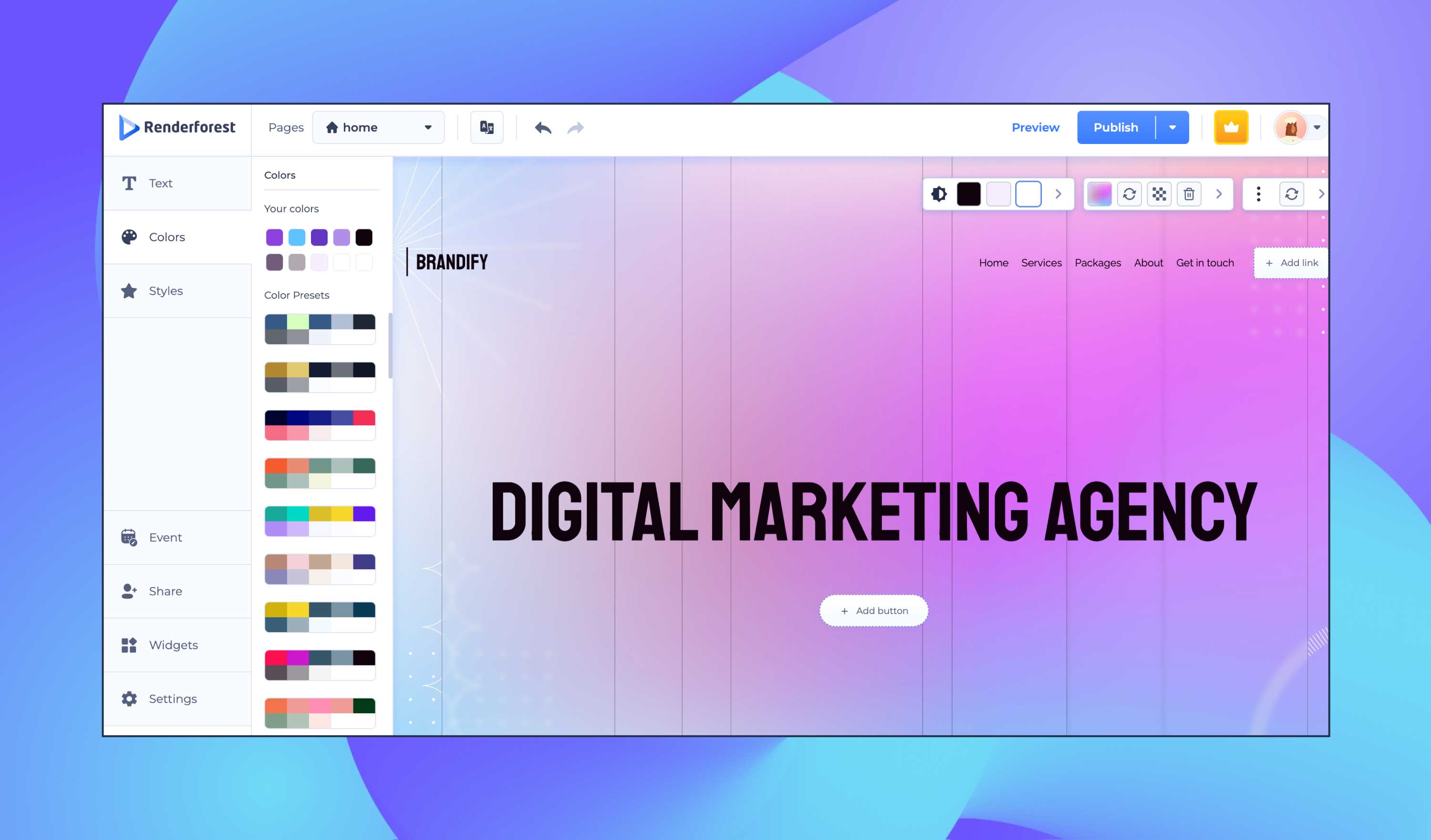
Creating a professional website and engaging social media posts has never been easier. No need for advanced graphic design or coding skills – simply use your branding materials to customize templates directly in your browser. This simple yet effective approach enhances your online marketing with visually appealing designs, ensuring your business stays current in the dynamic digital world.
A CMS like WordPress will allow for more flexibility to control the creation process as well as the outcome of the website. WordPress gives you thousands of added features and plugins you can install on your website.
Working with a CMS, however, is more complicated and will require some technical knowledge. If a website builder is better suited for small business websites, WordPress will be more useful for online store websites that need e-commerce integrations.
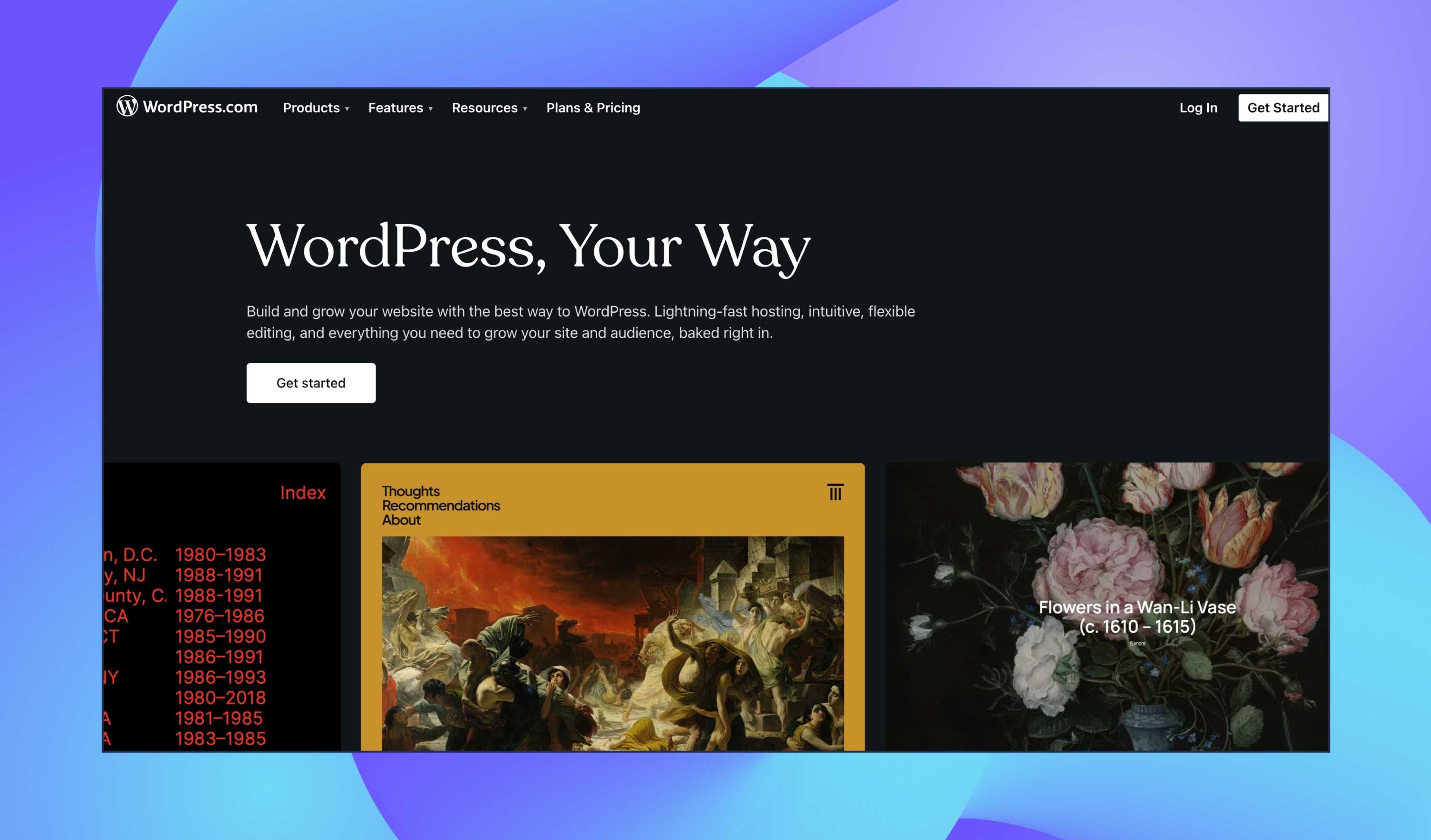
Content management system pros:
Content management system cons:
Working with a professional web developer and designer is a viable solution for businesses needing more time and funds to dedicate to website building. Getting professional help will ensure you have an up-to-date site with current design trends and an intuitive user interface.
You can either partner with an individual freelancer or a web design agency. In the case of the latter, you’ll have a larger team of professionals developing each aspect of your site — from web development to content creation and search engine optimization.
If you work with an individual, negotiate what elements of your website they’ll be in charge of. If they only handle web design, you might need additional people to create the content, graphics, etc.
Professional web designer pros:
Professional web designer cons:
Once you have chosen a medium to create your website, you can start sculpting the skeleton — your site’s structure, design, and content. How you build and present your website will determine whether a user stays on your site or clicks away. With that in mind, let’s explore the primary elements that comprise a website and, ultimately, define its success. When you realize what writing content is all about and why it is important, you will gain incredible growth in metrics and traffic.
With that in mind, let’s explore the primary elements that comprise a website and, ultimately, define its success.
Web pages are the bare bones of your website, so you must position them right to make a functional skeleton. A standard business website will include the following core web pages:
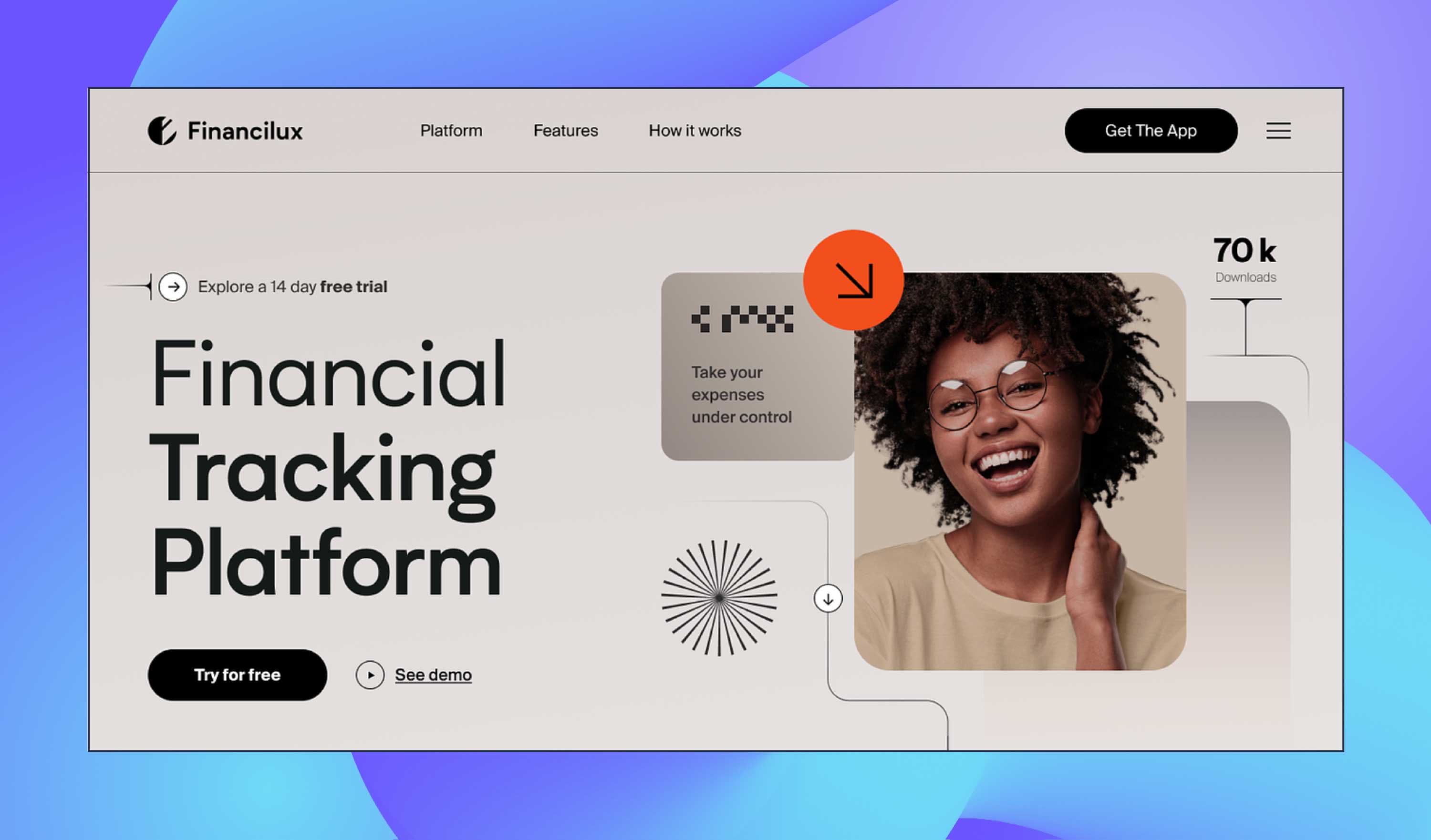
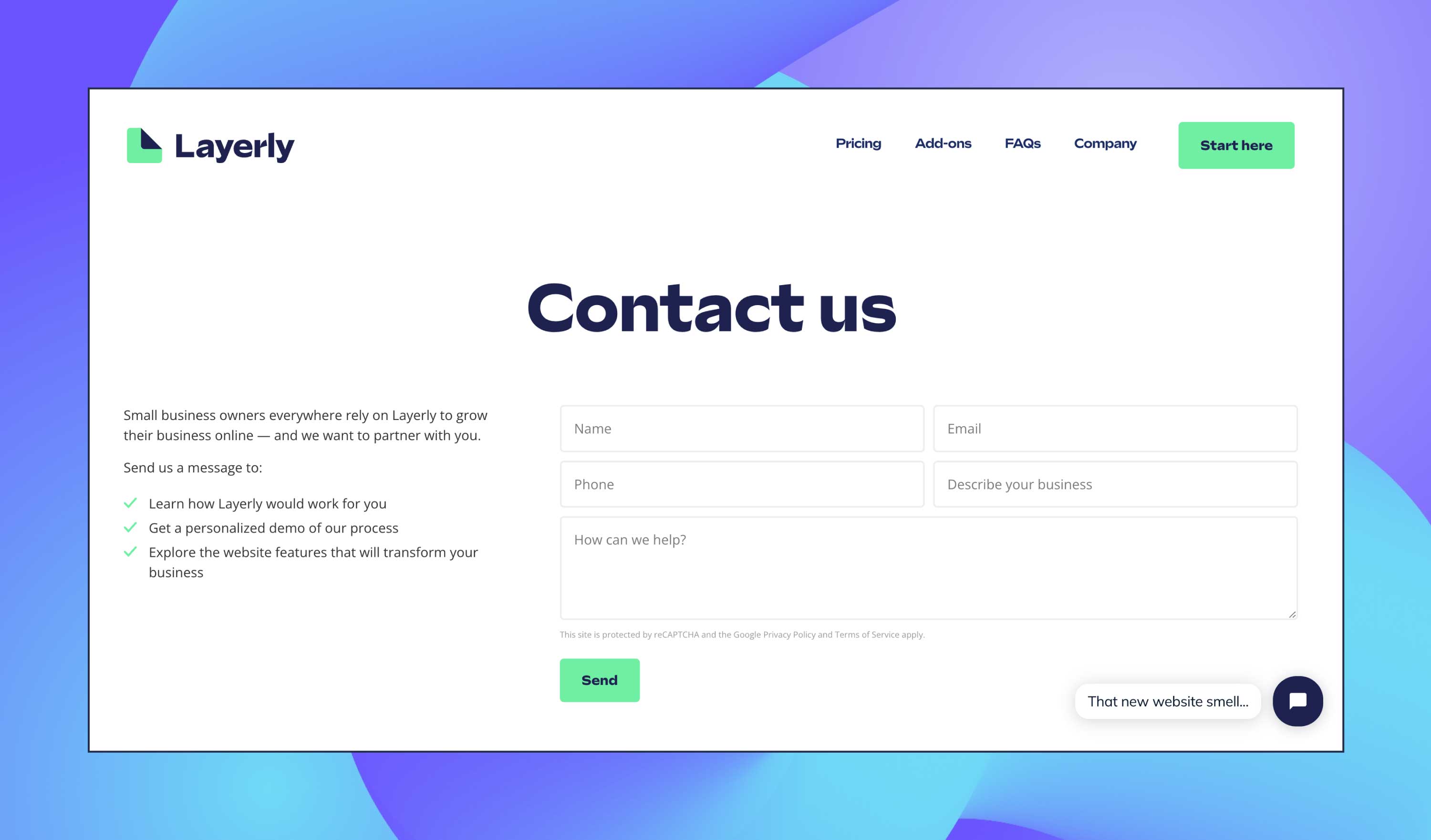
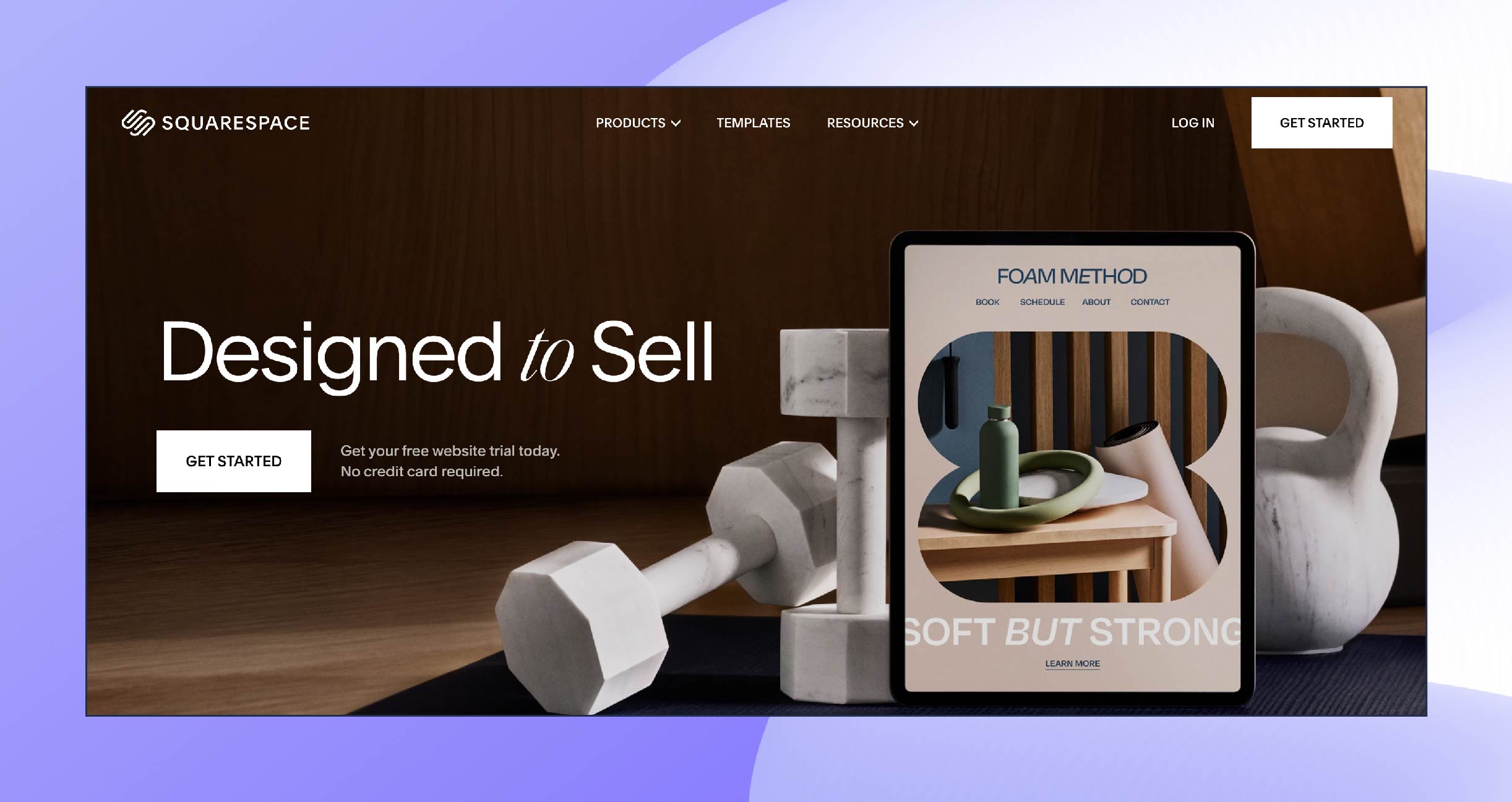
Organize the sequence of the pages well to create a smooth, logical flow for those who visit your site. Logical website architecture and convenient website navigation are essential to give your guests a trouble-free experience, which will, in turn, encourage them to spend more time on your site.
Whether you produce or outsource your web content, you must carefully consider it to ensure it aligns with your brand identity. Your data about your audience will again come in handy in this process. Look at who your audience is, what topics they prefer, and what tone of voice best resonates with them.
If you plan to outsource your website’s content development, provide sufficient information about your brand backstory and mission, and be clear about the tone of voice you want to nail down with your content.
Renderforest streamlines website creation with its vast collection of professionally designed, ready-made templates, each created to different business needs for a professional and seamless website experience.
These templates come with unique, custom-written content, eliminating the need to create website narratives from scratch. Ideal for various types of websites, including e-commerce, blogs, and corporate sites, Renderforest allows you to easily select and customize a template that aligns with your brand, facilitating the launch of a standout website.
The visuals of your website should tie beautifully with the rest of the content and elevate it in all the right ways. All the visual elements on your website, including images, videos, illustrations, icons, and CTA buttons, must be cohesive to give a harmonious look to your page. You can use stock images, hire a designer to create custom graphics or use customizable graphic templates and mockups to save time and money.
 |
 |
 |
At Renderforest, we emphasize the importance of visually stunning websites in engaging your audience. Our templates are created with up-to-date visuals such as captivating graphics, infographics, symbols, and pictures, all intended to appeal to the eye and connect with your intended audience.
These visual elements are customizable, ensuring they align with your brand identity and enhance your content, transforming your website into a vivid storytelling platform. With Renderforest, you receive more than just a template; you get a complete visual solution for a consistent and impactful online presence.
Now that you’ve walked through all the steps to start a website, you have one more step left to ensure your hard work pays off — SEO. Search engine optimization (SEO) is key to getting your site in front of the right audience and securing good rankings on major search engines.
The essence of SEO is making strategized tweaks and adjustments to appeal to search engines like Google or Bing, thus earning a spot in the top results when a user searches for a specific keyword. The importance of ranking high on results pages becomes apparent when you consider that 92% of searchers pick a business on the first page of search results.
You don’t need to become an SEO expert overnight, but learning the basics of SEO will help you improve your site rankings and attract more website traffic. Here are the SEO fundamentals to help you start boosting your page.
Your website is all set up, but now what? The next step after creating any great product is to find effective ways to promote it. Below, we’ll discuss a few of the most widespread marketing strategies to promote your site to your desired audience.
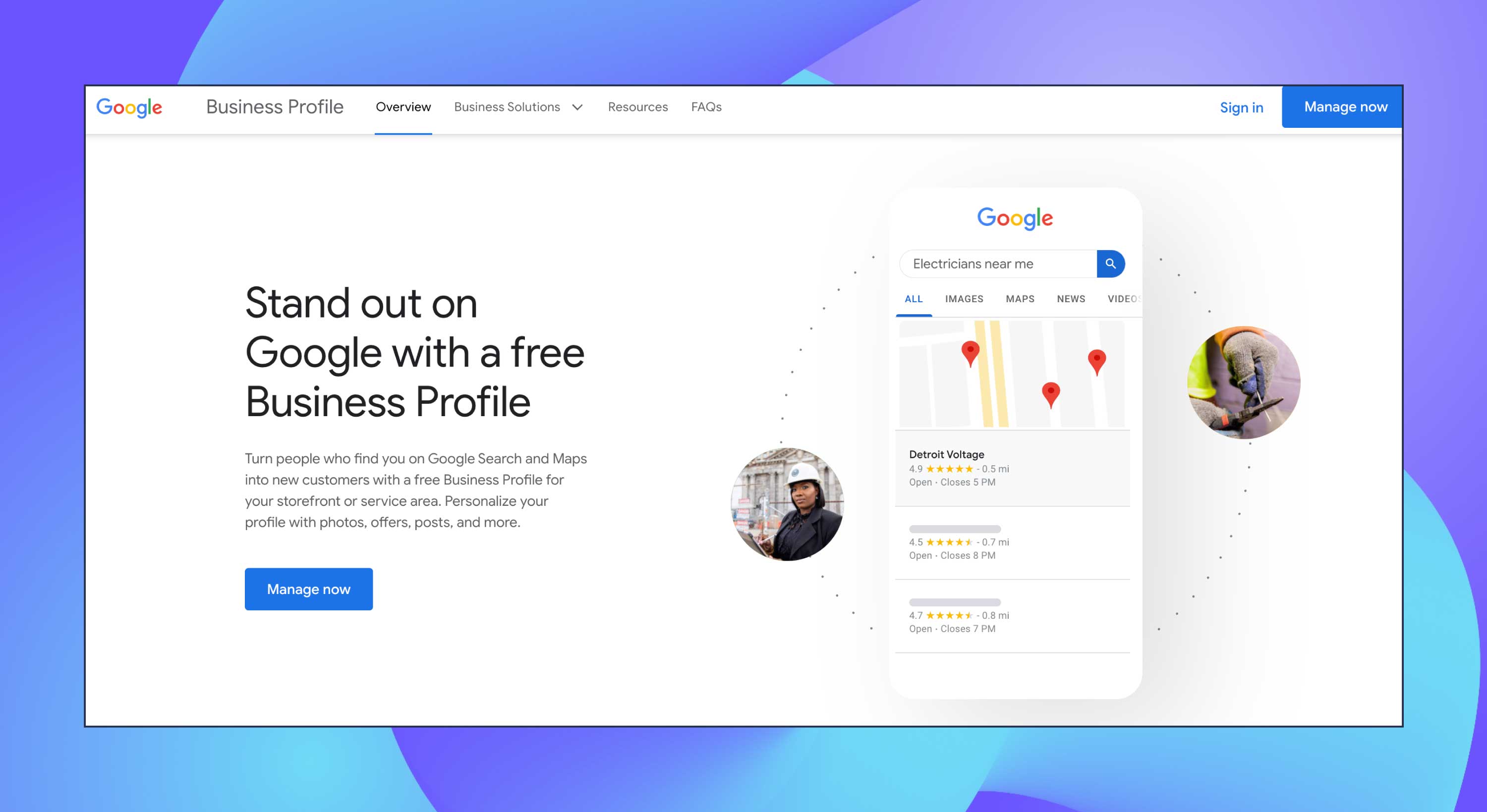
Using social media is crucial for driving traffic to your website. With billions of users, platforms like Facebook, Instagram, Twitter, and LinkedIn offer a vast arena to showcase your website. By creating engaging posts and including your website link in your profile bios or captions, you can effectively guide potential customers to your site. Social media is not just cost-effective; it’s a strategic way to reach and engage with a broad and diverse audience, making it an essential tool for anyone looking to boost their website’s visibility and traffic.
Email marketing remains a cornerstone of digital marketing, essential for building and nurturing customer relationships. It serves as a direct and personal line of communication, enabling you to keep your audience engaged with updates, product showcases, and exclusive offers, drawing them back to your website. By offering unique content or discounts to subscribers, you enhance the value of your communications, making your audience feel valued. This approach is not just about reaching out; it’s about cultivating lasting connections, making email marketing an invaluable and cost-effective tool for anyone aiming to expand their online presence or start a website.

One powerful strategy for expanding the audience for your website is social media marketing. You make your website easily available to your followers by linking it to your biographies and social media profiles. It’s important to share things that point back to your website regularly, including announcements, blog entries, product releases, or interesting information that appeals to your target market. This might improve your web traffic since it makes your content more visible and entices your followers to view it.
Remember that social media is a dynamic stage where you can artistically present your business and expand your online presence instead of just a platform. Make every post matter, and your website becomes a destination for your active social media followers.
Paid search advertising offers a strategic way to elevate your website’s visibility on search engine results pages. Targeting specific keywords makes your ads appear precisely when users search for related terms, ensuring relevance and timeliness. This method is particularly effective for newer websites still climbing the search engine ranks. You can choose between two primary models of paid advertising: PPC and CPM.
PPC is cost-effective as you’re charged only when someone clicks on your ad, making it ideal for driving direct traffic. In contrast, CPM is based on views, charging for every thousand impressions your ad receives, which can benefit brand awareness. By testing PPC and CPM, you can identify which approach aligns best with your marketing goals and budget, allowing for a tailored strategy that maximizes your website’s exposure and engagement.
Creating your website and setting it up for success is a venture that demands skill, practice, patience, and a lot of knowledge. With this detailed guide by your side, navigating this process will hopefully be easier. Keep in mind that the enormous benefits a good website can bring to your business will be worth the effort.
If you want to create a website with minimal time, money, and effort, customizable website templates are the way to go! Click the button below to find dozens of stunning templates.
Article by: Renderforest Staff
Dive into our Forestblog of exclusive interviews, handy tutorials and interesting articles published every week!
Read all posts by Renderforest Staff

