
Video Editing
If you’re a B2B creator or business owner, you probably already know the importance of LinkedIn in your marketing strategy. With over 950 million members, it’s no surprise that the platform has become the go-to place for professionals to network and showcase their expertise.
But did you know that videos on LinkedIn receive three times more engagement than text posts? In fact, they are the most reshared form of content on the platform. This means that by creating videos, you have a higher chance of reaching a larger audience and making an impact.
So, what if we told you that creating professional-looking LinkedIn videos can take just a few minutes? Yes, you read that right.
In this article, we’ll show you how to go from amateur to pro in no time.
When it comes to LinkedIn videos, variety is the name of the game. Different types of videos cater to different purposes and evoke unique responses from your audience.
The first type is embedded videos representing a class of content that originated from other platforms but are shared on LinkedIn. The key benefit of this format is that you are able to reuse your content across multiple channels and reach a wider audience.
The so-called native videos stand for video content uploaded directly to LinkedIn, allowing autoplay in the feed. Running from 3 seconds up to 10 minutes, this format is perfect for capturing attention quickly and engaging with your audience without requiring them to click a link or leave the platform.

Native videos are speculated to have an advantage over embedded ones. They typically get more likes and shares, which might be linked to the algorithm favoring them. LinkedIn gives you limited video analytics insights, such as the top companies, titles, and locations of your viewers, along with how many views, likes, and comments your videos get.
You can either upload a pre-recorded video or record one within the app if you’re using a mobile device. You’ll have the option to add text, stickers, or filters to your video before posting.
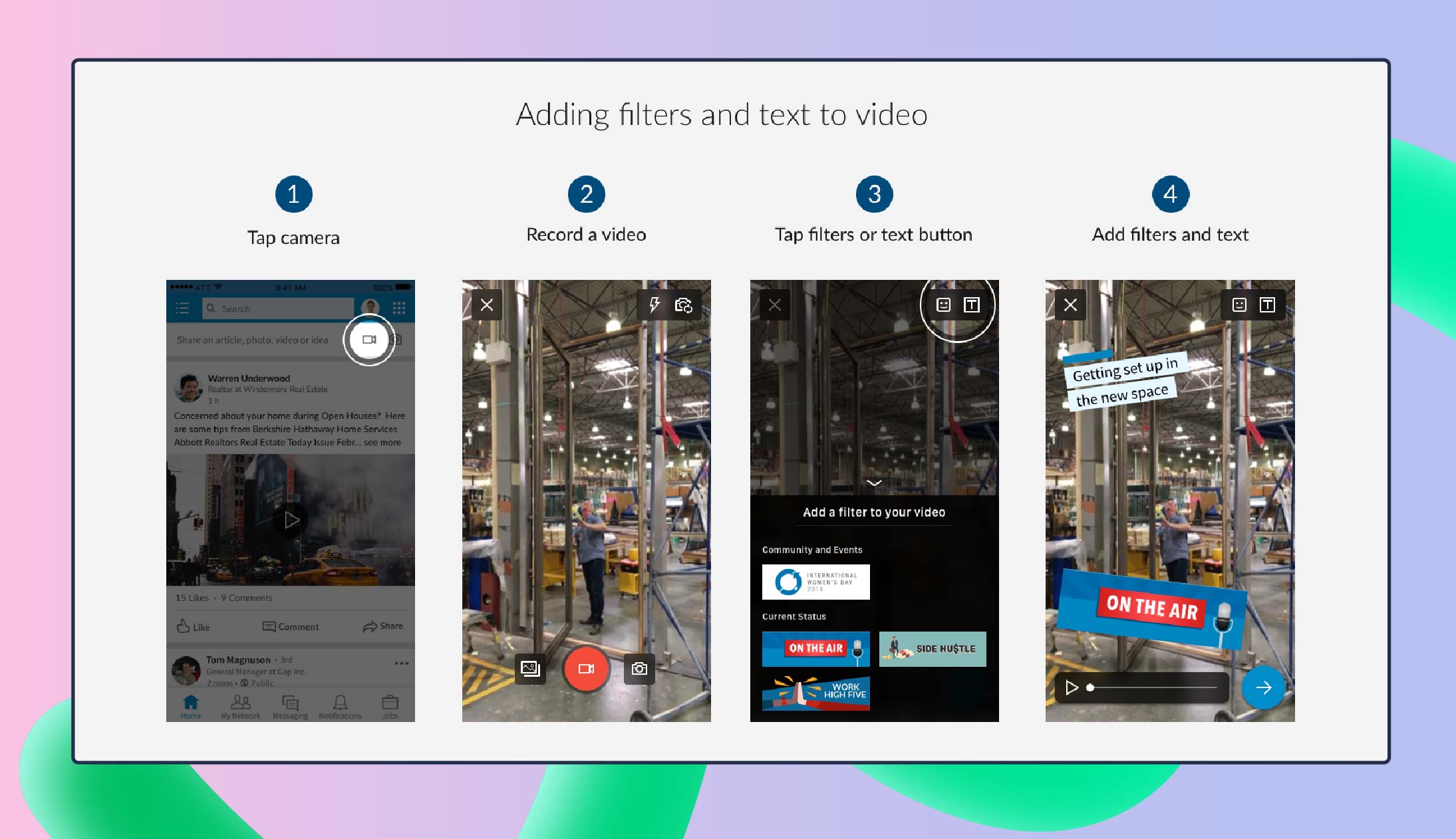
You can also create live videos on the platform, but there’s a catch. You need approval from LinkedIn to broadcast live content. You can get it by submitting an application on their website. Also, note that you can stream only through third-party broadcast tools.
Live streaming is a powerful way to engage with your audience in real time and show the human side of your brand. It allows for direct interaction through comments and Q&A sessions, making it an effective tool for building relationships with potential customers.
Lastly, you can also create LinkedIn video ads on LinkedIn to target a specific audience, which can thus be a helpful tool for brand promotion.
LinkedIn video ads can stretch as long as 30 minutes, though it’s best to create video ads that are around 15 seconds long. LinkedIn provides more detailed video ad metrics compared to other forms of video.
Now that you’re familiar with the types of videos you can share on LinkedIn let’s address the video dimension requirements you’ll need to adhere to.

For a LinkedIn native video, the recommended aspect ratio is a 1:1 aspect ratio (1080 x 1080 pixels) or a 4:5 aspect ratio (1080 x 1350 pixels).
The file size has to be in the range of 75KB and 5GB. Your video can be horizontal or vertical, but LinkedIn vertical videos will be cropped to fit a square. As to LinkedIn video ads, they can take anywhere from 75KB to 200MB. Only horizontal videos are accepted.
LinkedIn video marketing will make much more sense when you fully grasp the benefits it can offer brands. So, let’s start with the basics.
Content in the form of video is more likely to stir curiosity in people and start a conversation. By posting LinkedIn videos, you can expect to generate more comments, likes, and shares. Statistics show that LinkedIn users are 20 times more likely to re-share a video post. Moreover, live streams get 7x more reactions and 24x more comments on LinkedIn than regular videos.
So if you want to boost the engagement on your posts, be sure they incorporate some type of video in your content strategy.

As you increase engagement and start to attract more attention to your posts, you’ll gain a golden ticket to new connections. You can mark your videos with relevant hashtags, thus enabling a larger audience to discover your profile.
Video content is also more SEO-friendly, which can increase your chances of appearing in the top search results on LinkedIn. The thing is, videos allow the utilization of metadata, such as titles, descriptions, and tags, providing additional information to search engines about the content of your video. For instance, using keywords in your video’s title and description can make it easier for users to find your content when they search for those terms.
Recommended Reading
It’s no secret the LinkedIn algorithm gives priority to videos when sorting content in user’s feeds. This might be due to the fact that videos simply get more endorsement through likes and comments. Regardless of the reason, videos are more likely to appear at the top of your followers’ feeds, which gives you a much greater chance of getting noticed.
So, if you want to get your content seen by more people, videos are the way to go. By consistently creating and posting video content on LinkedIn, you increase your chances of getting noticed by the algorithm and gaining more visibility.
It’s smart to stay consistent across your LinkedIn profile, but not to the point where consistency becomes monotony. Videos and live streams are an excellent way to break the pattern of text-only posts and interject some novelty into your feed.
For instance, if you’ve been posting job openings and industry updates for a while, consider creating a video showcasing your office culture or a behind-the-scenes look at your company’s daily operations. Companies can create LinkedIn videos for recruitment to attract new talents and spread brand awareness in a fun and compelling way.
This type of content helps humanize your brand and creates a more personal connection with your audience.
You heard it right!
If you’re looking to create stunning and attention-grabbing LinkedIn Videos, Renderforest is your go-to online video creation toolset.
With an extensive suite of video production tools, including video ad templates, that make it simple for everyone to craft and customize stunning videos and animations, you can enhance the quality of your LinkedIn content in no time.
All you need to do is select a template from our library of professionally curated design options, customize it according to your brand or message, add your content, and voila!
Your high-definition video is ready to share on LinkedIn.
But less talking and more doing!
Here’s how to get started with Renderforest’s video maker in just a few simple steps! ⤵️
Here’s the magic button to help you:

Now, dive into our extended library by simply typing a keyword in the search bar to explore the related options. The software will automatically recommend templates based on your search.
Once you’ve selected the perfect template for your LinkedIn video, you can customize it by changing the text, images, scenes, and colors using our online LinkedIn video editor.

Renderforest users are free to play around with fonts and even upload their own music or voiceover. You can also add your company logo to the video and animate your logo for a more engaging display.

Finally, when you’re satisfied with the outcome of your LinkedIn video, click on the Preview button to see how it looks once rendered. If everything looks perfect, you can purchase or download your video in various resolutions and formats, depending on your plan.
Once downloaded, don’t forget to share it on LinkedIn for your network to see! You’ll be amazed by the engagement and response you will receive.
It takes a lot more than hitting the record and publish buttons to create successful video content. Whether it’s your first video-creation endeavor or 100th, here are some tips to consider before you share your video on LinkedIn.
No matter how comfortable you are with the topic, your video will flow more smoothly when you have a video script. Depending on your expertise level and presentation skills, you might opt for a detailed script or a brief outline of the main points you plan to discuss. Whichever option you choose to go with, it’ll help you avoid rambling, stay on track, and sound more confident.
LinkedIn recommends you choose a single idea or solution to communicate with your video. It’s a surefire way to keep your video concise, put-together, and simple to follow. Your aim is to leave the viewer with a single clear message rather than a bunch of scattered information.
Attention spans are not getting any longer, so try to convey your key message first. Saving best for last doesn’t apply to social media videos; you have around 10 seconds to capture your audience, as viewer attention drops at that point.

The quality of your videos will speak volumes of your professionalism and commitment. Proper setting and sound are critical to your video since they can make or break it. This doesn’t mean you’re required to invest in costly equipment, though. Smart preparation and basic gadgets are all you need.
Be sure to have a quality camera, microphone, good lighting, and a clean background. If you don’t have access to these, consider investing in budget-friendly options or finding a well-lit and quiet location to shoot your videos.
Your smartphone camera can get the job done just fine, but secure it with a tripod or a stack of books to avoid shaky shots. You might also need LED lights if your shooting environment is poorly lit.
Pay attention to the right camera angles and the backdrop as well. Backgrounds that are messy or distracting will not work in your favor. This means you should avoid shooting in front of windows or with your back to a door.
A lot of people watch social media videos with the sound off for a multitude of reasons. Before you publish your video, consider if it will still be effective when played without sound. If you find that it won’t, you’ve still got some more work to do on your project.
To begin with, incorporate closed captions that will guide the user through your video in case they have hearing disabilities or choose to leave the video silent.

Closed captions are an incredibly important aspect of your LinkedIn videos. They ensure your content is accessible to a wider audience, including those with hearing impairments or those watching in noise-sensitive environments like offices or public transport.
Captions also improve comprehension, especially for viewers whose first language isn’t English, enhancing the overall accessibility of your content. Furthermore, adding captions also increases the SEO-value of your video content, as search engines can crawl the text to understand and index the content better.
Having visually appealing components is among LinkedIn video best practices you cannot ignore.
It’s also a good idea to add catchy visual aids to your footage — be it graphics, typography, b-rolls, or anything else that might direct the attention of the viewers to your message.
Here’s how to create graphics online with just a few simple clicks!
Incorporating visual elements also increases the engagement and shareability of your videos. People are more likely to reshare a video that they find visually appealing or informative. For instance, a quick animation demonstrating a statistic or an infographic related to your topic can significantly enhance the impact of your message.
Needless to say, avoid the trap of overindulging in visuals; over-decorating could be more dangerous than under-decorating.
As obvious as this may sound, LinkedIn is not YouTube or Facebook, where a wide range of lifestyle videos are welcomed. People expect professional, career-related content on this business-oriented platform, so don’t disappoint them.
Whether you’re producing video content for your company or personal brand, make sure it’s relevant to your field. For example, if your business offers a video-making tool, your content can target topics like video marketing, branding, social media promotion, video production, etc.
Keeping your area of focus narrowed down on your field is a powerful way to position your brand as an authority in the eyes of your audience.
So, you successfully kept your viewer engaged throughout the whole video; what next?
What step would you like them to take after watching?
Be sure to let them know about it before the video is over because once it is, you no longer have a hold of their attention.
The right CTA (call to action) at the right time can be very persuasive in prompting the viewer to engage with your brand instead of scrolling down their feed.

Once you create LinkedIn video and your masterpiece is ready, you should take care of some technicalities to optimize your video for search engine algorithms, thus raising its chances of reaching a larger audience. Keywords, hashtags, tags, closed captions, and video descriptions are great tools for SEO.
Start by choosing a descriptive and catchy headline that includes your main keyword. The next key text component you should focus on is the video description. Ideally, it must briefly introduce your video and have relevant keywords and hashtags to rank higher.
It’s also a good practice to tag any people or brands that appeared in your video and add relevant links if there are any. According to LinkedIn, posts that feature links tend to have higher engagement.
Videos continue to take over social networks, and LinkedIn is no exception. The platform has evolved to host various types of video content. Today, you can share your creation as a LinkedIn native video, video ad, embedded video, or record a live stream once you get permission from the platform.
Video marketing is an excellent way to grow your brand online, expand your network, and diversify the content you share.
Ready to take your LinkedIn video game to the next level? With Renderforest, creating mind-blowing, professional-grade videos is just a few clicks away. Impress your network with high-quality content that engages, educates, and inspires, and watch your brand visibility skyrocket.
So why wait? Hop on the Renderforest bandwagon and start crafting your standout LinkedIn videos today!
Article by
Dive into our Forestblog of exclusive interviews, handy tutorials and interesting articles published every week!
Read all posts by Renderforest Staff

