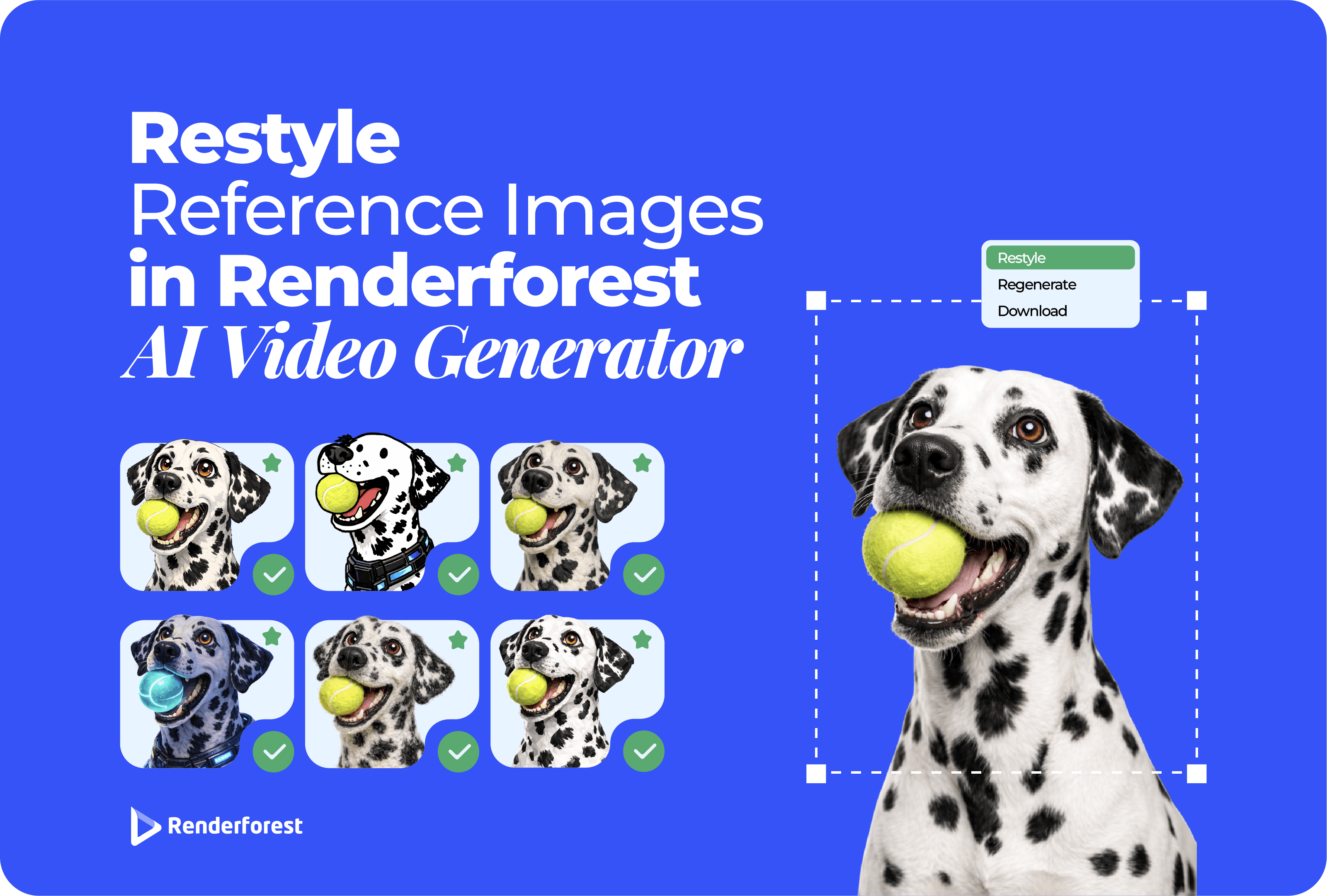
AI
What’s the best way to introduce and explain a complex concept? If you ask marketers, all of them will mention videos as one of the most effective ways.
But videos come in different types, sizes, lengths, and, of course, in different styles.
How to choose the style of video you should invest in? Now, this is the question. And, the answer is simple ━ it all depends on your purpose.
Explainer animations are considered one of the popular types of videos used for marketing and educational purposes. You can choose between 2D animation, 3D animation, whiteboard animation, text animation, 3D logo animation, and many other styles of animation.
To help you understand which style is right for you, we’ll speak about whiteboard animation, when and why you need them, and how to create one.
Let’s dive in!
Among other animation styles, whiteboard animation stands out with its simplicity and the manner in which it takes the audience through the story. Basically, it includes static images being drawn on the screen accompanied by a 3rd-person narration. This style can even be adapted to create Zoom background videos that engage viewers in virtual settings.
Whiteboard animations introduce the concepts in a straightforward manner which makes it easy to understand and digest them. They gradually take the viewer through the story and keep them watching till the end.
The animation usually starts with an introduction, then presents the problem, explains the solution, and asks the viewer to take an action with a strong CTA. Here’s an example of a whiteboard explainer animation.
As you can see in the example above, we have a story about our character which is narrated from the 3rd person perspective. The animation introduces the problem of our character and then explains how our character solved the problem, i.e., by using a certain service.
The story is engaging and relates to the audience watching it. So, if you had a small business and had the same problem you would like to check the solution and see whether it will help you too or not.
That’s why you need to add a call-to-action and the contact details so that the viewer can find you and ask for more information.

If you’ve watched many whiteboard animations, you might have noticed that most of them have some common characteristics. What are their main ones?
When creating or evaluating a whiteboard animation, you can pay attention to the following:

These were the main characteristics of whiteboard animations. Of course, there are some other things that characterize this type of animation. But these are the most important ones to pay attention to.
Now that you know what whiteboard animation looks like and what makes it unique, let’s see when and why you should use them.
What is the purpose of your video? If you’re not sure which animation style to choose, first think about the contents of your video and your goal.
If you’re planning to introduce your business, present your service in technical terms, explain a topic, or create an animated lesson, you can consider whiteboard animation for your project.
Having simple and clear illustrations, whiteboard animations are ideal for covering a lot of information and explaining complex concepts.
Whiteboard explainer animations can be used for educational purposes, advertising, introducing products and services, onboarding, and other projects such as creating mobile app explainer videos.

Whiteboard animations are known for their simplicity. But on the other hand, they can be really limited compared to 2D or 3D animated videos which are more expressive.
Understand what your purpose is and consider the pros and cons of whiteboard videos before starting your project. If you choose to create one, read on and learn how to create it yourself.
Recommended Reading
Before the development of technology, people used to use actual drawing for creating whiteboard animations. But luckily for us, we don’t need it anymore.
Now, you have two options for making them: hiring a video production specialist or using online tools.
If you hire a video production company, the average cost of creating a whiteboard animation can be from $5.000 to $35.000 per minute. The price depends on many factors, including the animation duration, the complexity of characters, etc.
And the average duration can be 6-10 weeks, depending on the video length and the number of revisions.
The process of creating whiteboard animations has the same video production stages:

While creating the animation, you should pay attention to the illustration style, the quality of animation, the voice-over, and background music. The poor selection of these can affect the overall quality of your whiteboard video.
If you’re not ready to spend a couple of weeks waiting for the outcome or are on a tight budget, you can try online animation maker tools such as Renderforest’s AI animation software. And guess what—you don’t need to be an editing pro to create something like animated educational videos.
With their help, you can get your desired outcome faster and easier. Besides, you can save money on video creation and spend it on the promotion of your video.
You can choose between animation software or online tools. Let’s see how you can create a whiteboard animation online with Renderforest.
To get started, you should have your script ready. Then, select our Whiteboard Animation Toolkit and start creating.

Choose one of the available options: creating your animation from scratch, customizing a ready-made video, or using our AI-based text-to-animation tool.
With our easy-to-use editor, you can create your animation in less than 30 minutes. Edit and customize the scenes with your text, preview your video, and download it. Don’t forget to add your logo, too. You can create branding visuals using tools like Renderforest’s logo animation software.

As you can see, you don’t have to wait for weeks and spend thousands of dollars on one video. The templates are created by our professional animation team, so there’s no doubt about the high quality of your whiteboard animation. Try it yourself and see the results!
If you’re still in doubt, check out the list of whiteboard animation tools below. Compare and choose the one that suits you best.
As we’ve mentioned earlier, using whiteboard animation tools and software can be a great alternative for hiring a video production company. Especially if you have a limited budget.
Below are some of the best animation software that will help you create your next awesome whiteboard video.
Renderforest’s video animation software offers advanced tools for creating animated videos online, and not only. Browse 1000+ templates and ready-made videos to find what you need for your project.
Price: Free and Paid
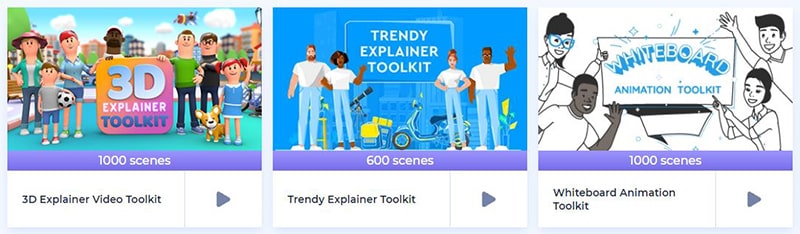
VideoScribe is an online platform for making whiteboard animations. It provides audio and image libraries and also supports file import.
Price: Free Trial and Paid

Doodly offers templates for doodles and whiteboard-style videos. It’s a desktop animation application compatible both with Windows and Mac.
Price: Paid

Mango Animate offers several products, including whiteboard animation maker software. It offers easy-to-use templates, multi-timeline editing, audio features, and more.
Price: One-time Payment

Animatron is an online animation maker tool. It offers customizable templates, royalty-free images, backgrounds, audios, and more.
Price: Free and Paid

Simpleshow is an animation tool with storyline templates that can be used for business and education-related projects.
Price: Free and Paid

To Sum Up
With all the buzz and overcrowded social media channels, it’s hard to stand out and promote your business. This is why it’s crucial to have some effective tools that will help you stand out.
Whiteboard animations can become an effective tool if used correctly. So, if you’re planning to create an animated video for promotional or educational purposes, you can try whiteboard explainer videos.
They are simple and limited in expression but can be used to explain complex concepts. They are clean and easy to create, but also very engaging and catchy.
Consider all the pros and cons of whiteboard animation and decide whether you need them or not. There are 2 options to create them: hiring a video production company or creating yourself with online tools and software. For other visual storytelling purposes, you can also use the cartoon creator.
If you decide to create it yourself, try Renderforest whiteboard animation tool. Click the button below to get started!
Article by: Renderforest Staff
Dive into our Forestblog of exclusive interviews, handy tutorials and interesting articles published every week!
Read all posts by Renderforest Staff

