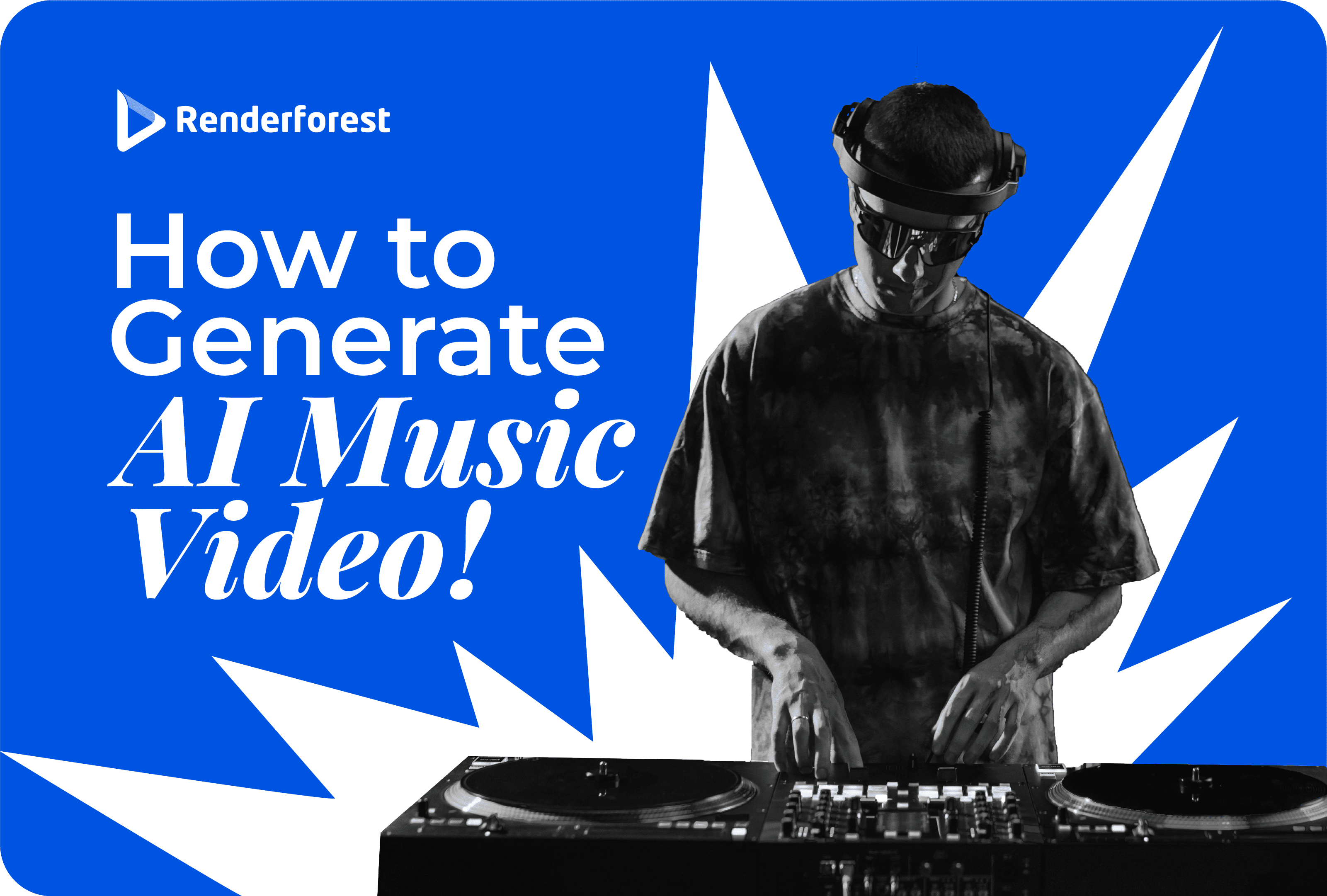
AI
3D animation is a great way to bring digital objects to life. Everything from characters to landscapes comes together to create a visual narrative—a vibrant display of colors and textures that add depth and detail. With elements like rigging and modeling, you give the characters energy, allowing them to move and act naturally. Finally, lighting and rendering polish it all off, making the scenes look realistic. This blend of art and technology creates the amazing visuals we love in movies and games.
3D animation is all about creating three-dimensional, moving images using computer software. Unlike 2D animation, which involves flat images with only height and width, 3D animation adds depth, allowing characters and objects to move and rotate in a more realistic space. This adds an extra layer of realism, making scenes more visually appealing.
Key characteristics of 3D animation include modeling, texturing, and rigging. Modeling is where we build the shapes of objects or characters, whereas texturing adds color, patterns, and details. As for rigging, you set up a skeleton for movement. And then we have animation, where we bring everything to life with motion. Lighting and rendering are the final touches, making sure everything looks polished and realistic.
Creating 3D animated videos involves several principles and techniques. One of these is keyframing, which sets the main points of movement. Between these points, the computer generates the in-between frames, creating smooth motion. Another technique is motion capture, where real-life movements are recorded and applied to digital characters, giving them natural, lifelike motions.
These techniques come together to create the stunning visuals we see in movies, video games, and even virtual reality experiences. The combination of depth, detail, and dynamic movement makes 3D videos a powerful tool for storytelling and entertainment. As one of the best animation apps, Renderforest is your one-stop solution for creating animated 3D content.
3D animation has become an essential tool in various industries, offering endless possibilities for creativity and innovation. From blockbuster movies to educational tools, it brings stories, concepts, and products to life with stunning realism and depth.
3D animation has transformed the film industry, bringing unforgettable characters and worlds to life. Think of movies like Pixar’s “Toy Story” or DreamWorks’ “Shrek.” These films use 3D animation to create detailed, lifelike characters and environments that entertain audiences of all ages. The “Toy Story” trailer is a good glimpse of what the first 3D animated movies looked like. And now you can be a creator too with our easy and simple AI cartoon generator.
With tools like Renderforest’s cartoon maker, you can start animating right in your browser.
In video games, 3D animation creates interactive experiences. A great example is “Elden Ring,” which features high-quality graphics and a world that completely absorbs the player. The stunning visuals and detailed environments draw players into an unforgettable adventure. You can see for yourself by watching this YouTube video.
3D animated content is a powerful tool in marketing, helping brands tell their stories in a unique way. Animated commercials, product demos, and explainer videos can make complex ideas simple and fun. For example, Coca-Cola’s animated holiday ads bring a touch of magic to their brand.
You can spice up your own marketing content by using Renderforest’s whiteboard animation to create explainer videos and more.
In education, 3D animation makes the learning more dynamic. It helps explain complex concepts in subjects like science, engineering, and medicine. Imagine a 3D animated video showing how the human heart works or illustrating the process of photosynthesis—rather than describing it in large blocks of text. Even complex ideas can seem simple through 3D animated clips.
Virtual reality (VR) takes the idea of 3D to the next level, creating fully immersive experiences. VR games, simulations, and training programs rely on 3D animation to build realistic environments. For example, “Beat Saber” uses this technology to create a dynamic, rhythm-based VR game. Here is a trailer for you to get a taste of the exciting VR experience in the game.
3D animation isn’t just for movies and games; it can also be a great tool for creating personalized materials. Imagine using 3D animation to design unique postcards, invitations, or greeting cards for different occasions. This approach adds a special touch that makes your messages truly stand out.
Renderforest’s greeting card animation templates are perfect for creating extraordinary animated greeting cards. These templates allow you to create beautiful, personalized cards that hype up any occasion.
Creating a 3D animated video involves several key stages, each of which is crucial to transforming an initial idea into a polished, lifelike animation.

Every great 3D animation begins with a solid concept. This step involves brainstorming and sketching out ideas, developing characters, and planning the story. Concept development sets the foundation for the entire project. Creating storyboards plays a major role here, helping to map out the flow and key moments of the story.
Once the concept is clear, the next step is modeling. This involves creating the shapes of characters, objects, and environments in a 3D space using specialized software. Modeling calls for a keen eye for detail, as artists sculpt everything from the smallest props to the main characters. The goal is to create a detailed and accurate representation of the concept.
After modeling comes rigging. This is where you make a virtual skeleton for the models, allowing them to move. Think of it as building the bones and joints that allow characters to walk, run, and express emotions. Rigging is a technical process that requires precision, as a well-rigged model guarantees smooth and realistic movements during animation.
With the rigged models ready, the animation stage begins. This is where the magic happens, as motion brings static models to life. Animators use techniques like keyframing, where key positions are set for the models, and the computer generates the in-between frames to create fluid motion. Another popular method is motion capture, where real-life movements are recorded and applied to the digital characters.
Texturing adds color, patterns, and details to the models, making them look more realistic. This stage involves applying materials and textures to the surfaces of the models. Artists use tools like Photoshop or Substance Painter to create detailed textures that give depth and dimension to the characters and environments. Texturing helps to add realism and visual interest to the animation.
Lighting is a key element that improves the mood and atmosphere of the animation. This stage involves placing lights within the 3D scene to illuminate the models and environments. Proper lighting can dramatically affect the visual appeal, guiding the audience’s attention and setting the tone for each scene. Lighting artists work to create realistic or stylized lighting setups that complement the story.
Rendering is the process of converting the 3D models and animations into final 2D images or frames. This stage requires a great deal of computational power, as it involves processing all the visual elements, including lighting, textures, and shadows, to create a cohesive image. Rendering can take time, but it’s essential for producing high-quality visuals. The final frames are then compiled to create the full animation sequence.
The final stage of the 3D animation process is post-production. This includes editing the rendered frames and adding special effects, sound, and music to enhance the animation. Compositing is also a part of this stage, combining different visual elements into a single image. You’ll then apply color correction and grading to make sure the animation is visually consistent. Then comes reviewing and fine-tuning to finalize the project.
Making a 3D animated video is a complex but rewarding process that combines artistry and technology. Each step plays a key role in bringing stories and characters to life.
With resources like Renderforest’s 3D explainer video toolkit, creating 3D animated content can be a piece of cake. There are two ways you can do this: ‘Select Scenes’ and ‘Create with AI.’
The ‘Select scenes’ flow lets you manually pick the scenes you want in your video. Here’s how:

For an even faster process, try the ‘Create with AI’ flow using the AI animation video generator. Here’s how it works:
For this article, we’ll go with ‘Create with AI.’ The ‘Create with AI’ flow uses artificial intelligence to generate your video. After opening the 3D Explainer Video Toolkit template, choose ‘Create with AI.’ You’ll have two options: ‘Idea to Video’ and ‘Script to Video.’
For now, let’s go with ‘Idea to Video.’ Start by entering your idea, and the AI will generate an outline for your video. This outline includes suggested scenes and a structured flow. Review the AI-generated outline and make any necessary edits. Once you’re happy with the outline, click ‘Do Magic’ and let the AI take over. The AI will create your video by arranging scenes, adding transitions, and building a story.

Once the AI has generated your video, you can customize it to add a personal touch. Here are the key customization options:
With this process, you don’t have to be a 3D editing expert to know how to make animation videos. All you need is your computer, a Wi-Fi connection, and a bit of creativity.

Once your video is complete, Renderforest’s animation maker offers several export options. You can download the video in various resolutions, including HD and Full HD, depending on your subscription plan. You can also share your video directly on social media platforms like YouTube, Facebook, and Instagram or generate an embed code for your website. This way, your video will reach your audience wherever they are.
For titles or end-screen credits, you can use the animated text generator to put together a dynamic display.
3D animation is changing the way we create and consume visual content. From movies and video games to marketing and education, the benefits of this technology are no secret.
One of the most obvious reasons to use 3D animation is that it offers better visual appeal. Unlike traditional 2D animation, 3D animation adds depth and realism to characters and environments. This makes scenes more immersive, allowing viewers to feel like they are part of the action.
3D animation is a powerful tool for boosting engagement. The lifelike quality of 3D characters and environments can evoke stronger emotional responses from viewers. In marketing, 3D animated ads can create a lasting impression on potential customers, leading to higher conversion rates. In education, 3D animations can make learning more interactive and fun, helping students grasp concepts more quickly and retain information longer.
The versatility of 3D animation makes it a valuable asset across various industries. In the entertainment industry, 3D technology is used to create breathtaking visual effects in movies, TV shows, and video games. Marketers can tell their stories in a compelling way, be it through animated commercials, product demos, or explainer videos.
In architecture and real estate, 3D animation can bring blueprints to life, providing virtual tours of buildings and spaces that are yet to be constructed. This can help clients visualize the final product and make more informed decisions. Healthcare professionals can use 3D techniques to create detailed visualizations of medical procedures and anatomical structures, which can come in handy for both patient education and professional training.
3D animation can be just what you need to explain complex concepts in a clear way. In science and engineering, for example, 3D animations can illustrate processes and mechanisms that are difficult to explain with words or 2D images alone. A 3D animated video can show how a machine works, how a chemical reaction occurs, or how a medical treatment affects the body.
In educational settings, 3D animations can simplify subjects like physics, biology, and mathematics. Visualizing abstract concepts in a 3D space helps students see and interact with the material in new ways. This ability to break down complex ideas into helpful visuals is ideal for both teaching and learning environments.
Creating 3D animated content involves a blend of creativity, technical skill, and strategic planning. Here are some practical tips to help you produce high-quality animations:
Storyboarding is the blueprint of your animation. It involves sketching out each scene and sequence to plan the flow and timing of your animation. With storyboards, you can visualize the narrative, identify potential inconsistencies, and communicate your vision to others on your team. They provide a clear roadmap so that you stay on track throughout the animation process.
Tip: Use simple sketches and notes to outline key scenes and transitions. Focus on the narrative and how each scene connects to the next.
Simplicity is key in 3D animation. Overloading your scenes with too many elements can confuse the viewer and take away from the main message. Start with basic shapes and movements before adding complexity. Simple animations are easier to manage and can be less time-consuming.
Tip: Focus on clear, concise movements and avoid unnecessary details. Prioritize the most important elements that contribute to your story.
While keeping things simple, it’s also important to pay attention to the finer details that make your animation realistic and compelling. This includes accurate textures, lighting, and realistic movements. Small details like the way a character’s hair moves or how light reflects off a surface can boost the overall quality of your animation.
Tip: Spend time refining textures, lighting, and small movements. Use reference materials to ensure accuracy and realism.
Rendering is one of the most time-consuming parts of 3D animated content. Optimizing your rendering process can save you a lot of time and frustration. Use efficient rendering settings and consider using render farms if you’re working on a large project. You can also take advantage of features like motion blur and depth of field sparingly to avoid unnecessarily long render times.
Tip: Adjust your rendering settings to balance quality and time. Use lower resolution or sample rates for test renders before committing to high-quality final renders.
Investing in professional tools and resources can allow for optimal modeling, texturing, rigging, and animating. Online tutorials, courses, and communities can also provide valuable insights and support as you work on your projects.
Tip: Choose software that fits your budget and project needs. Take advantage of online resources, tutorials, and forums to constantly improve your skills.
3D animation brings visuals to life with stunning depth and realism. It can do wonders for boosting engagement, grabbing the viewer’s attention, and making complex ideas easy to understand. The trick is to keep your designs simple while focusing on certain details. With Renderforest’s tools and resources at your disposal, you can start creating your own amazing animations in no time.
Recommended reading:
3D animation is a technique where you produce lifelike, three-dimensional moving images on a computer, tablet, or mobile device. Unlike 2D animation, 3D videos add depth, making characters and objects appear more realistic. The process involves modeling to create shapes, texturing to add colors and details, rigging to build a skeleton for movement, and animating to bring everything to life. Lighting and rendering add the final touches to add visual appeal. You can find 3D animation in movies, video games, advertisements, and virtual reality.
Start with storyboarding to map out your scenes. Then, shape your characters and objects using software like Blender or Maya. The next step involves rigging to allow for motion and animating your models by defining their movements. Add textures to give them color and detail, and set up lighting to set the mood. Finally, render your animation to produce the final video, and edit it in post-production for the perfect finishing touches.
3D animation started making waves in the late 1960s and early 1970s. It all began with Ivan Sutherland’s Sketchpad in 1963, a program that let users interact with graphical objects on a screen. The first 3D animated film, “Futureworld,” came out in 1976, marking the first use of 3D computer graphics in a movie. The 1980s and 1990s saw rapid advancements, leading to the creation of iconic films like “Toy Story” in 1995, which was the first 3D animated CGI feature film by Pixar.
3D animation brings characters and objects to life by creating models in a virtual 3D space and animating them. The process begins with modeling, where the shapes are made. Next, these models are allowed to move through a method called rigging. Animators then set keyframes, which are specific points of movement, and the software fills in the gaps to create smooth motion. Texturing adds color and detail, while lighting enhances realism. Finally, rendering turns these 3D models and animations into 2D images or frames, which are compiled into a video.
Article by: Renderforest Staff
Dive into our Forestblog of exclusive interviews, handy tutorials and interesting articles published every week!
Read all posts by Renderforest Staff

