
AI
How do you create an explainer video for your video marketing project without spending months of production and your entire fortune? The answer is simple: you pick a great explainer video maker and get it done within minutes. To save you hours of research, we’ve hand-picked the best explainer video software of the year so you can jump straight into the creative process. Try any of the tools on the list below, and you’ll see how simple creating an awesome explainer video can be.
When you’re trying to choose the best explainer video software, there are a few things you should keep in mind. These will make all the difference in putting together that perfect explainer animation.
Nobody has time to spend hours figuring out complicated software, right? The best animation apps should be super user-friendly. Look for drag-and-drop features, intuitive interfaces, and easy navigation. You want a tool that lets you hit the ground running—even if you’re a complete beginner. And when it comes to AI functionalities, you shouldn’t be left wondering how to make an AI video. They should be so straightforward that you figure them all out in no time. After all, what’s the point of AI if it doesn’t make your life easier?
No one wants their explainer video to look like every other company’s. That’s why customizability is important. You should be able to tweak everything from colors and fonts to characters and animations. The ability to personalize templates or create your own scenes means your video will look tailored to your brand. For AI tools, having options to edit and customize the output will also give your video a unique look. Text to video AI free tools can help you create videos without limitations on creativity and customization.
No one likes pixelated, low-res videos. Whatever software you go for, make sure it delivers high-quality video output. Whether you need 720p for quick social media posts or 4K for a more polished presentation, quality matters. You want your explainer animation to shine on any screen, so pick software that guarantees top-notch resolution.
Not everyone has the time (or the skills) to create a video from scratch. That’s where templates come in handy. The best animation apps offer a range of templates that cater to different industries and styles. It’s like having a head start. Plus, you can still play around with them to make them your own, which brings us back to customizability.
We take our evaluations seriously, relying on reviews, ratings, and thorough research to assess each tool. Our approach is all about honesty and authenticity; we’re never paid for placements. Instead, we dive deep into user experiences and expert insights to bring you genuine recommendations. You can trust that our selections are based on what truly works, not on who’s paying us. Your trust matters, and we’re committed to earning it by providing real, unbiased evaluations.
| Tool name | Best for | Pricing |
| Renderforest | Quick, professional-looking explainer videos | Starts at $9.99/month (Lite plan) |
| Powtoon | Animated explainer videos with a playful tone | Starts at $15/month (Lite plan) |
| Vyond | Business-oriented explainer videos | Starts at $25/month (Essential plan) |
| Animaker | Easy-to-use animation tools for beginners | Starts at $10/month (Basic plan) |
| Moovly | Creating explainer videos with mixed media elements | Starts at $24.92/month (Pro plan) |
| Biteable | Fast and straightforward explainer video production | Starts at $29/month (Pro plan) |
| VideoScribe | Whiteboard-style explainer videos | Starts at $42/month (Standard plan) |
| Visme | Visual content creators needing animation options | Starts at $29/month (Personal plan) |
| Toonly | Cartoony explainer videos with character animations | Starts at $39/month (Standard plan) |
| Wideo | Quick and easy explainer video creation | Starts at $19/month (Basic plan) |
| Tyle | Explainer videos that require minimal effort with professional results | Starts at $31.99/month (Premium plan) |

Renderforest pros
Renderforest cons
We start our list of the best explainer video software with Renderforest, a simple yet professional animated explainer video maker that caters to a range of projects. What we love the most about this professional video editing software is that it offers both manual and AI-powered explainer production flows.
If you prefer to do it all by yourself, you can choose its “Select scenes” flow and pick your animated explainer scenes by hand. Alternatively, you can give the AI video maker a prompt, and it will generate an outline for your video, turn it into a script, and make an entire video animation for you.
Of course, both flows are fully customizable, so you can tweak the content as much as you need to make the explainer match your style, branding, and tone of voice. Besides the explainer video maker, you’ll also find other tools like video presentation software.
Renderforest pricing
Rendeforest offers a free plan for anyone looking for a free AI video editor. The paid plans start at $9.99 a month.
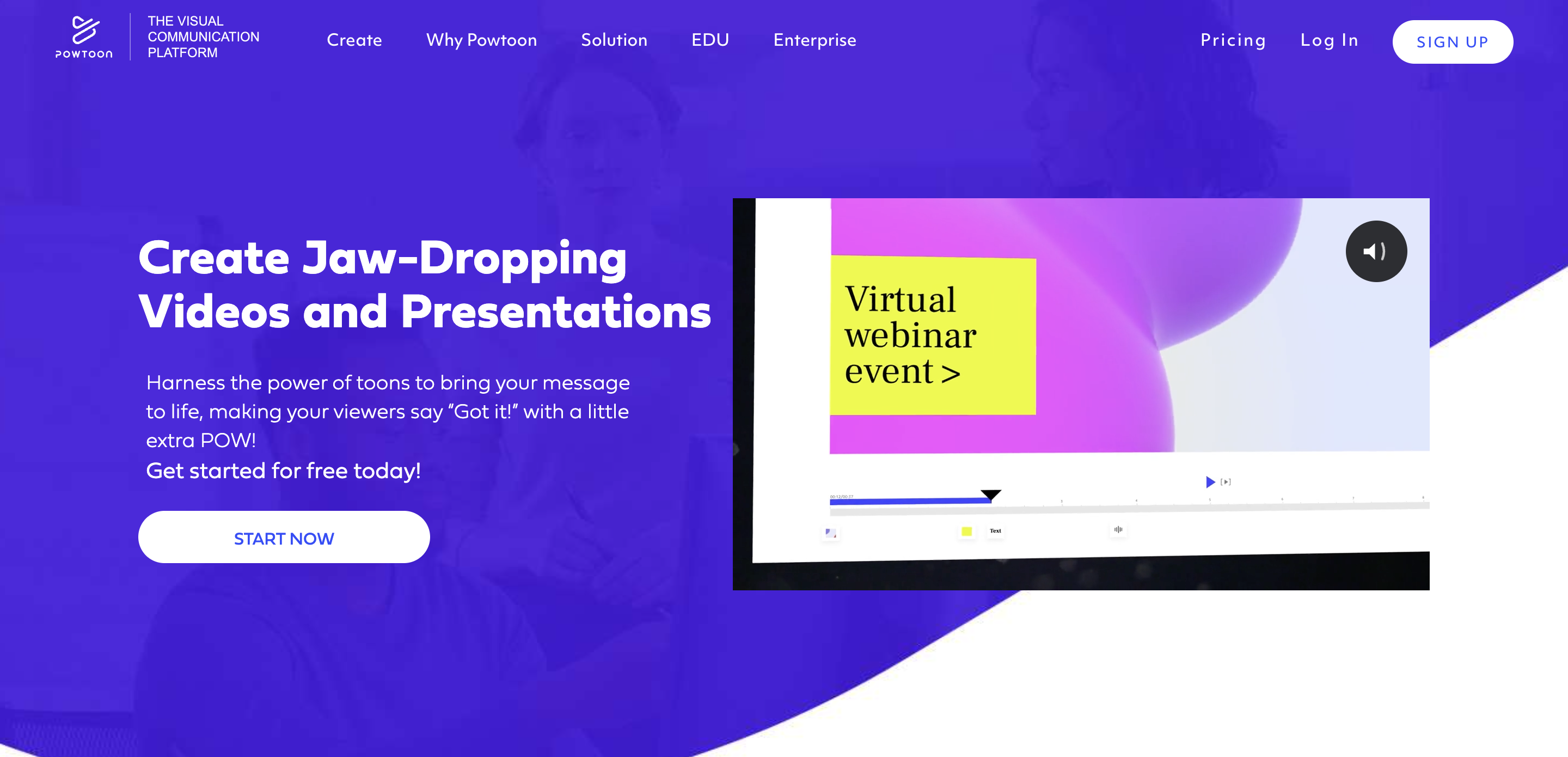
Powtoon pros
Powtoon cons
Powtoon’s explainer video software makes it easy for anyone to create an engaging explainer video or presentation in no time. With over 30 million users, the platform is popular for corporate training, marketing, and communication. It offers a range of templates, characters, and soundtracks to help you make great-looking animated videos or presentations without spending too much time.
Powtoon is especially popular among professors and teachers who want to add an interactive and engaging element to their lessons. It helps turn complicated concepts into fun animations that students will easily understand and enjoy watching.
Powtoon pricing
Powtoon offers a Lite plan starting at $50 per month, which includes five premium exports and removes branding. The Professional plan offers more features and is available at $190 a month.

Vyond pros
Vyond cons
Vyond is a go-to platform if you’re after business-oriented animated explainers. It offers two main tools: Vyond Go and Vyond Studio. With Vyond Go, you can use AI to whip up a video draft from a text input, while Vyond Studio allows for more hands-on editing.
Vyond’s massive library of pre-made templates and characters makes the creation process a breeze. And since it’s built with top-notch security features (GDPR and CCPA compliance), you can feel confident your data is safe. On top of it all, Vyond offers human-like voiceovers and great lip-syncing features to create a smooth storytelling experience.
Vyond pricing
Vyond is available starting at $49 a month for the Essential plan.
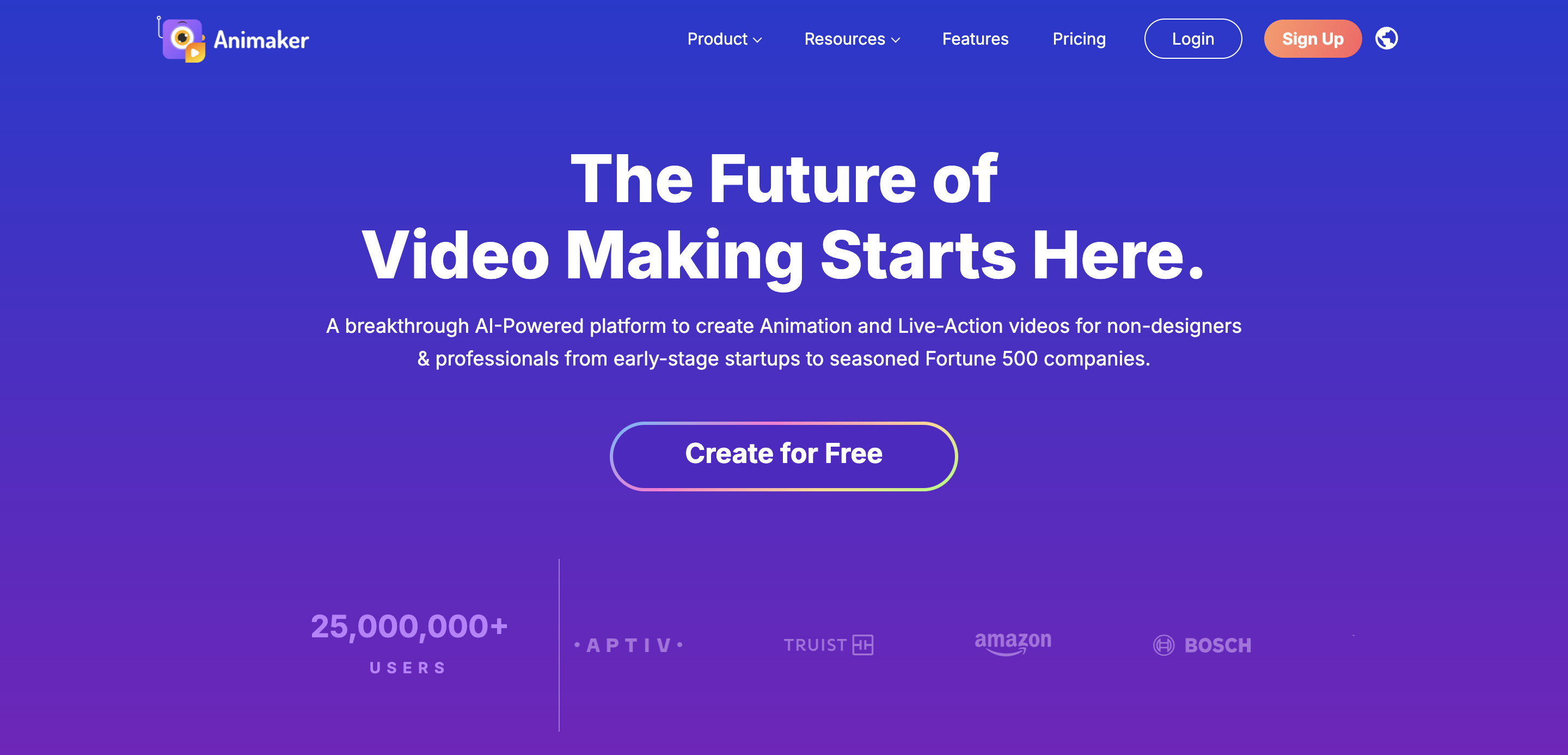
Animaker pros
Animaker cons
Animaker is a solid pick for anyone who needs to prepare animated explainers without having much experience. With a huge selection of templates and characters, it’s designed for those who want to create eye-catching animated videos, such as app explainer videos, but don’t have the motion graphics skills to do it. The drag-and-drop interface keeps things simple and straightforward, making it accessible for beginners while offering flexibility for more advanced creators.
What sets Animaker apart is how versatile it is. You can make everything from business presentations to educational videos, all while maintaining high-quality output—thanks to its HD export feature. Plus, it’s budget-friendly, so you don’t have to break the bank to create something impressive.
Animaker pricing
The prices start at $27 a month for the Basic plan.
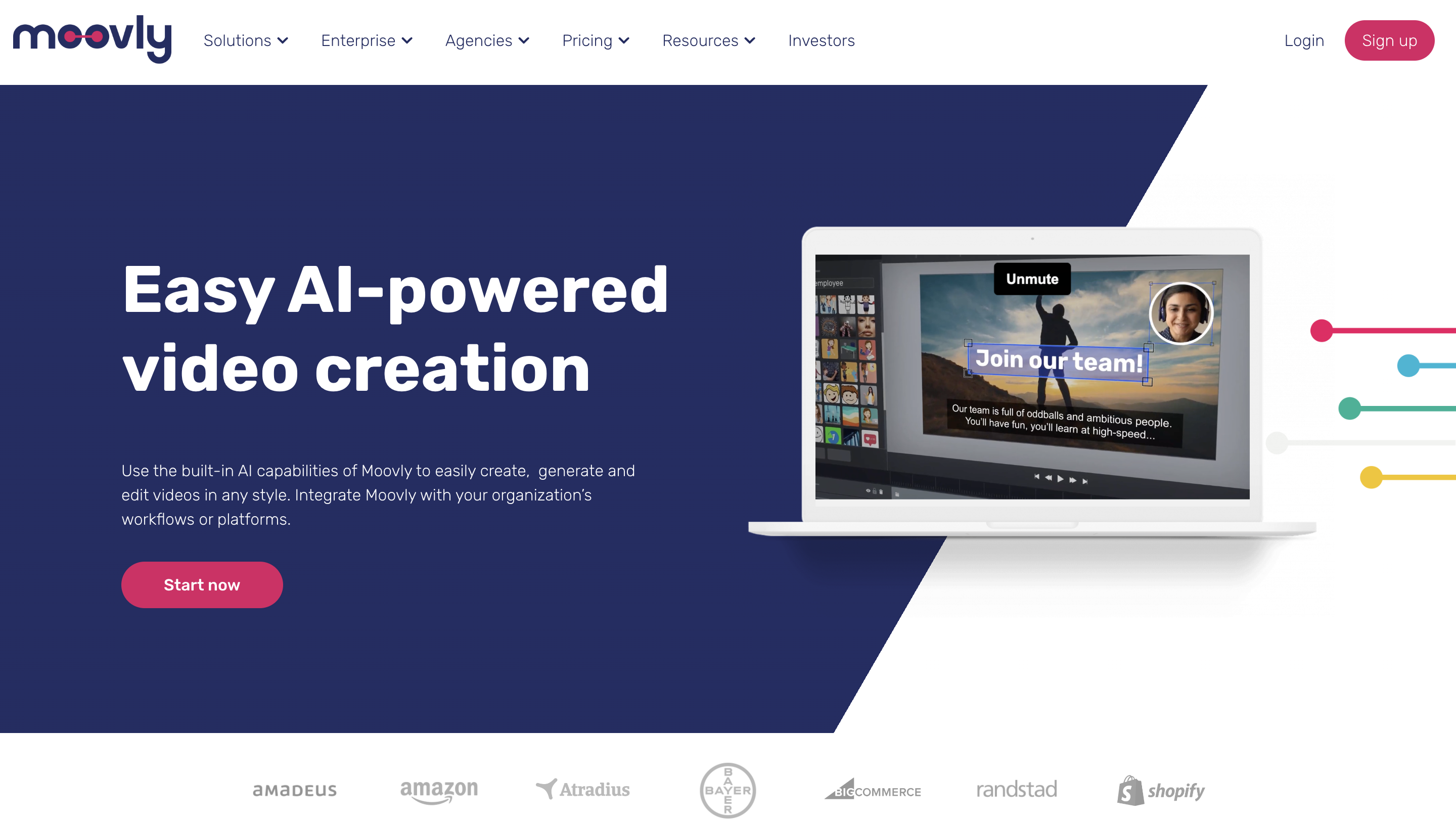
Moovly pros
Moovly cons
On to our next animated explainer video maker: Moovly. The platform’s great selection of stock footage and custom animations earned it a spot on our list of the Moovly made it to our list of the best explainer video software.
With access to over 120 million media assets, including images, videos, and audio from top sources like Getty Images and Unsplash, you’ll never be short of creative material. The video editor also packs AI-powered features that can take your workflow to the next level—be it generating scripts, adding voice-overs, or auto-transcribing your videos.
Moovly’s AI tools make content creation even more efficient. You can automatically translate your videos into multiple languages or use the AI text summarization feature to cut long scripts into short content.
Moovly pricing
The most affordable individual paid plan costs $25 per video.
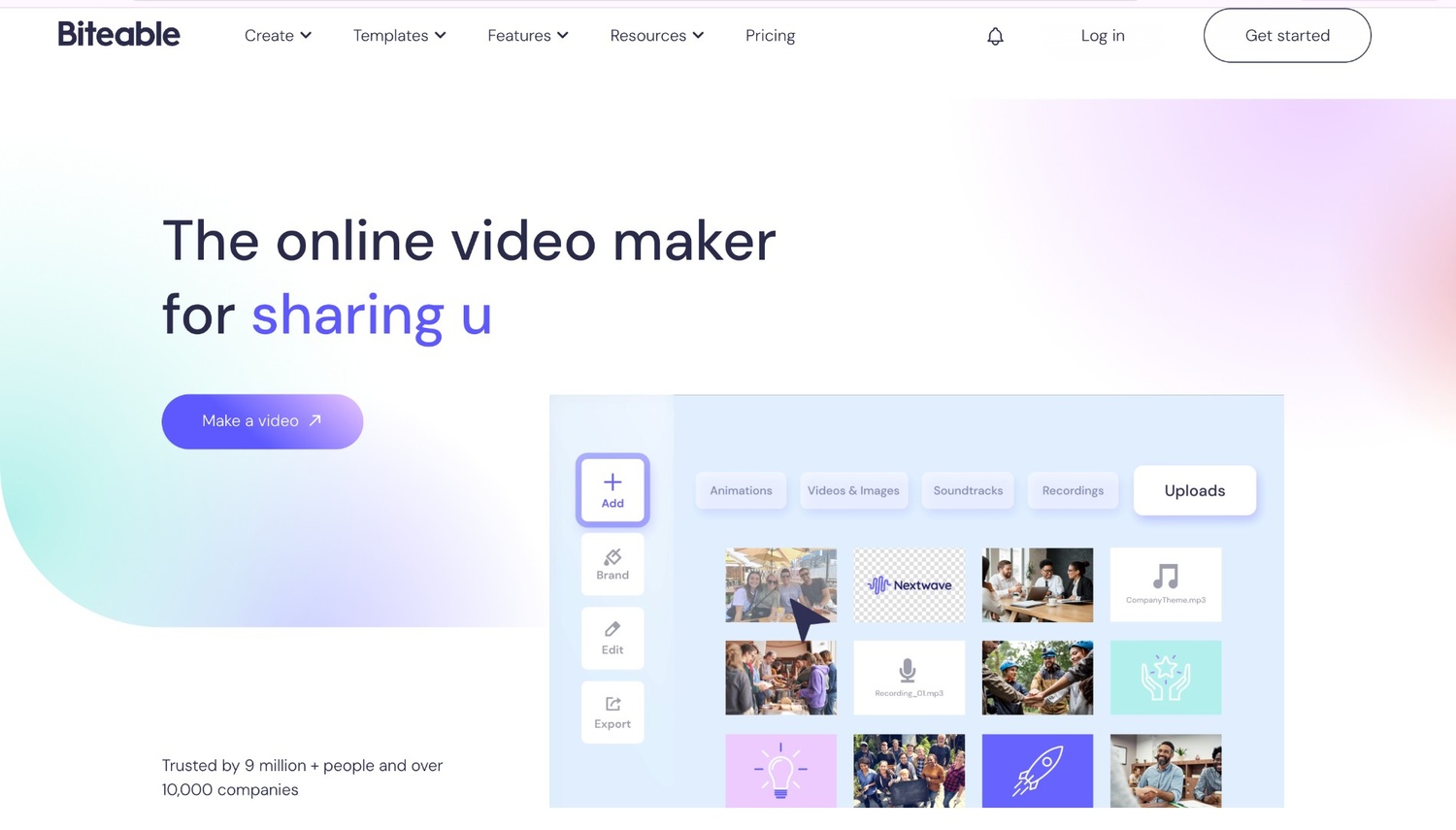
Biteable pros
Biteable cons
Imagine being able to edit your videos by simply giving text commands to your explainer video software: that’s all Biteable is about! Its Script mode allows you to create animated explainers simply by typing out text commands—Biteable handles the rest.
The platform also comes with a big selection of templates that cover just about any business scenario. Plus, it’s great for team projects, offering collaboration features that let multiple people work on a video. And again, like other software on our list, you don’t have to be a video editing pro to figure it out; Biteable keeps it all simple with its drag-and-drop interface.
Biteable pricing
The pricing starts at $29 a month for the Pro plan.
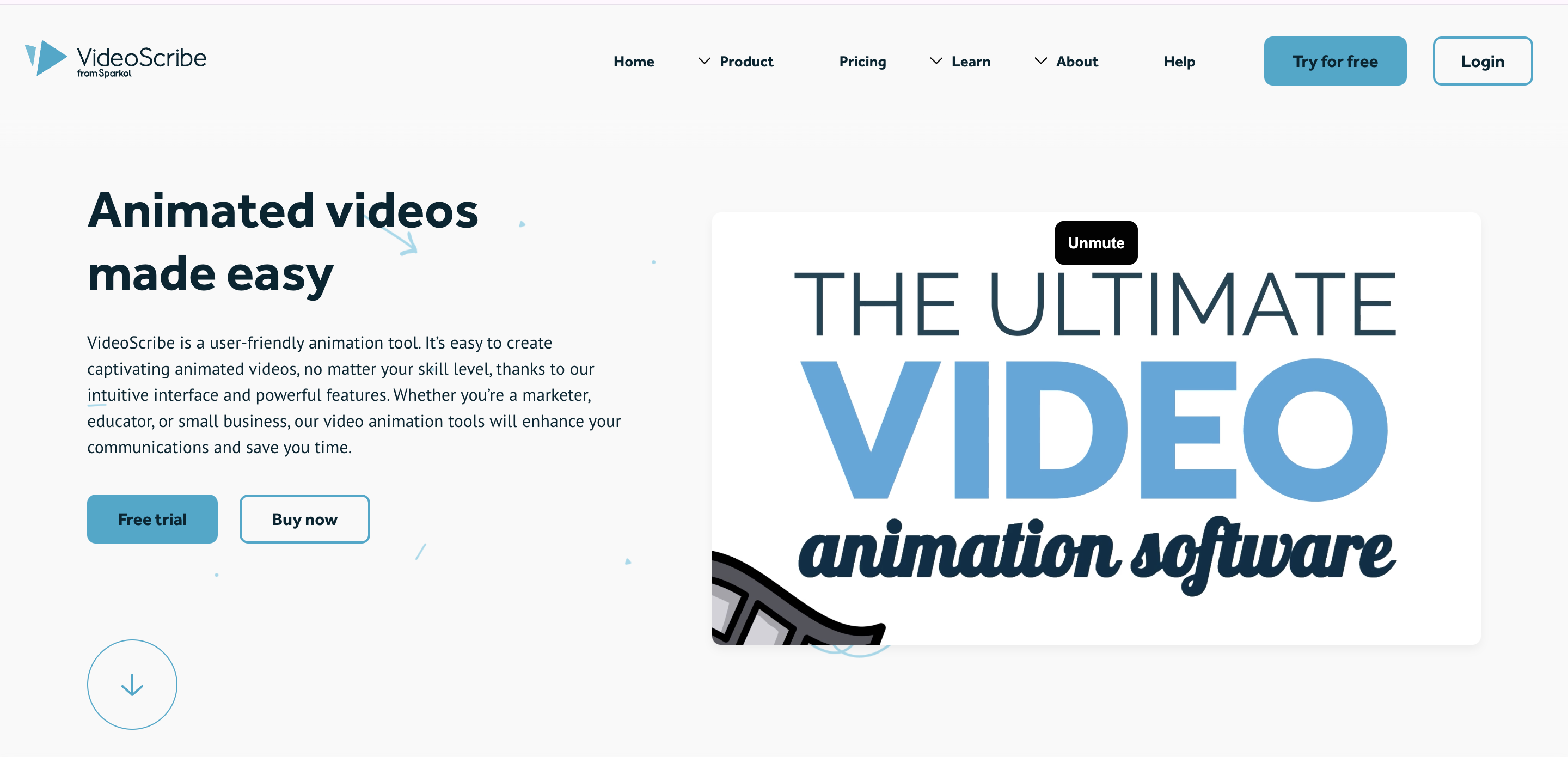
VideoScribe pros
VideoScribe cons
VideoScribe is a viable option if you’re looking for an animated explainer video maker to make a whiteboard explainer video. With access to a large library of customizable illustrations and templates, the platform is great for creating video clips that break down complex topics into clear visuals.
The best part about VideoScribe is that you can use it directly on your browser or download it to your computer for offline usage. Just keep in mind it lacks MP4 export and can be a bit slow in rendering.
VideoScribe pricing
The paid subscriptions start at $47 a month; you can get discounts with an annual subscription.
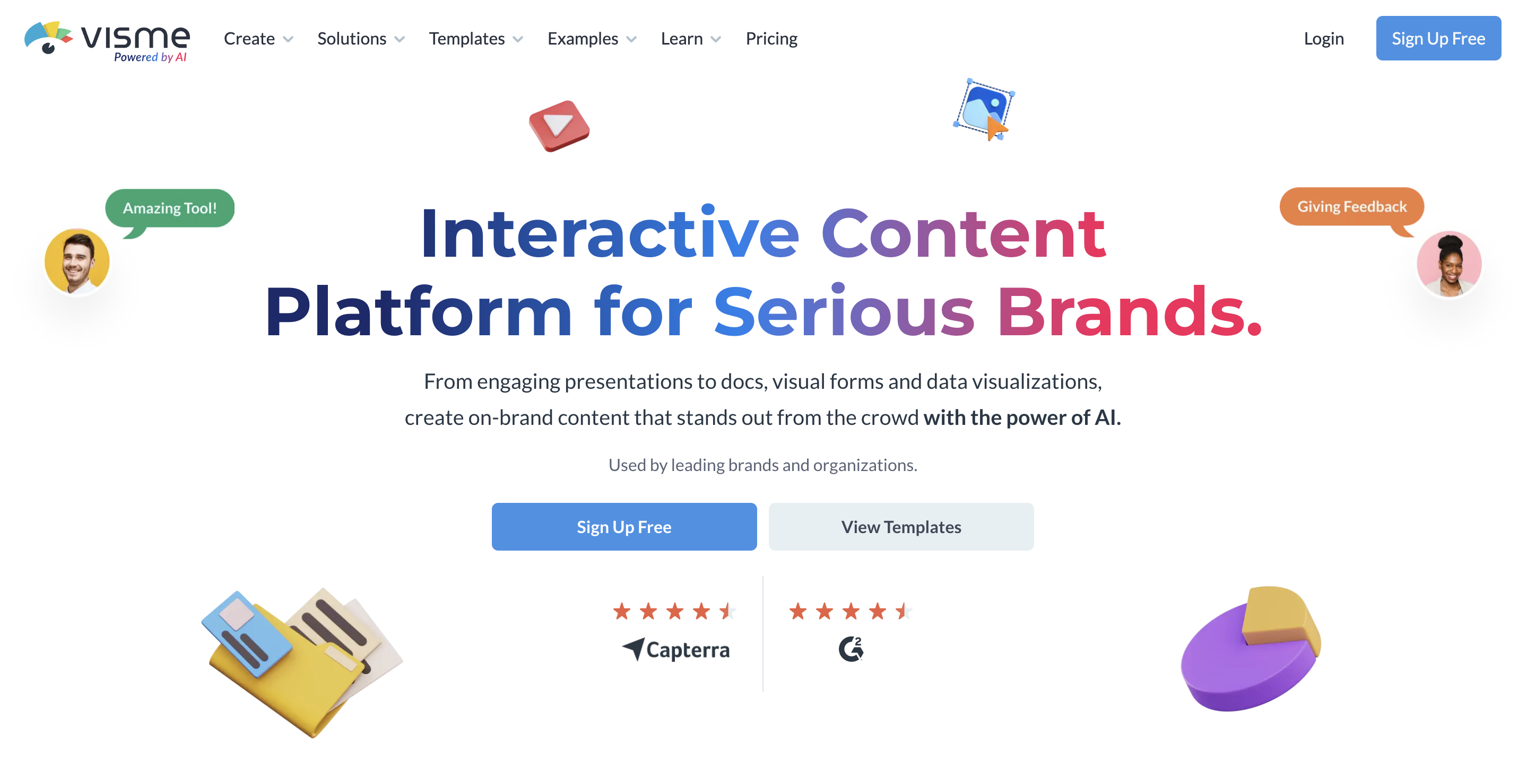
Visme pros
Visme cons
As one of the best explainer video creators, Visme offers both user-friendly design tools and customization. The platform is ideal for those who need a quick and effective way to create visual content. It can be used for explainer videos, presentations, and even social media posts, as it offers a range of templates that cover all your business needs.
What really sets Visme apart is the amount of control you have over your designs. You can adjust elements to fit your personal style or brand, making every project feel unique. Plus, it’s accessible through both web and desktop apps, so you can work from anywhere. While Visme offers a free version, many of its more advanced features, like export options, are limited to subscribers.
Visme pricing
Visme is free, with paid plans starting at $29 a month.

Toonly pros
Toonly cons
If you love having fun and enjoying cartoonish animated explainers, Toonly is worth a shot. This drag-and-drop explainer video software allows you to create your own cartoons in a couple of clicks. The library is packed with characters, props, and backgrounds, so you can craft videos that match your style or message without needing expert design skills.
One of Toonly’s standout features is its lip-sync tool, which adds a nice touch of realism to your animated characters. The animated explainer video software also comes with royalty-free music tracks, helping you refine your projects with the perfect soundtrack.
While it might not be ideal for complex animations or live-action explainer videos, Toonly’s simple interface makes it a great option for those who want to create quality content and have fun doing so.
Toonly pricing
Toonly’s pricing starts at $49 a month for the Standard plan.
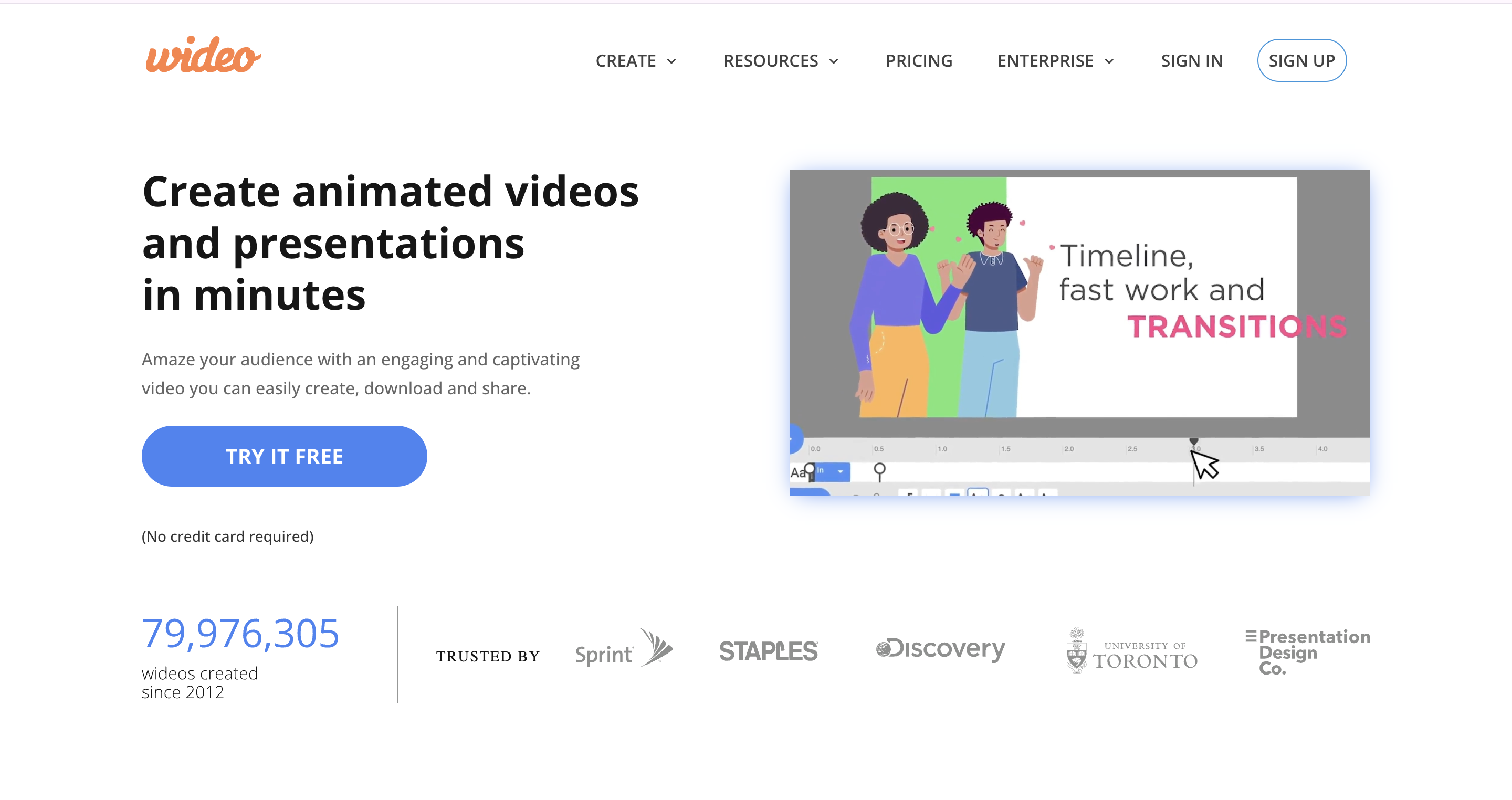
Wideo pros
Wideo cons
Wideo makes video creation a piece of cake, especially if you’re working on marketing, training, or internal communication videos. Its range of templates and stock footage means you can produce onboarding videos, tutorials, or social media ads without wasting hours on them. The best part? You don’t need much editing skills—just choose a template, add your visuals, and share your video to platforms like Facebook or YouTube with a single click.
That being said, Wideo’s simplicity comes with some limitations. While it’s a great option for quick projects, those looking for more detailed customization can find it a bit restrictive.
Wideo pricing
Wideo has a free plan; paid plans start at $59 a month.
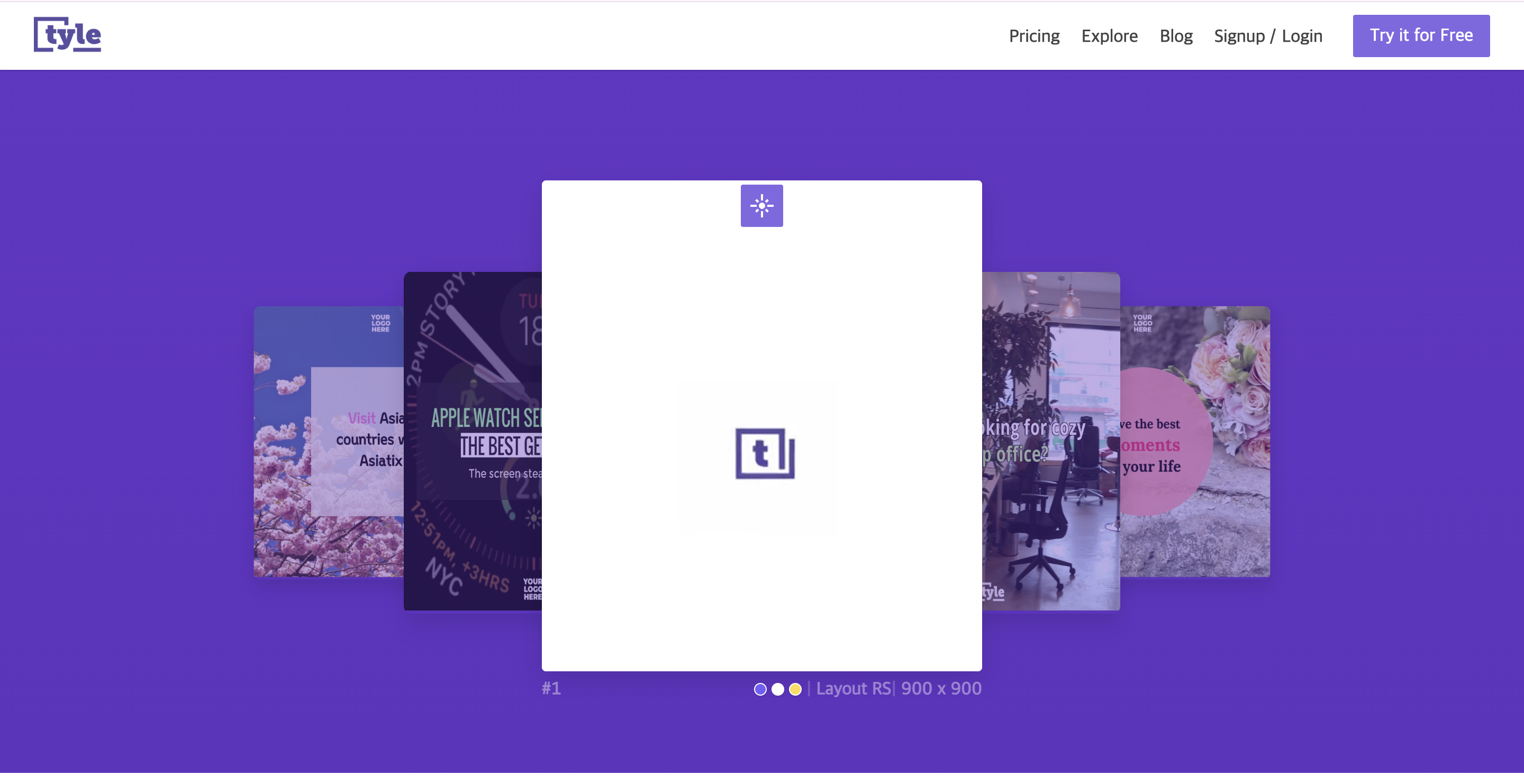
Tyle pros
Tyle cons
The final platform on our list of the best explainer video software is Tyle. This one is for those who feel especially lazy when it comes to video production and editing but still want to get professional results. Tyle is designed to make animated explainers as simple as it can get. It only involves three steps: typing your message, choosing stock images and videos, and getting your final video file.
But there’s a catch: Tyle is only suitable for photo slideshow videos, so you can’t really create anything else. Having said that, if the slideshow feels the right format for you, this is a perfect tool to experiment with.
Tyle pricing
Tyle offers a free plan, and the paid plans start at $31 a month.
At the end of the day, finding the best animated explainer video maker comes down to what works best for you. Whether you’re after a tool that’s user-friendly, comes with enough customization options, or offers the best collection of templates, the right software is out there waiting. Keep an eye on the details that matter—ease of use, quality, and creativity—and you’ll create stunning explainer videos in no time.
Related reading:
An explainer video is a short video that breaks down a product, service, or concept in a simple, easy-to-understand way. These videos are often used by businesses to explain what they offer and how it works, making it clear and approachable for potential customers.
Explainer videos are common among businesses nowadays as they are a great tool to engage the audience while informing them of how the product works. This type of video content is also popular among educators who want to turn complex ideas into bite-sized information.
To create a good explainer video, start by outlining your main message or concept. Write a script that keeps things simple and to the point. Then, you can use visuals or animations that support the message. Add voiceovers, music, and any other elements to bring your idea to life. Finally, edit and polish the video to make sure it flows smoothly and gets your message across.
For a streamlined creation process, consider using Renderforest’s AI. The tool generates an animated video based on your input. All you have to do is customize the output to match your brand before exporting it.
Article by: Sara Abrams
Sara is a writer and content manager from Portland, Oregon. With over a decade of experience in writing and editing, she gets excited about exploring new tech and loves breaking down tricky topics to help brands connect with people. If she’s not writing content, poetry, or creative nonfiction, you can probably find her playing with her dogs.
Read all posts by Sara Abrams

