
AI
If you still have customers reaching out to you and asking what exactly your product does, then chances are your demo video wasn’t enough. With so many powerful explainer videos online, one thing is clear: this year, vague demo videos are out, and clear explainer videos are in.
But don’t worry, creating an explainer video doesn’t necessarily mean hiring a team of expensive freelance animators and spending hours figuring out what look matches your script best. To make your life easier, we’ve compiled a list of the best explainer video templates that you can use with our free explainer video software and explain any concept without much effort.
No matter what your visual aesthetic is, you’ll find explainer video templates to match it.
Explainer video templates are a great way to quickly create engaging videos without spending a lot of time or money. They can be helpful in the following scenarios:
🎶 Dumb ways to die, so many dumb ways to die 🎶
Remember that iconic campaign done by the Metro Trains in Melbourne? Although its main message was to warn people to be safe around the trains, because of its iconic animation and funny lyrics it quickly went viral and became one of the most shared public service announcements in the world.
Mascot Stories Toolkit has a similar look, with its catchy animated characters that have the potential to go viral. So, come up with a fun script and bring it to life with this template.
Best for: Creating fun explainers that can be easily shared on social media
This one is for all the YouTubers out there. YouTube Video Editing Toolkit is your go-to template for cutting some hours out of your editing workflow and simplifying the overall process. With over 300 scenes, attention-grabbing CTAs, and other editing tools, it can help you give a more polished and dynamic look to your YouTube videos. You can use it for your explainer transitions, intros, outros, or just for creating a YouTube explainer ad for your channel.
Best for: Promoting your YouTube channel and improving your YouTube marketing campaigns
Want to give your explainer video a modern, 3D look but still keep it fun and engaging? This template is the perfect solution. The Factory of 3D Animations offers more than 500 scenes with fun 3D animated characters, icons, placeholders, and dynamic transitions. You can use them to create animated ads, explainer videos, and pretty much anything else you can think of. So, if the three-dimensional animation is your aesthetic, make sure to give it a shot.
Best for: Grabbing attention and making your explainer engaging with 3D animated characters
Another great 3D explainer template is the 3D explainer video toolkit. It gives you a variety of animated scenes and two animation styles. And to give your explainers a smoother flow, there are four different transitions you can choose from. These free explainer video templates can also come in handy if you’re looking to create promo videos and commercials—perfect for boosting your company’s sales overall. 📈
Best for: Telling your story better and giving it a modern approach with 3D animations
Looking for something more professional? 👔
Give the Business Presentation Pack a try. This is the ideal explainer video template if you want to create an animated presentation or video representing your business or brand. All the scenes and icons here are related to the corporate theme, which makes it easier to find all the components you need to tell your company story. And with over 198,000 exports, this template remains one of our users’ favorites, so you can trust that it will deliver the results you want.
Best for: Impressing colleagues with your professional presentation
An effective way to explain what your product does is with character animation. This is one of the explainer video templates built specifically for the corporate world. It includes more than 100 corporate scenes for business, startup, and education-related topics and has fun characters that you can use to get your message through. If you’re planning to create quality content that drives conversions to your business page, the Business Character Promotion template is a top choice.
Best for: Making professional explainer videos for business promotion
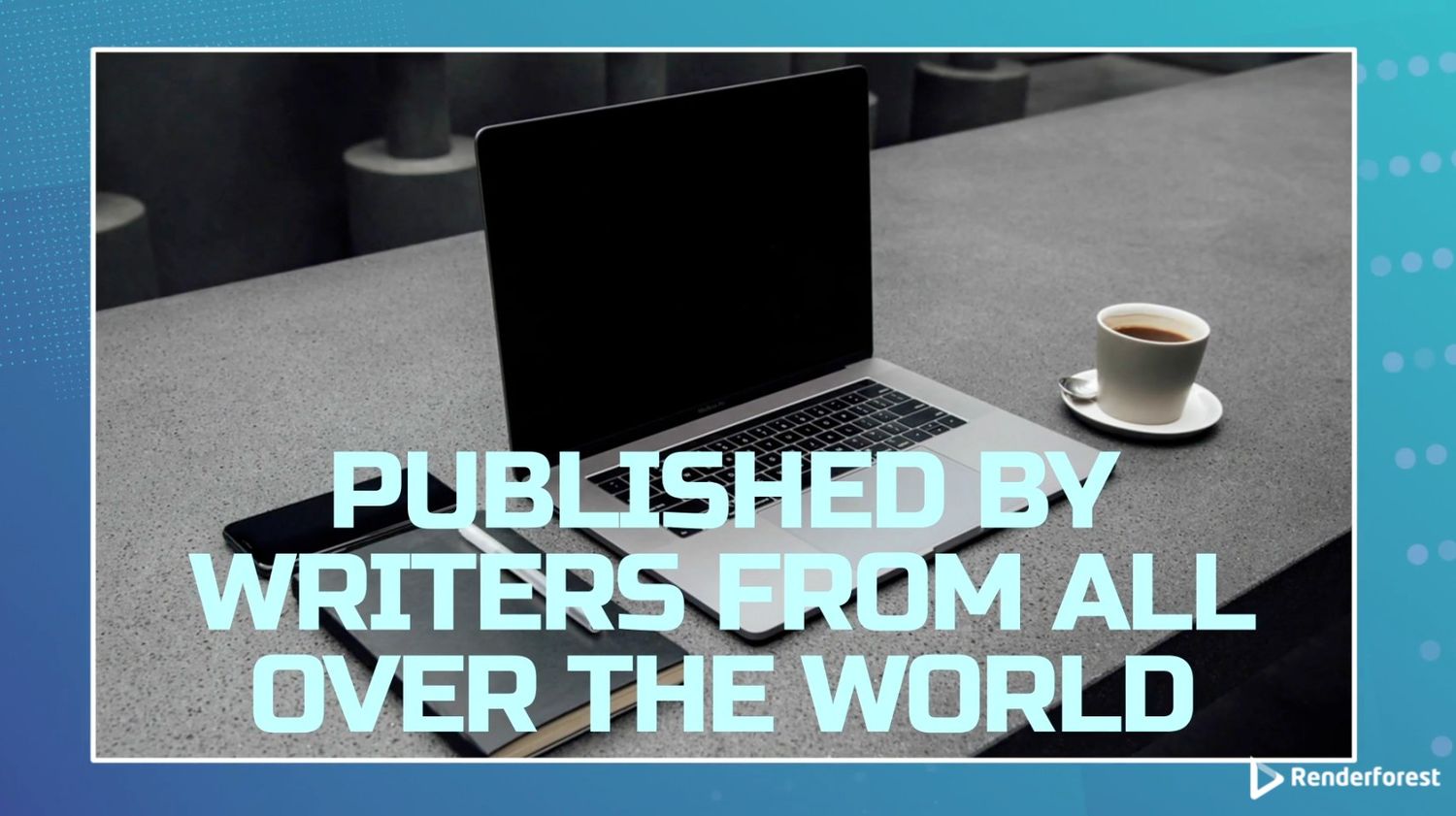
Make your blog stand out with engaging video content. This explainer video template is perfect for boosting your blog’s visibility and attracting more traffic. Easy to customize, it allows you to create videos that highlight your blog posts and share them across social media platforms.
Best for: Promoting your blog content and increasing visibility

The Real Estate Business Promotion template helps you create professional videos that highlight your properties and services. Plus, it has a range of colorful scenes available and quality music tracks you can add to your explainer videos to make them more engaging. It’s easy to customize, making it perfect for real estate agents looking to attract more clients without breaking the bank.💰
Best for: Getting more leads from your real estate listings through an engaging explainer
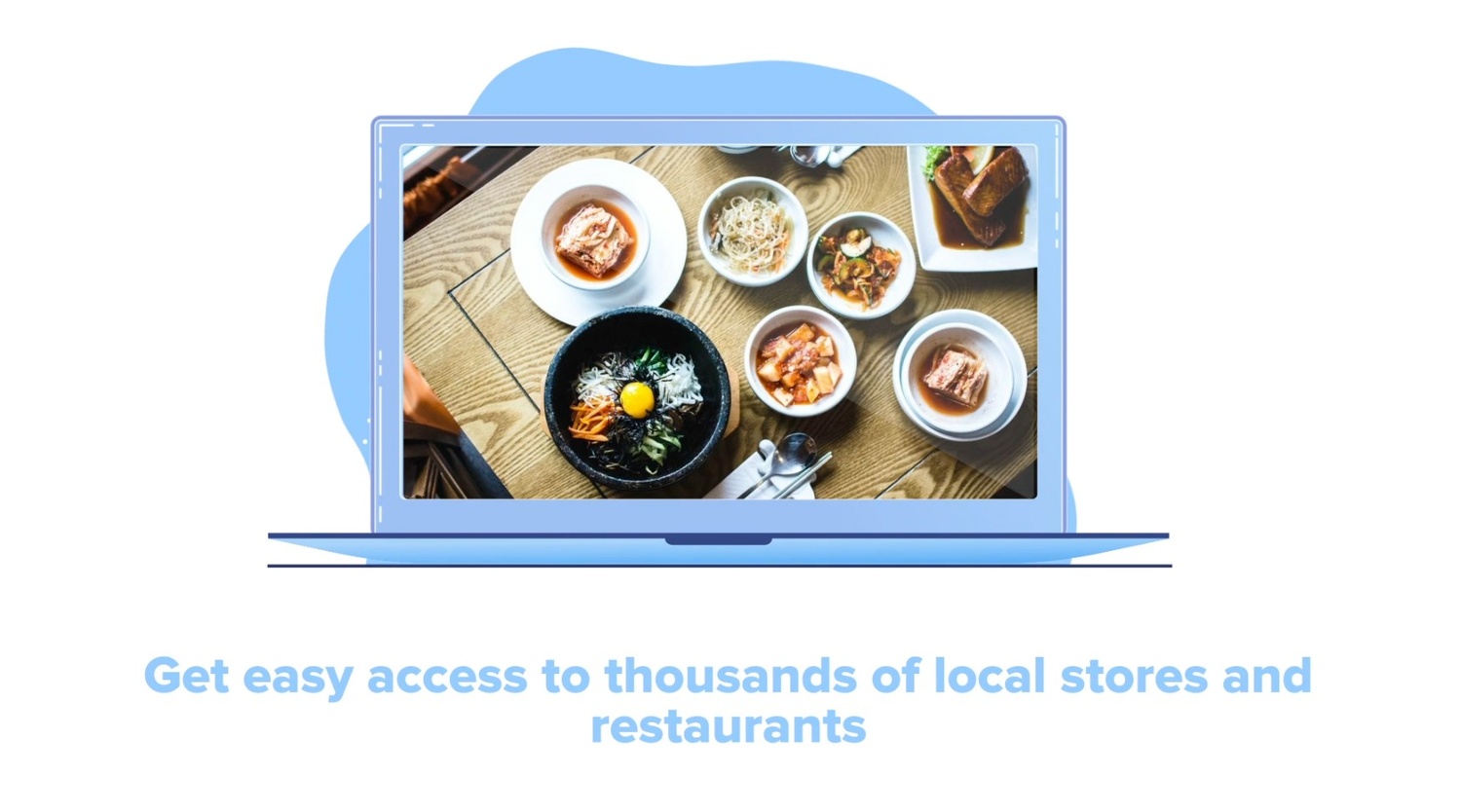
If your company is in the delivery sector, this one’s for you. The Delivery Service Animated Promo template helps you promote your delivery services and is highly customizable, so you can use it to tell any delivery-related story you want. It allows you to highlight the speed and quality of your service, making it easier to attract new customers. Just customize the scenes to fit your business and you’ll have a compelling promotional video to share with your audience.
Best for: Advertising delivery services and reaching potential clients

Last but not least, meet the Business Training Courses Explainer. This explainer video template is the best option if you’re making a video presentation or a short informative promo video for your business training courses. It allows you to present your learning model and methodology easily and attract new customers! Make a couple edits here and there and your video will be good to go.
Best for: Promoting your business training courses and attracting new customers
This one is specifically for the healthcare sector. If you need an explainer video template to raise awareness on certain healthcare-related topics, consider the Healthcare Explainer Toolkit. It’s a highly flexible option that has all the key scenes and icons you’ll need to build your animation—yet can be customized extensively to meet your specific project needs. Keep in mind, though, that this template is very niche to the healthcare industry, so if you’re creating an explainer on any other topic, you may want to skip it.
Best for: Creating healthcare video animations and raising awareness on specific topics

If you need a healthcare explainer template but didn’t like the style of the previous one, no need to settle—we have one more pick for you! This template offers a different aesthetic for your healthcare explainer video and looks a bit more fun with its 3D characters and scenes. It’s a pre-made solution that has everything your story needs; just customize the text and style and add your music track to finalize it.
Best for: Making your healthcare promotions more modern and engaging with 3D
Explaining a story to a child demands a unique, more playful approach. That’s why the explainer video template is specifically designed for those who want to explain a concept to a kid or promote a product made for children. This template offers colorful icons, characters, and 150 vibrant scenes to choose from. It will help you create a short and sweet explainer that both kids and their parents will love watching! 👩👧👦
Best for: Attracting kids with colorful visuals and promoting your kid-related products/services to their parents

This explainer video template is for getting that polished, 3D look. With over 300 scenes that smoothly blend together to create the dynamic 3D world map, the World Map Video Toolkit will instantly grab your viewers’ attention, whether they like it or not! Still, the theme of this template is pretty specific, so it might not match all the products and services you offer. But if your project can be presented with a world map, it’s the ideal choice.
Best for: Any project that can be presented with a world map: perfect 3D template for explaining a concept or promoting a service, especially useful for travel agencies and educational institutions
This explainer video template is for all the adventurous spirits out there. If you have an imaginary adventure scenario you want to use in your explainer script or simply need a template more related to outdoor activities, this template will do the job. The pack offers more than 150 short animations, backgrounds, and travel-themed icons. It’s perfect for travel-related content and creative storytelling. Plus, it’s just fun to watch! 🍿
Best for: Promoting your travel or holiday services with fun and engaging explainer videos
The Ultimate Icon Animation Pack features over 2000 animated icons in more than 30 categories, including business, marketing, and finance. You can use this versatile pack to create free explainer videos for your ads, websites, apps, and even just small corporate projects. It’s also highly flexible and customizable, so you can tweak it in any direction you want. With over 157,000 exports, it’s one of the user favorites.
Best for: Creating quick business promo explainers that you can place in your ads, websites, or applications
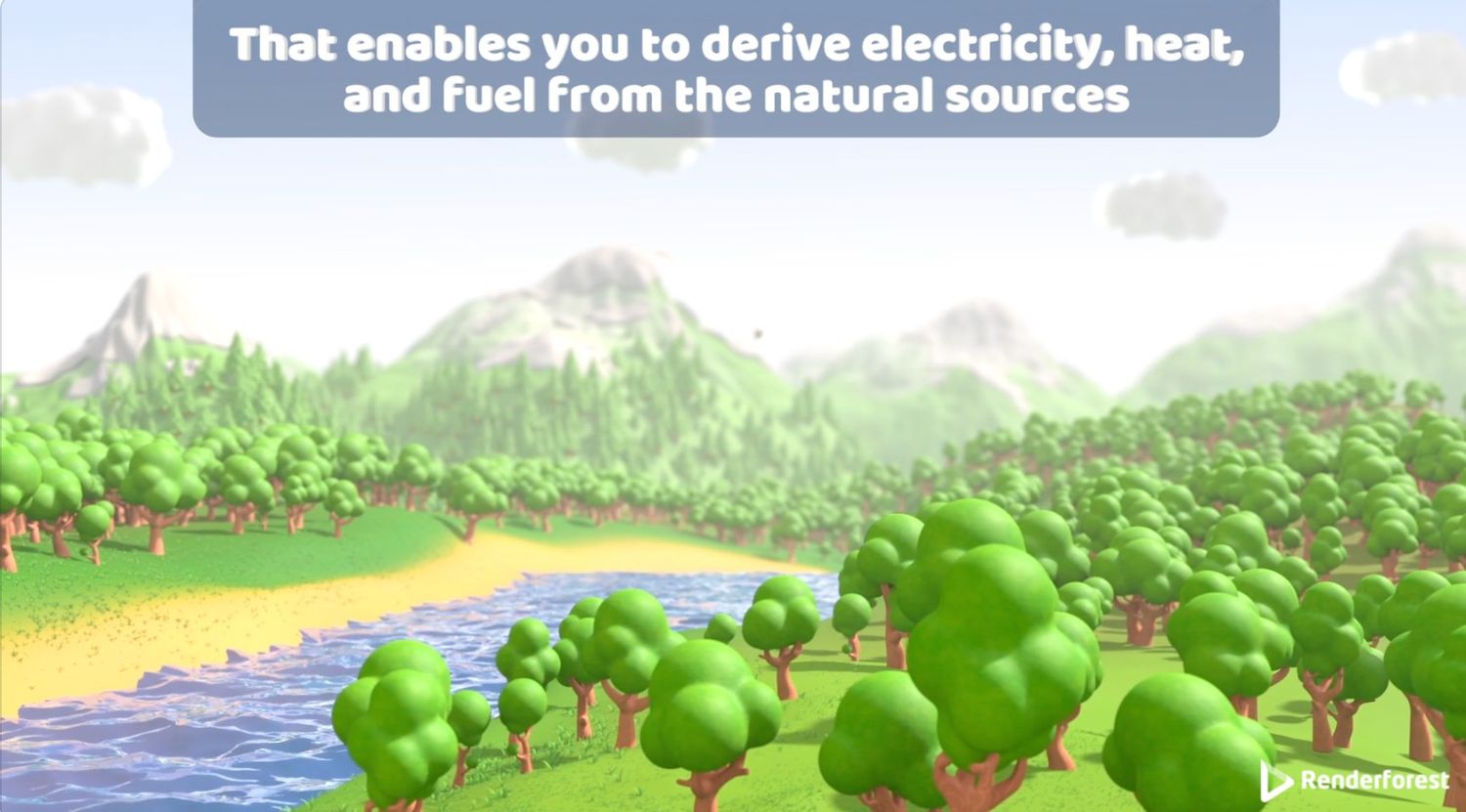
It’s 2024. If you’re not going green, what are you doing? For all the environmentally conscious companies out there, this is one of the best explainer video templates to encourage environmental awareness and explain why it matters. It’s designed to help you share green solutions and persuade people to take action to protect our planet. 🌎 ♻️
Best for: Promoting sustainability and environmental protection or highlighting your company’s green solutions

Not sure how to explain your app’s functionality to your users? That’s where the Mobile App Introduction comes in handy. Introduce your mobile app with this easy-to-use template. You can use it to produce animated app explainer videos that showcase your app’s features and benefits. Just pick the scenes you want, customize the content, and export the final video.
Best for: Explaining your existing and potential users how your mobile app functions
Trendy Typography Pack brings kinetic typography to your videos, adding a modern touch with contemporary fonts and smooth transitions. It’s ideal for improving your promotional campaigns, presentations, slideshows, social media videos, and motivational content. It can also serve as a great explainer video template if you’re looking for something that can inform the viewers about your products or services but also have a slightly promotional tone to it. With this pack, you can give your videos a fresh, dynamic look that grabs attention from the start.
Best for: Adding modern text animations to promotional and motivational explainer videos
With over 500 interactive scenes, this template allows you to create one-of-a-kind, free explainer videos. You can customize it as much as you want by using its unique characters, uploading your media to video or photo holders, and adding some kinetic typography. As a business owner, you can use this explainer to introduce your brand during corporate presentations or workshops. Just tweak it so it meets your specific needs.
Best for: Introducing your target audiences to your business and explaining what your company does
Explainer World Toolkit is your go-to resource for creating fun and engaging animated explainer videos. With over 200 icons, characters, and background animations, plus three unique styles and more than five dynamic transitions, this toolkit has everything you need to make your videos stand out. It’s also a good choice if you’re looking for something colorful and exciting. The toolkit is really easy to use, yet the end result is highly professional.
Best for: Creating an explainer video to promote your business or explain how your product works
If you’re one of those people who needs a marker and a whiteboard to explain their idea, this explainer video template is for you. The Whiteboard Animation Toolkit offers more than 450 interactive scenes to help you create your explainer video with the look and feel of explaining something on a whiteboard. It also has a wide range of quality music tracks to choose from to take your video to the next level.
Best for: Explaining complex ideas in an easy-to-understand manner
Another great whiteboard animation template is the Whiteboard Animation Pack. While both this template and the one before it feel like someone is explaining a concept on a whiteboard, these two templates offer different animation styles. The Whiteboard Animation Pack seems more like a watercolor painting visually. The template you choose ultimately depends on the aesthetic that resonates with your taste.
Best for: Making your explainer more aesthetic with the watercolor-style animations
Give your Instagram reels and stories a fresh look with this handy toolkit. It includes a variety of scenes that you can easily customize to fit your business needs. Whether you’re announcing an event, creating a trendy reel, making a short story ad, or promoting a special product, this pack has you covered. It is the go-to choice for anyone looking to boost engagement and make their Instagram content more unique. 📲
Best for: Creating engaging Instagram reels and stories to increase page engagement
As the name suggests, the Educational Video Toolkit is for anyone who needs to create explainers that educate. Ideal for making animated videos for classes, online courses, presentations, and more, this template is especially popular in the teaching and education sector. It offers over 200 colorful and unique scenes, icons, and character animations, making it easy to create videos that grab attention.
Best for: Promoting your educational institution or online classes and attracting potential students
Create compelling and persuasive explainer videos with this multi-functional template. You’ll find a wealth of customizable scenes featuring animated characters, backgrounds, icons, and dynamic typography. This explainer video template is perfect for any project where you want to explain a service, product, or even a concept using storytelling and characters. Simply choose your scenes, add the footage and text, and let the animation explain your idea for you.
Best for: Creating detailed and engaging explainer videos for explaining complex concepts
If you’re into infographics and want to learn how to make infographic video content for their power to visualize data, then you’ll love this template, too. The Modern Infographic Pack gives you 500 scenes with charts and columns to help you prepare informative presentations or data-based explainer videos. This pack is a popular choice for those who need to present their yearly reports or other data during a presentation in a compelling way. But of course, you can also use this template to create short, infographic-focused YouTube and other social media videos.
Best for: Presenting your data in an engaging way and making everyone understand it better
The Infographics Animation Pack helps you showcase your company’s achievements in a clear and engaging way. With over 160 infographics, charts, maps, and icons, it’s great for creating explainer videos and presentations. Just choose the scenes you need, add your data, and easily build your visual story. If you’re new to animation, our step-by-step guide on how to make an animation video can walk you through the process.
Best for: Representing your data through clear and engaging visuals, perfect for infographic-lovers
Line-style animation is a modern visual style characterized by clean lines and bold colors, perfect for creating eye-catching and dynamic video content. The toolkit helps you get the best of this aesthetic easily and quickly. With over 200 scenes, characters and icons, you can create a simple yet powerful line-style animation for your explainer videos and presentations. Just upload your media, select the music track, and play around with the customization until you get the video you had in mind.💡
Best for: Making those explainer videos fun and playful with line-style animations
This template helps give your online content a fresh twist with animated typography. Be it for sharing important updates, highlighting your product, or crafting engaging ads, the Animated Titles Pack has you covered. The range of dynamic text styles and effects make it perfect for various video projects, from presentations to YouTube videos and social media content. With 150 customizable scenes to choose from, you have the freedom to explore and pick the ones that perfectly match what you want to say.
Best for: Creating professional and more modern-looking explainer videos

Inspire others with this ready-made motivational video template. Ideal for creating uplifting content, the Break Your Box Motivational video template will help you share inspiring stories and messages easily. Customize the scenes and create a powerful video without any animation skills needed. This one is a popular explainer template among bloggers and influencers.
Best for: Inspiring your viewers or motivating them to take action
It would be ironic not to explain how to make an explainer video in this article. As we’ve mentioned, it’s important to clearly communicate every step of using your product to your customers. So, let’s practice what we preach and walk you through the process! 👉
Here’s how you can quickly create an explainer video using the Trendy Explainer Toolkit template as an example. As the process is more or less the same for all the templates, these steps will work no matter which Renderforest template you choose.
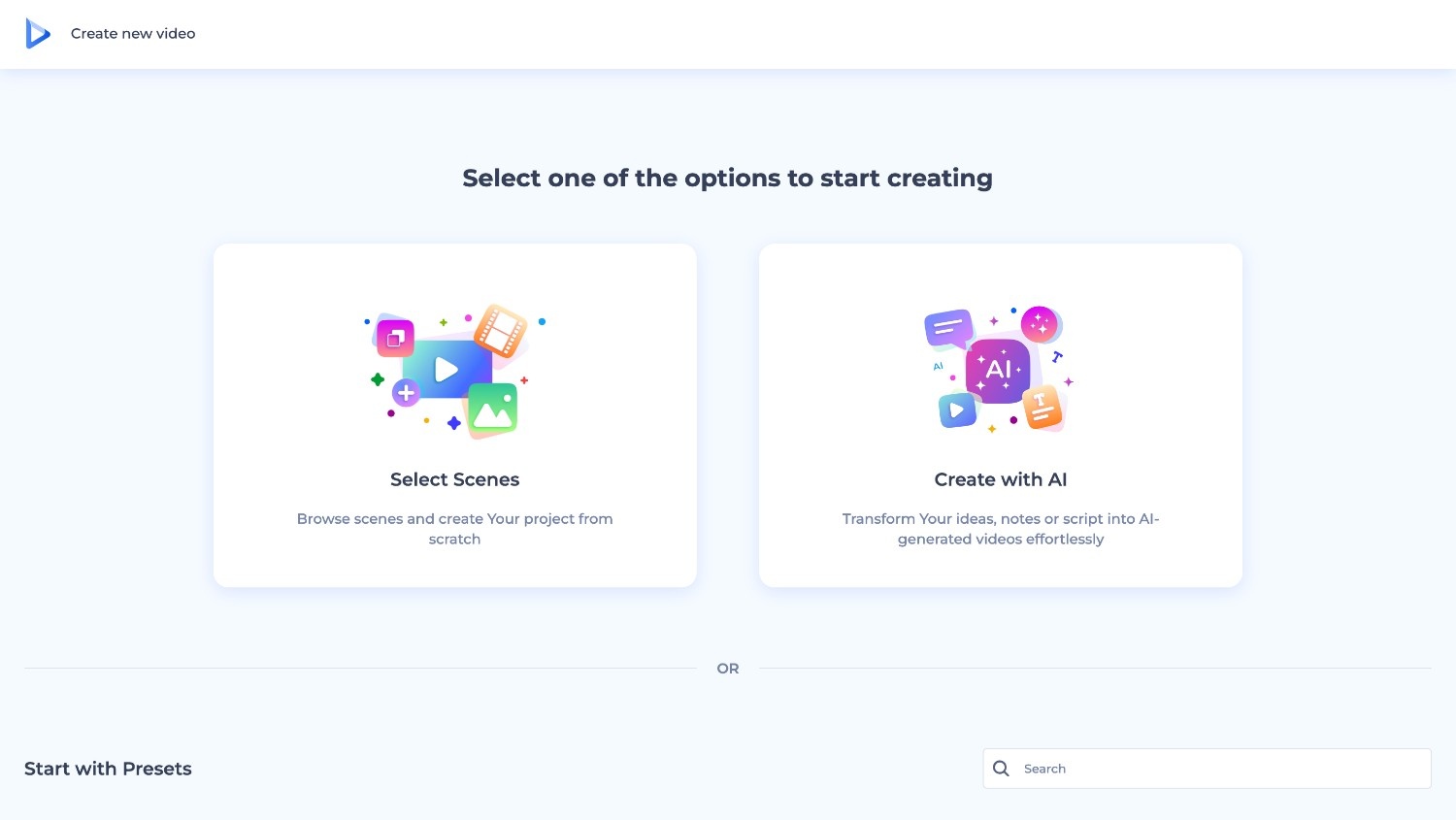
There are two ways you can go with your explainer video template: you can pick your scenes manually and add the text, or you can have our AI video generator do it for you. You can also start with a preset. To demonstrate the quickest possible way to get the video ready, we’ll show you how to create it with AI. Once you choose the AI flow, just type out what your product does and click on “Next.”

This is where you choose the speaker’s voice and the video’s look and feel. The speaker options come in both make and female voices in various languages. As for look and feel, you can go for 2D animations, line-style videos, whiteboard presentations, and so on. Hit the “Do Magic” button when you’re done.
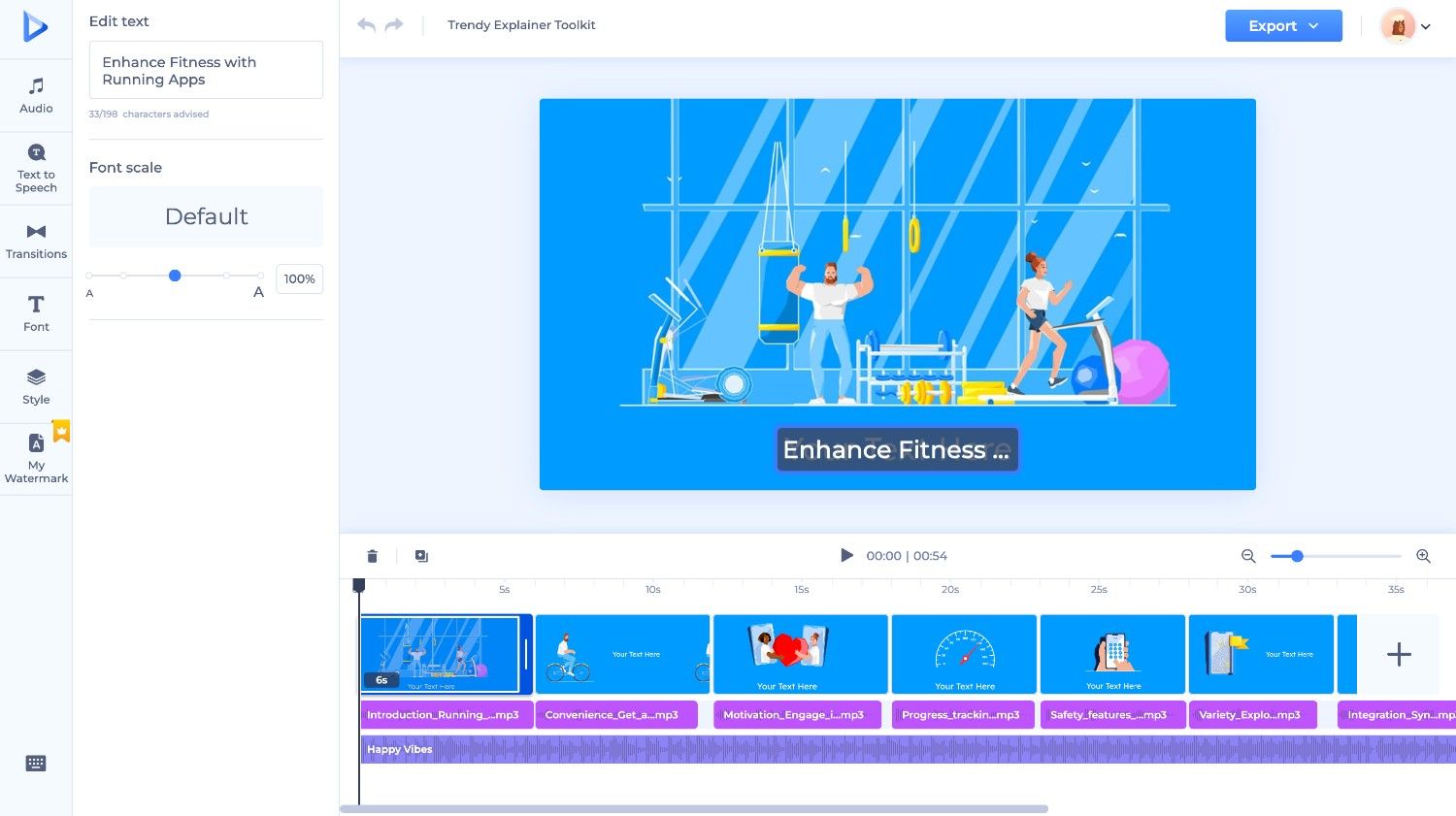
The tool will give you an entire AI animation with all the scenes, texts, and even a voiceover, just from that one simple idea you provided (even we get amazed every time). While you’re essentially done at this point, you can always customize the content and make any necessary changes. You can edit the text, change the fonts, colors, and themes, and add your watermark or animated logo if you want to. You can also change the voiceover by uploading your own, recording a new one directly in the editor, or using the built-in text-to-speech tool. Preview the result before you click on “Export.”
That’s it! Your explainer video is ready. Now, choose the resolution you want and share it with your audience.
Explainer video templates make it easy to create engaging and informative videos without spending a lot of time or money. Whether you’re introducing a new product, educating your audience, or making a fun social media post, there’s a template here for you. With so many styles and options, including the ability to create animated Zoom backgrounds, you can find the perfect fit for your project and start creating amazing videos today—be it YouTube Shorts or even TikTok clips.
So, pick a template, have fun customizing it, and watch how it boosts your engagement!
Related reading:
An explainer video is a short, engaging video that explains a product, service, or concept in a clear and concise way. It’s often used by businesses to communicate complex ideas, making it easier for the audience to understand and engage with the content.
Making an explainer video is easy with the right tools and templates. First, write a clear script outlining the key points you want to convey. Then, choose an explainer video template that matches your style. Customize the template with your text, images, and branding. Add a voiceover or background music to enhance the video. Finally, review your video, make any necessary adjustments, and export it.
An ideal explainer video should be between 60 to 90 seconds long. This length is perfect for keeping the viewer’s attention while providing enough time to cover the essential points. If your message is more complex, aim to keep it under two minutes to maintain engagement.
Creating an explainer video involves a few simple steps:
We should mention that incorporating AI into the process can save you a lot of time, making it much quicker and easier to create your video.
Article by: Sara Abrams
Sara is a writer and content manager from Portland, Oregon. With over a decade of experience in writing and editing, she gets excited about exploring new tech and loves breaking down tricky topics to help brands connect with people. If she’s not writing content, poetry, or creative nonfiction, you can probably find her playing with her dogs.
Read all posts by Sara Abrams

