
AI
Creating an eye-catching video for Instagram is easier than you may think—especially when you have user-friendly tools like Renderforest’s Instagram video maker. Whether you’re promoting your profile or sharing a new product, you can have your content ready in minutes. And if that’s not fast enough, you can save even more time by automatically generating videos using our AI video generator. This article covers all you need to know about how to make videos for Instagram—with tips, types, and more.
To get started, log in to Renderforest and head over to the Instagram video maker section. Here’s how to create videos for Instagram:
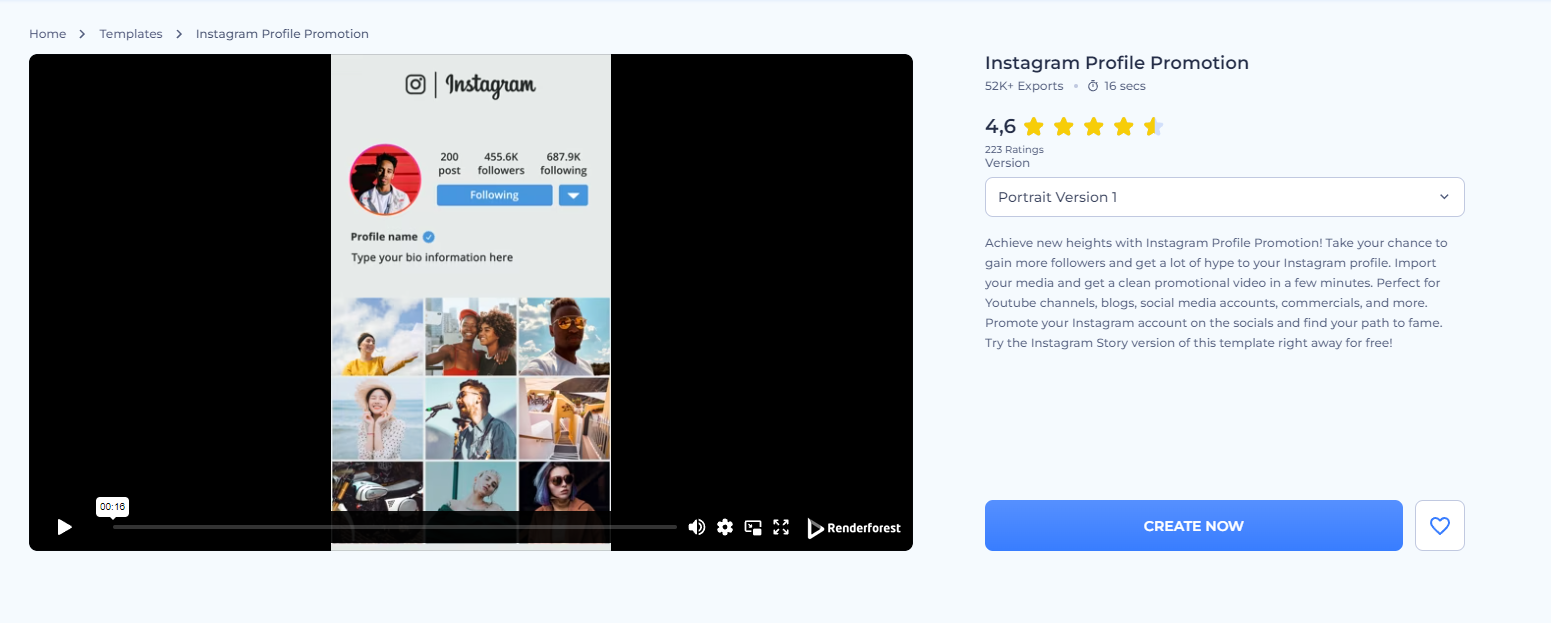
While you can pick any Instagram video template that catches your eye, let’s go with the Instagram Profile Promotion template for this guide and select Create Now.
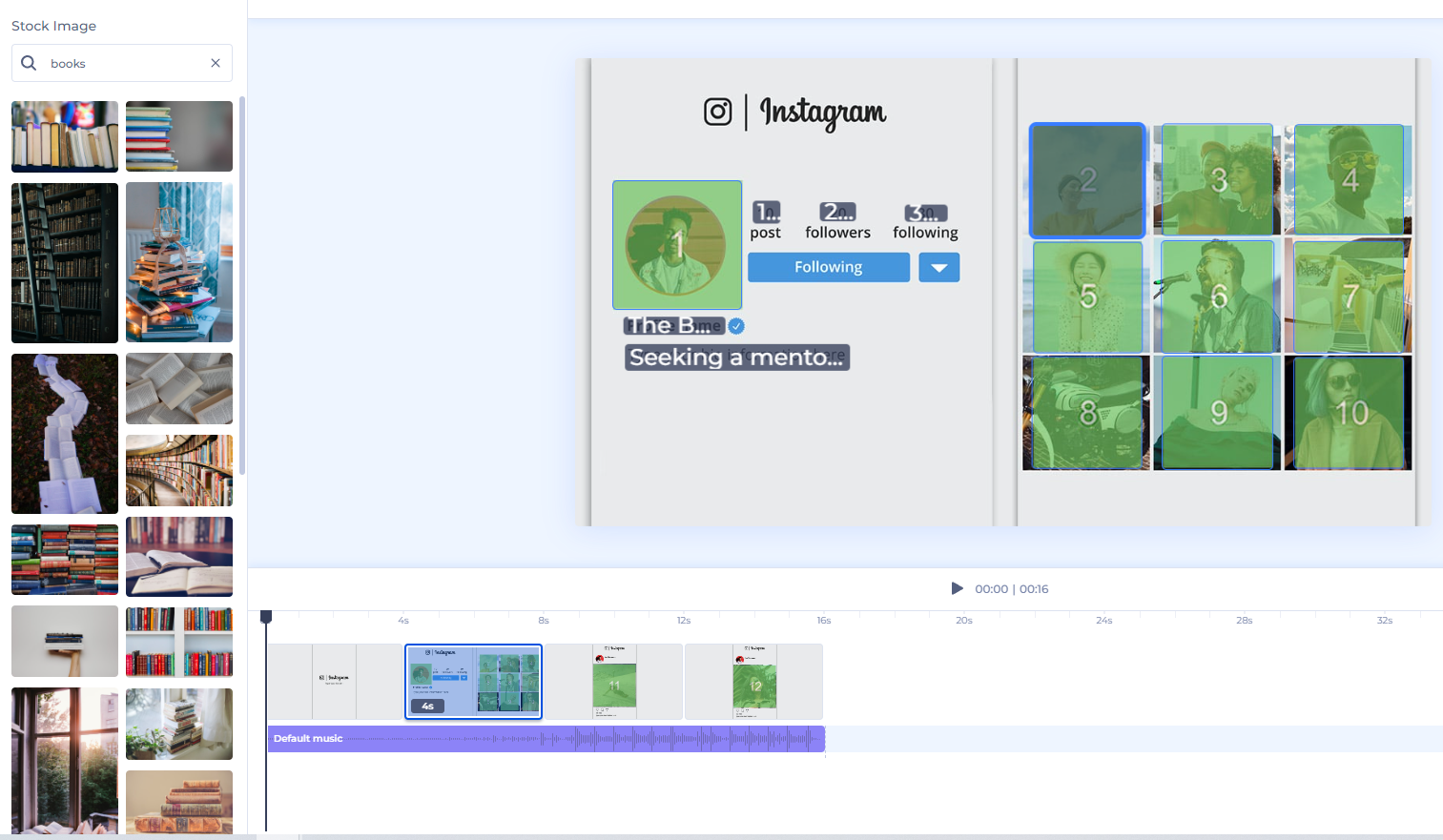
Once you’ve selected your scenes, it’s time to personalize the content. Renderforest’s online AI video editor offers a range of customization options to help you create a unique and branded video.
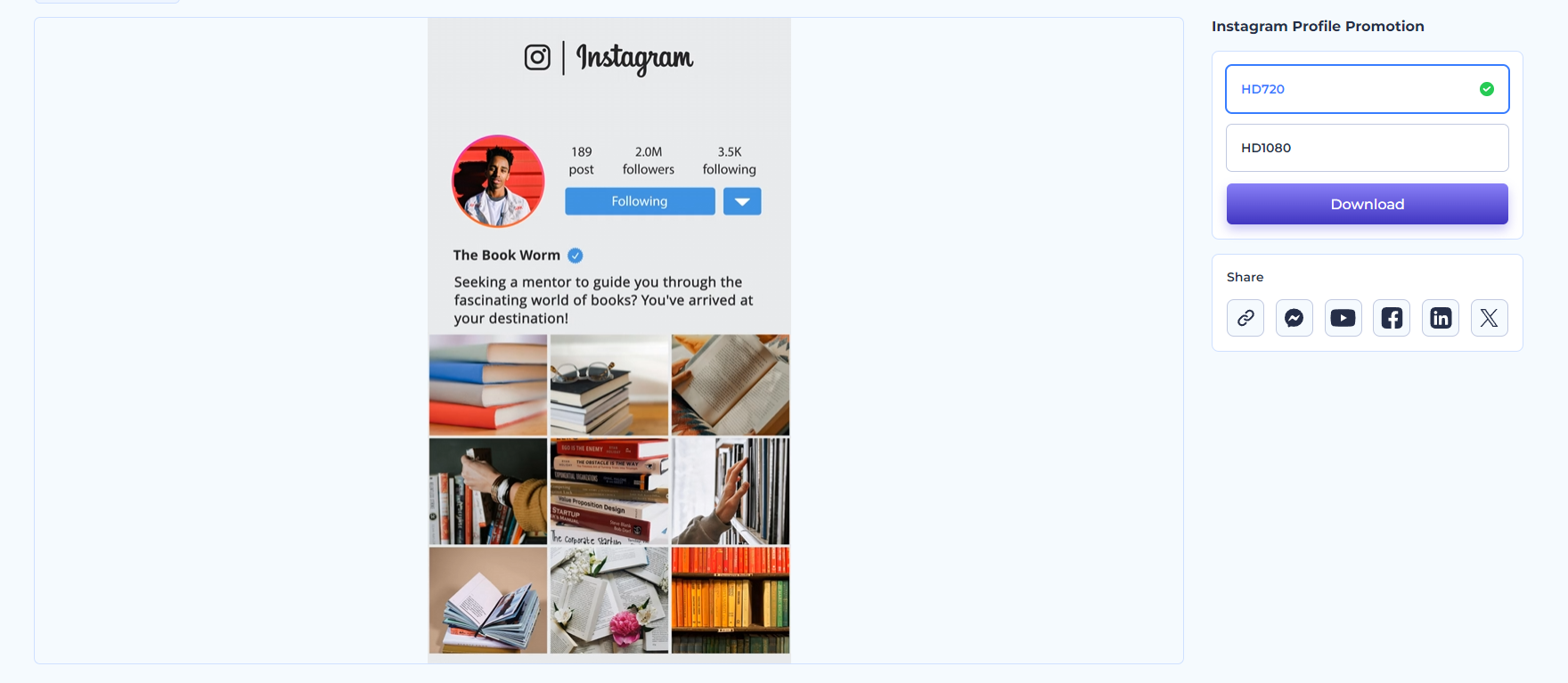
After perfecting your video, it’s time to share it!
Creating Instagram videos with Renderforest is not only efficient but also fun. It’s your chance to unleash your creativity. With resources like Instagram reel templates, you can enhance your profile with unique video content that stands out in the feed. Keep in mind that you don’t need to be a pro to know how to make a video for Instagram. The same goes for knowing how to create Instagram stories.
If you’re short on time or prefer an automated approach, you can use the AI option. Simply input your script or key points into the provided field. Renderforest’s AI video generator or AI animation generator will then automatically generate a sequence of scenes based on your input. This feature saves you time and guarantees a polished look without any effort on your part. The AI takes your content and crafts a professional video layout that’s ready for customization.
Instagram has evolved beyond just a platform for sharing photos; it’s now a dynamic space where video content plays a crucial role in engaging your audience. Here are several types of Instagram videos that can help you connect with your followers and boost your presence on the platform:
Imagine sharing your expertise through fun and informative tutorials! Whether you’re teaching a new makeup trick, demonstrating a recipe, or showing off a cool software feature, tutorials are an effective way to provide value while showcasing your skills.
Here’s a great tutorial example by The AI Advantage. This tutorial walks viewers through setting up an account with OpenAI and shows two different interfaces for interacting with the GPT language model. The video covers everything from using presets to exploring examples at beta.openai.com/examples. The straightforward instructions and practical examples make it easy for beginners to understand and start using ChatGPT.
Show your products in action with engaging demonstration videos. From unboxing to detailed presentations of your product’s features, this video type helps potential customers see exactly how your products can benefit them.
In this five-minute video, Apple presents the new capabilities of Apple Intelligence. The demo reel highlights how these features can help you write, express yourself visually, and get things done. By showing the practical benefits of Apple Intelligence, the demo makes it easy for viewers to see how these innovations can enhance their daily lives.
Take your audience behind the scenes to see the human side of your brand every now and then. Whether it’s a sneak peek into your creative process, introducing your team members, or sharing the hype of preparing for an event, BTS videos build authenticity and strengthen your connection with your audience.
Let’s check out this example from Versace. This behind-the-scenes video takes us into the heart of their Fall-Winter 2023 fashion show. You get to see their creative process, selection of fabrics, and tailoring. By sharing these moments, Versace makes viewers feel connected to the process and the brand itself. It’s a great way to show the hard work and passion that goes into their designs. Of course, you can create your own BTS video using tools like the Instagram Story maker.
Nothing builds trust like hearing from satisfied customers themselves. Share your buyers’ stories through video testimonials to highlight their real-life experiences with your products or services. These authentic stories resonate with viewers and help them see the value in what you offer.
Let’s take a look at an example from Skie Video, a video production company. In this testimonial video, a marketing manager from an e-commerce business shares how Skie Video’s services transformed their brand’s online presence. The manager talks about their challenges with previous video content and how Skie Video’s professional production and creative direction made a big difference.
The enthusiasm and specific examples make the testimonial relatable and convincing. By featuring real users and their success stories, Skie Video shows the practical benefits and positive impact of their services. This helps potential customers see how Skie Video can help them, too.
Partnering with influencers can amplify your reach and credibility. Collaborate on videos where influencers endorse or use your products, reaching their followers with your brand’s message.
Check out an example from KarissaEats, who teamed up with Dunkin Donuts for a day. In this video, Karissa spends the entire day enjoying various Dunkin Donuts snacks and beverages. She shares her genuine thoughts, praising the flavors while also pointing out minor imperfections. Her honest and enthusiastic review makes the video relatable and trustworthy. By partnering with KarissaEats, Dunkin Donuts showcases its products in an authentic and engaging way, reaching Karissa’s dedicated followers and potential new customers.
Highlight videos are essentially a recap of live events and product launches—perfect for sharing the buzz with your followers who couldn’t attend in person. They not only engage your audience but can also hype up future events. You can create one using a recap video template by Remderforest.
Take a look at Singapore Art Week 2022. This highlight video shows off the best moments from the first weekend. You’ll see art installations, live performances, and interactive workshops, all set to upbeat music. By sharing these highlights, Singapore Art Week builds excitement for the rest of the event and makes viewers eager to join in.
Be it sharing your journey, advocating for a cause, or celebrating customer successes, storytelling videos create emotional connections and leave a lasting impact on your audience.
Ever wondered how the iconic Original Penguin began? This brand story takes you on a fun journey featuring whiskey, wings, women, and a bird—an unexpected and entertaining mix. It captures the quirky and unexpected beginnings of Original Penguin, making you feel like you’re part of their adventure. It’s a mix of humor and history that makes the brand’s journey memorable and relatable.
Each type of Instagram video is a unique opportunity to engage, inspire, and grow your online community. Whether you’re educating, entertaining, or sharing your brand’s story, remember to stay true to your voice and values. Experiment with these video ideas to see what resonates with your audience, and watch your Instagram presence thrive.
Creating compelling Instagram videos goes beyond just pressing the record button. It’s about grabbing attention, telling a story, and entertaining your audience in a meaningful way. Here are some tips for how to make Instagram videos that stand out:
With these tips in hand, you’ll be all set to create Instagram videos that encourage users to stop scrolling and watch. Get creative, have fun, and see how your videos will capture hearts and inspire your followers.
From beauty tips that feel like a chat with a friend to inspiring moments that motivate action, Instagram videos are all about creating meaningful connections. These top brands use Instagram to stir emotions, build a strong sense of community, and make you feel part of something special.
On Instagram, Sephora has a vibrant community of 22 million followers who are passionate about the beauty industry. Apart from showcasing products, Sephora creates a dynamic experience where influencers and makeup artists share their expertise. Their Instagram reels are like having a beauty insider at your fingertips, offering tips, trying new products, and exploring skincare routines. It’s personal, informative, and feels like chatting with a friend who’s always in the know about the latest trends.

Nike’s Instagram is all about inspiration and empowerment for their massive following of 305 million. Here, you’ll find more than just athletes in action; Nike celebrates moments of triumph and determination that resonate deeply. Whether it’s a breathtaking sprint or a victorious game, Nike’s videos are filled with motivational messages encouraging viewers to push their boundaries and strive for greatness. One of the recent posts that gained many likes and engagement featured Sabrina Ionescu, a renowned basketball player.

With over 17 million followers, Starbucks’ Instagram is all about coffee culture. Their videos not only showcase beverages but also the craftsmanship and passion behind every cup. From glimpses of baristas brewing your favorite blends to introducing seasonal delights, Starbucks’ content invites you to feel part of its global coffee community. It’s like having a front-row seat to the daily rituals that make Starbucks more than just a coffee shop.

With Renderforest, you’ll find everything you need to create engaging Instagram videos that really reflect your style and vision. Our free animation maker and video creation tools are designed to make the video creation process smoother, giving you more time to focus on your creativity and message. It’s the perfect space to experiment with different styles and effects. Now that you know how to make content for Instagram and how to make a video with AI, it’s time to unleash your creativity. Soon enough, you’ll have a video ready to gather likes and comments.
Related reading:
To create a video for Instagram, start by planning out what you want to share with your audience. Think about the message or story you want to tell. Once you have an idea, simply tap on the camera icon on your phone and record videos. Remember to keep your video within Instagram’s time limits—up to 60 seconds for regular posts and up to 15 seconds for stories. You can then use a video-making platform to trim clips, add filters, insert text, and include effects to make your video pop.
Once you’re happy with the final product, upload it to your Instagram account, write a catchy caption, add some hashtags, and share it with your followers. Don’t forget to engage with your audience by responding to comments and messages.
Creating a video with pictures and music for Instagram is easier than it sounds. First, pick the photos or videos you want to include. Apps like Renderforest can help you bring everything together.
Using the app, choose a video template that you like and upload your photos and videos, arranging them in your preferred order. Next, add some music. You can choose from the app’s library or use your own collection. To personalize your video, consider adding text, stickers, or effects. Once everything looks good, export your content in the video quality you prefer and share it on Instagram.
You can find many great video makers available for Instagram app content, such as an Instagram story, reel, or other short videos. InShot is preferred for its simplicity and user-friendly editing tools, making it a favorite among many casual users. Adobe Premiere Rush offers more advanced features, perfect if you’re aiming for professional-quality videos. If you’re looking to add stylish graphics and text to your videos, Canva can come in handy. Last but not least, Renderforest is known for its versatile video editing tools and easy-to-use interface. This makes it ideal for both beginners and experienced users.
Creating AI videos for Instagram doesn’t take more than a few minutes. Start by choosing an AI-powered outline that suits your content. Upload your photos, video clips, and text. The AI will automatically edit your video, adding transitions, effects, and music. You can tweak the video by adjusting the layout and adding extra elements. When you’re done, export your video project and upload it to Instagram.
Article by: Sara Abrams
Sara is a writer and content manager from Portland, Oregon. With over a decade of experience in writing and editing, she gets excited about exploring new tech and loves breaking down tricky topics to help brands connect with people. If she’s not writing content, poetry, or creative nonfiction, you can probably find her playing with her dogs.
Read all posts by Sara Abrams

