
AI
As a musician, providing your audience with an engaging visual experience might seem impossible under a constrained budget. Producing high-quality music videos is costly. Losing your audience because of poorly produced ones is even costlier.
And yet, giving up on music videos completely might not be the best solution. Videos can help you a lot with marketing your music on video streaming platforms and social media, helping it reach a wider audience. This is where music video maker tools come to your rescue.
Some of these programs help you edit video clips and sync them with your track. You can either shoot original footage or find suitable stock videos online. Others provide you with music video templates. There are also platforms included in this list that can help you create a lyrics video or visualize your music track.
Whether you’re a lover of online tools or you feel more at home with software, we hope you find your next favorite music video maker in this carefully curated list.

Renderforest is an excellent video maker designed for those who create music videos to share across online media channels. It is a template-driven web platform allowing users to create all kinds of videos. Renderforest can help you create dynamic music visualizations, captivating lyric videos, animations with our free animated video maker and cartoon maker, marketing for events, or even improving footage-based music videos. Plus, with the platform’s straightforward interface, you don’t need to be an expert to know how to make a music video.
One of its standout components is the extended library of ready-to-customize music visualizer online templates. Each is equipped with visually captivating elements that synchronize with the beats of your music. The templates span across various genres and styles, ensuring that musicians of all kinds can discover options that resonate with their artistic vision. Renderforest also doubles as a video editing software for YouTube, so you can easily create music videos for your channel. And did we mention the Spotify visualizer?
 |
 |
 |
Each template in the Renderforest music visualizer collection has been designed to capture the essence of your song visually. It transforms your music videos into multi-sensory experiences with its inventive and dynamic approach, attracting your audience and establishing a stronger connection with your musical narrative. It is a priceless tool for artists, enabling them to share their tunes and produce visually stunning displays that strongly affect their listeners, regardless of their musical style. Other tools include the logo generator that you can use for branding purposes as an artist.
When you use Renderforest to create music videos, you’ll find an easy interface that removes the need for previous editing experience. You can easily convert your music into engaging visuals with our music video generator since it is made to support artists of all skill levels.
Here’s a detailed step-by-step guide on how to create a music visualization with Renderforest:
Unleash the power of typography with Renderforest’s toolkit designed specifically for creating lyric videos. With remarkable ease and efficiency, you can craft lyric videos that sync harmoniously with your music. Choose from a wide array of templates, each resonating with the mood of your music piece. Upload your audio file and add your lyrics to the text field – within moments, your lyric video will come to life, enhancing the storytelling impact of your music.
Renderforest’s diverse price choices allow it to meet a variety of demands. Unlimited HD720 video exports, support for 3-minute video durations, and 500 MB of storage are all included in the free tier.
Free films include a watermark, but a paying subscription unlocks many advantages for just $9.99 per month when billed annually.
Along with paid single exports, HD1080 downloads are accessible with Popular and Agency subscriptions. This accessibility guarantees that you may use professional-grade tools to exhibit your music with the highest level of visual sophistication, regardless of your budget.

Rotor Videos offers a user-friendly solution for crafting both footage-based and lyric videos online, catering to beginners and seasoned creators alike. The tool’s simplicity ensures that no editing skills are required, making it accessible to all users.
Among its features, Rotor Videos provides access to an extensive library of over 3,500 stock video clips, seamlessly blendable with your own footage. With an array of 40 unique effects, you can infuse your videos with the desired aesthetic style. Additionally, this music video maker allows you to incorporate text, creating impactful lyric videos or captivating opening titles.
As for pricing, Rotor Videos enables the creation of unlimited draft videos for free.
For more advanced options, the platform offers a flexible payment system suitable for both individual creators and businesses. To delve deeper into the available subscription plans, refer to their pricing page for detailed information.
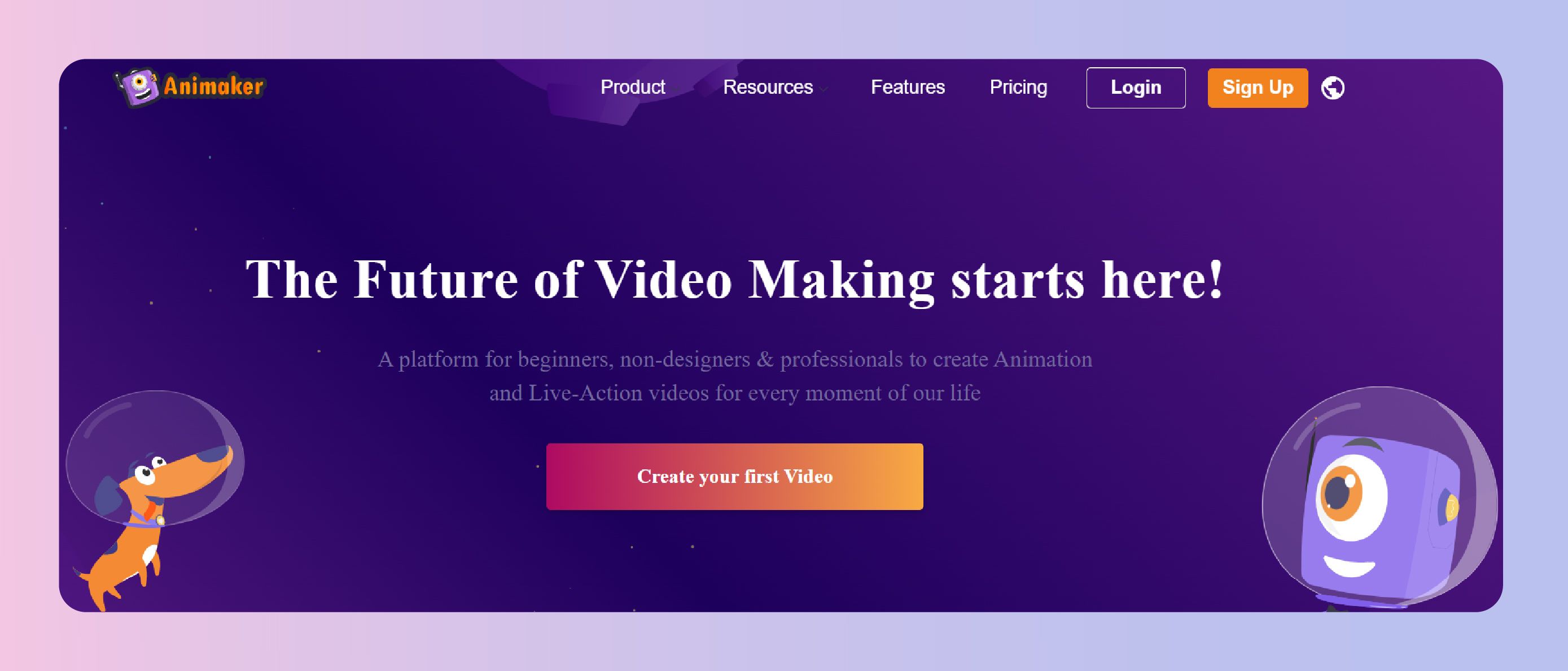
For those seeking to craft exceptionally tailored animated music videos, Animaker stands as an excellent choice. This platform offers many features, including the remarkable ability to construct your characters and seamlessly integrate them into your videos. Moreover, the text layering tool lets you easily add lyrics to your animations.
The array of features provided by Animaker encompasses the option to create animations from the ground up or utilize pre-designed templates for expedited video creation. The platform boasts an extensive range of templates suitable for both lyric videos and character animations. Regarding character animations, you’re granted unparalleled customization control over every element in the scene – from facial expressions to movements set against the backdrop.
In terms of pricing, Animaker allows the download of up to 5 watermarked HD-quality videos free of charge. It’s important to note that the platform exclusively offers subscription plans; there’s no pay-per-export alternative.
The Starter plan is priced at $12.5 per month when billed annually or $24 per month for monthly billing. This structure ensures you can access Animaker’s robust features while aligning with your budgetary preferences.

Clideo stands out as a practical choice if you want to create music videos specifically designed for various social media pages. Clideo is precisely developed as an online video editor to meet the unique requirements of social videos.
The tool’s drag-and-drop interface makes for a straightforward experience and is especially helpful for beginners making live-action music videos. By including aspect ratio settings that are compatible with many social media networks, Clideo further simplifies the process. This clever feature avoids trimming or resizing the video before uploading it using another program. Clideo separates itself from other online editing tools by supporting a wide variety of audio and video formats, which is another feature.
Clideo has a monthly membership plan available for $9 per month. Users may also choose the $72 yearly membership, which reduces the price to $6 per month.
KineMaster is a comprehensive video editing application meticulously designed for both iOS and Android devices. This versatile tool offers an array of video editing capabilities and encompasses audio editing functionalities, rendering it an invaluable asset for crafting captivating music videos.
You may explore a world of creativity by smoothly layering video, music, graphics, and text when KineMaster is available. Each component may be painstakingly tweaked, trimmed, and separated with unmatched accuracy. Adjust the brightness saturation, and even create double-exposure effects to elevate your films further. The program allows you to create custom filters to fit your artistic vision for your graphics. Notably, KineMaster’s in-app preview function removes the requirement that you export your project to see the results, enabling you to make adjustments quickly.
The inherent mobility of KineMaster is what sets it unique. It allows you to be creative without being restricted by a PC because it operates as a mobile app. Your ideas can be done now since KineMaster gives you the power to bring them to life immediately.
Pricing-wise, KineMaster offers a free edition with certain tool restrictions and watermarking on output films. The monthly subscription costs $3.99 for enhanced features, while the yearly subscription is more affordable at $39.99. With this adaptable price structure, you can fully utilize KineMaster’s abilities and create the ideal music videos.

Formerly recognized as Adobe Spark Video, now named Adobe Express, this app is an iOS and Android gem for video editing, slideshow creation, and title animations. Its web version mirrors these capabilities seamlessly.
Spark Video boasts user-friendly simplicity. It allows effortless import of images and video clips, syncing them with music, and adding text for lyric videos. With diverse title themes, you can craft varying-paced lyric videos, customize text placement, and employ split screens. A full-screen preview ensures perfection before exporting. For in-depth guidance, explore this tutorial.
Videos from Adobe Express can be downloaded for free, albeit with a watermark.
Unlock enhanced features, custom themes, and watermark removal via a monthly ($9.99/mo) or annual ($99.99/yr) subscription.
Developed by Apple, iMovie is a versatile video editing software program accessible on both Mac and iOS devices. Catering to beginners with its intuitive interface, iMovie proves ideal for those new to editing. Its user-friendly nature allows seamless navigation even for those with limited editing experience. With the added capability of separate layering for video and audio tracks, iMovie emerges as a prime contender for music video creation.
Embracing a host of features, the iOS application encompasses core video editing functionalities like cutting, layering, frame rate adjustments, and transitions. The Mac version is a favorable option if you seek a broader toolkit. Moreover, iMovie offers the convenience of syncing projects across various Apple devices. This enables a seamless transition from editing your iPhone to refining your music video on a Mac.
Pricing-wise, iMovie is a complimentary offering for both iOS and macOS users, though it remains exclusive to these operating systems.

Leading the industry, Adobe Premiere Pro empowers creators with unmatched editing prowess. Perfect for crafting polished music videos sans templates, this software offers creative freedom. Discover its capabilities in this tutorial.
Premiere Pro offers comprehensive features, from exposure and contrast control to color correction. Precision editing lets you navigate frame by frame. Its audio capabilities shine, too, supporting additional sound effects on multiple layers.
Experience a 7-day free trial and a $20.99/mo plan. Refine your video artistry with Adobe Premiere Pro’s precision and power.
Magix presents two alluring offerings: Movie Edit Pro and Music Maker. The former empowers video creation, including music videos, while the latter aids in crafting the accompanying music.
Movie Edit Pro embraces versatile video manipulation, manual or templated. You’re spoilt for choice with a spectrum of 1500 effects, including 15 title animations, intros, and transitions. Professional video stabilization adds finesse, complemented by guiding “wizards.”
Magix offers a free 30-day Movie Edit Pro trial. For continued access, opt for the $2.99/mo annual plan. Elevate your video artistry with Magix’s dynamic toolkit.

For newcomers to video editing, Filmora offers a straightforward avenue to creating captivating videos. Steer clear of complexity while crafting engaging content.
Filmora’s features include various special effects, ideal for crafting music videos. Witness the Screen Pump Effect, synchronizing screen motion with music beats.
Alternatively, the Flicker Effect inserts brief black clips for rhythmic screen flickers. With up to 100 audio and video layers, Filmora unlocks intricate compositions. Stabilization smooths shaky clips, and the lens correction tool rectifies distortions.
Check the official website for more information on the available pricing options.
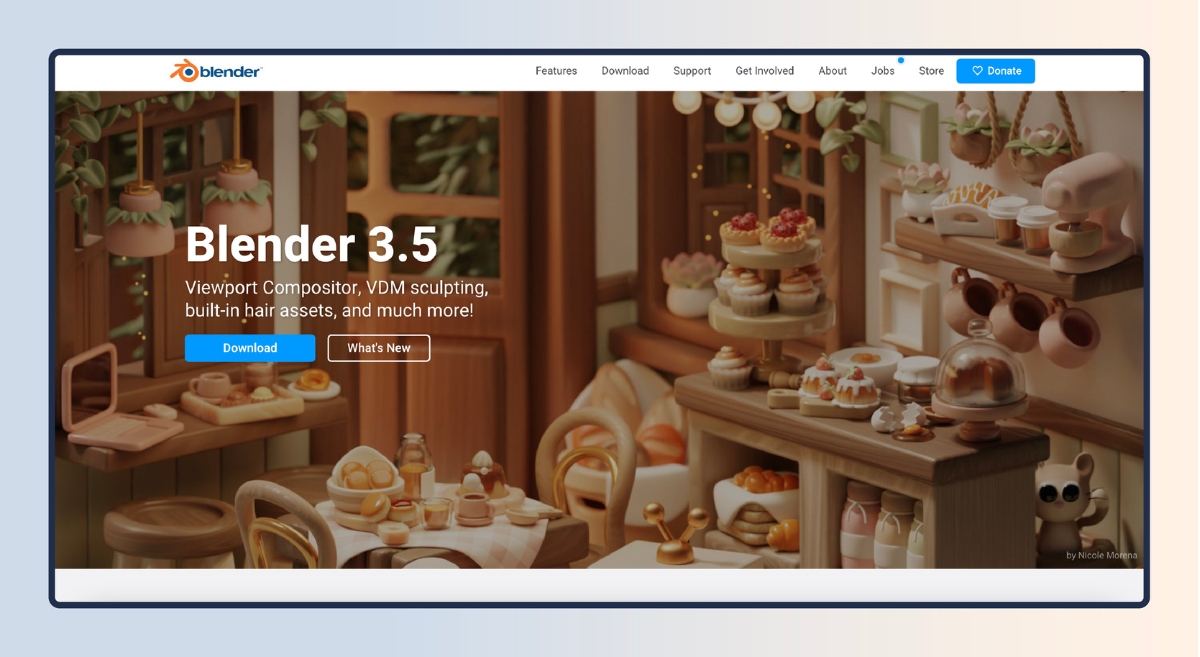
Blender is open-source versatile software renowned for 3D animation, with an added edge as a dynamic music visualizer.
Its features extend to crafting music visualizations, providing a canvas for experimental creativity. Begin by importing your music track and selecting your desired modifier. Tailor your visualization by adjusting resolution, scale, choppiness, material, and background image. For added realism, leverage Blender’s Cycles path-tracer engine to infuse your animation with lifelike lighting.
The subscription plans align with Blender’s open-source philosophy, making it free for commercial and non-commercial use.
Opt for additional training courses and tutorials through a Blender Cloud Membership at $9.90 monthly.
Explore this collection of trendy templates and start visualizing your music track today. With a diverse range of options at your fingertips, you can choose the perfect visualizer to match the mood and style of your music.
From energetic beats to soothing melodies, these templates provide a canvas for your creativity to flourish. Take advantage of the opportunity to enhance your music’s impact and captivate your audience with stunning visuals.
So, check out these trendy templates and visualize your music track today!
Energize your music track with the Bass Drops Music Visualizer. Immerse your audience into the world of beats and vibrant colors. Add your logo, set up a background, and get your customized video in a few minutes.
Ready to turn up the mood with neon lights and responsive geometry? Neon Beat Visualizer is here to do that! Upload your music, choose the style you want, and the upbeat video clip is yours for the taking.
Enhance your beats with vibrant colors and bring added energy to your rhythm. Boost the thrill by designing a vivid equalizer animation for your music website, YouTube channel, album launch, and beyond.
White, clean, and simple — this visualizer is the newly found gem of minimalists. With no visual distraction, your audience is guaranteed to be fully immersed in your musical masterpiece.
Set up a calming ambiance for your music track with the Reflexive Music Visualizer. Personalize it to your liking by changing the background and uploading your audio. Ideal for soothing and introspective music.
Emphasize the different sound layers of your track with this Heartbeat Monitor Music Visualizer. Upload your music, adjust the colors, and let the graphic effects captivate your audience.
Whether you use templates or make your music videos from scratch, this process requires time, effort, and creativity. Video marketing, however, does pay off. When properly integrated with your marketing strategy, videos can bring incredible results. Most importantly, they give you more visibility and expand your audience.
Enter music video maker tools – your solution. Edit clips, sync them to your tracks, and create captivating visuals. Choose original or stock footage, explore templates, and even make lyric videos. Whether you prefer online tools or software, our curated list offers options. Ready to start? Dive in, and why not kick off with Renderforest? Elevate your music with stunning visuals today. Visit Renderforest and make a visualization music video in minutes!
Article by: Renderforest Staff
Dive into our Forestblog of exclusive interviews, handy tutorials and interesting articles published every week!
Read all posts by Renderforest Staff

