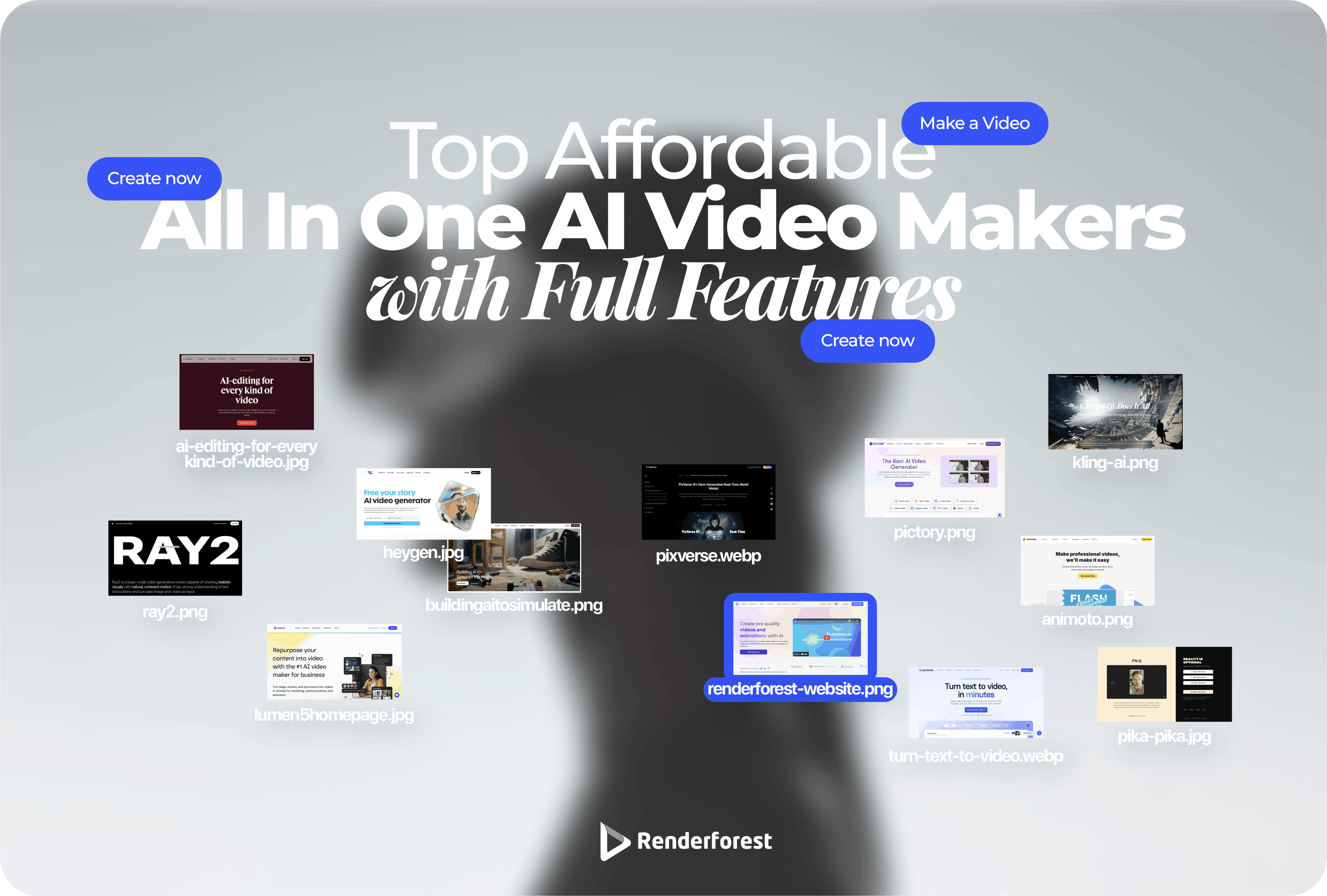
AI
Product videos are a great way to introduce your software or product to the world. They bring a newly launched product to the center of attention, telling the world what it’s all about.
In this article, we’ll look at product video examples that do just that. And what better source of inspiration than some successful clips that have made products shine and helped businesses connect with their audiences?
Product videos are short videos that showcase a product’s features and benefits. They’re essentially a sneak peek into what a product can do for you. In marketing, these videos play a key role by grabbing attention and delivering important information in a fun and engaging way.
Think of product videos as personal sales assistants that help potential customers understand why they need your product. They simplify complex ideas, making it easier for viewers to grasp the value of what you’re offering. Be it demo videos, tutorials, customer testimonial videos, or entertaining animated videos for business, these videos can educate customers and answer their questions.
Not only do product videos help in customer education, but they also drive sales. A well-crafted video can turn curious viewers into buyers by highlighting how your product solves their problems. So, if you’re looking to make an impact in your marketing strategy, investing in compelling product videos can be a smart move. They connect with your audience, create excitement, and ultimately boost your bottom line.
And if you ever need to share the latest updates quickly, a news video maker can be a great option to spread awareness.
Samsung’s ViewFinity S9 Introduction shows that sometimes, less is more. Instead of relying on voiceovers or influencers, this video content lets the product do the talking. By focusing purely on the visuals, Samsung highlights the ViewFinity S9’s sleek design and features through the eyes of two graphic designers who use the monitor to bring their creative projects to life.
The video is like a mini-story, where the product takes center stage without needing a single word. With vibrant graphics, dynamic camera work, and catchy music, Samsung crafts a video that’s as much a feast for the eyes as it is a product demo. The end result is a simple yet powerful showcase that makes you want to try the ViewFinity S9 for yourself.
Of course, Apple was going to be on our list. Apple’s MacBook Air product video strikes the perfect balance between expert insight and visual appeal. In this video, Apple brings in its own designers, engineers, and product experts to talk about the laptop, adding a touch of authenticity and depth to the narrative. But it’s not just a talking-head video.
High-quality visuals show off the MacBook Air’s great design, while smooth animations and thematic music keep the energy flowing. Each expert highlights a different aspect of the laptop, making you feel like you’re getting an insider’s look at what makes this product special. It’s a well-crafted mix of technical brilliance and artistic flair, which keeps viewers hooked from start to finish. Apple shows once again that their products aren’t just tools – they’re a fusion of design, innovation, and creativity.
Anchor’s software walkthrough video is a textbook example of how to build a software demo in under 80 seconds. Instead of just telling you what Anchor can do, it shows you. The animation, which is aimed at podcasters, is sleek; the script is clear, and the narrator’s calm, steady delivery makes it easy to follow along, even if you’re brand new to podcasting.
What makes this product video example truly stand out is how it focuses on empowering the viewer. By explaining the software’s features and functions, it guarantees that by the end, you’ll feel confident in using Anchor to its fullest potential. Whether you’re just starting out or looking to level up your podcast game, this video hits all the right notes – informative, concise, and viewer-centric. It’s safe to say that Anchor’s video is a great source of inspiration for when you’re creating animation videos.
The Cyclops software demo video is a perfect example of why simply showing a product isn’t enough. It goes beyond the typical demonstration, blending explanation and visuals to give viewers a clear understanding of what the product can actually do for them. This approach is especially crucial for new products on the market, where potential customers need more than just a feature list-they need to see the value.
Cyclops excels at this by not only highlighting the key features but also by articulating the benefits. The video walks you through how the product addresses common pain points, boosts efficiency, and solves real-world problems. This blend of demonstration and explanation makes the video informative as well as persuasive, showing potential clients exactly why they need Cyclops in their toolkit.
Asana shows us how to merge an analogy into your video and build your animation around it. It starts its product video by telling you that your team is wasting 60% of their time on doing stuff that doesn’t actually work. The hours wasted turned out to be enough time to go from LA to New York on foot. This helps the viewer instantly imagine the core problem of many businesses. And in case they don’t, Asana also has animations guiding the voiceover to make the comparison even more striking.
Next on our list of product demo video examples is Office 365’s product demo video, a masterclass in storytelling. Rather than just listing features, the video takes viewers on a journey, showing how Office 365 fits into the daily lives of professionals and educators. The storytelling approach draws you in, making it an experience you can relate to.
The compelling product video showcases the platform’s specs and functionality, emphasizing its accessibility and how it can streamline work. With its compelling visuals and straightforward narration, Office 365 manages to make software look not only useful but also surprisingly exciting. It’s a great example of how you can turn a seemingly dry topic into something informative and fun to watch.
Snowflake’s product video takes a clever, humorous approach to demonstrating its cloud-based data storage and analytics service. Instead of diving straight into technical details, the video footage sets up a relatable and funny office scenario where two employees are caught in a prank war. Just when things seem to be spiraling out of control, the boss steps in and introduces Snowflake as the solution, effectively ending the chaos and restoring order.
This approach works because it’s entertaining yet informative. By making the video funny and relatable, Snowflake makes sure that viewers actually remember the product. It’s a great example of how you can use humor to make a niche service like cloud storage feel more approachable and human. The takeaway here is to not be afraid to inject some personality and humor into your product videos; it might just be the key to keeping your audience hooked until the very end.
Airtable knows exactly how to display its service in a way that’s clean and effective. In their product demonstration video, the company focuses on the user experience, giving viewers a clear look at how the product functions on screen. By highlighting its features, Airtable shows how this tool can improve your workflow.
This approach allows potential users to visualize themselves using the platform. It can help your target audience understand exactly how your service can fit into their lives, just like Airtable does so well.
You just can’t take your eyes off this one. Adobe’s product videos always shine because, after all, they’re made by the creative giant Adobe.
This captivating visual journey invites viewers to explore their imagination. Set to the whimsical tune of “Pure Imagination,” made famous by Gene Wilder in Willy Wonka, the video creates a dreamy atmosphere that resonates deeply.
The blend of beautiful visuals and sentimental music makes the product feel approachable and exciting. For your product marketing videos, consider tapping into the emotions of your audience by setting a similar backdrop. Evoking certain feelings can turn a simple product showcase into a compelling story that connects with viewers on a personal level.
On to another creative giant: Figma.
Figma has revolutionized the design game, and their product videos are a testament to that success. Right from the start, the animated video is a feast for the eyes, filled with vibrant colors, engaging shapes, and creative design elements that instantly grab the attention of designers. What’s impressive is that Figma manages to communicate its message without relying on any audio.
This visual approach speaks directly to its audience, showcasing an understanding of what designers really want and need. By focusing on appealing visuals and a strong design aesthetic, you, too, can connect with your target audience in a meaningful way.
PS: You don’t have to spend too much time and money on creating a beautiful animation. With the right idea and approach, you can do it all in minutes using an online animation maker.
We end our list of the best product marketing videos with Dropbox. Dropbox never disappoints us with its product videos for marketing, proving that you can communicate your core brand message and have fun at the same time.
Their 16-second promo for Dropbox Paper is a fast-paced clip that invites viewers to unleash their creativity with a splash of color and fun. The energy is contagious, making it hard for anyone to resist joining in on the excitement.
Creating product videos doesn’t have to be a hassle. With a sprinkle of creativity, you can come up with compelling videos that grab attention and demonstrate what your product can do. Here are some fun ideas to inspire your next project:
Give viewers an insider look at your product’s creation. Show the process from start to finish, highlighting the people and effort behind it. This kind of video builds trust and connection with your audience, making them feel like they’re part of your journey.
Let your satisfied customers do the talking. Record short clips of them sharing their experiences with your product. These genuine endorsements can boost credibility and influence potential buyers to make a purchase. It’s all about real people sharing real results.
Create a step-by-step guide on how to use your product. Be it a software tool or a kitchen gadget, showing your audience how to get the most out of the product is as helpful as it can get. These videos essentially highlight the features in a practical way.
If you want to spice things up, consider using animation to showcase your product. Animated videos can simplify complex ideas and make your product look fun. This approach is perfect for grabbing attention and keeping viewers interested, especially on social media.
Creating product videos with Renderforest is a straightforward process. Plus, you don’t need any technical expertise you just need to pick one of the business video templates and add your personal touch. Here’s how you can easily showcase your brand in just a few steps:
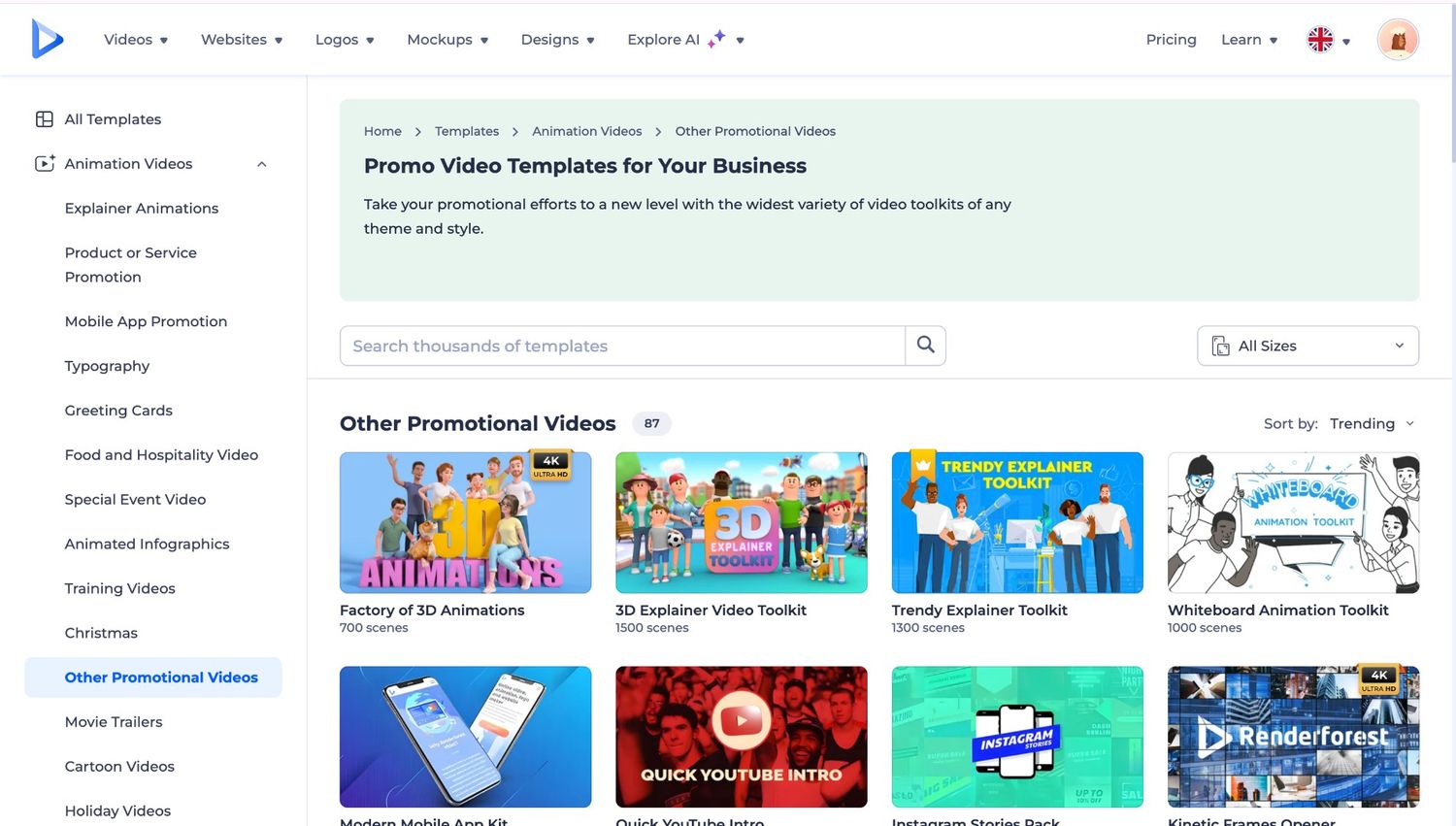
To create product videos for marketing, you can start by exploring our collection of promo video templates as well corporate video templates. Use the search tool to filter through options that suit your needs. Whether you want something polished and corporate or lively and engaging, you’re sure to find one that speak to your product vision. Simply pick one that you feel captures your brand’s essence. For this guide, we’ve chosen the Mascot Stories Toolkit template.
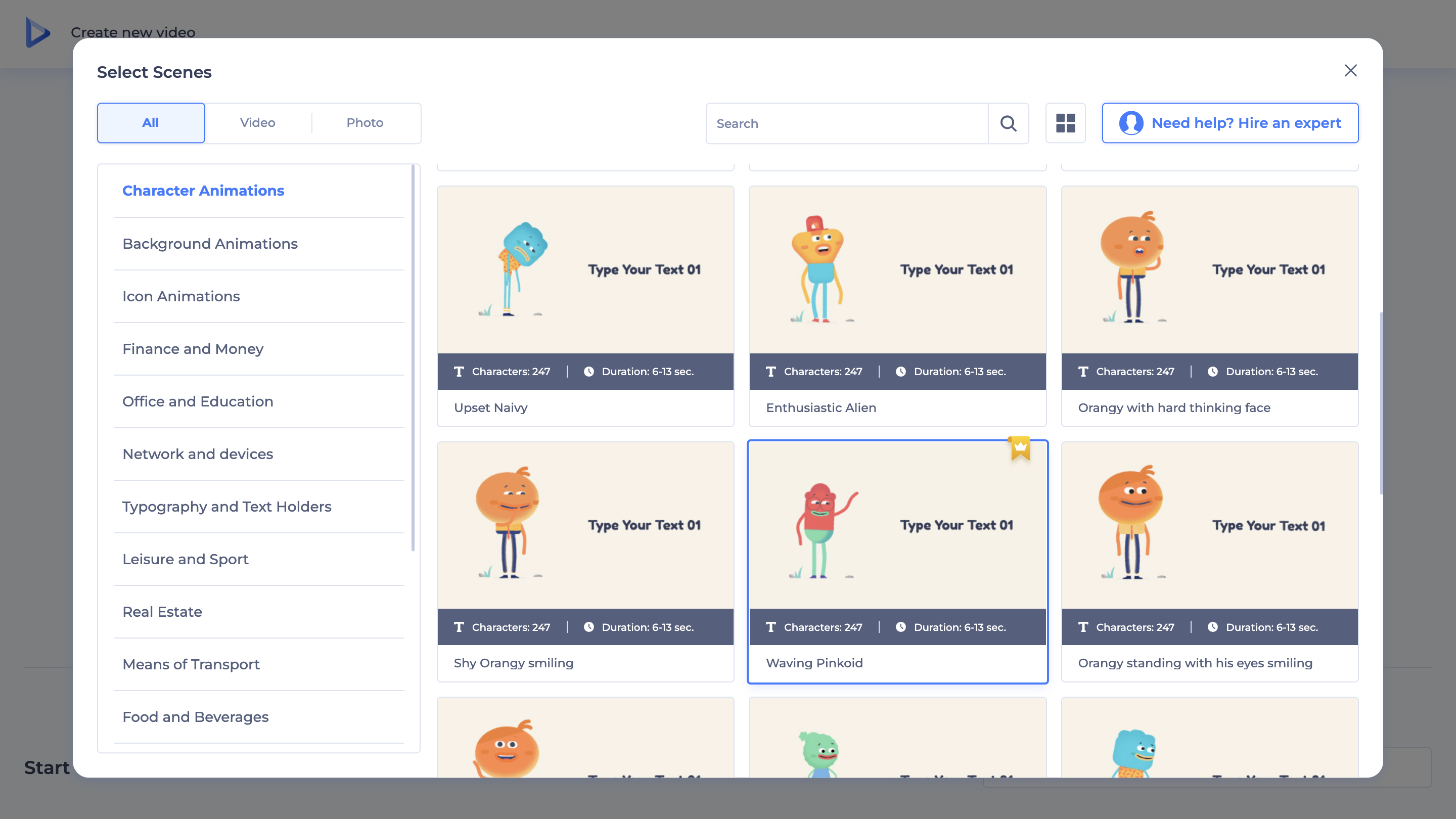
The next step in your product video creation flow is to choose the scenes for your video. This is your chance to get creative. You can handpick the scenes you want, allowing you to craft a narrative that flows beautifully. If you prefer a bit of guidance, don’t sweat it – Renderforest offers pre-arranged timelines that make the process even smoother. This way, you can dive straight into customizing your content without any hassle.

Now comes the exciting part: customization! With Renderforest’s video editor, you can tweak just about every aspect of your video.
Modify the text, add transitions, and include music to your liking. If you need a voiceover, you can either record your own with the voiceover feature or use our AI text-to-speech feature. Want to turn your ideas into a video? Our text to video AI tool only takes seconds. You can also add your logo or create an animated logo with built-in tools. And don’t forget to add a watermark to keep your brand in the spotlight. Once you’ve made your edits, take a moment to preview your video and make sure it’s just the way you want it.

Finally, it’s time to show off your creation. Renderforest lets you export your video in various quality options, including HD and 4K, depending on what you need. You can download it to your device or share it through a unique link. You also have options to post the video on social media or embed it on your website.
Product demo videos are a powerful tool for marketing, helping you connect with your audience and showcase what your brand is all about. From choosing the right template to customizing your video and sharing it with the world, the process is a walk in the park. Remember – a well-crafted product video can do wonders for engagement and sales, whether you’re promoting an augmented reality app or the latest smart home gadget. Explore the creative possibilities, and start making your own product videos today. Your audience is waiting to see what you’ve got.
Related reading:
To make a product video, start by choosing a template that resonates with your brand. Once you’ve picked one, customize it to fit your style – add your logo, tweak the text, and choose colors that pop. Don’t forget to include visuals, be it a demo of your product in action or fun animations that highlight its features. Then, add music or a voiceover to bring your video to life. Once you’re done customizing, preview your creation, make any final touches, and then get ready to share it with the world.
A product video is a visual representation of your product designed to showcase its features and benefits. These videos can help educate potential customers, demonstrate how to use the product, and ultimately drive sales. Whether it’s a simple explainer video or a more elaborate production, the goal is to capture your attention and convey your message clearly.
Article by: Sara Abrams
Sara is a writer and content manager from Portland, Oregon. With over a decade of experience in writing and editing, she gets excited about exploring new tech and loves breaking down tricky topics to help brands connect with people. If she’s not writing content, poetry, or creative nonfiction, you can probably find her playing with her dogs.
Read all posts by Sara Abrams

