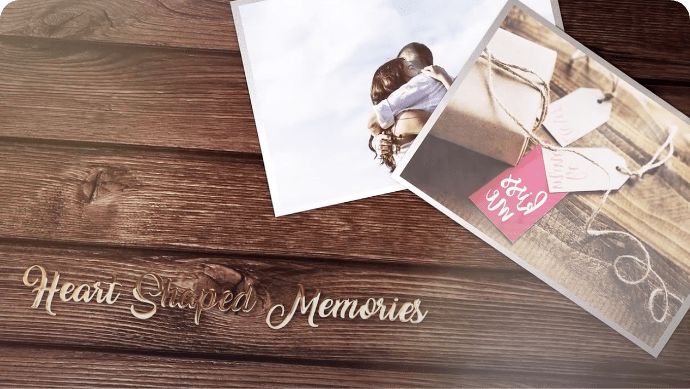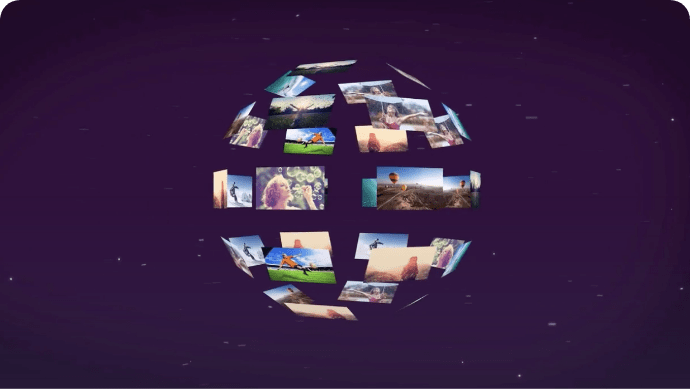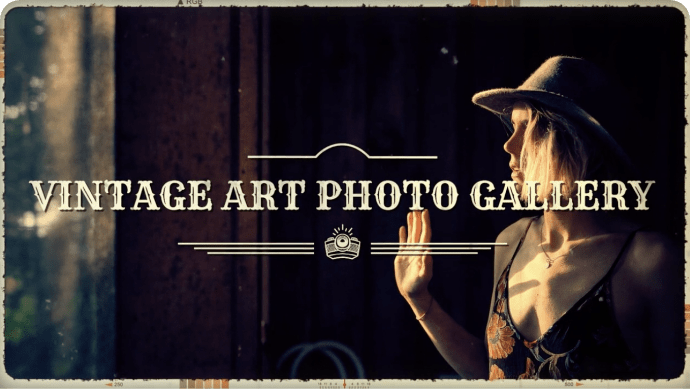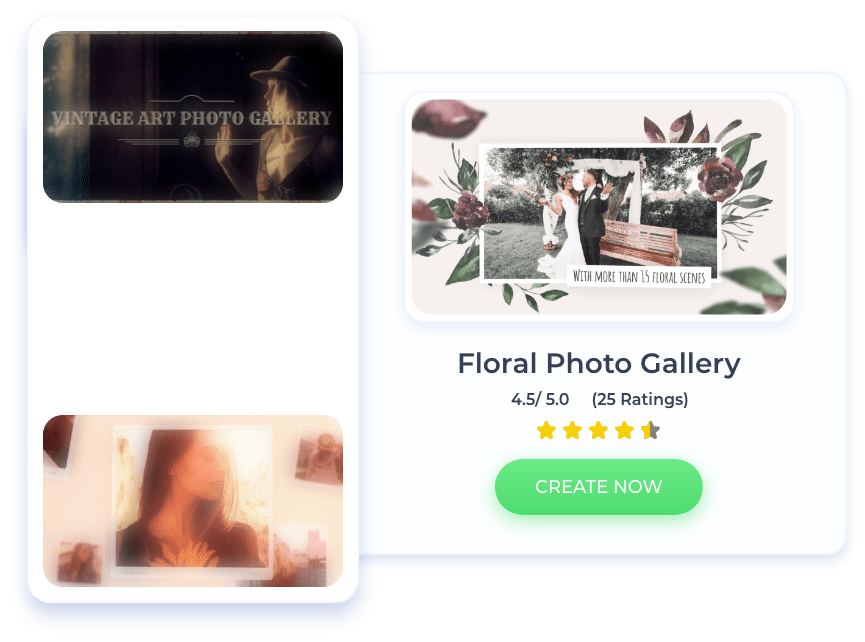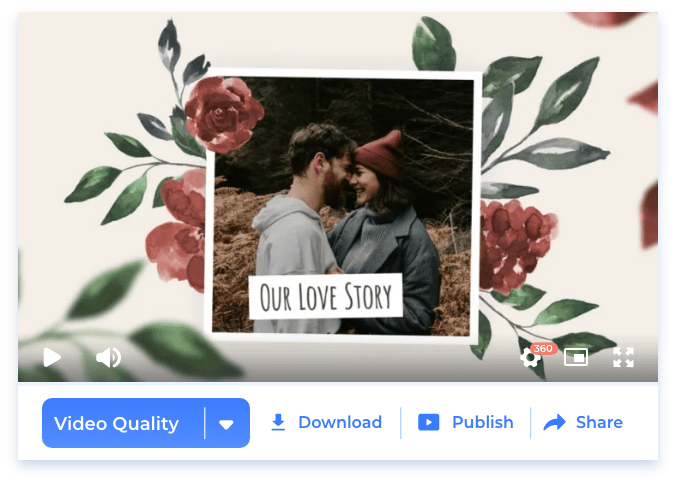Explore AI
Learn
Mix and merge your best moments into a stunning video collage your audience will love! Our video collage maker allows you to craft a memorable video collage instantly, right in your browser. From a vast library of video collage templates to a selection of styles, color palettes, and background tunes, you have all the tools you need to craft a unique collage, even if this is your first video creation experience.




Used by
Pick a video collage template
The first step of creating your video collage is choosing the right video template. Go through the ever-growing template catalog of our video collage editor. Preview and try out the templates to choose the right one for your project. You can then manually add the scenes, or upload your media and let our collage maker generate a video for you.
Personalize with your media
Start getting creative! Use the flexible tools of our video collage maker to get a video collage that matches the mood of your visuals. Upload your images and clips, then give them the desired look by cropping, trimming, and adding filters. Type a heartwarming message, then alter the video design by playing around with styles, colors, and fonts. Move to the “Music” section and finalize the creation process by adding a catchy background tune or a voiceover.
Export and share your video
Once your video collage is ready, it’s finally time to share it with your audience! Go to the “Preview” section to preview the video to see if there are changes you want to make. If the video is final, export it in your preferred quality. Then download the collage to your device or share it on social platforms right from the editor.

Yes, you can upload and use your photos and clips when creating a video collage with Renderforest. To do this, select and add scenes with image and video holders. You can use our editor to crop and trim your media, adjust them, and add filters.
How long can a video collage made with Renderforest be?
The allowed length of your video will vary depending on your subscription package, as well as the template. The duration of the videos you can create with Renderforest video collage maker can go from 3 minutes up to 60 minutes. For more detailed information, please check our pricing page.
What is the recommended resolution for my media?
For the best look of your video collage, we recommend you go with 1920*1080 JPG images and 1920*1080 MP4 videos. If you want to add a logo to your collage, make sure to upload a 1000*1000 transparent PNG file. The maximum size of each file is 30 MB for free users and 500 MB for subscribers.
Will I have copyright issues if I use the video collage commercially?
If you are subscribed to any of our packages or purchase a single video, you will not have any copyright issues and can freely use your video collage for commercial purposes. However, if you are a free user and intend to upload the video to YouTube, we recommend you to avoid using the tracks available on Renderforest.