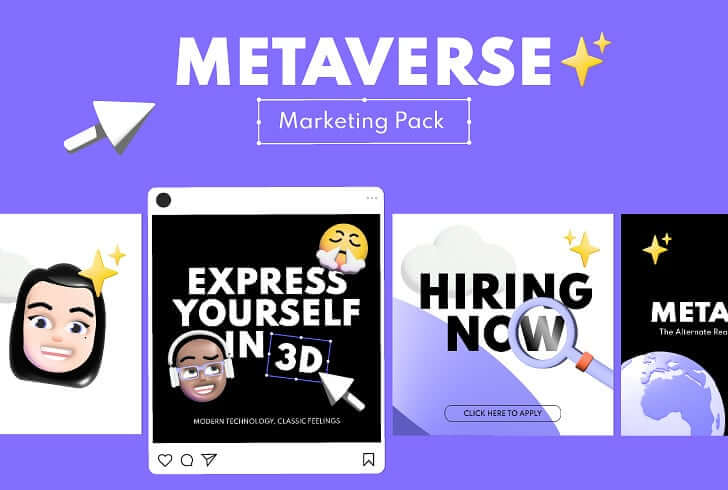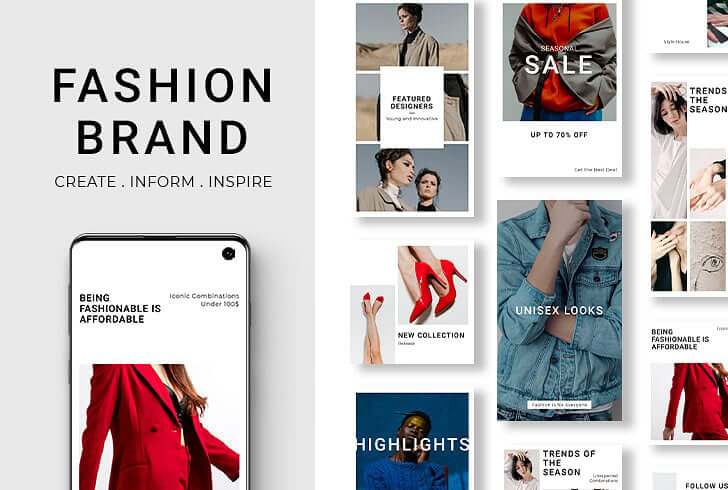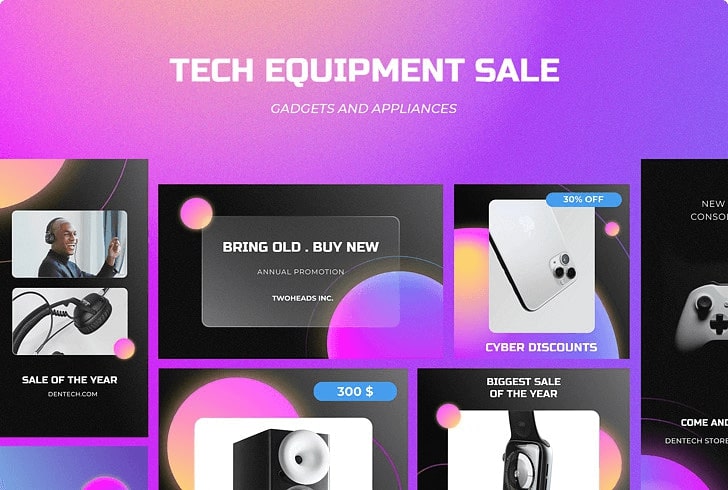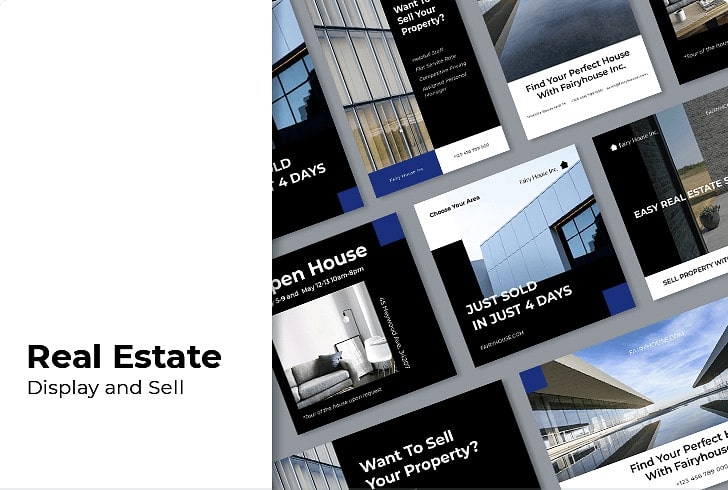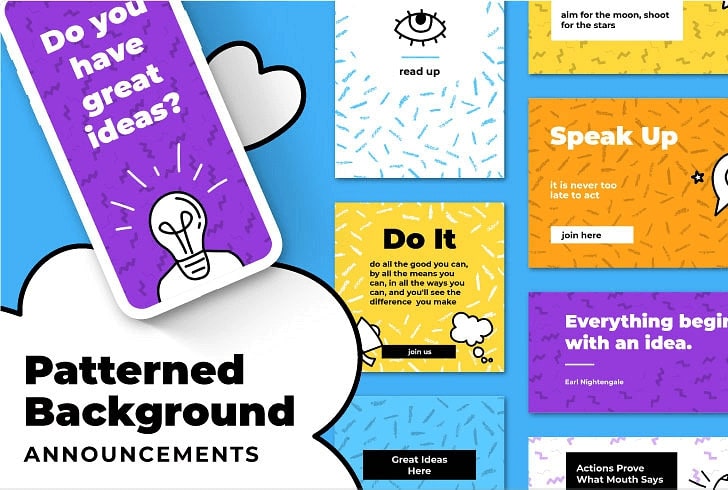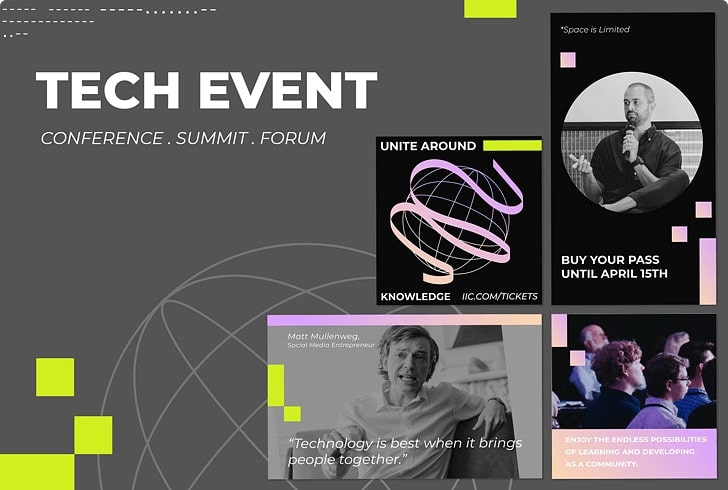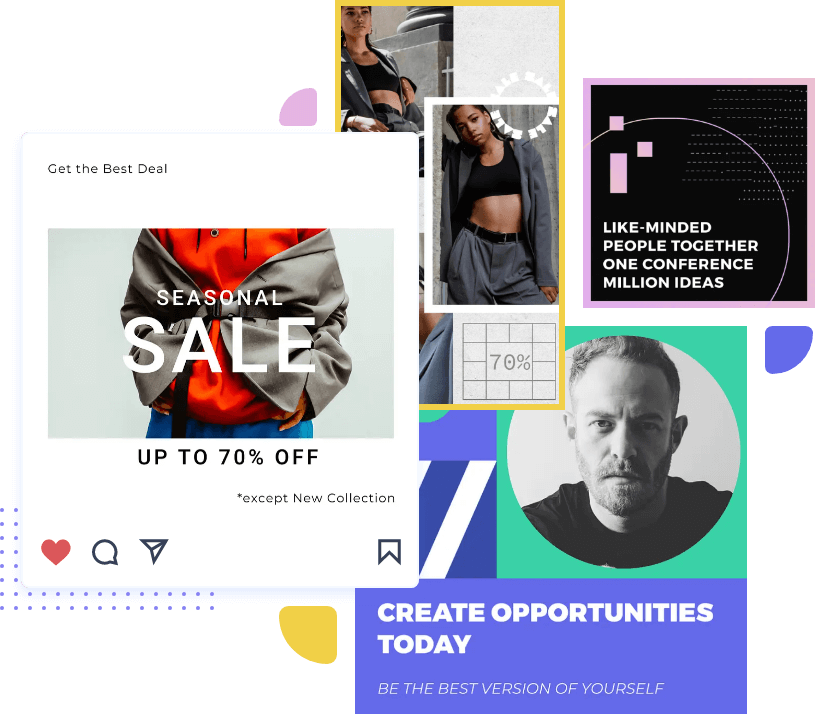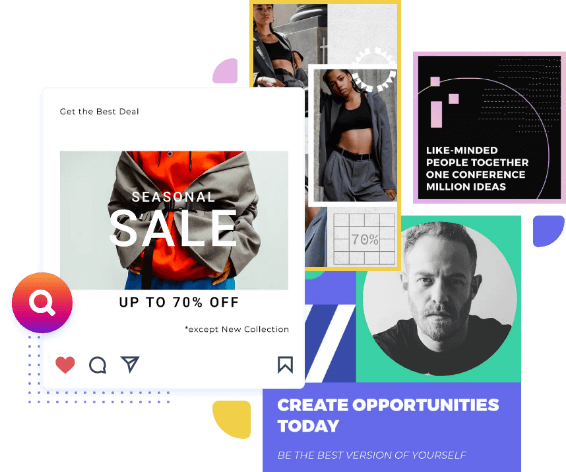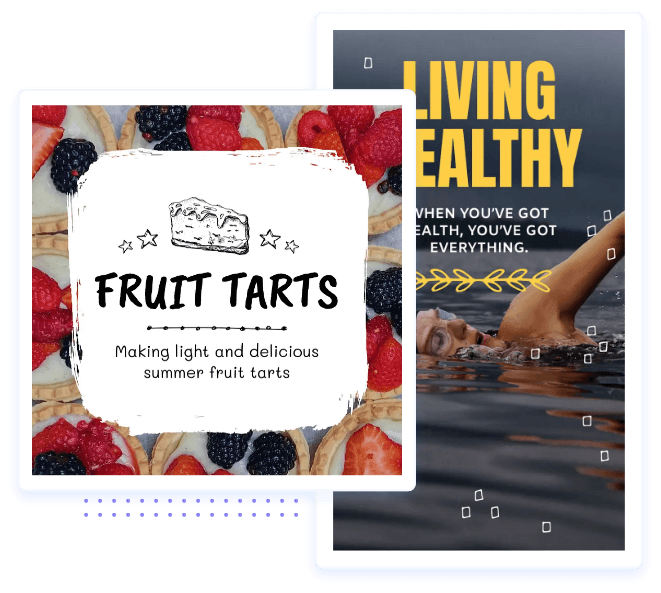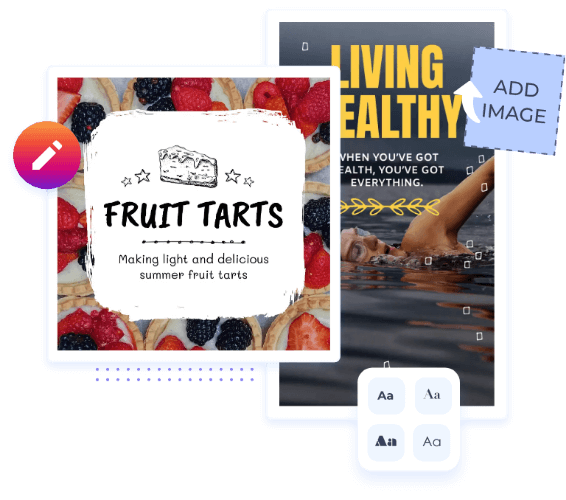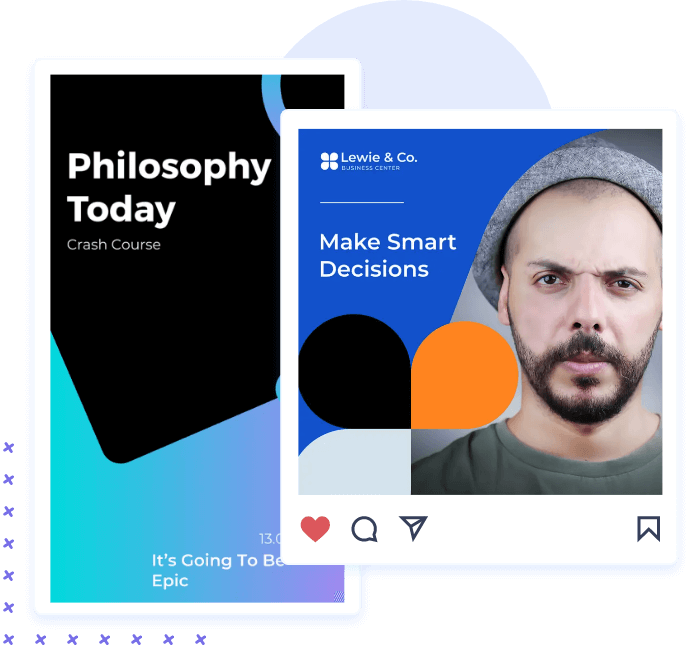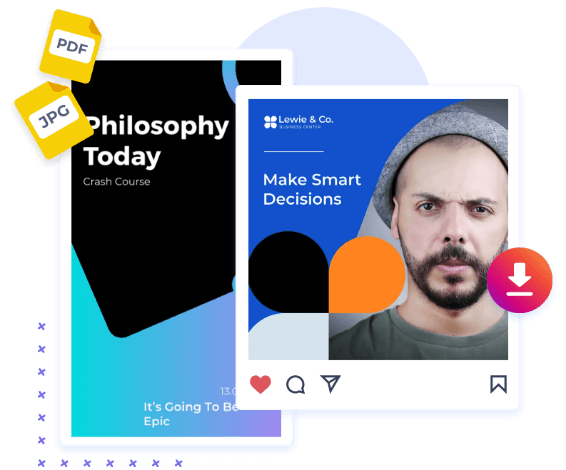Explore AI
Learn
Flip through an array of unique design packs, each carefully crafted with your intent in mind. Choose a set, and dozens of templates are yours to explore.
Head to our Instagram post creator, where a catalog of graphic packs awaits you. Click on any pack to find thematic Instagram post templates you can customize.
Dive into the user-friendly toolbox that will help you freely play around with typography, color palettes, size presets, icons, and other elements of the design.
Give the template your personal touch by adding your media files, logo, fonts, and signature colors to make the graphic unmistakably yours.
Your project will automatically be saved on the “My Graphics” page, where you can choose a design, edit, share, and download it in JPEG or PDF file formats.
Design compelling Instagram posts that will stand out in the feed and call attention to your brand!
Create Instagram PostClick on a text holder to customize its content. Use the toolset to add or remove text fields, alter the font, alignment, letter spacing, and more to refine your text.
Explore a number of trendy color presets suggested by professional graphic designers or hand-pick every hue for your visual.
Access a huge collection of stock photos without leaving the editor. Open our built-in stock library with a click and use the search bar to find just the right image.
Decorate the design with your preferred icons to make your message pop. Search by keywords, select an icon, and adjust its size, color, and opacity as needed.
Use the same template on multiple platforms with the help of size presets. Convert the Instagram post design into an Instagram story, Facebook post, Facebook cover, and more.
If you’ve created your project using the Instagram post size preset, your graphic design is already optimized for Instagram. All that’s left to do is download your file in JPEG, as that’s the format Instagram supports, and upload it to your Instagram profile.
Our ever-growing template library is designed to meet any project and industry needs. You’ll find layouts for business promotion, artistic projects, corporate presentations, event and festival announcements, and more!
The recommended size for Instagram posts is 1080 x 1080 pixels, which is the size our Instagram post presets are adjusted to. Instagram also lets you publish a landscape image with an aspect ratio of 1.91 to 1, but it’ll appear smaller in the feed.